Jira is a great project management tool, but like any tool it has its limitations. While Jira is powerful, it can be very expensive for large teams. The licensing fees scale up quickly based on the number of users, making Jira prohibitive for some organizations. More affordable Project Management Tools Like Jira exist.
Jira’s standard workflows are geared towards agile methodologies. Teams using other approaches may find Jira’s workflows too rigid and inflexible for their needs. More customizable alternatives offer greater flexibility.
Out of the box, Jira does not provide much opportunity for customization without purchasing add-ons. Some teams require a higher degree of customization that Jira’s base features do not support.
Jira remains a go-to option for many. But by understanding its limitations, you can identify where alternatives may provide advantages that better serve the specific needs of your team. With careful planning and testing, a smooth migration is certainly achievable – unlocking greater value from a project management tool customized to optimize your productivity and results.
In this article, we will offer the best project management tools like Jira that provide similar functionalities but in a more affordable, customizable and easy-to-use way. Jira is a powerful tool, but it comes with some limitations around cost, flexibility and complexity that alternative tools aim to solve.

Reasons to Migrate from Jira
So, you’ve been using Jira for a while but are now considering alternatives. What are some of the main drivers that would prompt a team to migrate away from Atlassian’s tool and find Project Management Tools Like Jira.
Cost
Let’s get the elephant in the room out of the way – cost is often a major reason Jira users start exploring alternatives. Jira’s pricing model scales licensing fees based on the number of users on your instance. For larger teams, this can quickly become expensive. As your team grows, so do your licensing costs. This wouldn’t be an issue if Jira worked perfectly for you, but no tool is perfect. So, the question becomes – is Jira worth the high price tag, or could you get a “good enough” alternative for less money? Only you can decide, but for many, cost is what initially motivates them to start considering other options.
Integration Issues
If you’ve struggled to integrate Jira with other tools in your tech stack, you’re not alone. While Jira touts its integrations, the reality is that connecting Jira to other existing software is often clunky and problematic. Systems don’t always play nicely together. If your team has faced headaches getting Jira to interface with the tools you rely on, you may start longing for a project management platform with tighter and more functional integrations. Integration difficulties become yet another reason to start looking elsewhere.
Lack Of Customization
Jira’s customization limitations are well known. Without expensive add-ons, there are relatively few ways to modify Jira’s standard fields, workflows and features. This lack of flexibility out of the box can be frustrating, especially for teams that need a high degree of customization. Meeting those needs often requires investing in pricey Jira apps. For cost-conscious teams, the decision then becomes do we pay more for Jira customization or check out alternative options that offer more flexibility within their standard feature set.
We have been written about Project Management Tools Like Asana in another article.
What To Look For In A Jira Alternative
So you’ve decided Jira no longer meets your project management needs. Before making the switch to another Project Management Tools Like Jira, it’s important to define the key criteria you’ll use to evaluate potential alternatives. Here are some of the most important factors to consider:
Easy To Use Interface
Your team’s adoption and happiness with the tool starts with how simple and intuitive it is navigate and operate. An easy-to-use interface with clear and logical organization will make your life so much easier. Look for a platform that feels modern and makes common tasks self-explanatory through its design.
Ask yourself: Is the navigation logical? Are buttons and menus where you expect them? Can you complete tasks with minimal clicks?
A sleek and smooth interface will go a long way towards winning your team over.
Flexible Workflow
Jira’s rigid workflows didn’t suit your team – so this time look for a system optimized for your unique preferences. Whether you need to support agile, waterfall, kanban or hybrid methods, the alternative you choose should allow custom workflows that match your team’s specific needs.
Question: Can I create and modify workflows? How much flexibility does the system offer?
Make sure the platform meets your exacting requirements for flexibility and configurability.
Customizable
Closely related to workflow flexibility is the ability to tailor the tool to your team’s unique environment. You’ll want a system that allows you to customize fields, screens, permissions, and more without restricting core functionality. Avoid solutions with a “take it or leave it” approach.
Ask: What level of customization is supported out of the box? Do I need to purchase extra apps?
Ensure the next tool you adopt offers the high degree of customization you demand.
Integration With Other Tools
If integration issues frustrated you with Jira, learn from that experience. Review how the alternative you’re considering connects with best-of-breed tools in your tech stack. Look for a platform designed from the ground up for seamless interoperability. Well-executed integrations will save you headaches down the line.
We have been written about Project Management Tools Like Trello in another article.
Top Project Management Tools Like Jira
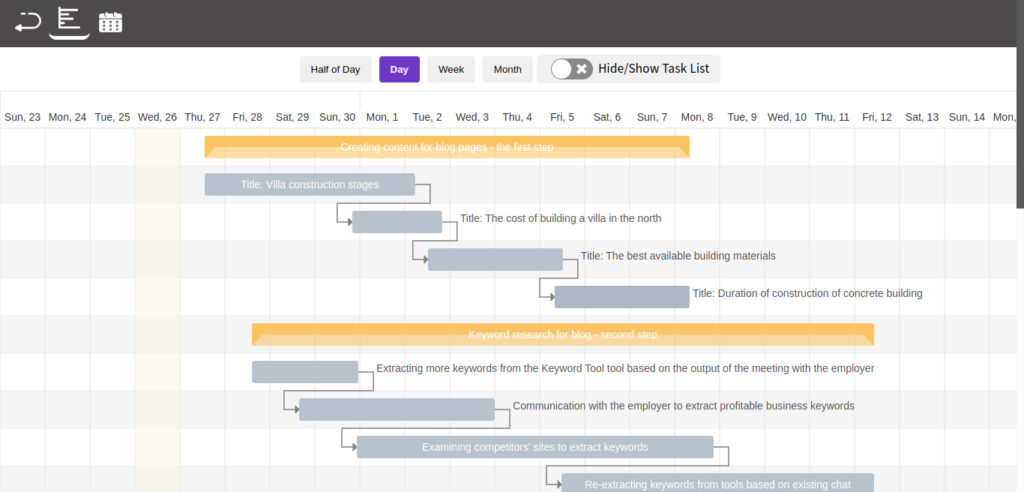
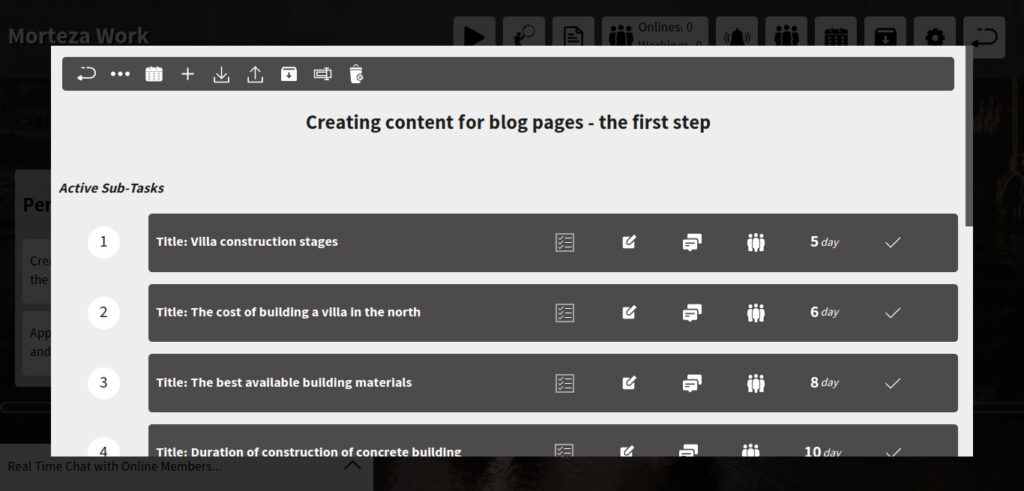
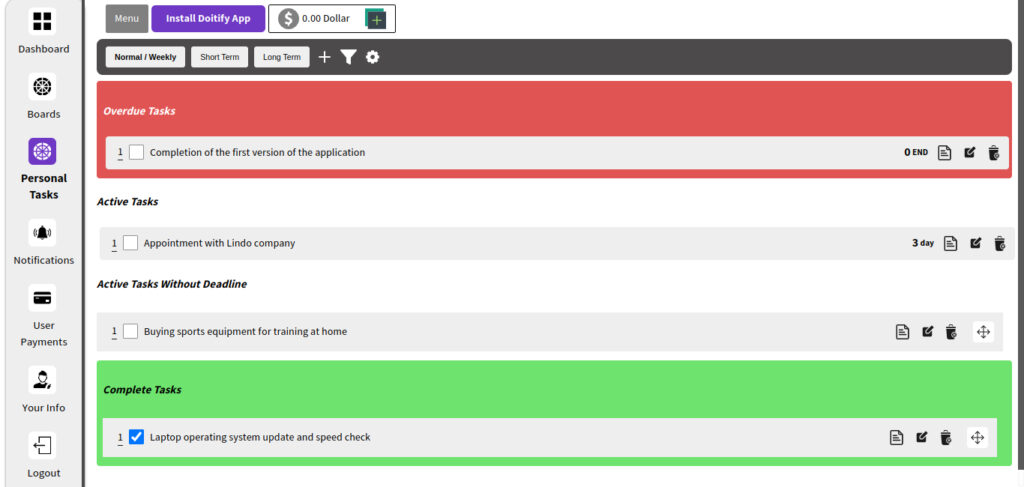

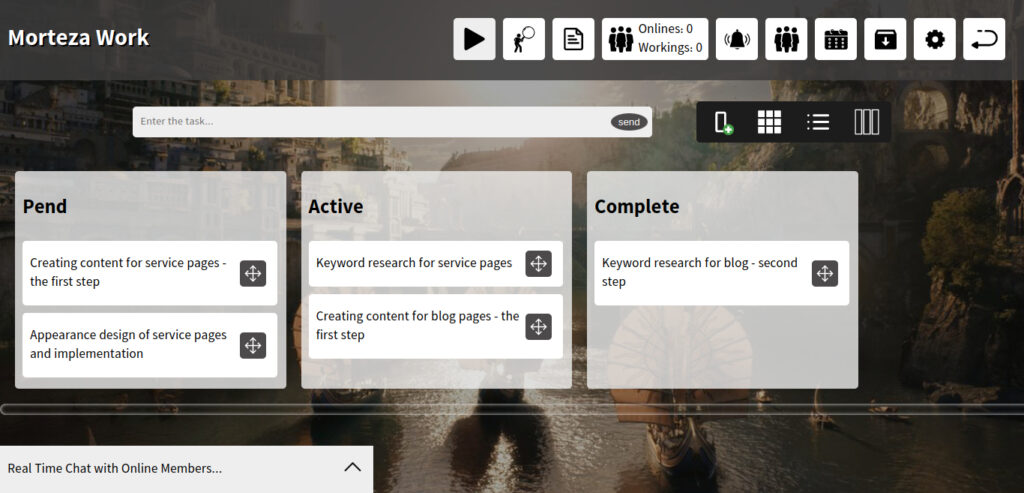
Doitify
Doitify is one the best Project Management Tools Like Jira that could make an excellent alternative for your team compared to Jira.
Doitify offers Kanban boards and Gantt charts for visually tracking your projects. Kanban boards show tasks in progress, waiting to start, or completed. Gantt charts illustrate task durations and expected completion dates. These visualizations go beyond what Jira provides with only Kanban boards.
The ability to create subtasks, define dependencies between tasks, and assign tasks to users would improve your workflow over Jira. These features enable better task and resource management that Jira’s standard features lack.
Setting due dates and leaving comments on tasks within Doitify would enhance communication, transparency and deadline adherence versus Jira. These basic features were difficult to implement in Jira without custom development.
Attaching files to tasks makes it easy to share necessary context with team members. Again, this level of functionality was challenging within Jira’s standard feature set.
Doitify’s easy-to-use interface helps teams implement best practices quickly, in contrast to Jira’s steep learning curve.
Doitify offers benefits that go beyond what Jira provides out of the box like Gantt charts, subtasks, automation and improved task management. Combined with its emphasis on efficiency and usability, Doitify has the features and functionality needed to make it a compelling alternative for your team compared to Atlassian’s project management tool.
Best For: Doitify is best for small to Large-sized businesses and remote teams. It is a cloud-based software that can be accessed from anywhere with an internet connection.
Platforms: as Web app for all platforms.
Doitify Pricing
- Free plan: The free plan includes all features, but is limited to 5 members and 5 MB of space.
- Premium plan: The premium plan costs $0.50 per month per member and includes unlimited space.
Doitify Features
- Global Quality: The ability to compete with the best foreign project management software.
- Free Plan: All features of the software are free, with the option to pay for additional storage and users.
- Remote Team Management: The ability to communicate and monitor the performance of remote employees.
- Different Management Systems: Support for Agile, Scrum, and other management systems.
- Online Time Tracking: The ability to track and save the online time of employees.
- Screen Sharing: The ability for admins to view the screens of working employees.
- Daily Work Reports: Daily reports of employee work for better team and project control.
- User Performance Tracking: The ability to track user performance in specific time periods.
- Advanced Subtasks: The ability to create advanced subtasks with start and end times.
- Quality Control: Consideration of quality control managers for subtasks.
We have been written about Project Management Tool With Gantt Chart in another article.
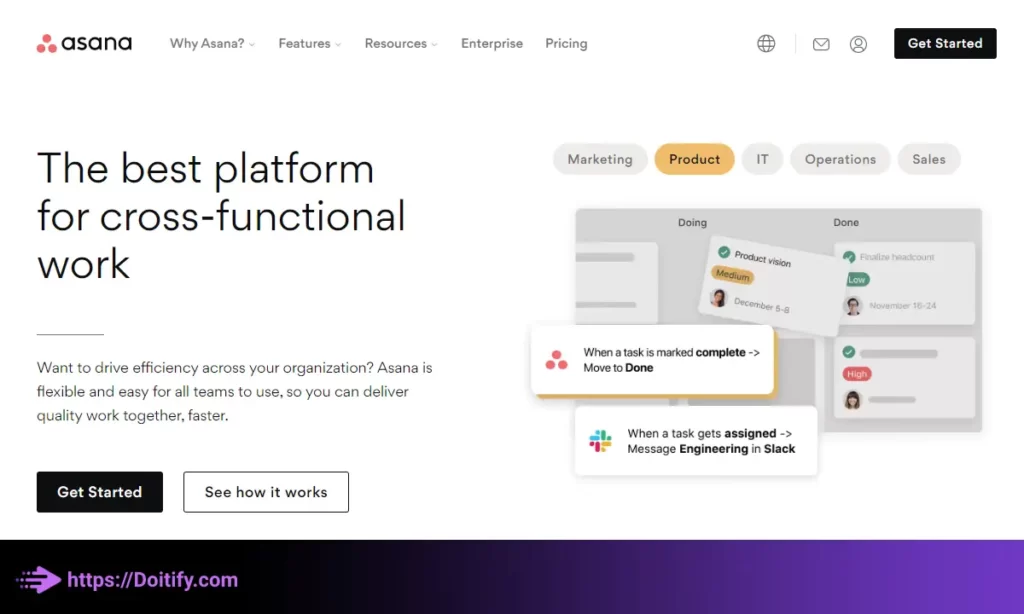
Asana
Asana offers a simple and intuitive interface that is easy for teams to adopt. The layout is clean and organized, making it simple for new users to navigate. Asana’s visual workflow system allows teams create customized workflows without confusion. The simple interface and visual workflows help teams get up and running quickly – in stark contrast to Jira’s steep learning curve.
Asana provides flexible and customizable workflows that can be tailored to a team’s specific needs. Teams can create new workflow stages, add custom fields, and modify permissions with ease. There are no limits on how workflows can be configured in Asana. This level of flexibility was not available in Jira without purchasing extra apps.
Asana provides an extensive degree of customization within its standard feature set. Tasks, projects, fields, views – virtually all aspects of Asana can be modified by teams to suit their unique requirements. There are no restrictions on how Asana can be tailored. This customizable “blank slate” approach is a big differentiator from Jira.
Asana integrates well with many tools in a modern tech stack. Its deep integrations with tools like GSuite, Slack, Dropbox, and Microsoft 365 allow teams to operate within their existing software ecosystems smoothly. This contrasts with Jira’s integration issues that frustrate some users.
Best for: Medium to large teams who need a robust project management tool.
Platforms: web, iOS, and Android.
Asana Pricing
- Free version available with limited features.
- Paid plans start at $10.99 per user per month.
Asana Features
- Project templates: Asana offers a variety of project templates that users can use to get started quickly. Templates are available for a variety of project types, such as product launches, marketing campaigns, and team onboarding.
- Custom fields: Asana allows users to create custom fields for tasks and projects. This can be useful for tracking specific information, such as project budgets, client information, or project status.
- Task dependencies: Asana allows users to create task dependencies, which means that one task cannot be completed until another task is finished. This can help ensure that tasks are completed in the correct order.
- Forms: Asana offers a feature called Forms, which allows users to create custom forms to collect information from team members or stakeholders. Forms can be used for a variety of purposes, such as collecting feedback or submitting project requests.
We have been written about Agile Project Management Tool in another article.
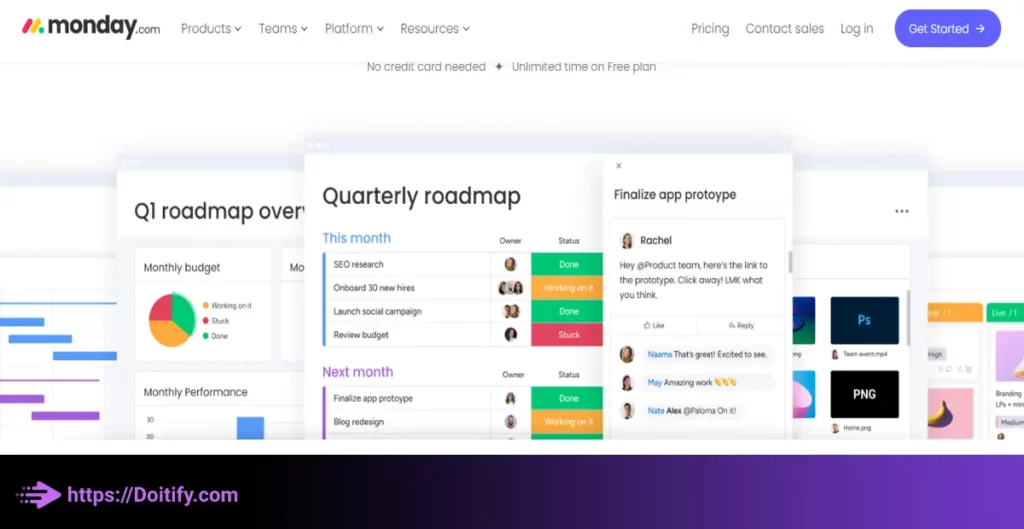
Monday.com
Monday.com offers a clean and simple interface that is intuitive for teams to adopt. The visual layout and drag-and-drop workflow building make Monday.com easy for new users to navigate and get up to speed quickly. This contrasts with Jira’s complex interface and steep learning curve.
Monday.com provides highly flexible and customizable workflows that teams can reshape to fit their unique needs. From its basic Kanban-style boards to complex automated flows, Monday.com allows teams to build exactly the workflows they require. There are no restrictions on how processes can be defined and automated. This level of flexibility eclipses what is possible within Jira without purchasing add-ons.
Monday.com allows for extensive customization within its standard plans. Features like boards, cards, statuses, automations and more can be modified without limitations. Add-ons are not required to achieve the degree of customization that many teams demand. This contrasts with Jira’s limited adjustability within its standard packages.
Monday.com integrates deeply with various tools across the modern tech stack. Its integrations with tools like GSuite, Slack, Dropbox, GitHub and others allows teams to operate seamlessly within their existing ecosystems. This helps avoid potential integration issues that plague some Jira customers.
Best for: Small to large teams who want a customizable project management tool with time tracking features.
Platforms: web, iOS, and Android.
Monday.com Pricing
- Free trial available for 14 days.
- Paid plans start at $8 per user per month.
Monday.com Features
- Customizable projects and tasks: You can create projects and tasks and assign them to team members.
- Time tracking: You can track the time spent on each task and see how much time is left before the deadline.
- Progress tracking: You can track the progress of each task and see how it fits into the overall project.
- Customizable workflows: You can create custom workflows that fit your specific needs.
- Integrations: Monday.com offers integrations with popular tools like Google Drive, Dropbox, and Slack.
- Time tracking: You can track the time spent on each task and see how much time is left before the deadline.
- Due dates: You can set due dates for each task and receive notifications when the deadline is approaching.
- Customizable reminders: You can set up custom reminders to keep you on track and ensure that you meet your deadlines.
- Time estimates: You can set time estimates for each task to help you stay on schedule.
We have been written about Project Management Software Benefits in another article.
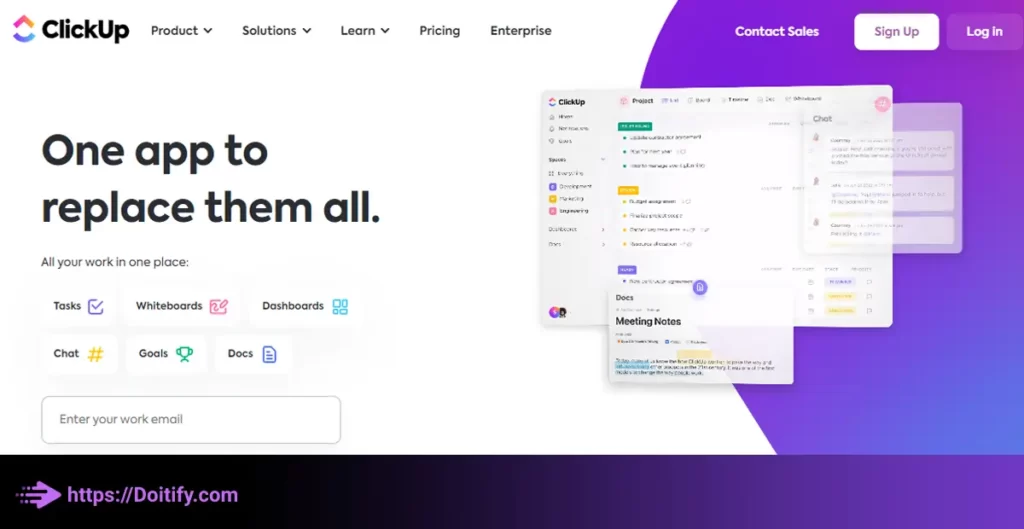
ClickUp
ClickUp‘s intuitive and simplistic interface makes it easy for teams to adopt. The visual layout and drag-and-drop functionality allow teams to build workflows and organize tasks with minimal learning. ClickUp’s ease of use contrasts sharply with Jira’s steeper learning curve and more complex design. Teams can be more productive in ClickUp from day one.
ClickUp offers completely customizable workflows that can be tailored to fit any project methodology. Teams can modify processes, add custom fields, change status colors, and fully automate workflows as needed. ClickUp places no restrictions on how every aspect of a workflow can be configured. This level of customizability, available within ClickUp’s basic plans, exceeds what is possible in Jira without purchasing expensive add-ons.
ClickUp allows for unlimited customization within its standard feature set. Teams can modify lists, tasks, automations, dashboards, and more to perfectly match their specific needs. There are no obstacles to configuring ClickUp to serve as a unique “blank slate” for each team. This contrasts with Jira’s limited out-of-the-box customization options that often require purchasing add-ons.
ClickUp integrates deeply with many tools across the modern tech stack. Its connections to GSuite, Slack, GitHub, Asana, Zoom and other products allow teams to operate smoothly within their existing ecosystems. This helps avoid potential integration headaches that frustrate some Jira users.
Best for: Small to large teams who want a customizable project management tool with time tracking features.
Platforms: web, iOS, and Android.
ClickUp Pricing
- Free version available with limited features.
- Paid plans start at $5 per user per month.
ClickUp Features
- Customizable projects and tasks: You can create projects and tasks and assign them to team members.
- Time tracking: You can track the time spent on each task and see how much time is left before the deadline.
- Progress tracking: You can track the progress of each task and see how it fits into the overall project.
- Customizable workflows: You can create custom workflows that fit your specific needs.
- Integrations: ClickUp offers integrations with popular tools like Google Drive, Dropbox, and Slack.
- Time tracking: You can track the time spent on each task and see how much time is left before the deadline.
- Due dates: You can set due dates for each task and receive notifications when the deadline is approaching.
- Customizable reminders: You can set up custom reminders to keep you on track and ensure that you meet your deadlines.
- Time estimates: You can set time estimates for each task to help you stay on schedule.
We have been written about Free Project Management Tools in another article.
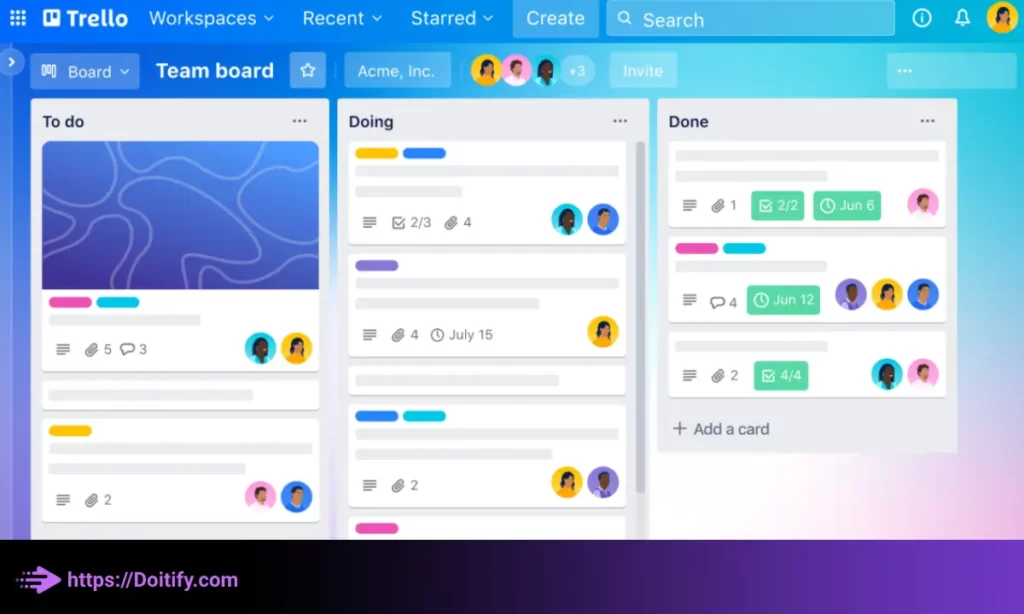
Trello
Trello has a very simple and intuitive web-based interface that is easy for teams to adopt. The visual Kanban-style boards make it simple to see tasks, assign them to team members, and move cards between stages. Trello’s ease of use contrasts sharply with Jira’s steeper learning curve and complexity. Teams can become productive in Trello much faster.
Trello offers flexible workflows that can be customized to fit a team’s needs. Teams can create new stages, add checklists and due dates, assign members, and modify boards as required. While Trello may not offer the same level of extreme flexibility as some alternatives, its workflows are adjustable enough to support most project types in a usable manner. This flexibility exceeds what is possible within Jira’s standard features.
Trello allows for a decent amount of customization within its basic plans. Features like boards, lists, cards and power-ups can be modified to meet the needs of different teams and projects. However, Trello’s customization options are more limited compared to alternatives like ClickUp and Monday.com. Still, Trello provides more opportunity for adjustment than Jira’s standard feature set.
Best for: Small to medium-sized teams and freelancers who want a simple and easy-to-use project management tool.
Platforms: web, iOS, and Android.
Trello Pricing
- Free version available with limited features.
- Paid plans start at $9.99 per user per month.
Trello Features
- Collaboration: Trello allows team members to collaborate on projects and see each other’s progress in real-time. Users can leave comments, add attachments, and mention other team members on cards to communicate more effectively.
- Mobile app: Trello has a mobile app that allows users to manage their tasks and projects on-the-go. This can be particularly useful for remote teams or those who need to work outside of the office.
- Integrations: Trello integrates with a variety of other tools and services, such as Google Drive, Dropbox, and Slack. This allows users to connect their Trello boards to other apps and automate certain tasks.
- Power-Ups: Trello offers a variety of Power-Ups, which are add-ons that provide additional functionality to the platform. Some popular Power-Ups include calendar view, voting, and custom fields.
- Security: Trello takes security seriously and offers features such as two-factor authentication, SSL encryption, and third-party security audits to ensure that user data is protected.
We have been written about Time Tracking Project Management Tool in another article.
Our Recommendation
Based on your needs and priorities, Doitify seems like it would make an excellent alternative to Jira for your team.
Doitify offers several advantages over Jira:
- Kanban boards and Gantt charts for effective visual project tracking. Jira only provides Kanban boards.
- The ability to create subtasks, dependencies and assignees. This improved task and resource management was not possible within Jira’s standard features.
- Setting due dates and leaving comments on tasks. These basic but important features would improve communication and deadline adherence compared to Jira.
- Attachment of files to provide necessary context for team members. This was difficult within Jira without custom development.
- Automation capabilities to save time and improve team efficiency. Jira’s automation options were limited.
- An easy to use interface that helps teams implement best practices quickly. In contrast to Jira’s steep learning curve.
In short, Doitify offers all the “must haves” you defined: flexible workflows, high customizability, good integrations and an intuitive interface. But it also provides enhanced features that go beyond Jira’s standard set like Gantt charts, subtasks, automation and improved task management. All of this in a package that aims to be efficient and help teams work smarter.
Based on the information you’ve provided, Doitify seems like a great fit to address the issues that drove you to consider alternatives to Jira. Its enhanced feature set, coupled with its emphasis on ease of use and efficiency, positions it as a strong potential replacement.
Of course, every tool has trade-offs. So, I recommend testing Doitify yourself to determine if it truly meets your specific needs. But based on your stated priorities and requirements, Doitify appears to dominate Jira across key dimensions and thus represents our top recommendation.
We have been written about Project Management Software For Video Production in another article.
Conclusion
In conclusion, there are a number of excellent Project Management Tools like Jira that can be viable alternatives for teams seeking to migrate from Atlassian’s popular tool. The right replacement depends primarily on your most important needs and priorities among factors like cost, simplicity, flexibility, customization and integrations.
For teams where affordability is a main driver, options like Asana or Twist present more economical “good enough” solutions compared to Jira, especially at larger scales.
Teams requiring high levels of workflow flexibility and customization will likely find Monday.com and ClickUp to be the best replacements due to their “unlimited” customizability and drag-and-drop workflow builders.
Those struggling with Jira’s integrations issues should evaluate platforms built with integration in mind like Monday.com and ClickUp, which offer seamless connections to tools across the modern tech stack.
And for all teams, a potential Jira Alternative should provide an easier-to-use and more efficient interface that enables teams to be more productive and achieve better results.
While no alternative will be a perfect match, choosing a replacement aligned with your highest priorities will optimize the chances of a successful migration. With careful planning, testing and a gradual transition, teams can say goodbye to Jira’s limitations and “hello” to a new Project Management Tools Like Jira that better serves their specific needs.
FAQs
What data can I migrate from Jira?
You can typically migrate most Jira data including projects, issues, statuses, comments, attachments, links, and histories. User accounts and permissions may also be migrated in some cases.
Can I use both Jira and the new tool?
Yes, many teams run a replacement project management tool in parallel with Jira for a period of time. This allows for a gradual transition and helps ensure a smooth migration.
Will my team need retraining?
Some retraining may be required, particularly if your replacement tool has a significantly different interface. However, training requirements depend largely on how similar the new tool is to Jira in terms of functions, features and workflows.
Are there any migration tools I can use?
Yes, there are a number of third-party migration tools that can help facilitate moving your data from Jira to an alternative system. These tools often integrate directly with popular Jira replacements.
What are some of the risks of migrating from Jira?
The main risks include disrupting workflows, losing data during migration and reduced team productivity during the transition period. Careful planning and testing can help mitigate these risks.
How do I choose between Jira alternatives?
The top factors to consider include cost, interface simplicity, workflow flexibility, customizability, integration capabilities and how well the tool meets your unique requirements. Evaluate alternatives based on your most important needs and priorities.


