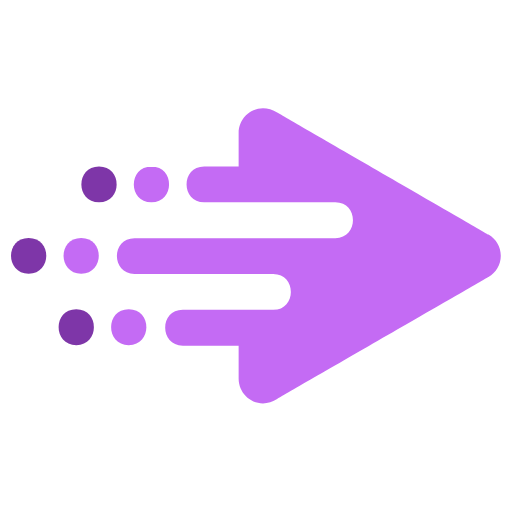A free project management tool is a software application that provides project managers and teams with the necessary features to plan, execute, and monitor projects without incurring any costs. These tools often offer basic project management for free functionalities such as task lists, calendars, and team collaboration features. While they may not have the advanced features of paid project management tools, free project management tools can be a great option for small teams or individuals who are looking for a simple and cost-effective way to manage their projects.
As a startup with a limited budget, it is a good idea to use an online project management tool free of charge to manage our projects.
Table of Contents
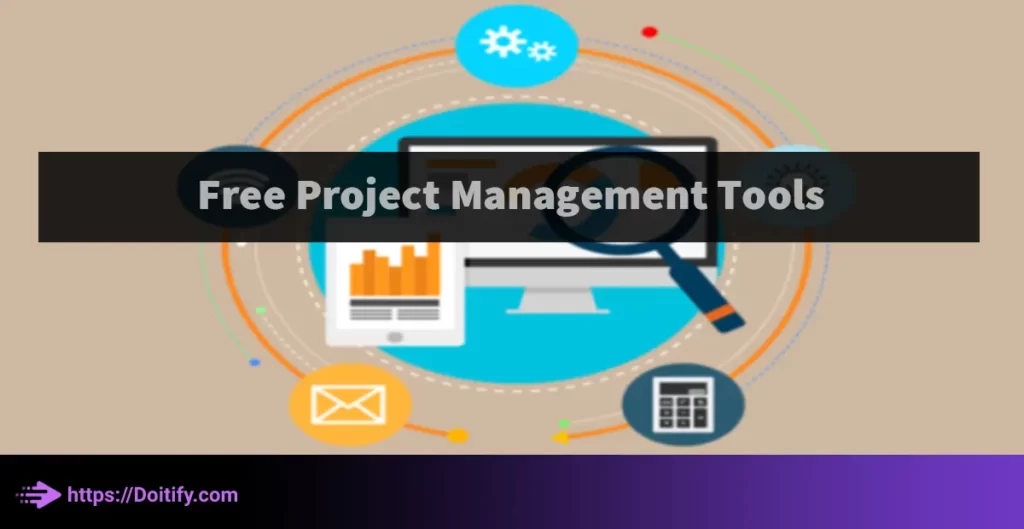
The Necessity Of Using Project Management
Project management is a crucial aspect of any business or organization. It involves planning, organizing, and executing projects in a way that maximizes efficiency and productivity. One of the key tools in modern project management is the project management tool. These tools help to streamline the project management process by providing a centralized platform for collaboration, task tracking, and progress monitoring. In recent years, there has been an explosion of free project management tools available online. In this article, we will explore the benefits of using a free project management tool and examine some of the most popular options available.
Benefits of Using A Online Free Project Management Tool
Improved Collaboration: One of the key benefits of using a free project management tool is that it can improve collaboration between team members. A project management tool provides a centralized platform where team members can share ideas, communicate, and collaborate on tasks. This can help to eliminate confusion and improve the overall efficiency of the project.
Task Tracking
Another key benefit of using a free project management time-line tool is that it can help to track tasks. A project management tool allows team members to assign tasks, set deadlines, and monitor progress. This can help to ensure that the project stays on track and that all tasks are completed on time.
Time Management
using one of a Best free project management tool can also help with time management. By providing a centralized platform for task tracking and progress monitoring, team members can better manage their time and ensure that they are meeting deadlines.
Better Communication
Communication is key to the success of any project. A free project management tool can help to facilitate better communication between team members by providing a platform where they can share ideas, ask questions, and provide feedback.
Cost Savings
Finally, a free project management tool can help to save costs. Many free project management tools offer a range of features that can help to improve the efficiency of the project without the need for expensive software or tools.
We have been written about Time Tracking Project Management Tool in another article.
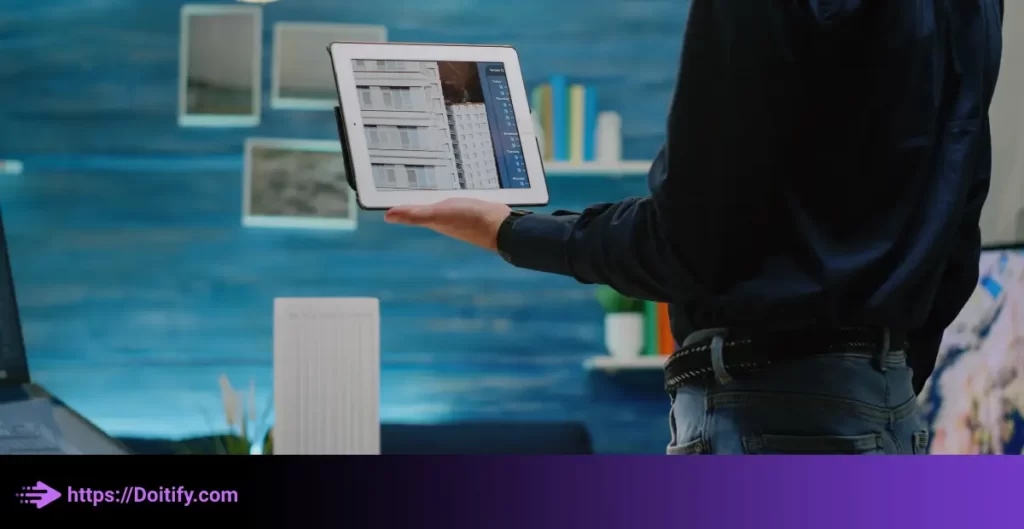
Benefit Of Free Team Management Tool For Bosses
The benefit of a free team management tool for bosses is that it allows them to easily assign tasks, monitor progress, and communicate with team members in real time, leading to better project outcomes and higher team efficiency. Additionally, free team management tools can help bosses save on costs and reduce the administrative burden of managing teams.
The Right Free Project Management Tool
Choosing the right free project management tool can be a challenge. There are many options available, each with its own strengths and weaknesses. Here are some factors to consider when choosing a free project management tool:
Features
Consider the features that are most important to your project. Do you need to track tasks, manage deadlines, or improve collaboration? Look for a tool that offers the features you need.
Ease of Use
Consider the ease of use of the tool. Is it user-friendly and intuitive? Will team members be able to quickly learn how to use it?
Scalability
Consider the scalability of the tool. Will it be able to handle the needs of your team as it grows? Look for a tool that can grow with your team.
Integration
Consider the integration of the tool. Does it integrate with other tools that your team is already using? Look for a tool that offers easy integration with other tools.
Support
Consider the support offered by the tool. Does it offer support for technical issues or user questions, look for a tool that offers strong support options.
Some Common Technical Issues
While project management tools are designed to streamline and simplify the project management process, users can still face technical issues when using these tools. Here are some common technical issues that users may encounter when using project management tools:
- Server Downtime: Many project management tools are cloud-based, which means that they rely on servers to function. If the server goes down, users may not be able to access the tool or their data.
- Slow Performance: Slow performance can be caused by a variety of factors, including a slow internet connection, a large number of users accessing the tool simultaneously, or a lack of processing power on the user’s device.
- Compatibility Issues: Project management tools may not be compatible with all devices, browsers, or operating systems. This can result in errors or difficulty accessing the tool.
- Integration Issues: Some project management tools integrate with other tools, such as email clients or productivity software. Integration issues can arise if the integration is not set up correctly or if there is a compatibility issue between the two tools.
- Data Loss: Data loss can occur if the project management tool experiences a crash or if the user accidentally deletes important data. This can be especially problematic if the data cannot be recovered.
- Security Issues: Project management tools may store sensitive data, such as project plans or client information. Security issues can arise if the tool is not properly secured, or if the user’s login credentials are compromised.
- User Error: Finally, some technical issues may be caused by user error. For example, a user may accidentally delete data or change settings that affect the tool’s functionality.
To avoid these technical issues, it’s important to choose a reputable project management tool that has a strong track record of reliability and security. Users should also ensure that they have a stable internet connection and that their device meets the minimum system requirements for the tool. Additionally, users should be careful when making changes to the tool’s settings or deleting data, and they should regularly back up their data to prevent data loss.
Is A Project Management Tool Properly Secured?
Ensuring that your project management tool is properly secured is crucial to protecting sensitive data and preserving the integrity of your projects. Here are some steps you can take to ensure that your project management tool is properly secured:
- Use Strong Passwords: Use strong passwords that are difficult to guess or crack. Avoid using common words, phrases, or personal information in your passwords, and consider using a password manager to securely store your passwords.
- Enable Two-Factor Authentication: Two-factor authentication provides an extra layer of security by requiring users to provide a second form of identification, such as a code sent to their phone or email, in addition to their password.
- Limit Access: Limit access to your project management tool to authorized users only. This can be done by using access controls or permissions to restrict who can view, edit or delete data within the tool.
- Encrypt Data: Encrypting data ensures that it is protected from unauthorized access or interception. Many projects management tools use encryption to protect data in transit and at rest.
- Regularly Update Software: Keep your project management tool up to date with the latest software updates and security patches. This helps to ensure that any known vulnerabilities are addressed and that the tool is running smoothly.
- Monitor Activity: Regularly monitor activity within your project management tool to detect any suspicious behavior or unauthorized access. This can be done by reviewing activity logs or setting up alerts for unusual activity.
- Train Users: Properly train users on how to use the project management tool securely, including best practices for password management, avoiding phishing scams, and recognizing potential security threats.
By following these steps, you can help to ensure that your project management tool is properly secured and that your data is protected. However, it’s important to remember that security is an ongoing process, and it’s important to regularly review and update your security practices to stay ahead of potential threats.
Free And None Free Project Management Tools
The main difference between free and non-free project management tools is the cost. Free project management tools are available at no cost, while non-free tools require a payment or subscription to use. However, there are other differences to consider as well.
- Features: Free project management tools typically offer a basic set of features that can help with task management, collaboration, and project tracking. Non-free tools usually offer more advanced features, such as resource allocation, risk management, and advanced reporting.
- Scalability: Free project management tools may not be as scalable as non-free tools. Non-free tools often offer more customization options, such as the ability to add custom fields or workflows, which can help to accommodate larger or more complex projects.
- Support: Non-free project management tools typically offer stronger support options than free tools. This may include phone or email support, as well as access to a dedicated support team.
- Integration: Non-free project management tools may offer better integration with other tools or software. This can make it easier to share data and collaborate with other teams or departments.
- Security: Non-free project management tools may offer stronger security features than free tools. This may include data encryption, regular security updates, and compliance with industry standards.
Ultimately, the choice between a free or non-free project management timeline tool will depend on your specific needs and budget. Free tools can be a great option for small teams or simple projects, while non-free tools may be necessary for larger or more complex projects that require advanced features, scalability, and strong support. It’s important to carefully consider the features, scalability, support, integration, and security offered by each tool before making a decision.
We have been written about Project Management Software Benefits in another article.
Popular Project Management Tools for Free
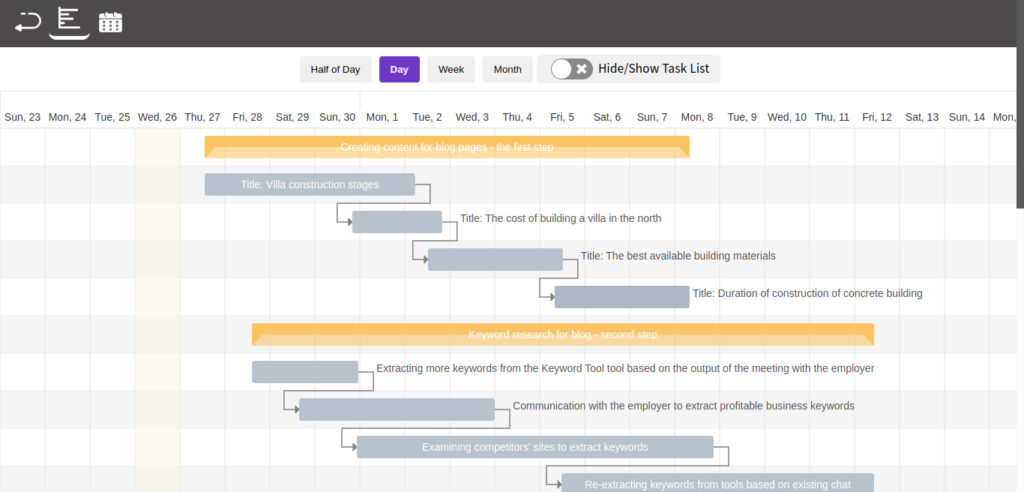
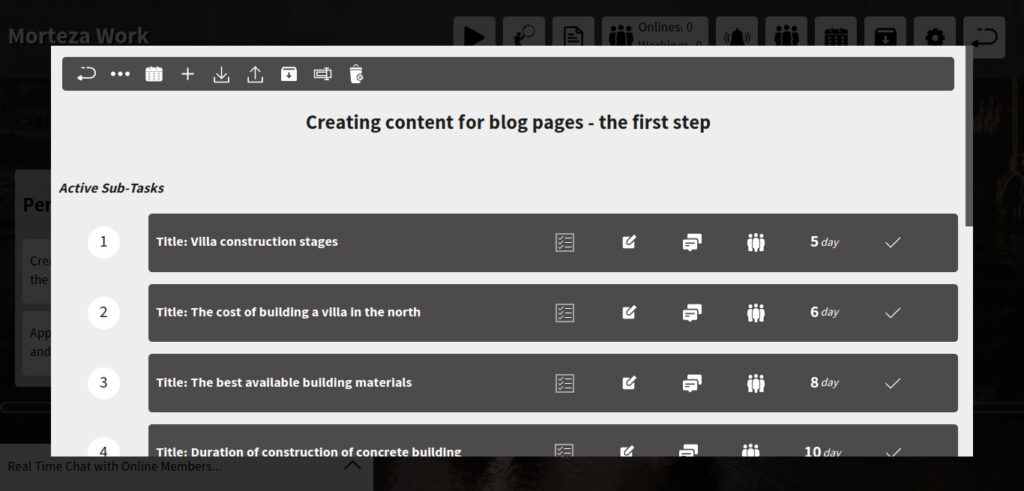
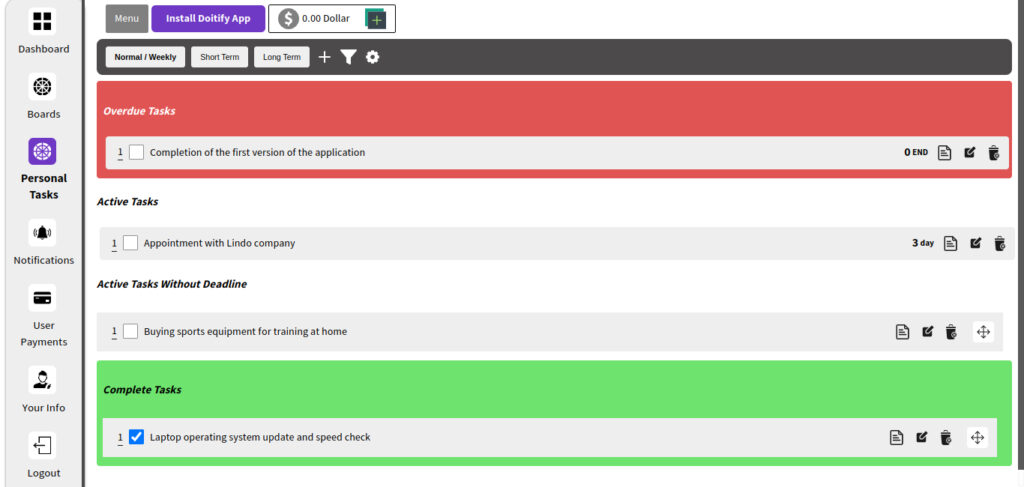

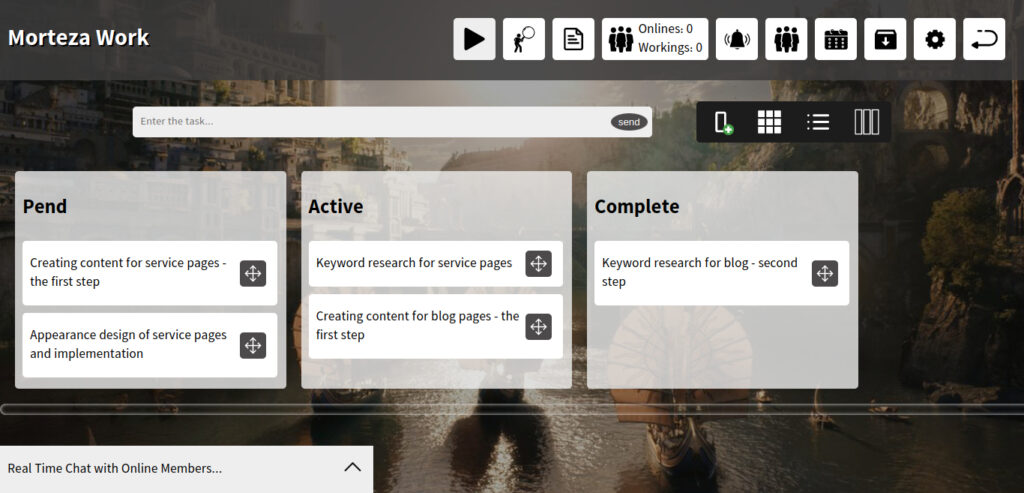
Doitify – The Most Powerful Software In The Free Version
- Best For: Doitify is best for small to Large-sized businesses and remote teams. It is a cloud-based software that can be accessed from anywhere with an internet connection.
- Platforms: as Web app for all platforms.
- Free plan: The free plan includes all features, but is limited to 5 members and 5 MB of space.
Doitify is an online task and project management platform that allows its users to plan, schedule and track their tasks. This platform provides features such as creating task lists, setting deadlines, personalizing settings, etc. It is a complete and comprehensive universal software that manages many tasks.
It offers a variety of features, including task management, time tracking, project planning, and communication. The reason Why We are choosing Doitify as the first recommendation is due to its availability of multiple features for various conditions and professions in the simplest user experience and interface possible. Doitify’s advantage over other competitors is the absence of a need for other tools for project management and planning. Users can easily define roles and access levels. The recorded information is well-displayed in simple language, based on the type of user, performance, and completed tasks.
Doitify Features
- Task management: Doitify allows you to create tasks, assign them to team members, and track their progress.
- Time tracking: Doitify tracks how much time you spend on each task, so you can see where your time is going and make adjustments as needed.
- Project planning: Doitify helps you plan your projects by creating timelines, assigning tasks, and setting deadlines.
- Communication: Doitify has a built-in chat feature that allows you to communicate with your team members in real time.
- Record online/working hours: Doitify enables teams to track and monitor their working hours, ensuring accurate and efficient time management, leading to timely completion of tasks and successful project delivery.
- View Employers Screen While Working: Doitify’s “View Employers Screen While Working” feature enables project managers to monitor their team’s work progress in real-time, ensuring efficient resource allocation and timely completion of tasks, leading to successful project delivery.
- Display Employee Performance: Doitify’s “Display Employee Performance” feature provides insights into employee performance, enabling project managers to identify areas of improvement, allocate resources efficiently, and ensure successful project delivery through effective team management.
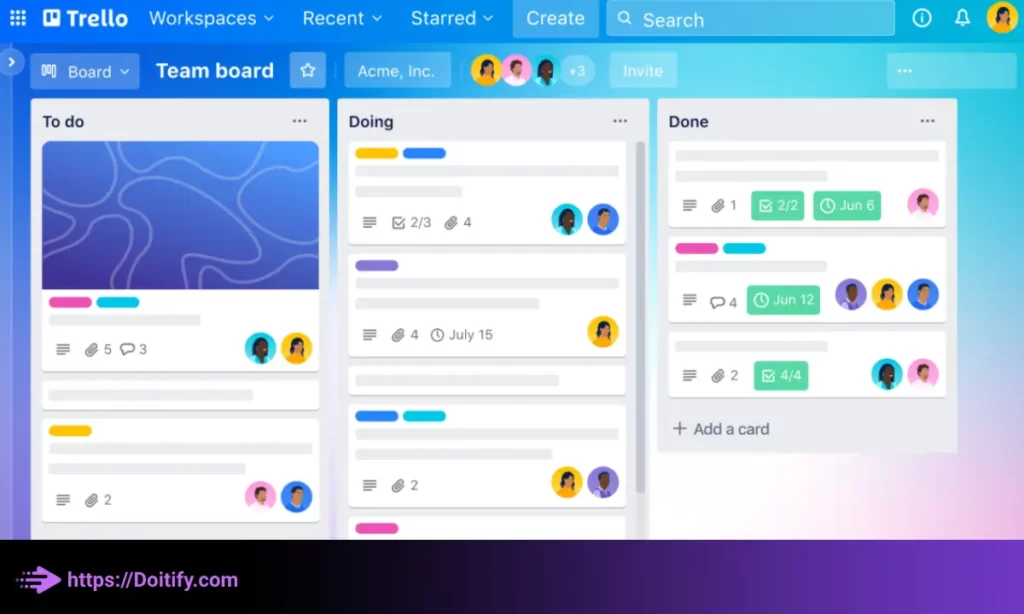
Trello
- Best for: Small to medium-sized teams and freelancers who want a simple and easy-to-use project management tool.
- Platforms: web, iOS, and Android.
- Free Plan: Free version available with limited features.
Trello is a popular visual project management tool that allows you to organize your projects into boards, lists, and cards. It offers a simple and intuitive interface that is easy to use, even for those who are new to project management tools. Trello also offers time tracking features that can help you keep track of the time spent on each task. It allows users to create boards for different projects, lists for different stages of a project, and cards for individual tasks.
Trello Features
- Customizable boards, lists, and cards: You can create boards for each project and organize them into lists and cards for each task.
- Time tracking: You can track the time spent on each task and see how much time is left before the deadline.
- Checklists: You can create checklists for each card to break down tasks into smaller steps.
- Attachments: You can attach files and documents to each card for easy access.
- Labels: You can use labels to categorize cards and quickly identify tasks that require attention.
- Integrations: Trello offers integrations with popular tools like Slack, Google Drive, and Dropbox.
- Time tracking: You can track the time spent on each task and see how much time is left before the deadline.
- Due dates: You can set due dates for each task and receive notifications when the deadline is approaching.
- Calendar view: You can view your tasks in a calendar view to get a better overview of your schedule.
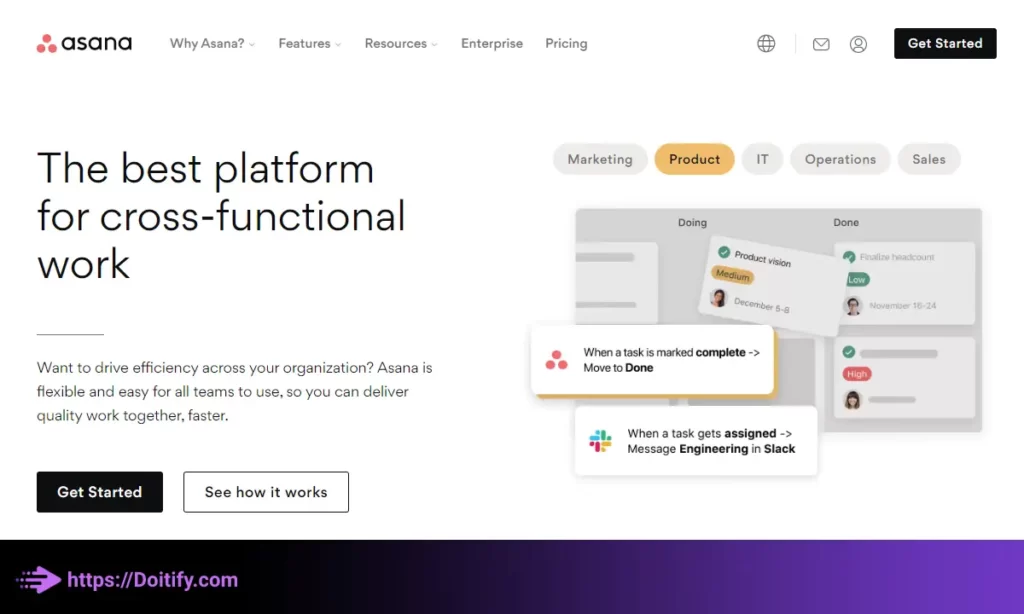
Asana
- Best for: Medium to large teams who need a robust project management tool for free.
- Platforms: web, iOS, and Android.
- Free Plan: Free version available with limited features.
Asana is one of the best project management softwares that provides users with a comprehensive set of features to manage their projects efficiently. This tool also provides users with project timelines, calendars, and dashboards to help them stay on top of their tasks and ensure that projects are completed on time. Its user-friendly interface and robust collaboration features make Asana a popular choice for teams of all sizes.
Asana Features
- Customizable projects and tasks: You can create projects and tasks and assign them to team members.
- Time tracking: You can track the time spent on each task and see how much time is left before the deadline.
- Progress tracking: You can track the progress of each task and see how it fits into the overall project.
- Integrations: Asana offers integrations with popular tools like Slack, Google Drive, and Dropbox.
- Time tracking: You can track the time spent on each task and see how much time is left before the deadline.
- Due dates: You can set due dates for each task and receive notifications when the deadline is approaching.
- Calendar view: You can view your tasks in a calendar view to get a better overview of your schedule.
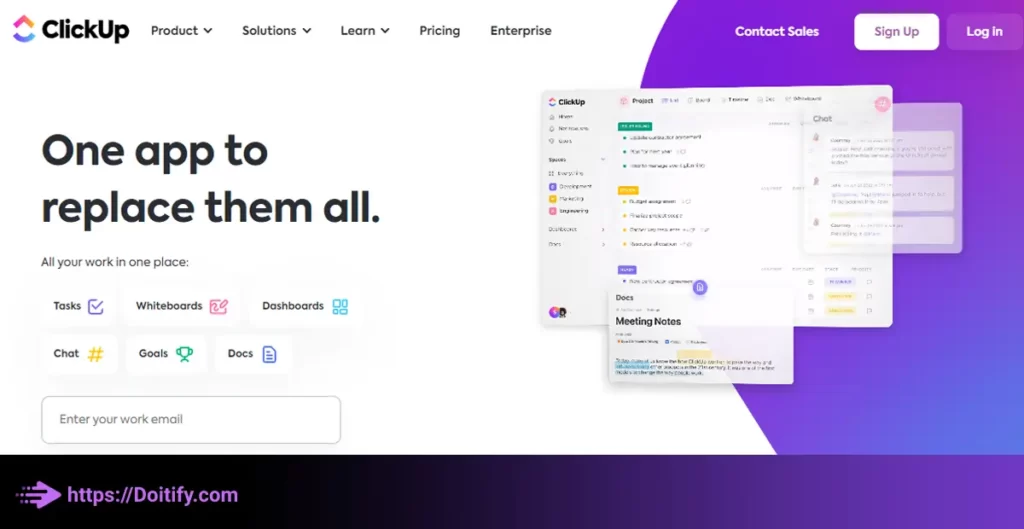
ClickUp
- Best for: Small to large teams who want a customizable project management tool free and with time tracking features.
- Platforms: web, iOS, and Android.
- Free Plan: Free version available with limited features.
ClickUp is a versatile time tracking project management tool that offers teams a wide range of features to improve their productivity and streamline their workflows. With ClickUp, users can create tasks, assign them to team members, and track their progress in real-time. ClickUp also offers a time tracking feature that enables users to track the time spent on each task, ensuring that they stay on top of their schedules and deadlines.
ClickUp provides a comprehensive set of free project management software features, including Gantt charts, calendars, and task dependencies, to help teams visualize their projects and stay organized. Its customizable interface and integrations with other tools like Slack and Trello make ClickUp a popular choice among teams of all sizes and industries.
ClickUp Features
- Customizable projects and tasks: You can create projects and tasks and assign them to team members.
- Time tracking: You can track the time spent on each task and see how much time is left before the deadline.
- Progress tracking: You can track the progress of each task and see how it fits into the overall project.
- Customizable workflows: You can create custom workflows that fit your specific needs.
- Integrations: ClickUp offers integrations with popular tools like Google Drive, Dropbox, and Slack.
- Time tracking: You can track the time spent on each task and see how much time is left before the deadline.
- Due dates: You can set due dates for each task and receive notifications when the deadline is approaching.
- Customizable reminders: You can set up custom reminders to keep you on track and ensure that you meet your deadlines.
- Time estimates: You can set time estimates for each task to help you stay on schedule.
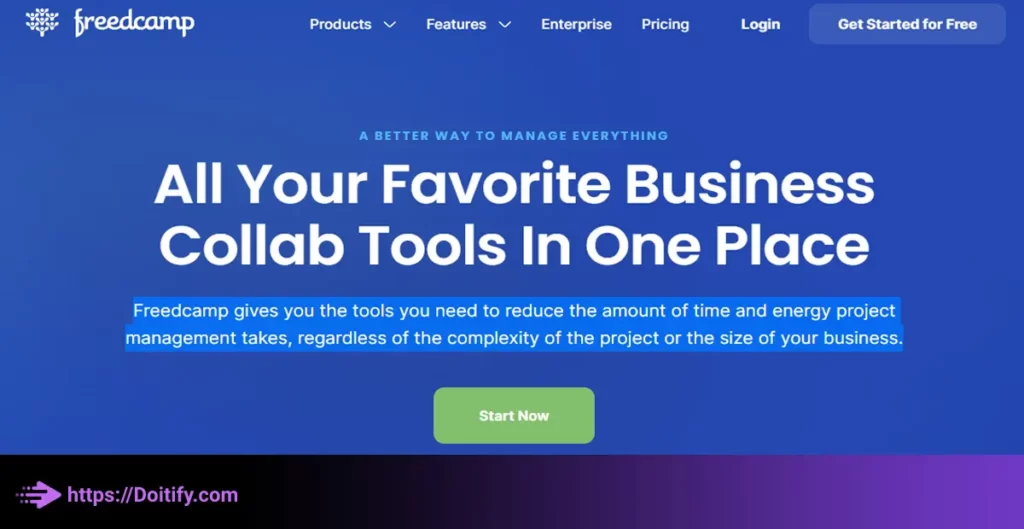
Freedcamp
- Best for: Project management for remote teams
- Platforms: Web, iOS, Android
- Free Plan: Unlimited projects and team members
Freemcamp offers a generous free tier for project management that allows you to manage an unlimited number of projects and team members. The interface is well designed and easy to use, even for non-technical users.
Freemcamp’s free features give you the essential tools you need to run your projects effectively. You can create tasks and subtasks, assign them to members, set deadlines and priorities. Team members can comment on tasks to discuss, get clarification and keep everyone updated on progress. The Gantt chart view provides a visual timeline of your project plan so you can see instantly if anything is falling behind schedule. You also get a calendar view to stay on top of all deadlines and milestones.
Freedcamp Features
- Unlimited projects and team members: You can create as many projects and add as many members as you want for free. There are no limits.
- Task management: You can create tasks, assign them to members, set deadlines, add comments and track progress for free.
- Gantt chart: You can view a visual Gantt chart of your project timeline for free.
- Calendar view: You can see all tasks, events and deadlines on a calendar view.
- File sharing: You can upload and share files within projects for free.
- Time tracking: You get basic time tracking functionality with hourly time logging for free.
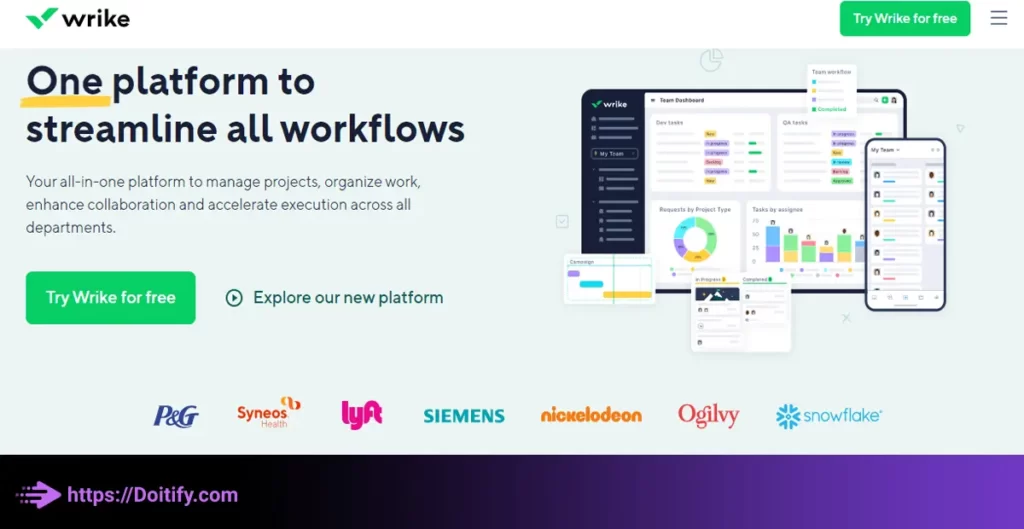
Wrike
- Best for: Medium-sized to large teams who want a customizable project management tool with time tracking and task management features.
- Platforms: web, macOS, Windows, iOS, and Android.
- Free Plan: Free version available with limited features.
Wrike is a cloud-based project management tool that offers features like task management, time tracking, and team collaboration. It also integrates with a range of popular tools like Salesforce and Google Drive. Wrike offers a free plan, but it also offers paid plans with additional features.
Wrike provides businesses with a comprehensive solution to manage their projects effectively. With its advanced time tracking capabilities, Wrike enables users to track the time spent on various tasks and projects, ensuring that they stay on track and within budget. Additionally, the tool provides free project management software features that allow users to create tasks, assign them to team members, and collaborate on projects in real-time.
Wrike Features
- Customizable projects and tasks: You can create projects and tasks and customize workflows to fit your team’s needs.
- Time tracking: You can track the time spent on each task and project.
- Task management: You can assign tasks to team members and set due dates and priorities.
- Reports: You can generate detailed reports on your time usage and project progress.
- Integrations: Wrike offers integrations with a wide range of other tools, including Salesforce, Slack, and Microsoft Teams.
- Time tracking: You can track the time spent on each task and project.
- Due dates: You can set due dates for each task and receive notifications when the deadline is approaching.
- Priority management: You can set priorities for tasks to ensure that the most important tasks are completed first.
How To Recognize Easy Free Project Management Tools
Easy project management tools free typically have a user-friendly interface with intuitive navigation and require minimal training to use. They often offer basic project management features such as task management, team collaboration, and project tracking. Additionally, easy project management tools free typically have a simple setup process and offer a streamlined approach to project management, allowing users to get started quickly. Overall, easy free project management tools free should be simple to use and offer the necessary features to manage projects efficiently.
Conclusion
A free project management tool can be a valuable asset to any project. It can improve collaboration, task tracking, time management, communication, and cost savings. There are many free project management tools available online, each with its own strengths and weaknesses. When choosing a free project management tool, consider the features, ease of use, scalability, integration, and support offered by the tool. By choosing the right free project management tool, you can help to ensure the success of your project and improve the efficiency of your team.
FAQs
What factors should you consider when choosing a free project management tool?
When choosing a free project management tool, you should consider several factors. Examine the available features and whether they meet your needs. Evaluate the ease of use and intuitiveness of the tool. Consider the scalability to grow with your team. Review the integration capabilities with other tools you use. And determine the level of support offered.
How can you ensure that your project management tool is properly secured?
To ensure your project management tool is properly secured, you should use strong passwords, enable two-factor authentication, limit access to authorized users only, encrypt data, regularly update software, monitor activity, and train users on secure usage best practices. Security is an ongoing effort that requires regularly reviewing and updating your security practices.
What is the best free project management software to start with?
Overall, Doitify provides a remarkable set of features for a free plan, rivaling and in some cases exceeding paid competitors. The simple and intuitive interface makes Doitify easy for teams of any size to adopt. While upgrades to premium plans are available, Doitify’s free tier offers enough functionality to manage projects at no cost. Doitify is arguably the best free easy free project management tools available today.