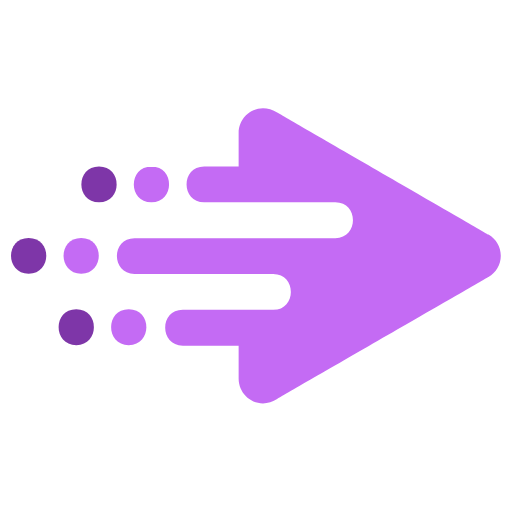Agile project management is an iterative and incremental approach to project management that emphasizes flexibility, collaboration, and customer satisfaction. Though agile originated in software development, it can also be used in other types of projects as well.
It is often used in software development projects using agile project management tools but can be applied to other types of projects as well. Agile project management divides the project into small, manageable chunks called iterations or sprints. Each iteration typically lasts two to four weeks and includes planning, execution, and review phases.
Agile project management also emphasizes collaboration and communication among team members and stakeholders. Rather than working in silos, team members are encouraged to work together and share information throughout the project. This helps to ensure that everyone is on the same page and that any issues or concerns are addressed in a timely manner.
Table of Contents
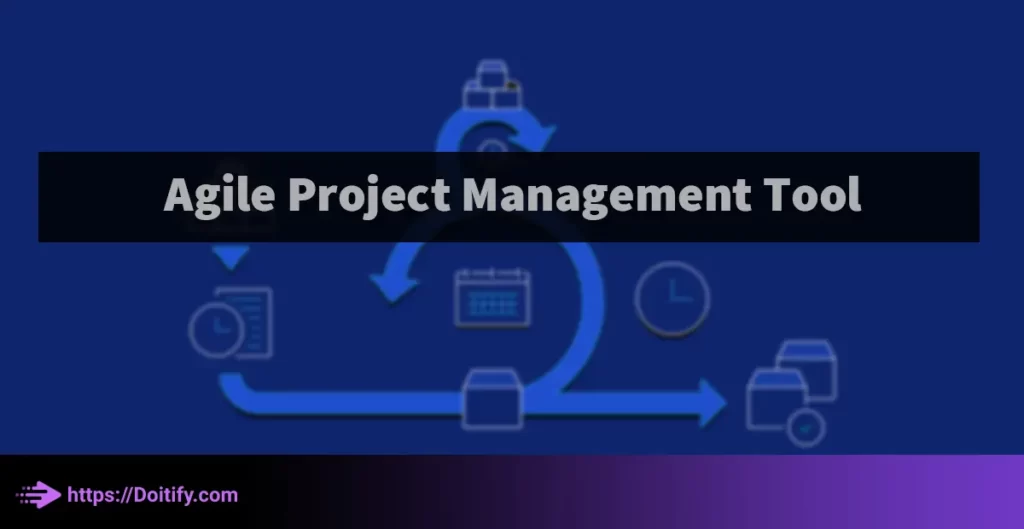
What Is Agile Project Management
While using agile project management tool, the project is divided into small, manageable chunks called iterations or sprints. Each iteration typically lasts two to four weeks and includes planning, execution, and review phases. During the planning phase, the team identifies the tasks that need to be completed in the iteration and creates a prioritized backlog of work. During the execution phase, the team works on the tasks in the backlog, with frequent check-ins and communication to ensure progress is being made. During the review phase, the team reflects on what went well and what could be improved, and uses this feedback to make adjustments for the next iteration.
Agile project management also emphasizes collaboration and communication among team members and stakeholders. Rather than working in silos, team members are encouraged to work together and share information throughout the project. This helps to ensure that everyone is on the same page and that any issues or concerns are addressed in a timely manner.
Agile project management is a flexible and iterative approach that helps teams to adapt to changing requirements and deliver value to customers quickly and efficiently.
We have been written about Time Tracking Project Management Tool in another article.
Some Benefits Of Using Agile Project Management Tools
There are many benefits to using agile project management tools, including:
Flexibility
Agile project management allows teams to be flexible and adapt to changing requirements or priorities. By breaking the project into small, manageable chunks, teams can easily make adjustments as needed.
Faster Delivery
Agile project management emphasizes delivering working software or products quickly and frequently, which can help teams to get feedback from customers and stakeholders early in the process and make necessary changes.
Improved Collaboration
Agile project management encourages collaboration and communication among team members, which can help to improve team cohesion and reduce misunderstandings.
Increased Customer Satisfaction
Agile project management places a strong emphasis on delivering value to customers and stakeholders, which can help to improve customer satisfaction and loyalty.
Greater Transparency
Agile project management provides greater transparency into the project’s progress, status, and risks, which can help to identify issues and address them in a timely manner.
Better Quality
Agile project management includes frequent testing and feedback loops, which can help to improve the quality of the product or software being developed.
Higher Productivity
Agile project management encourages teams to work in a focused and efficient manner, which can help to increase productivity and reduce waste.
We have been written about Project Management Software Benefits in another article.

Agile Project Management Tools vs. Traditional Project Management Tools
Using Agile project management tools differs from other traditional project management tools in several ways:
Approach
Using an agile project management tool takes an iterative and incremental approach, with the project being broken down into small, manageable chunks called iterations or sprints. Traditional project management typically takes a sequential or linear approach, with clearly defined phases and milestones
Planning
Agile project management tools focuses on just-in-time planning, with plans and priorities being adjusted as needed based on feedback and progress. Traditional project management typically involves extensive upfront planning and documentation.
Roles And Responsibilities
Agile project management emphasizes self-organizing teams, with team members taking on multiple roles and responsibilities as needed. Traditional project management typically involves clearly defined roles and responsibilities for each team member.
Communication
Agile project management places a strong emphasis on communication and collaboration among team members and stakeholders. Traditional project management may also emphasize communication, but often relies on formal reports and documentation.
Deliverables
Agile project management focuses on delivering working software or products quickly and frequently, with feedback from customers and stakeholders. Traditional project management may focus more on delivering a fully completed product or project at the end of the project.
Change Management
Agile project management is designed to be flexible and adaptable to changing requirements or priorities. Traditional project management may struggle to accommodate changes once the project plan has been finalized.
How Do You Measure Progress In Agile Project Management?
In agile project management, progress is typically measured in terms of working software or products delivered, rather than just the completion of tasks or milestones. There are several ways to measure progress in agile project management tools, including:
- User stories completed: User stories are the specific features or requirements of the software or product being developed. The number of user stories completed in each iteration can be used as a measure of progress.
- Velocity: Velocity is a measure of how much work a team can complete in a given iteration. It is calculated by adding up the story points of the completed user stories in an iteration. Velocity can be used to predict how much work a team can complete in future iterations.
- Burn-down chart: A burn-down chart shows how much work is left to complete in the iteration or project, and how quickly the team is completing that work. It can be used as a visual representation of progress.
- Customer feedback: Customer feedback can be used as a measure of progress in agile project management. By getting feedback from customers and stakeholders on the working software or products delivered, teams can determine whether they are on track and whether any adjustments need to be made.
- Retrospectives: Retrospectives are regular meetings where the team reflects on what went well and what could be improved in the previous iteration. By identifying areas for improvement and making changes, the team can continue to make progress and deliver value to customers.
How Retrospectives Work In Agile Project Management?
Retrospectives are a key part of agile project management, and they are typically held at the end of each iteration or sprint. The purpose of a retrospective is to reflect on what went well and what could be improved in the previous iteration, and to make changes for the next iteration.
Here are the typical steps involved in a retrospective:
- Set the stage: The retrospective facilitator sets the stage by explaining the purpose of the retrospective and the ground rules for the meeting.
- Gather data: The team reflects on the previous iteration and gathers data on what went well and what could be improved. This can include reviewing the results of the previous sprint, looking at metrics such as velocity, and gathering feedback from customers and stakeholders.
- Generate insights: The team analyzes the data and generates insights on what went well and what could be improved. This can include identifying areas where the team excelled, as well as areas where there were challenges or issues.
- Decide what to do: The team identifies specific actions to take to improve in the next iteration. This can include making changes to the development process, adjusting team roles or responsibilities, or addressing specific issues or challenges.
- Close the retrospective: The retrospective facilitator summarizes the insights and actions identified by the team, and ensures that everyone is clear on what needs to be done in the next iteration.
Retrospectives are an important part of using agile project management tools because they provide an opportunity for the team to reflect on their progress, identify areas for improvement, and make changes to improve the development process. By regularly holding retrospectives, the team can continuously improve their work and deliver high-quality products or software efficiently and effectively.
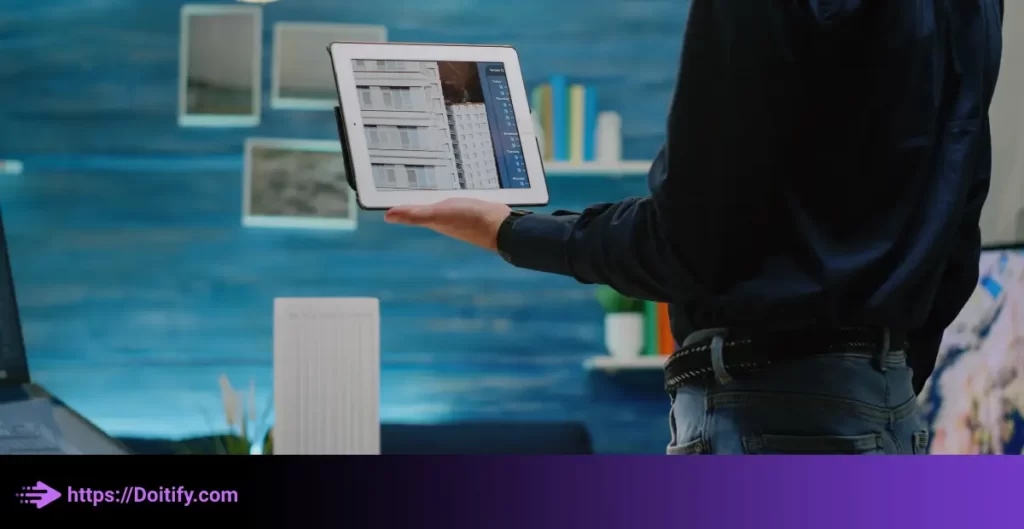
Key Features In An Agile Project Management Tool
Task Management
The tool should allow teams to easily create, assign, and track tasks, and should provide visibility into the status of each task.
Backlog Management
The tool should allow teams to easily create and prioritize a backlog of user stories or tasks, and should provide visibility into the status of each item in the backlog.
Sprint Planning
The tool should allow teams to plan sprints by selecting items from the backlog and assigning them to team members. It should also allow teams to estimate the time or effort required for each task.
Collaboration
The tool should facilitate collaboration among team members, allowing them to communicate, share files, and provide feedback in real-time.
Reporting
The tool should provide real-time reporting and analytics, allowing teams to track progress, identify bottlenecks, and monitor team performance.
Customization
The tool should be customizable to meet the specific needs and processes of the team, including the ability to create custom fields, workflows, and integrations with other tools.
Agile Methodology Support
The tool should be designed specifically for agile project management, and should support key agile methodologies such as Scrum, Kanban, and Lean.
Top Agile Project Management Tool
An agile project management tool is a software application that helps teams manage projects using an agile methodology. Agile project management is an iterative and incremental approach to software development that emphasizes collaboration, flexibility, and customer satisfaction.
There are many different agile project management tools available, ranging from simple task management tools to more comprehensive project management platforms. Some popular examples include:
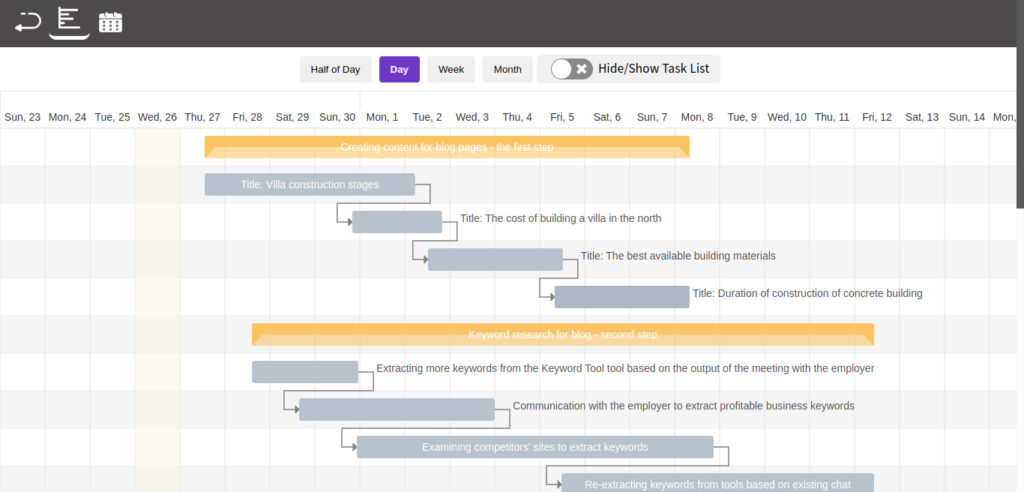
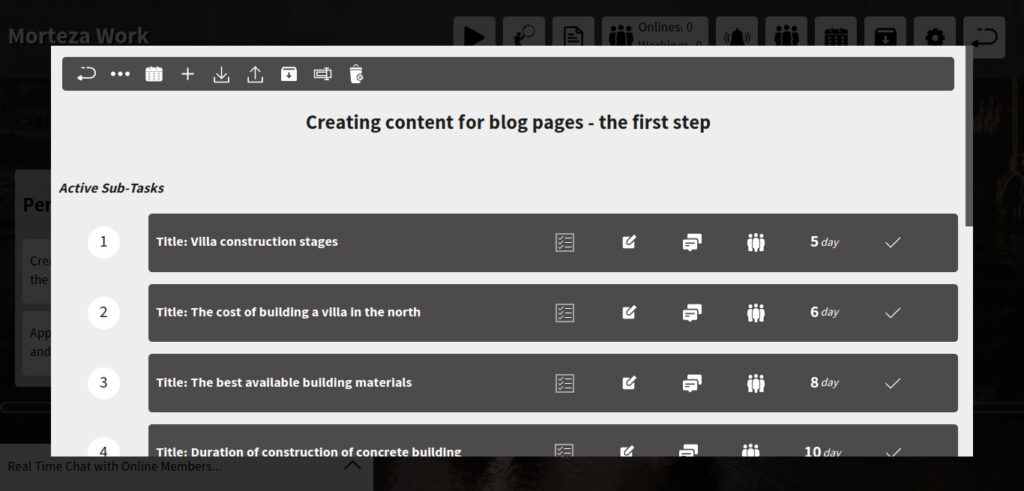
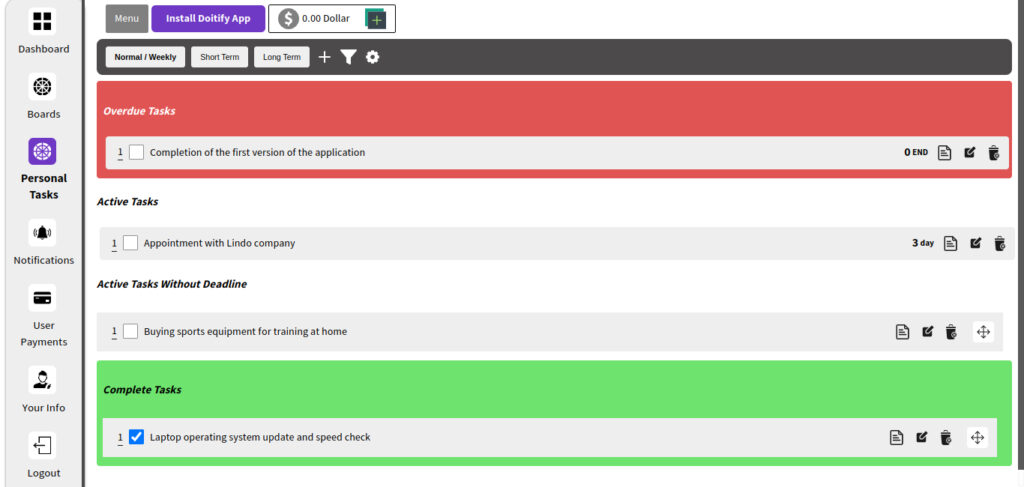

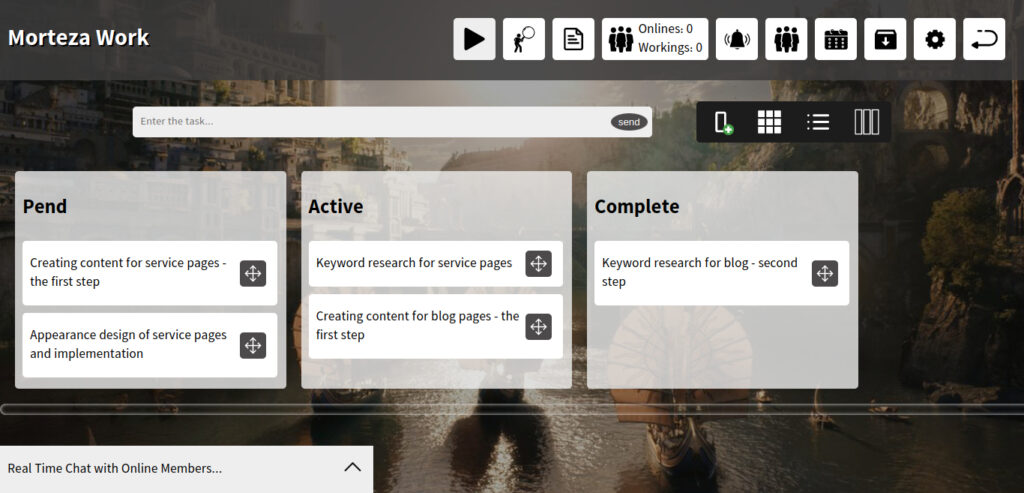
Doitify
- Best For: Small to Large Team-Size Supported
- Platforms: As WebApp for All Platforms
- Pricing: Free and premium plans
Doitify is an agile project management tool that offers a comprehensive platform for planning, scheduling, and tracking tasks and projects. With features like task list creation, deadline setting, customization options, and more, it provides a complete solution for managing a variety of tasks.
One of the standout features of Doitify is its fair pricing and the ability to create portals for both Rial and dollar currencies. It also offers global quality, allowing it to compete with the best foreign project management software. The software includes a free plan with all features included, and users can pay for additional storage and users.
Doitify Features
- Comprehensive platform for planning, scheduling and tracking tasks
- Fair pricing model with rial and dollar options
- Time tracking and screen sharing for monitoring employees
- Daily reports, subtasks, and task chat
- Assign roles, set task statuses and import/export subtasks
- Supports right-to-left languages and provides regular updates
- Powerful agile project management tool with a wide range of features
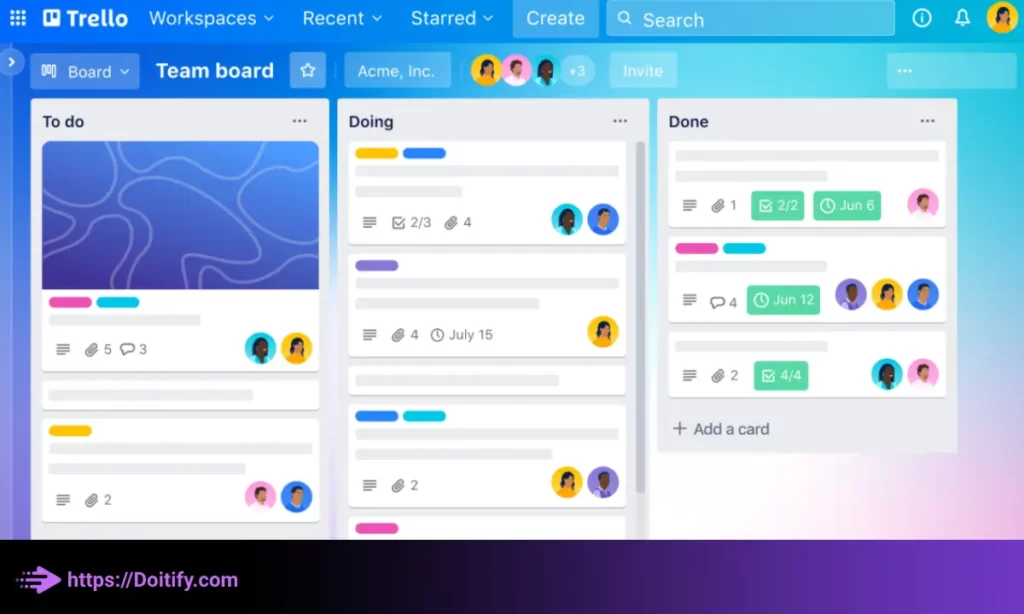
Trello
- Best For: Organizing tasks and projects visually.
- Platforms: Web, iOS, Android
- Pricing: Free and premium plans
Trello is an agile project management tool that provides a visual way to organize tasks and projects. It allows users to create boards for different projects, lists for different stages of a project, and cards for individual tasks.
Trello Features
- Collaboration: Trello enables team members to collaborate on projects and see each other’s progress in real-time. Users can leave comments, add attachments, and mention other team members on cards to communicate more effectively.
- Mobile app: Trello offers a mobile app that allows users to manage their tasks and projects on-the-go. This can be particularly useful for remote teams or those who need to work outside of the office.
- Integrations: Trello seamlessly integrates with a variety of other tools and services, such as Google Drive, Dropbox, and Slack. This allows users to connect their Trello boards to other apps and automate certain tasks.
- Power-Ups: Trello offers a variety of Power-Ups, which are add-ons that provide additional functionality to the platform. Some popular Power-Ups include calendar view, voting, and custom fields that help users to work more efficiently and effectively.
- Security: Trello takes security seriously and offers features such as two-factor authentication, SSL encryption, and third-party security audits to ensure that user data is protected. The software complies with industry-standard regulations, such as GDPR and SOC 2, providing users with peace of mind.
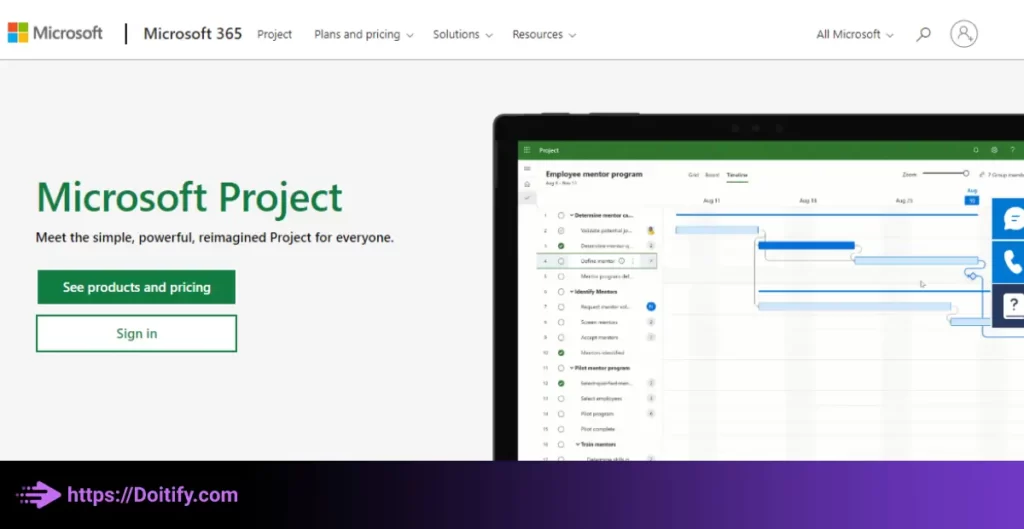
Microsoft Project
- Best For: Detailed project planning and management
- Platforms: Windows
- Pricing: Part of Microsoft 365 subscription
Microsoft Project is a comprehensive project management software that can also be used to manage agile projects. While traditionally used for waterfall or sequential project management, Microsoft Project offers features that make it useful for agile projects as well. The key benefits of using Microsoft Project for agile project management include:
Microsoft Project Features
- Project Planning: With Microsoft Project, users can create a comprehensive plan for their project, prioritizing tasks and agendas to ensure successful completion. The software allows users to break down their project into tasks and subtasks, assign resources, and estimate timelines to create a detailed project plan.
- Resource Management: Microsoft Project enables users to manage project resources, including people, equipment, and consumables, so that they can optimize their use. Users can track resource availability, allocate resources to specific tasks, and monitor resource utilization to ensure that they are being used effectively.
- Progress Monitoring: Users can easily monitor the progress of their project with Microsoft Project and make necessary changes as needed. The software provides real-time updates on project status, allowing users to identify potential roadblocks and take corrective action to keep their project on track.
- Project Analysis: Microsoft Project offers various charts and reports to help users analyze and review their project. Users can generate Gantt charts, resource allocation reports, and other types of reports to gain insights into project performance and make data-driven decisions.
- Deadlines: Microsoft Project enables users to set deadlines for each task activity in their project, which helps them track progress. Users can view task progress against deadlines, identify delays or bottlenecks, and take corrective action to ensure that their project stays on schedule.
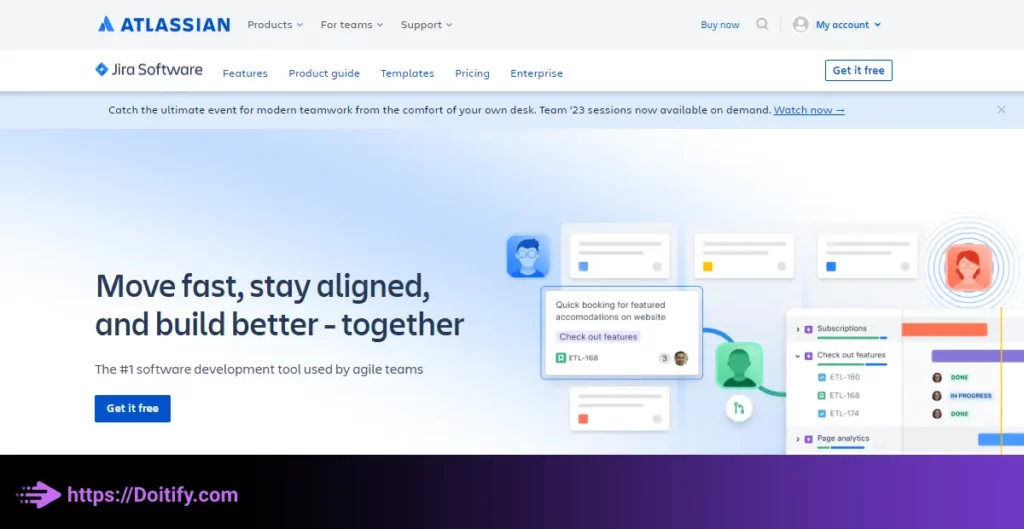
Jira
- Best For: Software development teams
- Platforms: Web
- Pricing: Free and premium plans
Jira is an agile project management tool designed specifically for software development teams, offering features such as Agile process management, bug tracking, and reporting. Jira is a web-based platform that also has the ability to integrate with other tools such as Confluence and Bitbucket.
Jira Features
- Resource Management: Jira enables teams to manage their resources, requirements, schedules, and other project components to optimize resource use. It provides visibility into resource utilization, allocation, and capacity planning, enabling teams to make data-driven decisions.
- Collaboration and Sharing: Jira facilitates collaboration and file sharing among team members, with easy access to files and information. It provides a centralized platform for team members to communicate, share updates, and work together seamlessly.
- Project Tracking: Jira offers various reports and graphs that allow teams to track their project’s progress. It provides real-time updates on project status, enabling teams to identify potential issues and take corrective action to keep their project on track.
- Customization: Jira offers customization options that enable users to tailor the platform to their specific needs. Teams can customize task settings, workflows, and the user interface, creating a personalized, intuitive experience.
- Integration: Jira integrates well with other project management tools and technologies, enabling teams to interact with other tools seamlessly. This integration enhances collaboration, data sharing, and workflow management.
- Reporting: Jira offers various reporting capabilities, allowing teams to report on their project’s progress and status. Users can generate customized reports and dashboards that provide insights into project performance and help teams make data-driven decisions.
Conclusion
Agile project management and the use of agile project management tools offer several benefits for teams, including flexibility, faster delivery, improved collaboration, increased customer satisfaction, transparency and higher productivity. Using agile methods and tools allows teams to adapt quickly to change, deliver value early and often, and work together effectively. Regular retrospectives are an important part of agile approaches as they help teams identify ways to continuously improve. Tools that support key agile features like task management, backlog management and sprint planning help teams implement agile processes efficiently. Doitify and other software mentioned are viable options for managing agile projects, with each tool having its own strengths and focus areas.
FAQs
What is agile project management?
Agile project management is an iterative and incremental approach that emphasizes adaptability, collaboration, customer satisfaction and frequent delivery of working products. It divides projects into small chunks called iterations or sprints to enable teams to adapt to change easily.
What are the benefits of agile project management tools?
The key benefits of agile project management tools are flexibility, faster delivery, improved collaboration, transparency, increased customer satisfaction and higher productivity.
How does agile project management differ from traditional approaches?
Agile project management differs in its iterative approach, just-in-time planning, emphasis on self-organizing teams, focus on collaboration over documentation, focus on delivering working products frequently, and ability to adapt quickly to change.
How do you measure progress in agile project management?
Progress in agile is measured in terms of working software or products delivered, user stories completed, velocity, burn-down charts, customer feedback and insights from retrospectives.
What is the purpose of retrospectives in agile project management?
The purpose of retrospectives is to reflect on what went well and what could be improved in the previous sprint or iteration and identify actions to improve for the next iteration. This helps teams continuously improve how they work.