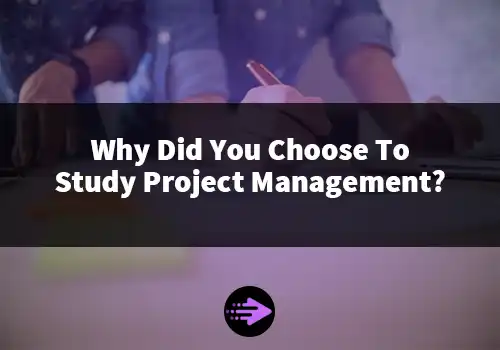Does Microsoft Have Project Management Software?
“In the realm of project management, Microsoft stands as a titan, offering a comprehensive suite of tools to streamline project execution and achieve organizational goals. Among its offerings, Microsoft Project stands out as a powerful and versatile project management software that has been empowering businesses for decades.”

Comprehensive Answer: Does Microsoft Have Project Management Software?
Microsoft Project has established itself as a cornerstone of project management, catering to a wide range of users, from individuals managing small projects to enterprise-level organizations tackling complex initiatives. Its robust features and adaptability have made it a trusted choice for project managers worldwide.
key features that set microsoft project apart
Microsoft Project boasts a wealth of features that make it a go-to solution for project management:
- Gantt Charts: Microsoft Project’s iconic Gantt charts provide a visual representation of project timelines, enabling users to plan, track, and monitor progress with ease.
- Task Management: Project seamlessly organizes tasks, assigning dependencies, durations, and resources to ensure a well-structured workflow.
- Resource Management: Effectively allocate resources, including people, equipment, and materials, to optimize project execution.
- Cost Management: Track project expenses, monitor budget adherence, and identify cost overruns early on.
- Communication and Collaboration: Facilitate communication and collaboration among team members, ensuring everyone is on the same page.
tailoring project to your unique needs
Microsoft Project’s versatility extends to its customizable templates, enabling users to tailor the software to their specific project requirements. Whether you’re managing a software development project, a marketing campaign, or a construction endeavor, Project offers pre-built templates that streamline the setup process.
integrations that enhance project management
Microsoft Project seamlessly integrates with other Microsoft products, such as Excel, SharePoint, and Teams, creating a cohesive ecosystem for managing projects. This integration extends to popular cloud platforms like Azure, enabling seamless collaboration and data sharing across multiple devices and locations.
Complementing Microsoft Project with Additional Tools
To further enhance project management capabilities, Microsoft offers complementary tools within its portfolio:
- Microsoft Planner: A lightweight task management app for organizing and prioritizing tasks within a team.
- Microsoft Power BI: A data visualization tool that transforms Project data into insightful dashboards and reports.
- Microsoft Azure DevOps: A comprehensive DevOps platform that streamlines the entire software development lifecycle.
considerations for choosing microsoft project
While Microsoft Project offers a powerful and versatile solution for project management, it’s essential to consider your specific needs and preferences before making a decision. Factors such as project size, complexity, and team dynamics play a crucial role in evaluating whether Project is the right fit for your organization.
recommended alternatives for specific needs
If you’re looking for a more user-friendly and budget-friendly option, consider Trello or Asana. For teams with a strong preference for agile methodologies, Kanban boards are ideal, and tools like Monday.com and ClickUp provide effective solutions.
conclusion
Microsoft Project stands as a testament to Microsoft’s commitment to empowering project managers and organizations to achieve their goals. With its robust features, versatility, and integrations, Project continues to be a leading choice for project management, ensuring success across a wide range of endeavors.
Other Doitify pages on project management:
- Project Management Software
- Project Management Tool
- Construction Project Management Software
- Personal Project Management Tool
- Project Management Tool For Teams
- Project Management Tools For Small Teams
- Enterprise Project Management Tools
- Free Project Management Tools