In today’s fast-paced world, keeping track of time and managing projects efficiently is crucial for success. A time tracking project management tool can make a significant difference in your productivity and overall performance. In this article, we will explore the benefits of a good time tracking tool and compare some of the best options available for various fields.
Why Use Project Management Tool With Built-in Time Tracking Feature
Keep Track of Time Spent on Each Task
A time tracking project management tool allows you to keep track of the time spent on each task. This is important because it helps you to identify which tasks are taking up too much time and which tasks can be completed more quickly. This information can then be used to optimize your workflow and improve productivity.
Improve Time Management
By using a time tracking project management tool, you can improve your time management skills. You can identify which tasks take up the most time and find ways to streamline these tasks. This will help you to work more efficiently and complete projects on time.
Monitor Employee Performance
A time tracking project management tool allows you to monitor employee performance. You can see how much time employees are spending on each task and identify areas where they may need additional training or support. This information can then be used to provide feedback and coaching to improve employee performance.
Accurately Bill Clients
If you bill clients based on the time spent on a project, a time tracking project management tool is essential. It allows you to accurately track the time spent on each task and bill clients accordingly. This can help to improve your cash flow and ensure that you are being paid for all of the work that you do.
Improve Project Planning
By using a time tracking project management tool, you can improve your project planning skills. You can use the time data to estimate how long similar tasks will take in the future and use this information to create more accurate project timelines. This will help you to set realistic deadlines and avoid overpromising to clients.
We have been written about Project Management Software in another article.

Benefits of a Good Time Tracking Tool
A robust project management tool with time tracking can provide several benefits to professionals in any field. Here’s a deeper look into these advantages:
Increased Productivity and Efficiency
By monitoring your time spent on tasks, a time tracking project management tool can help you identify areas where you may be wasting time or underperforming. This insight allows you to streamline your processes and work more efficiently, ultimately leading to increased productivity.
Improved Resource Planning and Budgeting
Having a clear understanding of how much time you and your team spend on various tasks can significantly improve resource planning and budgeting. Estimating project costs becomes simpler, and you can allocate resources more effectively to ensure projects are completed on time and within budget.
Better Visibility into Time Spent on Tasks
A project management tool time tracking feature gives you better visibility into how much time you and your team members spend on different tasks. This transparency can help you identify bottlenecks, prioritize tasks, and make informed decisions about how to allocate resources for maximum efficiency.
Increased Efficiency
A good project management tool time tracking can help you identify inefficiencies in your work processes. By pinpointing areas that need improvement, you can make necessary adjustments and eliminate time-wasting activities, leading to increased efficiency.
Improved Productivity
When you have a clear understanding of how much time is spent on each task, you can set realistic expectations for yourself and your team members. This clarity enables you to work more effectively, leading to improved productivity in the long run.
Increased Profitability
Ultimately, all of the benefits mentioned above contribute to increased profitability for your business. By streamlining processes and working more efficiently, you can complete projects on time and within budget, which directly impacts your bottom line.
How to Choose the Right Time Tracking Project Management Tool
Time tracking project management tool can help you to keep track of your team’s progress and ensure that deadlines are met
Features
One of the first things to consider when choosing a time tracking project management tool is the features it offers. Some of the key features to look for include:
- Flexible time entries: the ability to track time in different ways, such as manually entering time, using a timer, or tracking time automatically based on activity.
- Online and offline time tracking modes: the ability to track time even when not connected to the internet.
- Multi-layer management: the ability to manage multiple projects, tasks, and sub-tasks.
- All in one: the ability to manage projects, tasks, time tracking, and invoicing all in one platform.
- Work breakdown structure: the ability to create a hierarchy of tasks and sub-tasks to break down complex projects into smaller, more manageable pieces.
- Chats and communication: the ability to communicate with team members and clients within the tool.
- Reporting and form building: the ability to create custom reports and forms to track progress.
- Aligned with implementation processes: the ability to align with existing project management methodologies such as Agile, Scrum, or Waterfall.
- Dashboards: the ability to view project progress and team performance at a glance.
- Task list timeline: the ability to visualize project progress and deadlines in a timeline view.
- Mobile access: the ability to access the tool on mobile devices.
Price
Another important factor to consider when choosing a time tracking project management tool is the price. Some tools offer a free version with limited features, while others charge a monthly or yearly fee for full access. It’s important to consider your budget and the features that are most important to you when choosing a tool.
Support
Good customer support is also important when choosing a time tracking project management tool. Look for a tool that offers multiple support channels, such as email, phone, and chat support, and has a robust knowledge base or FAQ section.
Easy to Use and Intuitive Interface
A time tracking project management tool should be easy to use and have an intuitive interface. Look for a tool that has a clean design and is easy to navigate, with clear labels and instructions.
Integrates with Existing Project Management Tools
If you’re already using a project management tool, it’s important to choose a time tracking tool that integrates seamlessly with it. Look for a tool that offers integrations with popular project management tools such as Trello, Asana, or Jira.
Robust Reporting and Analytics
A good time tracking project management tool should offer robust reporting and analytics features. Look for a tool that allows you to generate custom reports and analyze data to help you make informed decisions.

Top Time Tracking Project Management Tools
There are many time tracking project management tools available that can help you streamline your workflow, stay organized, and meet deadlines.
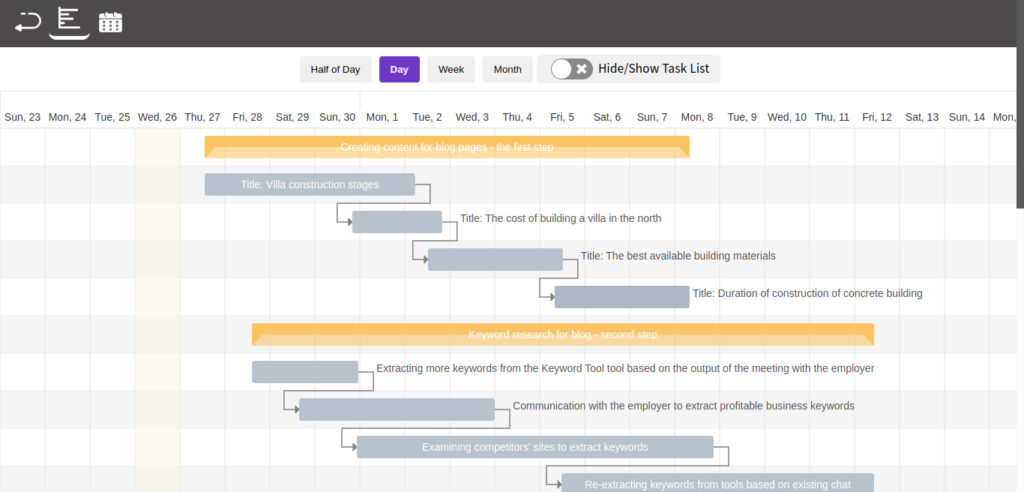
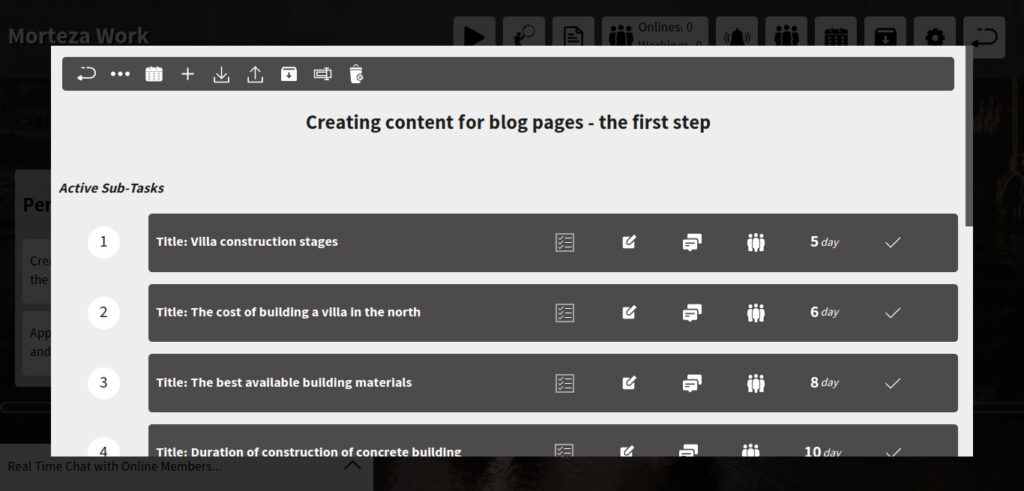

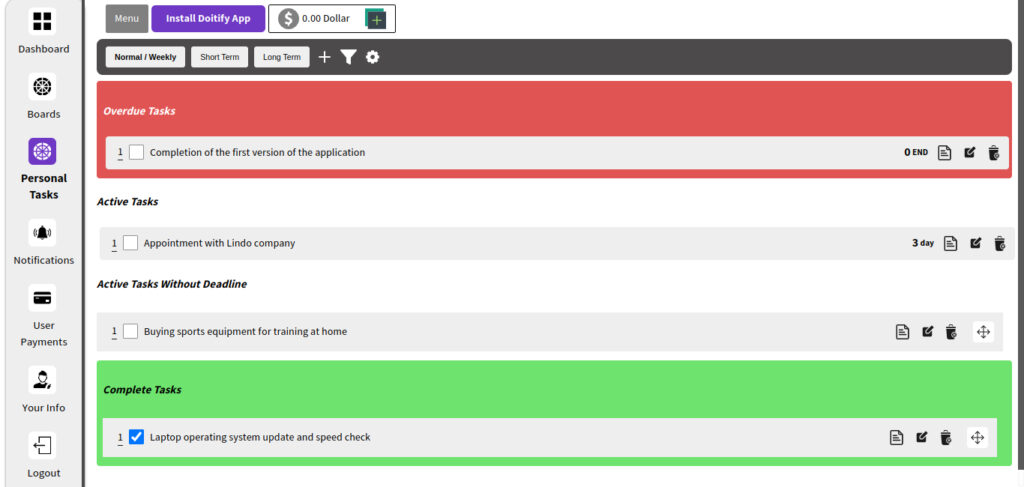
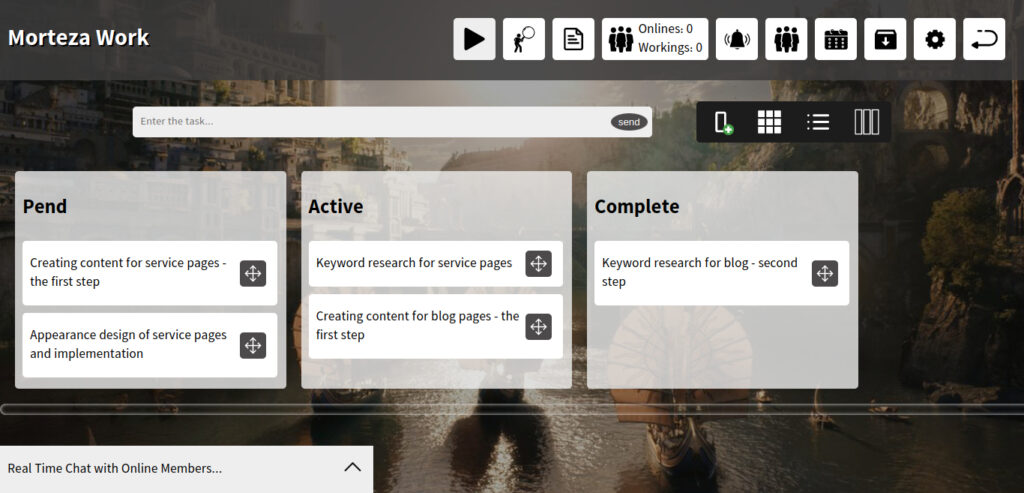
Doitify – Time Tracking Project Management Tool
Best For: Doitify is best for small to Large-sized businesses and remote teams. It is a cloud-based software that can be accessed from anywhere with an internet connection.
Platforms: as Web app for all platforms.
Doitify is a time tracking project management tool that can help small to large-sized businesses and remote teams stay organized, productive, and on track. It offers a variety of features, including task management, time tracking, project planning, and communication. The reason for choosing Doitify as the first recommendation is due to its availability of multiple features for various conditions and professions in the simplest user experience and interface possible. Doitify’s advantage over other competitors is the absence of a need for other tools for project management and planning. Users can easily define roles and access levels. The recorded information is well-displayed in simple language, based on the type of user, performance, and completed tasks.
If you’re looking for a time tracking project management tool that can help you improve your team’s productivity and efficiency, then Doitify is a great option. It’s affordable, easy to use, and highly customizable.
Doitify Features
- Task management: Doitify allows you to create tasks, assign them to team members, and track their progress.
- Time tracking: Doitify tracks how much time you spend on each task, so you can see where your time is going and make adjustments as needed.
- Project planning: Doitify helps you plan your projects by creating timelines, assigning tasks, and setting deadlines.
- Communication: Doitify has a built-in chat feature that allows you to communicate with your team members in real time.
Doitify Time Management Features
- Record online/working hours: Doitify enables teams to track and monitor their working hours, ensuring accurate and efficient time management, leading to timely completion of tasks and successful project delivery.
- View Employers Screen While Working: Doitify’s “View Employers Screen While Working” feature enables project managers to monitor their team’s work progress in real-time, ensuring efficient resource allocation and timely completion of tasks, leading to successful project delivery.
- Display Employee Performance: Doitify’s “Display Employee Performance” feature provides insights into employee performance, enabling project managers to identify areas of improvement, allocate resources efficiently, and ensure successful project delivery through effective team management.
Doitify Pricing
- Free plan: The free plan includes all features, but is limited to 5 members and 5 MB of space.
- Premium plan: The premium plan costs $0.50 per month per member and includes unlimited space.
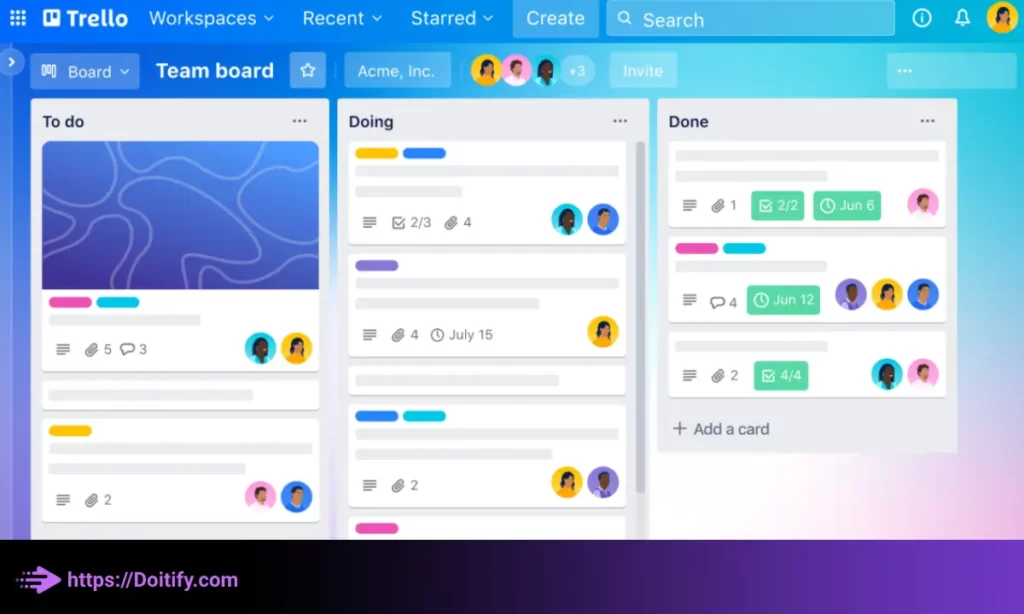
Trello
Best for: Small to medium-sized teams and freelancers who want a simple and easy-to-use project management tool.
Platforms: web, iOS, and Android.
Trello is a popular visual project management tool that allows you to organize your projects into boards, lists, and cards. It offers a simple and intuitive interface that is easy to use, even for those who are new to project management tools. Trello also offers time tracking features that can help you keep track of the time spent on each task.
Trello Features
- Customizable boards, lists, and cards: You can create boards for each project and organize them into lists and cards for each task.
- Time tracking: You can track the time spent on each task and see how much time is left before the deadline.
- Checklists: You can create checklists for each card to break down tasks into smaller steps.
- Attachments: You can attach files and documents to each card for easy access.
- Labels: You can use labels to categorize cards and quickly identify tasks that require attention.
- Integrations: Trello offers integrations with popular tools like Slack, Google Drive, and Dropbox.
Trello Time Management Features
- Time tracking: You can track the time spent on each task and see how much time is left before the deadline.
- Due dates: You can set due dates for each task and receive notifications when the deadline is approaching.
- Calendar view: You can view your tasks in a calendar view to get a better overview of your schedule.
Trello Pricing
- Free version available with limited features.
- Paid plans start at $9.99 per user per month.
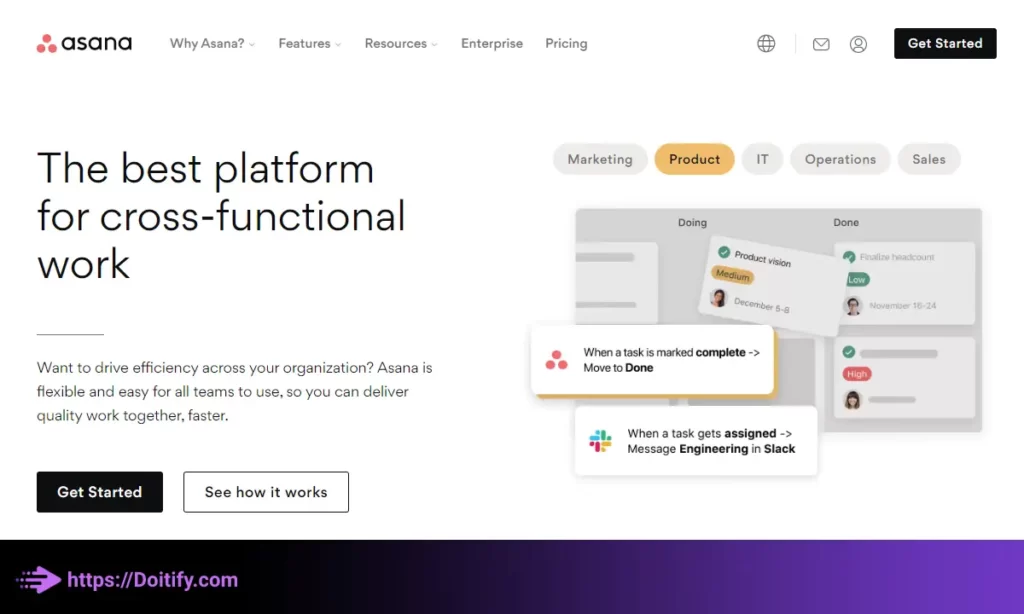
Asana
Best for: Medium to large teams who need a robust project management tool.
Platforms: web, iOS, and Android.
Asana is a powerful project management tool with time tracking that provides users with a comprehensive set of features to manage their projects efficiently. With Asana, users can create and assign tasks, set due dates, and track the progress of their projects in real-time. Asana also offers a time tracking feature that allows users to track the time spent on each task, helping them to identify areas where they can improve their productivity. The tool also provides users with project timelines, calendars, and dashboards to help them stay on top of their tasks and ensure that projects are completed on time. Its user-friendly interface and robust collaboration features make Asana a popular choice for teams of all sizes.
Asana Features
- Customizable projects and tasks: You can create projects and tasks and assign them to team members.
- Time tracking: You can track the time spent on each task and see how much time is left before the deadline.
- Progress tracking: You can track the progress of each task and see how it fits into the overall project.
- Integrations: Asana offers integrations with popular tools like Slack, Google Drive, and Dropbox.
Asana Time Management Features
- Time tracking: You can track the time spent on each task and see how much time is left before the deadline.
- Due dates: You can set due dates for each task and receive notifications when the deadline is approaching.
- Calendar view: You can view your tasks in a calendar view to get a better overview of your schedule.
Asana Pricing
- Free version available with limited features.
- Paid plans start at $10.99 per user per month.
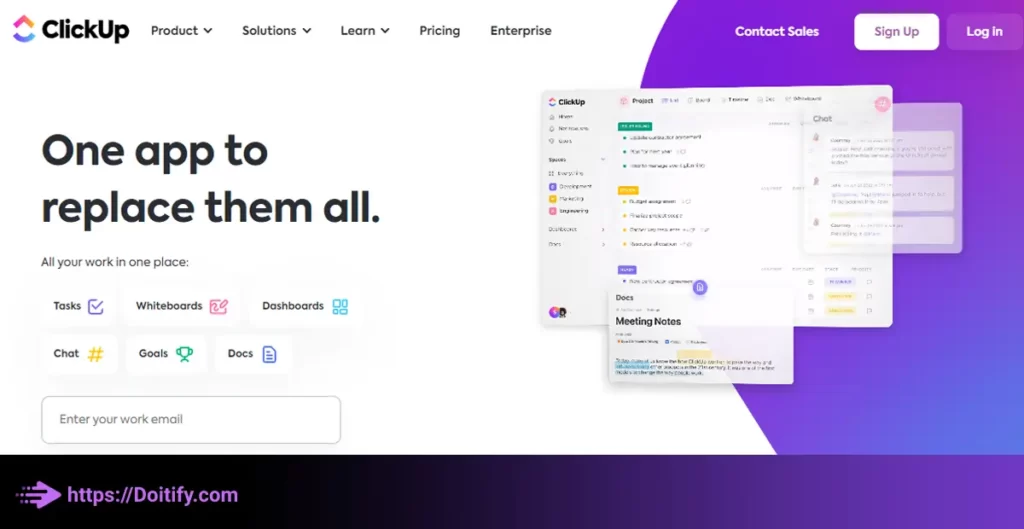
ClickUp
Best for: Small to large teams who want a customizable project management tool with time tracking features.
Platforms: web, iOS, and Android.
ClickUp is a versatile time tracking project management tool that offers teams a wide range of features to improve their productivity and streamline their workflows. With ClickUp, users can create tasks, assign them to team members, and track their progress in real-time. ClickUp also offers a time tracking feature that enables users to track the time spent on each task, ensuring that they stay on top of their schedules and deadlines. Moreover, ClickUp provides a comprehensive set of project management features, including Gantt charts, calendars, and task dependencies, to help teams visualize their projects and stay organized. Its customizable interface and integrations with other tools like Slack and Trello make ClickUp a popular choice among teams of all sizes and industries.
ClickUp Features
- Customizable projects and tasks: You can create projects and tasks and assign them to team members.
- Time tracking: You can track the time spent on each task and see how much time is left before the deadline.
- Progress tracking: You can track the progress of each task and see how it fits into the overall project.
- Customizable workflows: You can create custom workflows that fit your specific needs.
- Integrations: ClickUp offers integrations with popular tools like Google Drive, Dropbox, and Slack.
ClickUp Time Management Features
- Time tracking: You can track the time spent on each task and see how much time is left before the deadline.
- Due dates: You can set due dates for each task and receive notifications when the deadline is approaching.
- Customizable reminders: You can set up custom reminders to keep you on track and ensure that you meet your deadlines.
- Time estimates: You can set time estimates for each task to help you stay on schedule.
ClickUp Pricing
- Free version available with limited features.
- Paid plans start at $5 per user per month.
We have been written about Project Management Software Benefits in another article.
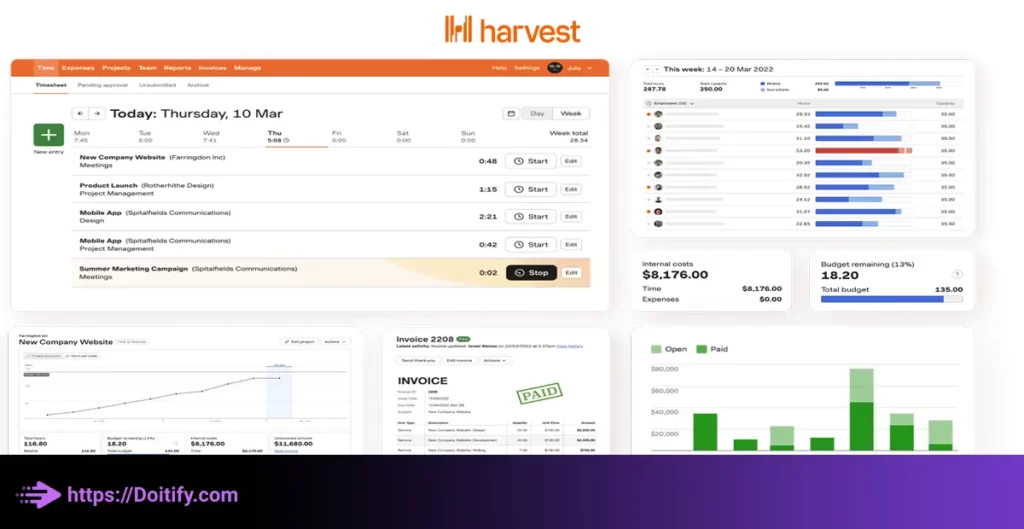
Harvest
Best for: Freelancers and small to medium-sized teams who want a simple and easy-to-use time tracking project management tool.
Platforms: web, iOS, and Android.
Harvest is a popular time tracking project management tool that helps teams manage their projects efficiently and stay on top of their schedules. With Harvest, users can track the time spent on each task, ensuring that they are billing their clients accurately and maximizing their productivity. The tool also offers users a range of project management features, including task lists, project budgets, and invoicing tools, to help teams stay organized and on track.
Harvest Features
- Time tracking: You can track the time spent on each task and project.
- Invoicing: You can create and send invoices to your clients directly from the app.
- Budget tracking: You can set project budgets and track your expenses to ensure that you stay on budget.
- Reports: You can generate detailed reports on your time usage and project progress.
- Integrations: Harvest offers integrations with popular tools like Trello, Asana, and Slack.
Harvest Time Management Features
- Time tracking: You can track the time spent on each task and project.
- Due dates: You can set due dates for each task and receive notifications when the deadline is approaching.
- Customizable reminders: You can set up custom reminders to keep you on track and ensure that you meet your deadlines.
- Time estimates: You can set time estimates for each task to help you stay on schedule.
Harvest Pricing
- Free trial available for 30 days.
- Paid plans start at $12 per user per month.
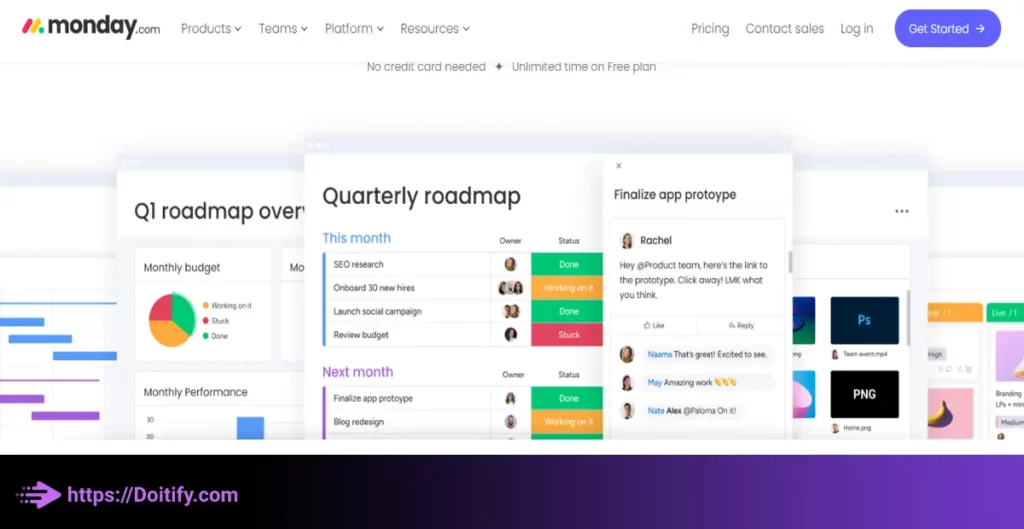
Monday.com
Best for: Small to large teams who want a customizable project management tool with time tracking features.
Platforms: web, iOS, and Android.
Modnay.com is an exceptional time tracking project management tool that enables individuals and teams to manage their projects seamlessly. With its advanced time tracking capabilities, Modnay.com makes it easy for users to track the time spent on various tasks and projects, ensuring that deadlines are met and projects are completed on time. Additionally, the tool provides project management features that allow users to assign tasks to team members, set priorities, and monitor progress in real-time. Modnay.com is a valuable tool for any business or organization seeking to streamline their project management processes and boost productivity.
Monday.com Features
- Customizable projects and tasks: You can create projects and tasks and assign them to team members.
- Time tracking: You can track the time spent on each task and see how much time is left before the deadline.
- Progress tracking: You can track the progress of each task and see how it fits into the overall project.
- Customizable workflows: You can create custom workflows that fit your specific needs.
- Integrations: Monday.com offers integrations with popular tools like Google Drive, Dropbox, and Slack.
Monday.com Time Management Features
- Time tracking: You can track the time spent on each task and see how much time is left before the deadline.
- Due dates: You can set due dates for each task and receive notifications when the deadline is approaching.
- Customizable reminders: You can set up custom reminders to keep you on track and ensure that you meet your deadlines.
- Time estimates: You can set time estimates for each task to help you stay on schedule.
Monday.com Pricing
- Free trial available for 14 days.
- Paid plans start at $8 per user per month.

Paymo
Best for: Small to medium-sized teams who want a comprehensive project management tool with time tracking and invoicing features.
Platforms: web, macOS, Windows, iOS, and Android.
Paymo is a comprehensive time tracking project management tool that offers businesses and individuals a powerful solution to manage their projects effectively. With its intuitive interface and robust time tracking capabilities, Paymo helps users keep track of the time spent on various tasks and projects, ensuring that they stay on schedule and within budget. The tool also offers project management features that allow users to create tasks, assign them to team members, and monitor progress in real-time.
Paymo Features
- Customizable projects and tasks: You can create projects and tasks and assign them to team members.
- Time tracking: You can track the time spent on each task and project.
- Invoicing: You can generate invoices for your clients based on your time usage.
- Reports: You can generate detailed reports on your time usage and project progress.
- Integrations: Paymo offers integrations with popular tools like Trello, Asana, and Slack.
Paymo Time Management Features
- Time tracking: You can track the time spent on each task and project.
- Due dates: You can set due dates for each task and receive notifications when the deadline is approaching.
- Calendar view: You can view your tasks in a calendar view to get a better overview of your schedule.
Paymo Pricing
- Free trial available for 15 days.
- Paid plans start at $11.95 per user per month.
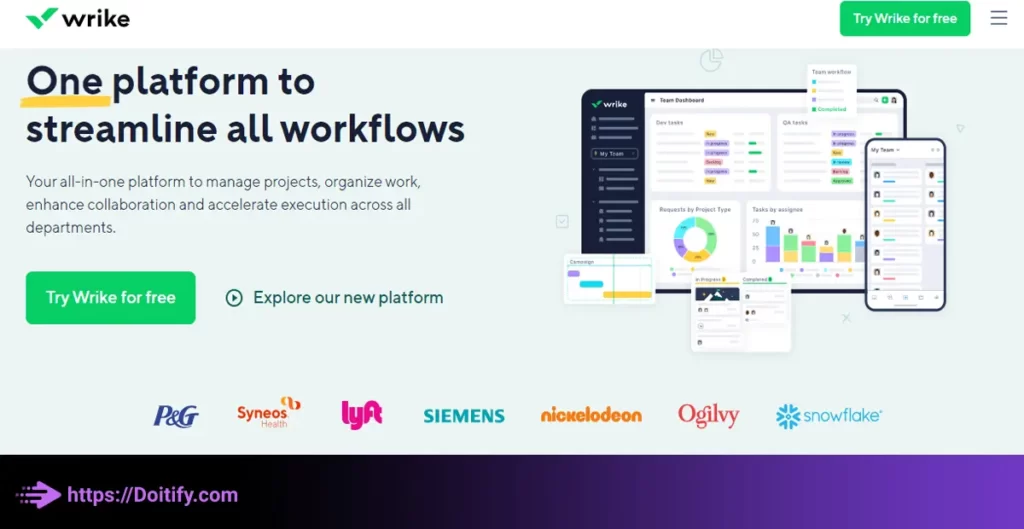
Wrike
Best for: Medium-sized to large teams who want a customizable project management tool with time tracking and task management features.
Platforms: web, macOS, Windows, iOS, and Android.
Wrike is a powerful time tracking project management tool that provides businesses with a comprehensive solution to manage their projects effectively. With its advanced time tracking capabilities, Wrike enables users to track the time spent on various tasks and projects, ensuring that they stay on track and within budget. Additionally, the tool provides project management features that allow users to create tasks, assign them to team members, and collaborate on projects in real-time.
Wrike Features
- Customizable projects and tasks: You can create projects and tasks and customize workflows to fit your team’s needs.
- Time tracking: You can track the time spent on each task and project.
- Task management: You can assign tasks to team members and set due dates and priorities.
- Reports: You can generate detailed reports on your time usage and project progress.
- Integrations: Wrike offers integrations with a wide range of other tools, including Salesforce, Slack, and Microsoft Teams.
Wrike Time Management Features
- Time tracking: You can track the time spent on each task and project.
- Due dates: You can set due dates for each task and receive notifications when the deadline is approaching.
- Priority management: You can set priorities for tasks to ensure that the most important tasks are completed first.
Wrike Pricing
- Free version available with limited features.
- Paid plans start at $9.80 per user per month.
Time Tracking Project management tools Compared
| Trello | Asana | ClickUp | Doitify | |
| Features | Trello is a Kanban-style project management tool that allows you to create boards, lists, and cards to track your work. It also offers a variety of integrations with other tools, such as Slack and Google Drive. | Asana is another popular project management tool that offers a variety of features, including task management, project planning, and communication tools. | ClickUp is a powerful project management tool that offers a variety of features, including task management, project planning, communication tools, and time tracking. | Doitify is a comprehensive project management tool that offers a variety of features, including task management, project planning, communication tools, time tracking, and invoicing. |
| Ease of use | Trello is easy to use and can be learned quickly. It has a simple interface that is easy to navigate. | Asana is also easy to use and has a similar interface to Trello. It is a good choice for teams that are new to project management. | ClickUp is easy to use and has a customizable interface. It is a good choice for teams that need a powerful project management tool with a lot of features. | Doitify is easy to use and has a user-friendly interface. It is a good choice for teams that are looking for a comprehensive project management tool with a lot of features. |
| Pricing | Trello offers a free plan for up to 10 boards and 200 cards. Paid plans start at $5 per user per month. | Asana offers a free plan for up to 15 users. Paid plans start at $10.99 per user per month. | ClickUp offers a free plan for up to 5 users. Paid plans start at $5 per user per month. | Doitify offers a free plan and Good to start Pro Plan |
| UX | Trello has a simple and intuitive user interface that makes it easy to get started. The drag-and-drop functionality makes it easy to move cards around and organize your work. | Asana has a similar user interface to Trello, but it offers more features and customization options. | ClickUp has a highly customizable user interface that allows you to tailor the tool to your specific needs. | Doitify has a user-friendly interface that is easy to navigate and use. |
| Other features | Trello offers a variety of integrations with other tools, such as Slack and Google Drive. It also offers a mobile app for iOS and Android. | Asana offers a variety of integrations with other tools, such as Salesforce and Google Drive. It also offers a mobile app for iOS and Android. | ClickUp offers time tracking, invoicing, reports, and a variety of integrations with other tools. It also offers a mobile app for iOS and Android. | Doitify offers time tracking, invoicing, reports, and a variety of integrations with other tools. |
Conclusion
Time tracking project management tool is a powerful feature that can help you improve your project management skills. By tracking how you spend your time, you can identify areas where you are wasting time and make changes to improve your efficiency. You can also use time tracking data to create reports that can help you improve your project planning, communication, and resource allocation.
There are many different time tracking tools available, so it is important to choose one that is right for you. Some factors to consider when choosing a time tracking tool include the features it offers, its ease of use, and its price.
If you are looking for a comprehensive time tracking tool with a lot of features, I recommend Doitify. It is easy to use and offers a free plan.
I hope this blog post has helped you learn more about the benefits of time tracking and how to choose the right time tracking tool for your needs.
FAQs
What is time tracking?
Time tracking is the process of recording how much time is spent on specific activities. It can be used to improve efficiency, identify areas where time is being wasted, and make better decisions about how to allocate resources.
How does time tracking benefit project management?
By improving project planning, Increasing efficiency, Better resource allocation and Improving communication.
Do I need a paid or free time tracking tool?
There are both paid and free time tracking tools available. The best option for you will depend on your specific needs. If you need a tool with advanced features and reporting capabilities, then a paid tool may be the best option. However, if you only need a basic tool to track time, then a free tool may be sufficient.
How can I encourage my team to track time accurately?
Explain the benefits of time tracking
Make it easy to use
Set clear expectations
Provide regular feedback
Reward accuracy
What are the future trends in time tracking?
The future of time tracking is likely to see a move towards more automated and integrated solutions. As technology continues to evolve, we can expect to see time tracking tools that are more user-friendly and easier to integrate with other business systems.



