Project management software is a digital tool designed to help individuals and teams plan, execute, and monitor projects more efficiently. It typically offers features such as task and resource management, scheduling, budgeting, and collaboration tools. Project management tools can be used for a wide range of projects, from small personal tasks to large-scale enterprise projects. By providing a centralized platform for all project-related information, project management software can help teams stay organized, communicate more effectively, and ultimately achieve their project goals more successfully.
What Is Project Management Software
In the bustling world of modern business, where time is a precious commodity and organization is paramount, a silent hero emerges to streamline chaos and elevate productivity: project management software.
Like a virtuoso conductor guiding a symphony, project management software orchestrates teams, tasks, and timelines with finesse and precision.
Picture a digital command center, its interface a canvas of possibilities. Within its realm, projects take shape, milestones are set, and collaborators unite. From the initial spark of an idea to the triumphant completion, this software weaves its magic, empowering teams to navigate the complex labyrinth of projects with ease.
At its core, project management software acts as a backbone, providing a structure that supports the entire project lifecycle. It embodies the essence of collaboration, bringing together diverse minds and talents into a cohesive unit. Team members, scattered across geographical boundaries, connect seamlessly through this digital marvel, sharing insights, updates, and breakthroughs in real-time.
Benefits of Using Best Project Management Softwares
- Improved Organization: a Project management software programs allow businesses to organize tasks, projects, and deadlines in one central location. This helps to avoid confusion and ensures that everyone on the team is on the same page.
- Increased Productivity: With project management software, small businesses can streamline their work processes, automate repetitive tasks, and reduce the time spent on administrative tasks. This leads to increased productivity and efficiency.
- Better Collaboration: a Project management tool allows team members to collaborate in real-time, share files and documents, and communicate easily. This helps to foster a sense of teamwork and ensures that everyone is working towards the same goals.
- Enhanced Communication: a Project management software provides a platform for team members to communicate and share ideas. This helps to ensure that everyone is aware of project updates, changes, and deadlines.
- Improved Time Management: a Project management program provides tools for scheduling and tracking tasks, which helps small businesses to manage their time more effectively. This ensures that projects are completed on time and within budget.
- Better Resource Allocation: a Project management software allows small businesses to allocate resources more effectively and efficiently. This helps to ensure that resources are used effectively and that the business is able to achieve its goals.

The Right Project Management Software
Choosing the right project management software for your team can be a daunting task, considering the numerous options available in the market. Here are some factors to consider when choosing the right project management software for your team:
- Your Team’s Needs: First, consider the specific needs of your team. What features and functionalities are essential for your team to manage projects effectively? Do you need a tool that offers time tracking, resource management, and reporting capabilities? Make a list of your team’s requirements and compare them with the features offered by different project management software.
- Ease of Use: The project management tool you choose should be user-friendly and easy to navigate. It should not require extensive training or technical knowledge to use. Consider the learning curve and the level of support offered by the software provider.
- Integration: Consider whether the project management software integrates with the tools and systems that your team is already using, such as accounting software, communication tools, or file-sharing platforms. This can help to streamline your workflow and improve team collaboration.
- Scalability: Choose a project management software that can scale with your business. As your team grows, you may need to add more users or features. Choose a software that can accommodate these changes without disrupting your workflow.
- Security: Project management program often contains sensitive data, such as project plans, financial information, and client details. Choose a software that offers robust security features, such as data encryption, user authentication, and access controls.
- Cost: Project management software can vary in price, from free to several thousand dollars per year. Consider your budget and the value that the software will bring to your team before making a decision.
It’s important to read project management tool reviews from reputable sources to ensure that you choose a tool that meets your specific project management needs.
We have been written about Time Tracking Project Management Tool in another article.
Best Project Management Software vs. Spreadsheets
When it comes to use top projec management softwares for administrating projects, many teams turn to spreadsheets as a low-cost and readily available option. However, project management software offers several advantages over spreadsheets. Here are some factors to consider when deciding between project management software and spreadsheets:
- Complexity of Projects: If your team is working on complex projects with multiple tasks and dependencies, project management software is likely to be a better option. It offers features such as Gantt charts, resource allocation, and task dependencies that make it easier to manage complex projects. Spreadsheets, on the other hand, can quickly become unwieldy and difficult to manage as the project grows in complexity.
- Collaboration: Project management software offers collaboration features that make it easy for team members to work together on a project. It allows team members to share files, communicate through chat or messaging tools, and assign tasks to each other. Spreadsheets, on the other hand, require manual updates and can be difficult to share with multiple team members.
- Time Management: Project management software offers features such as time tracking and reporting, which can help teams to manage their time more effectively. Spreadsheets can be used for time tracking, but they require manual entry and can be prone to errors.
- Customizability: Spreadsheets are highly customizable and can be tailored to meet the specific needs of your team. Project management software offers some level of customization, but it may not be as flexible as a spreadsheet.
- Cost: Spreadsheets are typically included in productivity suites like Microsoft Office and Google Workspace, which are widely used in many organizations. Project management software can be expensive, especially for enterprise-level solutions with advanced features.
Overall, project management software is a better option for teams that are working on complex projects and require collaboration and time-tracking features. Spreadsheets may be a good option for smaller projects or teams that do not require the advanced features offered by project management software. Ultimately, the choice between project management software and spreadsheets will depend on the specific needs and preferences of your team.
Integrate Project Management Software With Your Workflow
Integrating project management software with your existing workflow can help to streamline your processes, improve collaboration, and increase productivity. Here are some steps to follow when integrating project management software with your existing workflow:
- Identify Your Current Workflow: Start by identifying your current workflow, including the tools and systems that you are currently using. This will help you to identify areas where project management software can be integrated.
- Choose the Right Project Management Software: Choose a project management software that integrates with the tools and systems that you are currently using. This will help to ensure that you can easily move data between the different systems.
- Set Up Integrations: Most project management software offers integrations with other tools and systems. Set up integrations between your project management software and the other tools that you are using, such as your email client, calendar, and file sharing platform.
- Train Your Team: Once you have integrated the project management software with your existing workflow, train your team on how to use the new system. Make sure that everyone is aware of the new workflows and processes, and provide training as needed to ensure that everyone is comfortable with the new system.
- Monitor Progress: Monitor the progress of your team using the new system. Look for areas where the system is working well and identify any areas where improvements can be made. Use data and analytics to track progress and make data-driven decisions.
Integrating project management software with your existing workflow can help to improve collaboration, increase productivity, and streamline your processes. By following these steps, you can ensure that your team is able to use the new system effectively and achieve your project goals more efficiently.
Top Project Management Softwares
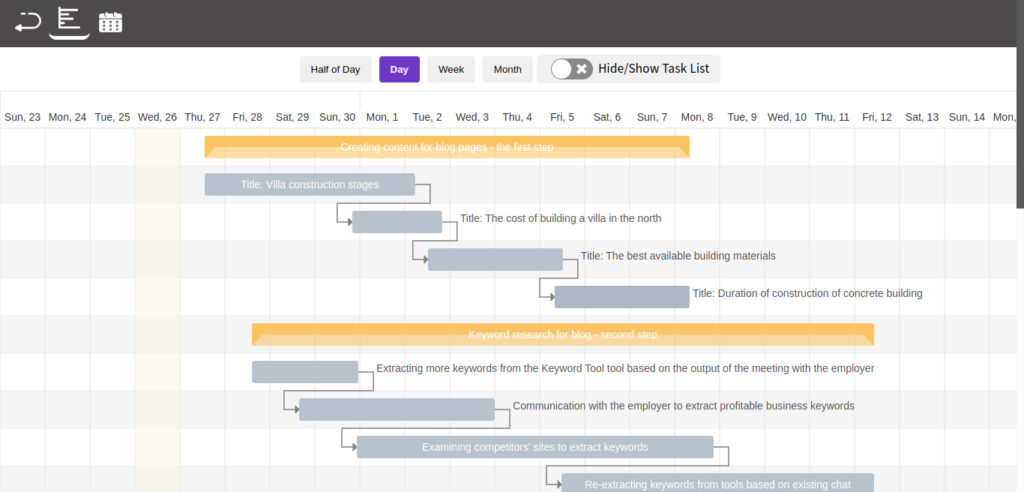
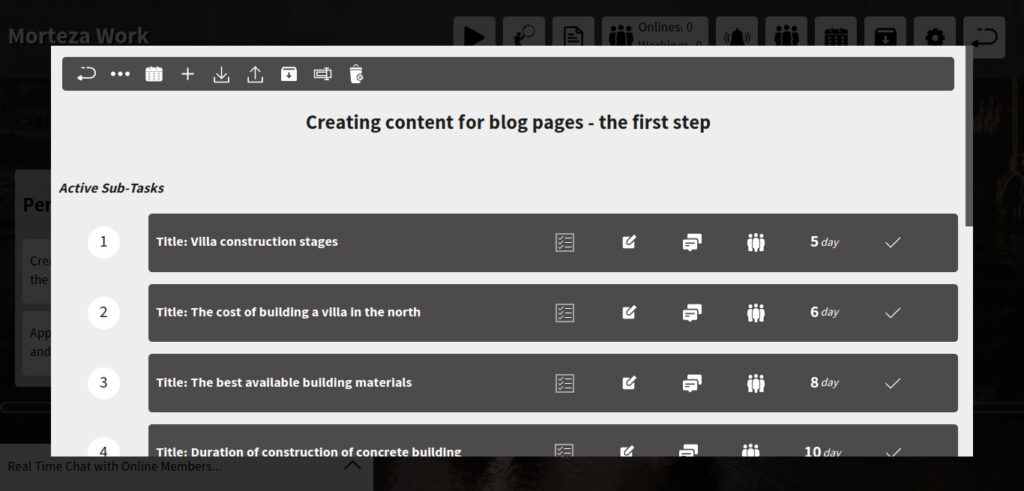
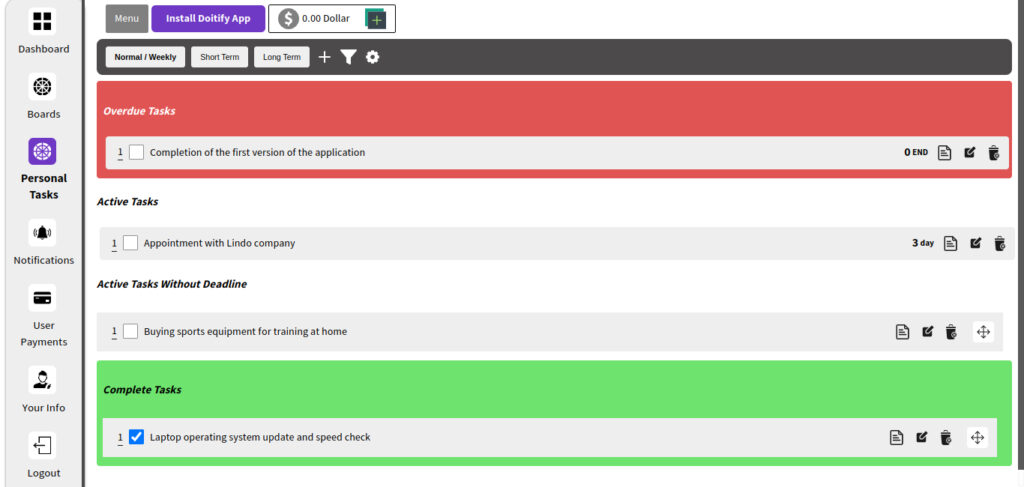

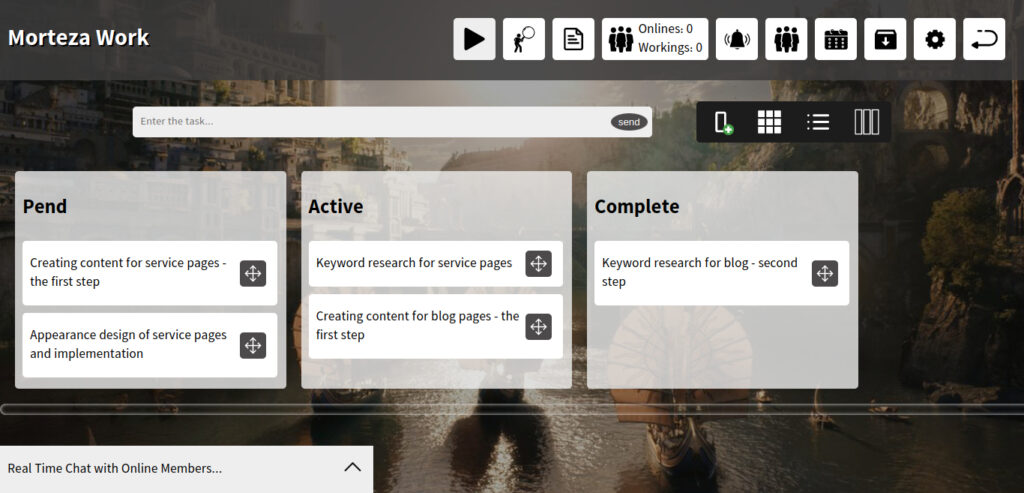
Doitify
Best For: Doitify is best for small to Large-sized businesses and remote teams. It is a cloud-based software that can be accessed from anywhere with an internet connection.
Platforms: as Web app for all platforms.
Doitify is an online task and project management platform that allows its users to plan, schedule and track their tasks. This platform provides features such as creating task lists, setting deadlines, personalizing settings, etc. It is a complete and comprehensive universal software that manages many tasks.
If you’re looking for a the best project management software that can help you improve your team’s productivity and efficiency, then Doitify is a great option. It’s affordable, easy to use, and highly customizable.
Doitify Advantages
- Global Quality: The ability to compete with the best foreign project management software.
- Free Plan: All features of the software are free, with the option to pay for additional storage and users.
- Remote Team Management: The ability to communicate and monitor the performance of remote employees.
- Different Management Systems: Support for Agile, Scrum, and other management systems.
- Online Time Tracking: The ability to track and save the online time of employees.
- Screen Sharing: The ability for admins to view the screens of working employees.
- Daily Work Reports: Daily reports of employee work for better team and project control.
- User Performance Tracking: The ability to track user performance in specific time periods.
- Advanced Subtasks: The ability to create advanced subtasks with start and end times.
- Quality Control: Consideration of quality control managers for subtasks.
- Dedicated Chat: Chat capabilities for each subtask.
- User Roles: The ability to assign roles and rules for users.
- Checklists: The ability to create checklists for each task and subtask.
- Subtask Status: The ability to set statuses for each subtask.
- Import/Export: The ability to import and export subtasks.
- Gantt Chart and Calendar: The inclusion of a Gantt chart and calendar in the free version.
- Language Support: Support for right-to-left languages such as Chinese.
- Regular Updates: Regular updates to add new features and improve functionality.
- Pricing: Fair prices and the ability to create a portal for dollar currencies.
Doitify Disadvantages
- Limitations of the Free Version: While Doitify offers a free version, it has limitations on the number of members and storage space. This may not be sufficient for larger teams or projects, and upgrading to a paid version may be necessary.
- Internet Connection Required: Doitify is an online platform, which means that an internet connection is required to use it. This may be a problem for teams with poor or unreliable internet connections.
Doitify Pricing
- Free plan: The free plan includes all features, but is limited to 5 members and 5 MB of space.
- Premium plan: The premium plan costs $0.50 per month per member and includes unlimited space.
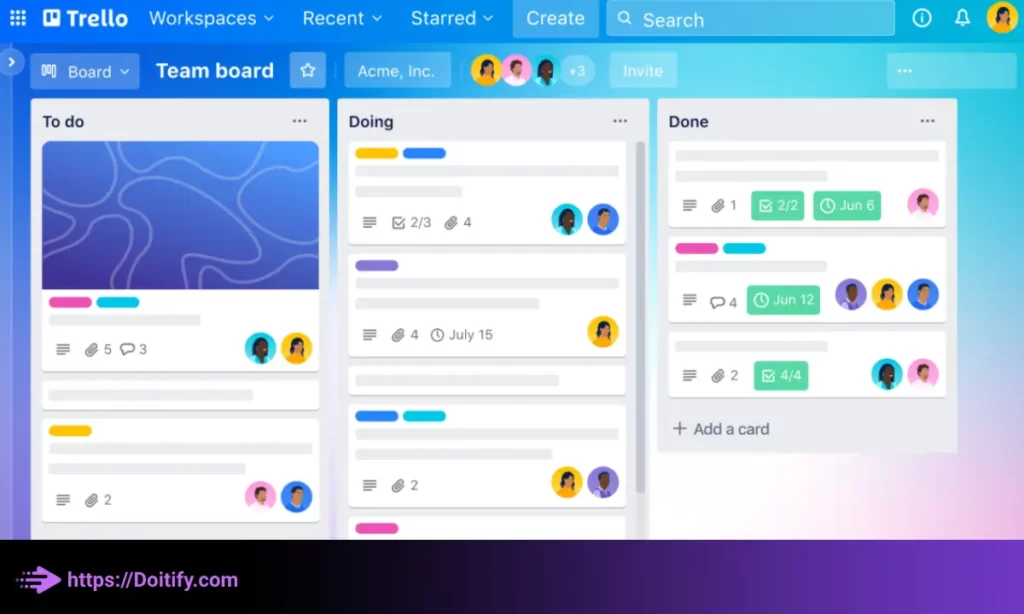
Trello
Best for: Small to medium-sized teams and freelancers who want a simple and easy-to-use project management tool.
Platforms: web, iOS, and Android.
Trello is a popular project management tool that provides a visual way to organize tasks and projects. It allows users to create boards for different projects, lists for different stages of a project, and cards for individual tasks.
It’s also worth noting that while Trello is a great tool for managing tasks and projects, it may not be the best choice for managing large and complex projects that require more advanced features such as a Gantt chart or advanced reporting. In those cases, users may need to consider other project management tools that are better suited to their needs.
Overall, Trello can be a useful tool for individuals and teams who need a simple and visual way to manage their tasks and projects.
Trello Advantages
- Collaboration: Trello allows team members to collaborate on projects and see each other’s progress in real-time. Users can leave comments, add attachments, and mention other team members on cards to communicate more effectively.
- Mobile app: Trello has a mobile app that allows users to manage their tasks and projects on-the-go. This can be particularly useful for remote teams or those who need to work outside of the office.
- Integrations: Trello integrates with a variety of other tools and services, such as Google Drive, Dropbox, and Slack. This allows users to connect their Trello boards to other apps and automate certain tasks.
- Power-Ups: Trello offers a variety of Power-Ups, which are add-ons that provide additional functionality to the platform. Some popular Power-Ups include calendar view, voting, and custom fields.
- Security: Trello takes security seriously and offers features such as two-factor authentication, SSL encryption, and third-party security audits to ensure that user data is protected.
Trello Disadvantages
- File attachments: The free version of Trello only allows users to attach files up to 10 MB in size. In the paid version, users can attach larger files.
- Custom backgrounds: The free version of Trello only allows users to choose from a limited number of backgrounds for their boards. In the paid version, users can upload their own custom backgrounds.
- Butler automation: The free version of Trello does not include Butler, which is a powerful automation tool that can help users automate repetitive tasks. Butler is only available in the paid version.
Trello Pricing
- Free version available with limited features.
- Paid plans start at $9.99 per user per month.
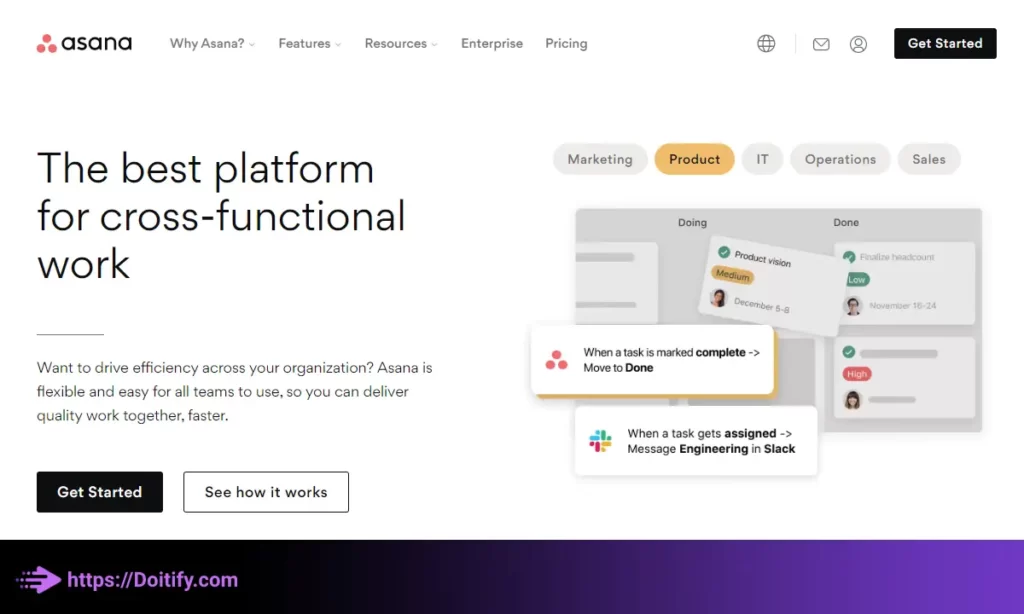
Asana
Best for: Medium to large teams who need a robust project management tool.
Platforms: web, iOS, and Android.
Asana is one of the best project management softwares that provides users with a comprehensive set of features to manage their projects efficiently. This tool also provides users with project timelines, calendars, and dashboards to help them stay on top of their tasks and ensure that projects are completed on time. Its user-friendly interface and robust collaboration features make Asana a popular choice for teams of all sizes.
Asana Advantages
- Project templates: Asana offers a variety of project templates that users can use to get started quickly. Templates are available for a variety of project types, such as product launches, marketing campaigns, and team onboarding.
- Custom fields: Asana allows users to create custom fields for tasks and projects. This can be useful for tracking specific information, such as project budgets, client information, or project status.
- Task dependencies: Asana allows users to create task dependencies, which means that one task cannot be completed until another task is finished. This can help ensure that tasks are completed in the correct order.
- Forms: Asana offers a feature called Forms, which allows users to create custom forms to collect information from team members or stakeholders. Forms can be used for a variety of purposes, such as collecting feedback or submitting project requests.
Asana Disadvantages
- Complexity of some features: Asana offers many features, and some users may find certain features to be complex or difficult to use. However, Asana does offer a variety of resources and support to help users learn how to use the platform effectively.
- Limitations of the free version: As with many software platforms, the free version of Asana does have some limitations compared to the paid version. For example, the free version only allows users to create a limited number of projects and tasks. However, the free version can still be a good option for individuals or small teams who don’t need all the advanced features of the paid version.
- Limited support for non-English languages: While Asana does support multiple languages, some features may only be available in English. This can be a disadvantage for users who are not familiar with the English language.
- Monthly payment: Asana does require a monthly subscription to access all of its features. However, Asana does offer a variety of pricing plans to fit different budgets and needs.
- Necessary settings: As with any software platform, there is some configuration required to use Asana effectively. However, Asana does offer a variety of resources and support to help users get started and set up the platform to fit their needs.
Asana Pricing
- Free version available with limited features.
- Paid plans start at $10.99 per user per month.
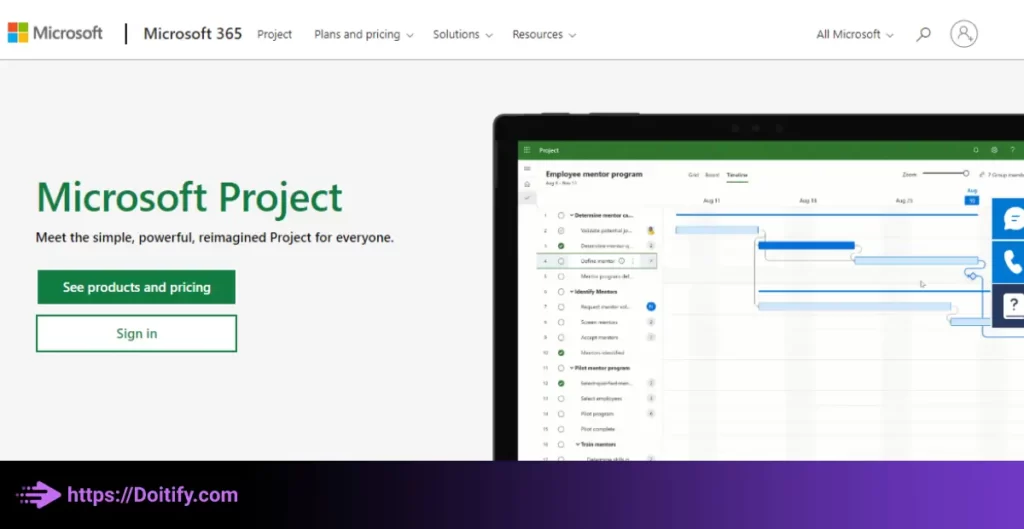
Microsoft Project
Best for: Medium to large organizations that have complex project management needs.
Platforms: Web, Desktop, as Teams and Planner App for Mobile
Microsoft Project is a project management software that has been in use for a long time and is widely recognized. It offers various features, including project planning, scheduling, cost control, reporting, and the ability to manage large projects effectively.
Microsoft Project Advantages
- Project Planning: With Microsoft Project, you can create a comprehensive plan for your project, prioritizing tasks and agendas to ensure successful completion.
- Resource Management: This software allows you to manage project resources, including people, equipment, and consumables, so that you can optimize their use.
- Progress Monitoring: You can easily monitor the progress of your project with Microsoft Project and make necessary changes as needed.
- Project Analysis: This software offers various charts and reports to help you analyze and review your project.
- Deadlines: You can set deadlines for each task activity in your project using Microsoft Project, which helps you track progress.
- Collaboration and Sharing: Microsoft Project makes it easy to collaborate with team members and share files and information.
- Reporting: You can create various reports with Microsoft Project to check the progress of your project and optimize resource use.
- Personalization: Microsoft Project allows you to customize task settings and the user interface to fit your needs.
Microsoft Project Disadvantages
- High Cost: Microsoft Project is a paid software, and users must purchase a subscription to use it. The cost may be prohibitive for some users.
- Complexity: Microsoft Project is a complex software that requires significant experience and familiarity to use effectively. Some users may find it challenging to use.
- Compatibility: Microsoft Project may not integrate well with other project management software, which can be problematic for users who utilize multiple tools.
- Hardware Requirements: Microsoft Project demands powerful hardware to operate optimally, and some users may find it difficult to acquire a suitable system.
- Limited Collaboration: Microsoft Project does not offer robust online collaboration capabilities, which can be challenging for teams working in multiple locations.
Microsoft Project Pricing
- Standard: For small teams, it costs $7/user per month and offers basic features.
- Professional: For medium-sized teams, it costs $10/user per month and offers enhanced reporting, custom fields and views.
- Premium: For large enterprises, it offers the most features and capabilities along with 24/7 support. Pricing is customized based on business needs.
We have been written about Project Management Software Benefits in another article.
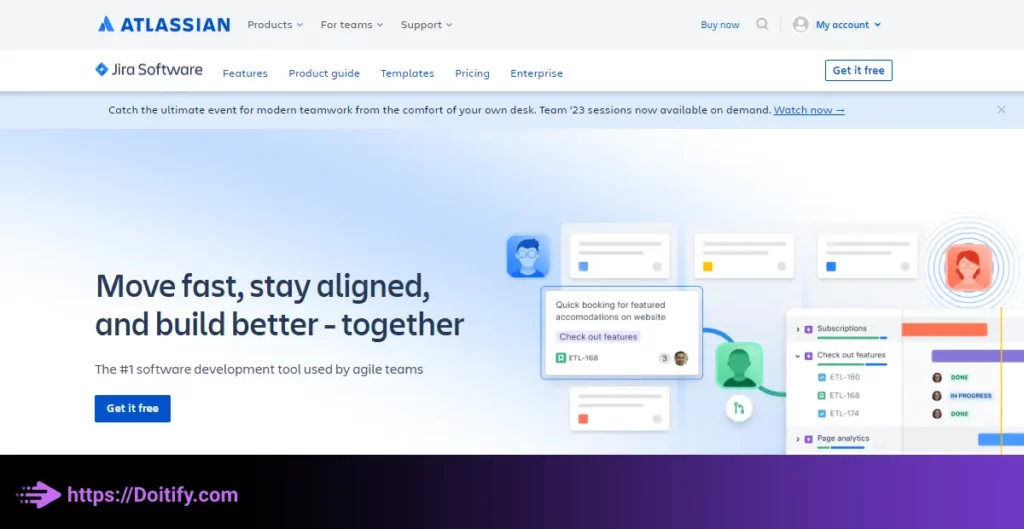
Jira
Best for: software development teams, IT service management teams, business teams, and enterprise agile teams that need a flexible and customizable project management tool.
Platforms: Cloud, Webapp, Desktop, Android and iOS
This project management software is designed for software development teams and offers features such as Agile process management, bug tracking, and reporting. Jira also has the ability to integrate with other tools such as Confluence and Bitbucket. Jira is a web-based project management software.
Jira Advantages
- Task Management: Jira enables you to create task cards for your project, assign them, and track progress easily.
- Project Management: With Jira, you can manage your project and progress based on priorities and agendas.
- Resource Management: Jira allows you to manage your team, requirements, schedules, and other project components to optimize resource use.
- Collaboration and Sharing: Jira facilitates collaboration and file sharing among team members, with easy access to files and information.
- Project Tracking: You can track your project’s progress using various reports and graphs with Jira.
- Customization: Jira enables you to customize task settings and the user interface to suit your specific needs.
- Integration: Jira integrates well with other project management tools and technologies, making it easy to interact with other tools.
- Reporting: Jira offers various reporting capabilities, allowing you to report on your project’s progress and status.
Jira Disadvantages
- Complexity: Jira is a complex software that requires training to use effectively. For some users, learning and using Jira can be timeconsuming and challenging.
- Cost: Jira can be expensive to use, which may be overwhelming for users seeking a cheap and straightforward project management solution.
- Installation and Configuration: To use Jira, installation and configuration on local servers or cloud services are necessary. This may be a problem for users seeking simple and quick solutions.
- Customization Complexity: The customization process in Jira can be complex and timeconsuming, which may be challenging for users who need customization.
- Support Issues: Complex software like Jira can have support issues that can cause problems for users, including project managers.
- Need for Careful Management: Using Jira requires careful management. If users cannot use Jira correctly and carefully, it may have consequences for their project’s success
Jira Pricing
- Free: Jira offers a free plan for up to 10 users. It includes basic project management features such as task tracking, agile boards, and customizable workflows.
- Standard: The Standard plan starts at $7 per user per month and includes additional features such as advanced reporting, automation, and integrations.
- Premium: The Premium plan starts at $14 per user per month and includes advanced features such as advanced roadmaps, unlimited storage, and priority support.
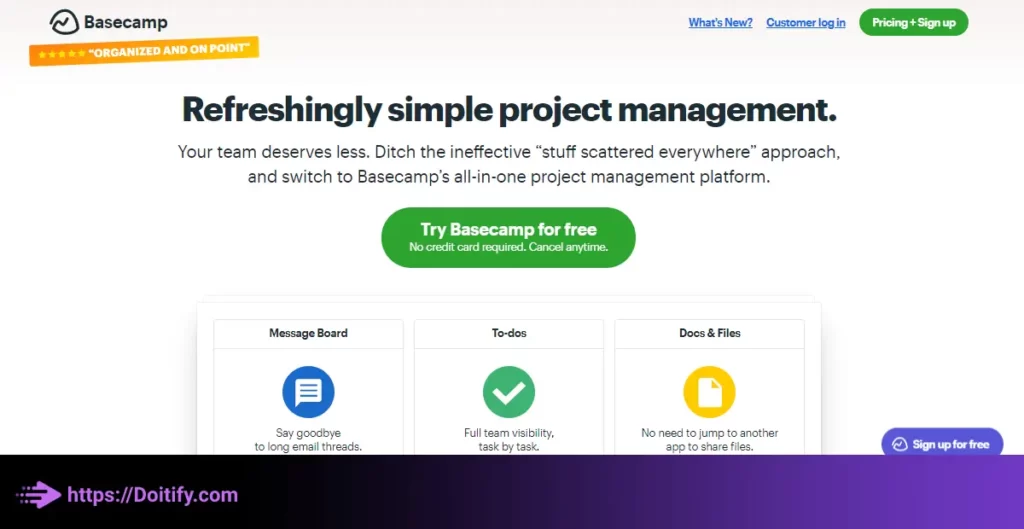
Basecamp
Best for: small to medium-sized businesses and teams that need a simple and straightforward project management tool.
Platforms: Desktop, MacOS, Android, iOS
This online project management software includes features such as task division, project calendar, and messaging. Also, Basecamp has the ability to provide transparent and comprehensive reports about the progress of the project.
Basecamp Advantages
- Simplicity and Ease of Use: Despite its advanced features, Basecamp is userfriendly and requires no specialized training.
- Security: Basecamp is designed to keep your information secure, using SSL and encryption technology to protect your data.
- Collaboration Capabilities: Basecamp makes it easy for team members to collaborate and coordinate using tools such as calendars, reminders, and shared files, helping teams stay in sync.
- Multimedia Capabilities: Basecamp allows teams to share multimedia files such as images, videos, and text documents.
- Project Tracking: With Basecamp, you can carefully track project progress and get detailed information about the project’s status.
- Easy Access: Team members can access Basecamp from anywhere and with any device, without the need to install or configure software.
- Reporting Capabilities: Basecamp enables easy preparation of project reports and graphical and numerical display of project progress.
- Task Automation: Basecamp provides the ability to create lists of repetitive tasks and perform them automatically, reducing project management time and costs.
Basecamp Disadvantages
- Limited Template Choice: Although Basecamp offers customization options, there are limitations to the choice of templates and appearance.
- Lack of Integration: Basecamp is an independent tool and may not integrate well with other tools such as email and calendars, causing problems for some users.
- Group Size Limitations: Basecamp may have difficulty creating large groups for teams with a large number of members.
- No Multimedia Editing: Basecamp does not allow users to edit multimedia files such as images and videos.
- Cost: Basecamp comes with a significant cost, which may be prohibitive for some users.
- Single User Contributions: Basecamp only allows one person to be responsible for a project, limiting the ability for multiple users to contribute.
- Difficulty Managing Large Tasks and Projects: Basecamp may encounter difficulties when managing large tasks and projects, requiring the use of more powerful project management tools.
- No Mass Messaging: Basecamp does not allow users to send messages to multiple users at the same time, restricting communication to one user or group at a time.
Basecamp Pricing
- Basic: 15 USD per month
- Pro Unlimited: 299 USD per month
Cost of Using Project Management Tools
The pricing basis of project management software may vary depending on the company and the type of service provided. But in general, most project management software is calculated based on three pricing factors:
The cost of project management software typically depends on several factors, including:
- Number of Users: Most project management software is priced based on the number of users required to use the service. The more users needed, the higher the fee for using the service.
- Software Features and Capabilities: The cost of project management software varies depending on the features and capabilities available. Some software offer more advanced features than others and charge more to use them.
- Duration of Use: Some project management software is priced based on the duration of use. In this case, users can use the software for a specific period, after which they need to pay again to continue using the service.
The cost of using project management software depends on the type of service provided and the needs of the project team. The price is calculated based on these factors.
We discussed various types of software project management tools that can help teams streamline their work processes. Through this article, we can understand that project management tool software enables us to enhance our work processes, save time, and improve collaboration, among other benefits. Among the powerful tools available in the market, Doitify is a noteworthy software for project management, alongside popular platforms like Trello and Asana.
Conclusion
In summary, Top project management softwares can be a powerful tool to help teams manage their work more efficiently and effectively. While spreadsheets can work for simple projects, project management tool offers improved organization, productivity, collaboration and time management for complex initiatives.
When choosing from the best project management softwares, it is important to consider your team’s needs, ease of use, integration with existing tools, scalability and cost. Proper integration and training can help maximize the benefits from the software, allowing your team to streamline workflows and achieve goals more successfully.
FAQs
What are the benefits of using project management software?
Improved organization
Increased productivity
Better collaboration
Enhanced communication
Improved time management
Better resource allocation
What factors should I consider when choosing project management software?
Your team’s needs
Ease of use
Integration
Scalability
Security
Cost
What are the main advantages of project management software over spreadsheets?
Manage complexity
Better collaboration
Time management features
Customizability
Cost
What are the steps to integrate project management software with my team’s workflow?
Identify your current workflow
Choose the right software
Set up integrations
Train your team
Monitor progress
How much does project management software typically cost?
Number of users
Features and capabilities
Duration of use


