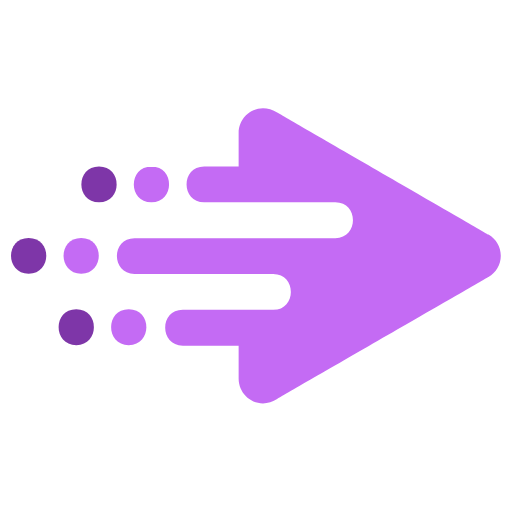In today’s fast-paced business environment, effective project management is crucial for success. The ability to plan, execute, and deliver projects on time is a competitive advantage that sets organizations apart. However, managing projects can be a complex and challenging task. That’s where project management timeline tools come in.
Did you know that using the right timeline project management tool can significantly enhance your team’s efficiency and productivity? According to recent studies, organizations that leverage these tools see a 20% increase in project completion rates. Imagine the impact that could have on your bottom line.
Finding the ideal project management timeline tool for free can be overwhelming with the multitude of options available. That’s why we’ve done the research for you. In this article, we will introduce you to the top 5 project management tools with timeline that are revolutionizing the way teams plan, schedule, and track their projects.
Throughout this article, we will delve into the features and benefits of each tool, highlighting their unique capabilities and how they can help streamline your project management process. We will cover everything from creating timelines, setting milestones, assigning tasks, to visualizing dependencies and tracking progress.
Table of Contents
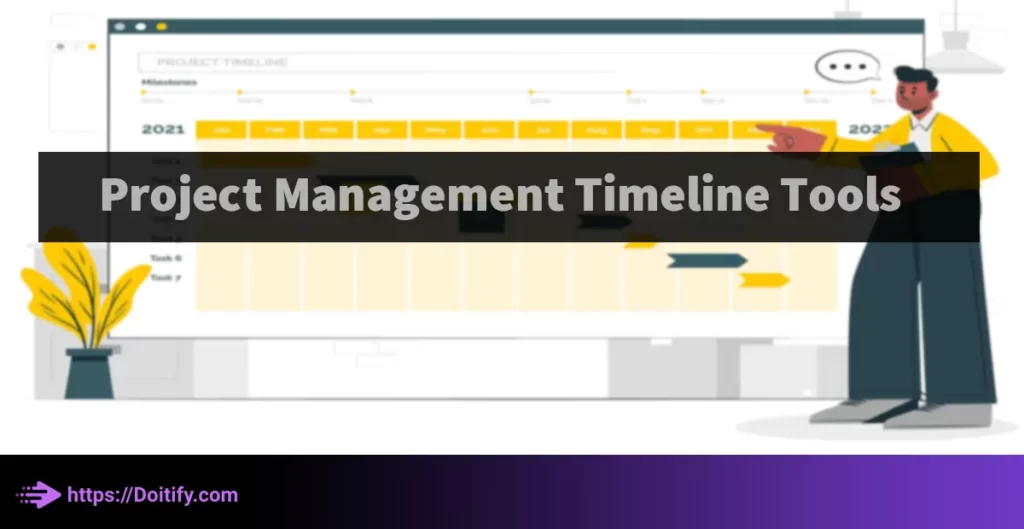
What is Project Management Timeline?
A project management timeline, also known as a project schedule or Gantt chart, is a visual representation of the chronological order of tasks and activities required to complete a project. It outlines the start and end dates of each task, as well as any dependencies or relationships between tasks.
The purpose of a project management timeline is to provide a clear and structured overview of the project’s progress, helping project managers and team members understand the project’s timeline, identify critical milestones, and track progress against deadlines.
The Importance Of Project Timelines
Project timelines serve as roadmaps, outlining the sequence of activities, milestones, and deliverables required to complete a project. They provide a clear overview of project progress, help in identifying dependencies, and enable effective resource allocation. Timelines also facilitate communication and collaboration among team members, stakeholders, and clients, ensuring everyone is on the same page regarding project milestones and deadlines.
Overview Of Project Management Timeline Tools
Timeline Project management tools are software applications designed to simplify the creation, visualization, and management of project timelines. These tools offer a range of features and functionalities that enable project managers to plan, track, and monitor projects effectively. From Gantt charts to task dependencies, these tools provide valuable insights and ensure project teams stay on track.
We have been written about Project Management Software in another article.
Benefits Of Using Project Management Timeline Tools
1. Improved Project Planning And Scheduling
Project management timeline tools allow project managers to break down complex projects into manageable tasks and assign them to team members. With a clear timeline, project managers can identify potential bottlenecks, allocate resources efficiently, and establish realistic deadlines. This results in better project planning and scheduling, minimizing the risk of delays and ensuring timely project completion.
2. Effective Resource Allocation
By visualizing project timelines, project management timeline tools help project managers identify resource gaps or conflicts. They can allocate resources more effectively, ensuring the right people are assigned to the right tasks at the right time. This optimizes resource utilization, enhances productivity, and reduces the chances of resource overloading or underutilization.
3. Enhanced Collaboration And Communication
Collaboration is vital for project success, and project management tools with timeline foster seamless collaboration among team members. These tools often provide features like task assignments, progress tracking, and file sharing, enabling team members to work together efficiently. Additionally, project timelines serve as a common reference point, facilitating communication and ensuring everyone is aligned with project objectives.
4. Real-time Tracking And Monitoring
timeline Project management tools offer real-time tracking and monitoring capabilities, allowing project managers to stay updated on project progress. Through visual representations, such as Gantt charts, project managers can easily identify completed tasks, pending activities, and critical milestones. Real-time tracking helps in identifying potential issues early on, allowing for timely adjustments and proactive risk management.
5. Efficient Risk Management
Project management timeline tools enable project managers to identify and mitigate risks effectively. By visualizing project timelines, managers can anticipate potential bottlenecks, dependencies, and resource constraints. This empowers them to develop contingency plans, assign priority to critical tasks, and proactively address any challenges that may arise during the project lifecycle.
We have been written about Project Management Software Benefits in another article.
Key Features To Consider In Project Management Timeline Tools
When selecting a timeline project management tool for free, it’s crucial to consider the following key features:
1. Intuitive User Interface And Ease Of Use
An intuitive user interface ensures that project managers and team members can navigate the tool easily. Look for a tool that offers a user-friendly experience, with drag-and-drop functionality and customizable views.
2. Customizable Timelines And Milestones
The ability to customize timelines and milestones is essential for tailoring the tool to your specific project requirements. Look for a tool that allows you to add, modify, and rearrange tasks, milestones, and deadlines to match the unique needs of your project.
3. Gantt Chart Functionality
Gantt charts are powerful visual representations of project timelines. Look for a tool that provides robust Gantt chart functionality, allowing you to create, modify, and view timelines in a graphical format.
4. Task Dependencies And Critical Path Analysis
Task dependencies help project managers identify the sequential order of tasks and determine their interdependencies. Look for a tool that supports task dependencies and provides critical path analysis to identify tasks critical for project completion.
5. Resource Management And Allocation
Efficient resource management is crucial for project success. Look for a tool that offers resource management features, allowing you to assign resources to tasks, track resource availability, and prevent resource conflicts.
6. Collaboration And Team Communication Tools
Effective collaboration is essential for project success, and timeline for free timeline project management tools often come equipped with collaboration and team communication features. Look for a tool that provides a centralized platform for team members to communicate, share updates, and collaborate on tasks. Features like task comments, file sharing, and real-time notifications can greatly enhance team collaboration and streamline communication.
7. Integration With Other Project Management Software
To streamline your project management processes, consider a tool that integrates with other project management software you may be using. Integration with tools like task management software, project planning software, or resource management software can help consolidate your project data and enable seamless data transfer between different systems.
We have been written about CRM And Project Management Tool in another article.
Top Project Management Timeline Tools
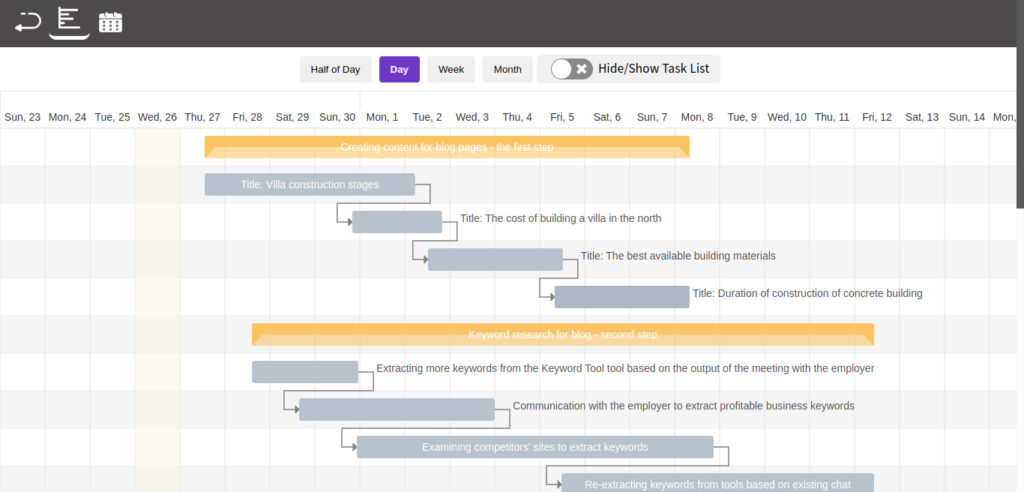
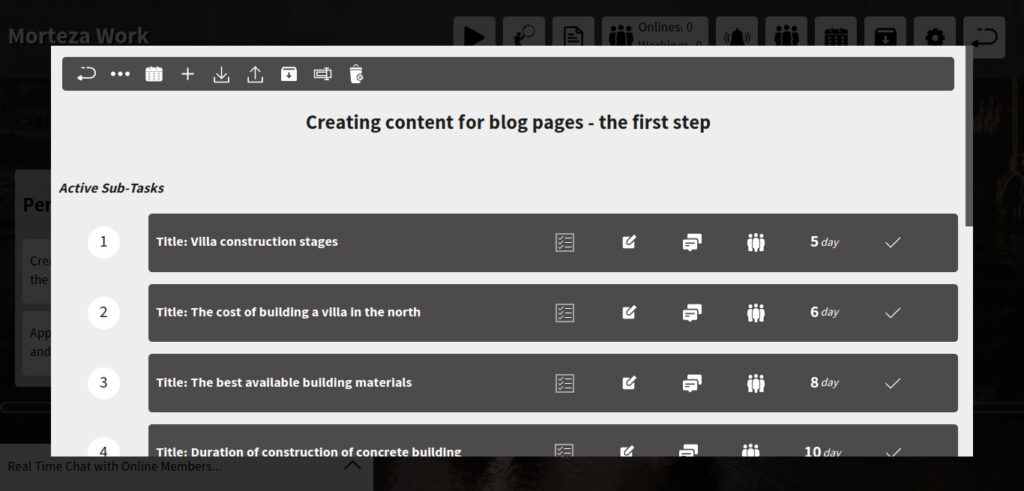
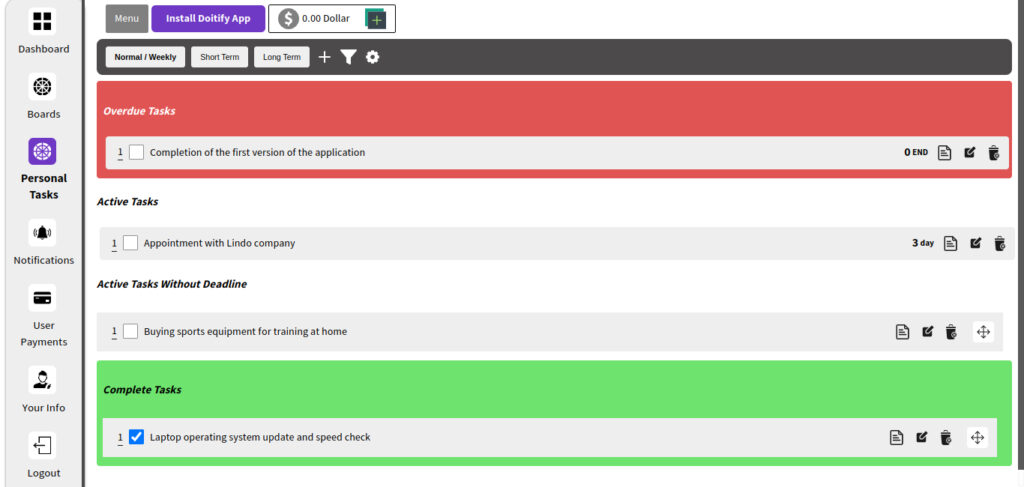

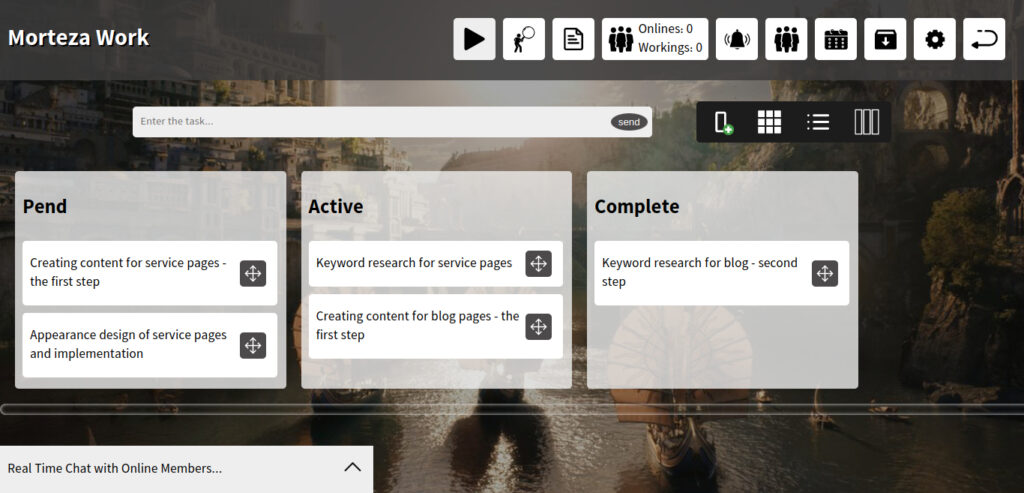
Doitify
Doitify is a comprehensive project management tool that offers a range of features specifically designed for effective timeline management. With Doitify, users can create and visualize project timelines, set milestones, and track task dependencies. The tool provides a user-friendly interface that allows for easy navigation and interaction with project timelines. Additionally, Doitify offers a Gantt chart feature that provides a visual representation of project tasks, durations, and dependencies, making it easier to plan and manage projects effectively.
Doitify also includes task management capabilities, allowing users to assign tasks, set due dates, and track task progress. With its task role controlling feature, project managers can assign roles to team members, ensuring efficient task management, collaboration, and accountability. The tool also enables real-time communication and collaboration through its real-time chat feature, enabling swift decision-making and efficient task management.
Best For: Doitify is best for small to Large-sized businesses and remote teams. It is a cloud-based software that can be accessed from anywhere with an internet connection.
Platforms: as Web app for all platforms.
Doitify Pricing
- Free plan: The free plan includes all features, but is limited to 5 members and 5 MB of space.
- Premium plan: The premium plan costs $0.50 per month per member and includes unlimited space.
Doitify Features
- Global Quality: The ability to compete with the best foreign project management software.
- Free Plan: All features of the software are free, with the option to pay for additional storage and users.
- Remote Team Management: The ability to communicate and monitor the performance of remote employees.
- Different Management Systems: Support for Agile, Scrum, and other management systems.
- Online Time Tracking: The ability to track and save the online time of employees.
- Screen Sharing: The ability for admins to view the screens of working employees.
- Daily Work Reports: Daily reports of employee work for better team and project control.
- User Performance Tracking: The ability to track user performance in specific time periods.
- Advanced Subtasks: The ability to create advanced subtasks with start and end times.
- Quality Control: Consideration of quality control managers for subtasks.
- Dedicated Chat: Chat capabilities for each subtask.
- User Roles: The ability to assign roles and rules for users.
- Checklists: The ability to create checklists for each task and subtask.
- Subtask Status: The ability to set statuses for each subtask.
- Import/Export: The ability to import and export subtasks.
- Gantt Chart and Calendar: The inclusion of a Gantt chart and calendar in the free version.
- Language Support: Support for right-to-left languages such as Chinese.
- Regular Updates: Regular updates to add new features and improve functionality.
- Pricing: Fair prices and the ability to create a portal for dollar currencies.
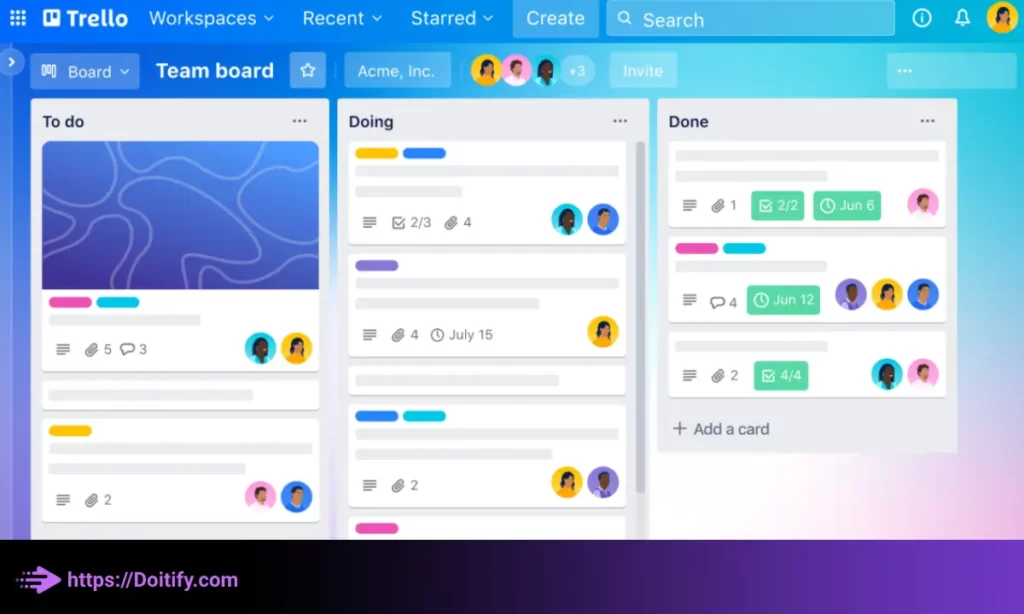
Trello
Trello is a popular timeline project management tool for free that offers a visually appealing and intuitive interface for managing projects. It utilizes a Kanban board style layout, allowing users to create task cards and move them across different stages of completion. Trello’s timeline view provides a clear visual representation of project tasks, deadlines, and dependencies. It enables teams to collaborate effectively, assign tasks, set due dates, and track progress. With its drag-and-drop functionality and customizable boards, Trello offers flexibility and scalability, making it suitable for both small and large projects. Additionally, Trello integrates with various other tools and platforms, enhancing its functionality and allowing for seamless data flow between different systems.
Best for: Small to medium-sized teams and freelancers who want a simple and easy-to-use project management tool.
Platforms: web, iOS, and Android.
Trello Pricing
- Free version available with limited features.
- Paid plans start at $9.99 per user per month.
Trello Features
- Collaboration: Trello allows team members to collaborate on projects and see each other’s progress in real-time. Users can leave comments, add attachments, and mention other team members on cards to communicate more effectively.
- Mobile app: Trello has a mobile app that allows users to manage their tasks and projects on-the-go. This can be particularly useful for remote teams or those who need to work outside of the office.
- Integrations: Trello integrates with a variety of other tools and services, such as Google Drive, Dropbox, and Slack. This allows users to connect their Trello boards to other apps and automate certain tasks.
- Power-Ups: Trello offers a variety of Power-Ups, which are add-ons that provide additional functionality to the platform. Some popular Power-Ups include calendar view, voting, and custom fields.
- Security: Trello takes security seriously and offers features such as two-factor authentication, SSL encryption, and third-party security audits to ensure that user data is protected.
We have been written about Project Management Tools Like Trello in another article.
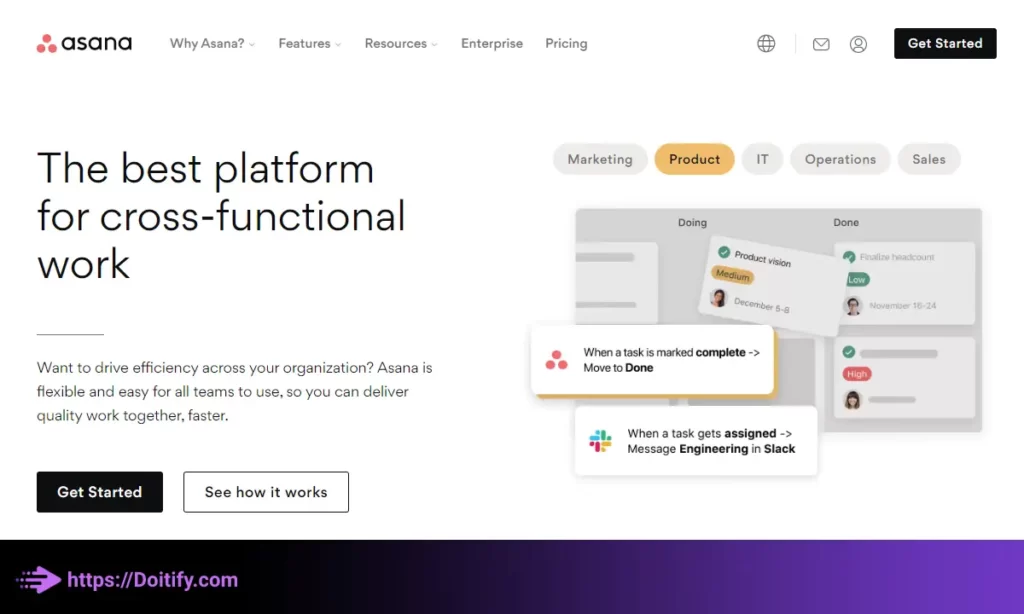
Asana
Asana is a robust project management timeline tool that provides a comprehensive set of features for effective project planning and execution. With Asana, users can create and visualize project timelines, set milestones, and assign tasks to team members. Its timeline view offers a Gantt chart-like interface, enabling project managers to easily track and manage project progress. Asana also allows for task dependencies, ensuring that tasks are completed in the right order. The tool offers collaboration features such as comments, file attachments, and real-time updates, fostering effective communication among team members. Asana’s integration capabilities with popular tools like Google Drive and Slack further enhance its usability, making it a powerful tool for project management with timelines.
Best for: Medium to large teams who need a robust project management tool.
Platforms: web, iOS, and Android.
Asana Pricing
- Free version available with limited features.
- Paid plans start at $10.99 per user per month.
Asana Features
- Project templates: Asana offers a variety of project templates that users can use to get started quickly. Templates are available for a variety of project types, such as product launches, marketing campaigns, and team onboarding.
- Custom fields: Asana allows users to create custom fields for tasks and projects. This can be useful for tracking specific information, such as project budgets, client information, or project status.
- Task dependencies: Asana allows users to create task dependencies, which means that one task cannot be completed until another task is finished. This can help ensure that tasks are completed in the correct order.
- Forms: Asana offers a feature called Forms, which allows users to create custom forms to collect information from team members or stakeholders. Forms can be used for a variety of purposes, such as collecting feedback or submitting project requests.
We have been written about Project Management Tools Like Asana in another article.
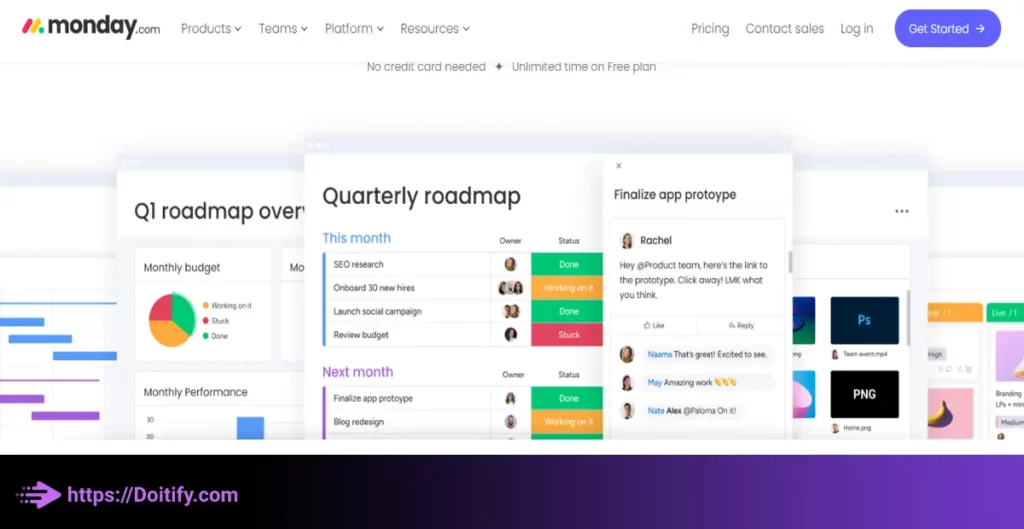
Monday.com
Monday.com is a highly customizable project management tool with timeline that caters to the unique needs of different teams and industries. It provides a visually appealing and user-friendly interface where users can create timelines, set deadlines, and assign tasks. Monday.com’s timeline feature offers a clear overview of project progress, dependencies, and milestones, making it easy to track and manage timelines effectively. The tool allows for seamless collaboration, enabling team members to communicate, share files, and provide updates within the platform. Monday.com also offers integration capabilities with various third-party apps, allowing for a centralized project management experience. Its flexibility, scalability, and extensive customization options make it a popular choice for project management with timelines.
Best for: Small to large teams who want a customizable project management tool with time tracking features.
Platforms: web, iOS, and Android.
Monday.com Pricing
- Free trial available for 14 days.
- Paid plans start at $8 per user per month.
Monday.com Features
- Customizable projects and tasks: You can create projects and tasks and assign them to team members.
- Time tracking: You can track the time spent on each task and see how much time is left before the deadline.
- Progress tracking: You can track the progress of each task and see how it fits into the overall project.
- Customizable workflows: You can create custom workflows that fit your specific needs.
- Integrations: Monday.com offers integrations with popular tools like Google Drive, Dropbox, and Slack.
- Time tracking: You can track the time spent on each task and see how much time is left before the deadline.
- Due dates: You can set due dates for each task and receive notifications when the deadline is approaching.
- Customizable reminders: You can set up custom reminders to keep you on track and ensure that you meet your deadlines.
- Time estimates: You can set time estimates for each task to help you stay on schedule.
We have been written about Project Management Tools Like Monday.com in another article.
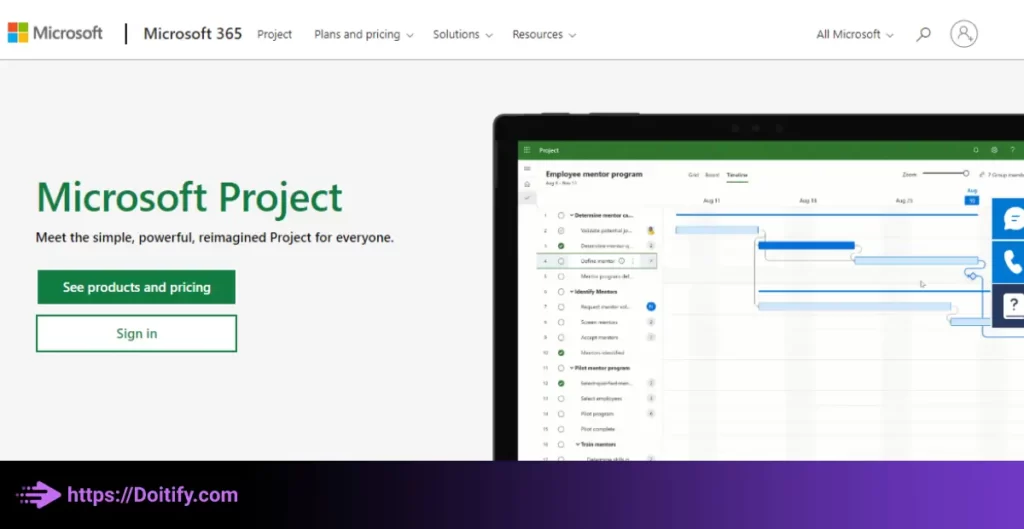
Microsoft Project
Microsoft Project is a powerful project management timeline tool widely used in industries that require complex project planning and scheduling. It offers a comprehensive set of features for creating and managing project timelines, including task dependencies, resource allocation, and critical path analysis. With its Gantt chart and timeline views, Microsoft Project provides a detailed and visual representation of project timelines, allowing for effective project tracking and management. The tool offers advanced scheduling capabilities, allowing project managers to optimize resource utilization and manage project constraints. Additionally, Microsoft Project integrates well with other Microsoft Office applications, providing a seamless workflow and enhancing collaboration among team members.
Best for: Medium to large organizations that have complex project management needs.
Platforms: Web, Desktop, as Teams and Planner App for Mobile
Microsoft Project Pricing
- Standard: For small teams, it costs $7/user per month and offers basic features.
- Professional: For medium-sized teams, it costs $10/user per month and offers enhanced reporting, custom fields and views.
- Premium: For large enterprises, it offers the most features and capabilities along with 24/7 support. Pricing is customized based on business needs.
Microsoft Project Features
- Project Planning: With Microsoft Project, you can create a comprehensive plan for your project, prioritizing tasks and agendas to ensure successful completion.
- Resource Management: This software allows you to manage project resources, including people, equipment, and consumables, so that you can optimize their use.
- Progress Monitoring: You can easily monitor the progress of your project with Microsoft Project and make necessary changes as needed.
- Project Analysis: This software offers various charts and reports to help you analyze and review your project.
- Deadlines: You can set deadlines for each task activity in your project using Microsoft Project, which helps you track progress.
- Collaboration and Sharing: Microsoft Project makes it easy to collaborate with team members and share files and information.
- Reporting: You can create various reports with Microsoft Project to check the progress of your project and optimize resource use.
- Personalization: Microsoft Project allows you to customize task settings and the user interface to fit your needs.
We have been written about Project Management Tool Features in another article.
Conclusion
In conclusion, selecting the right project management timeline tool is crucial for effective project planning and execution. Consider factors such as scalability and flexibility, cost and budget considerations, integration capabilities, customer support and training options, and security and data privacy when making your decision. By thoroughly evaluating these factors, you can choose a tool that aligns with your project management needs and enhances your team’s productivity and collaboration. Remember to explore different tools, try out their free versions, and take advantage of trial periods to find the tool that best fits your requirements.
FAQs
What is a project management timeline tool?
A tool for planning, scheduling, and tracking project activities over time.
Why is using a project management tool with timeline important?
Improves organization, collaboration, and ensures timely completion.
Can project management timeline tools handle complex projects?
Yes, with features like task dependencies and resource management.
Are project management timeline tools suitable for all types of projects?
Yes, they work for projects of all types and sizes.
Can project management tools with timeline be used for agile project management?
Yes, with features like sprint management and visualizing progress.
Are project management timeline tools cloud-based or on-premises?
Most are cloud-based, offering accessibility and collaboration. Some offer on-premises options.
Can project management timeline tools be integrated with other software and tools?
Yes, they integrate with commonly used tools for seamless data flow and improved efficiency.