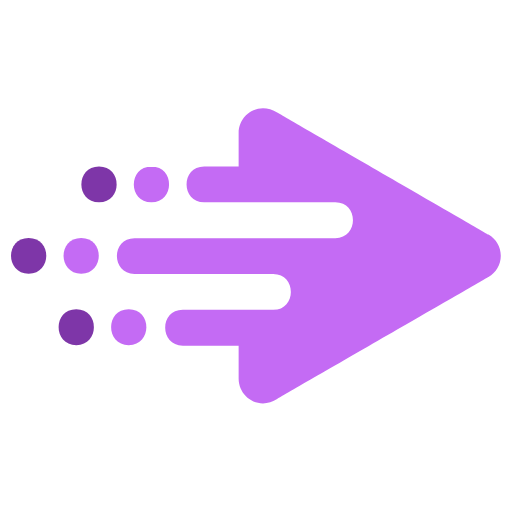Project management tools for virtual assistants are software and applications that help virtual assistants manage projects and tasks for clients in an organized and efficient manner.
These tools allow virtual assistants to plan projects, assign tasks, track time, collaborate with clients and teams, and manage resources and budgets.
Project management tools can streamline communication, improve visibility into project details, and help virtual assistants avoid delays and meet deadlines.
Common types of project management tools for virtual assistants include:
- Project planning tools that help virtual assistants establish project objectives, timelines, budgets and resource requirements.
- Task management tools that allow virtual assistants to create and assign tasks, set due dates, and track task status and completion.
- Communication management tools that facilitate client messaging and updates, team chat functions and file sharing capabilities.
- Time tracking tools that allow virtual assistants and clients to log time spent on tasks and activities for billing and reporting purposes.
Table of Contents

Key Factors Of A Project Management Tools For Virtual Assistants
Ease of Use
The most important factor virtual assistants consider when choosing a project management tool is ease of use. They need software that is intuitive, simple to navigate and requires little learning time to start being productive. Virtual assistants work for multiple clients and juggle many projects simultaneously, so tools that minimize complexity and streamline workflows are ideal.
Collaboration Features
Strong collaboration features are essential for virtual assistants as they often work with clients, team members and colleagues. Features like in-app messaging, file sharing, comments and task assignment help keep everyone on the same page and boost transparency. Real-time communication tools like chat and video conferencing can also improve collaboration.
Time Tracking
Accurate time tracking is crucial for virtual assistants, especially those who charge on an hourly or project basis. The ability to log time against tasks, clients and projects helps virtual assistants generate invoices and provides insight into where time is spent. Timesheets and reports also improve accountability and transparency for clients.
We have been written about Time Tracking Project Management Tool in another article.
Resource Management
Resource management features include tools that help virtual assistants optimize resources like staff, budgets and materials. Tools that manage schedules, assign tasks to team members, track expenses and flag resource constraints can improve efficiency for virtual assistants managing multiple projects.
We have been written about Project Management Tools For Students in another article.
Benefits Of Using Project Management Tools For Virtual Assistants
Increased Transparency
Project management tools for virtual assistants provide real-time visibility and updates on project status, tasks, deliverables and time spent. This level of transparency improves accountability and builds trust with clients. Clients can log in at any time to see what work has been done, what remains and check on progress against goals and deadlines. The ability to comment and ask questions directly in the tool further increases transparency.
Improved Communication
Built-in communication features like messaging, comments, task assignments and file sharing improve communication between virtual assistants and their clients. Messaging features allow virtual assistants to provide quick updates and responses, while comments keep all clarifications and discussions organized in one place within tasks and projects. This level of communication helps virtual assistants and clients stay on the same page throughout the life of a project.
Better Resource Allocation
Project management tools give virtual assistants a single place to manage tasks, timelines, staff and budgets. They provide insight into where resources are over-allocated or under-utilized. Tools that track time spent per task and project help virtual assistants optimize staff schedules and workload distributions. Automatic reminders of upcoming deadlines and milestones further assist with efficient resource allocation.
Time Savings
Features like automatic task assignment, time logging, recurring tasks and reporting templates save virtual assistants significant time. Tools that sync with calendars minimize double entry of data and automate repetitive tasks. Time tracking functionality provides instant access to timesheets and reports, saving time spent compiling data manually. Overall, project management tools consolidate and automate tasks that previously required manual effort, freeing up time for value-adding work.
We have been written about Project Management Software Benefits in another article.
Top Project Management Tools for Virtual Assistants
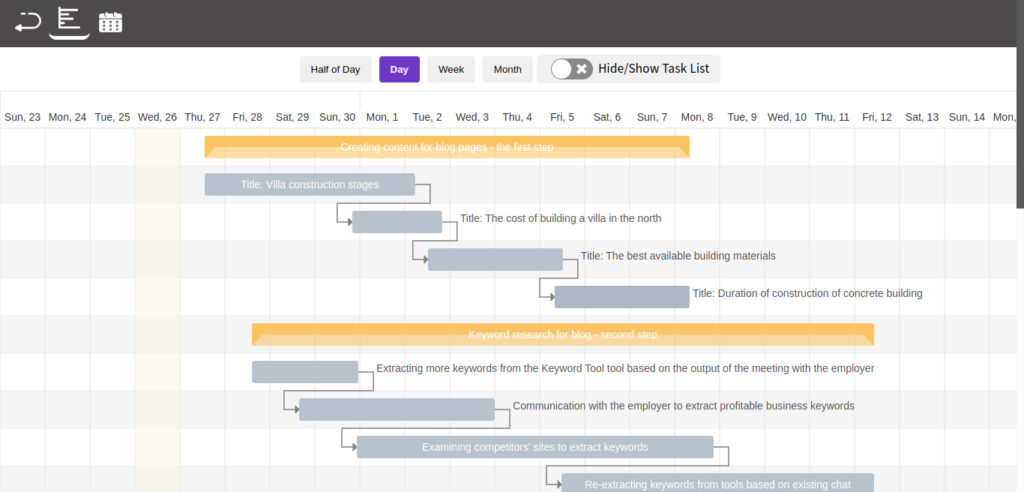
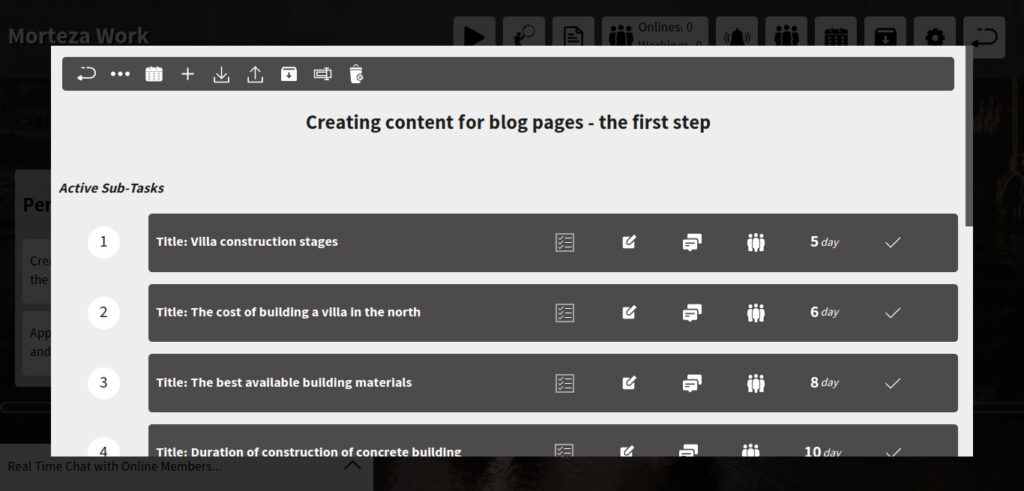
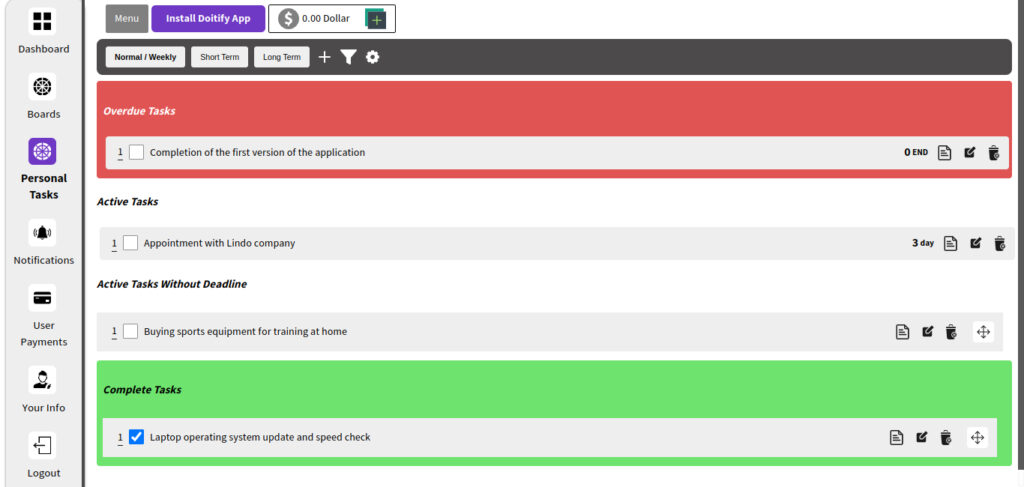

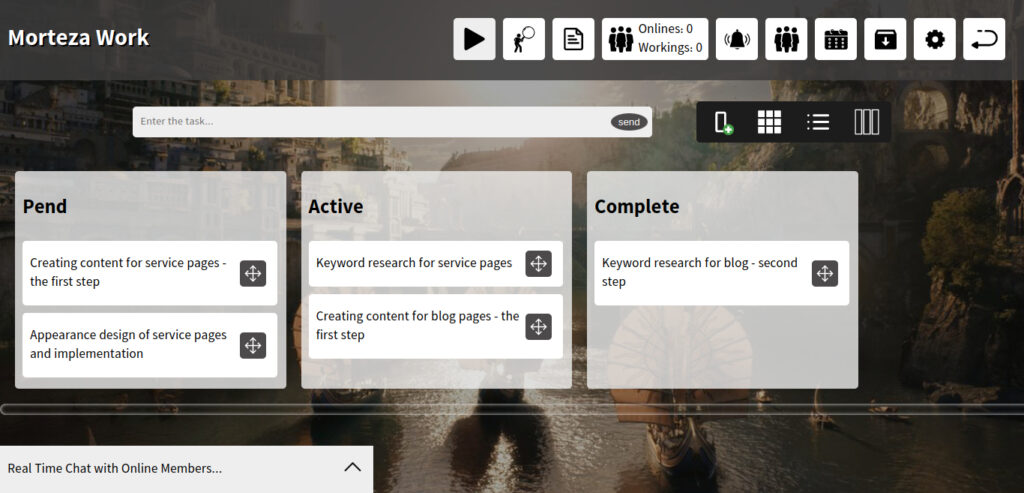
Doitify
Doitify is a project management tool that helps you keep track of your tasks, projects, and clients. It’s perfect for virtual assistants who need to manage multiple projects at once.
Doitify is an effective project management solution for virtual assistants. The tool helps users keep track of tasks, projects, and clients through a streamlined and intuitive interface.
Doitify offers a visual Kanban board that allows virtual assistants to organize tasks and see what needs to be done at a glance. An accompanying task list keeps track of all to-dos to ensure nothing falls through the cracks. Meanwhile, the integrated calendar helps schedule appointments and tasks to stay organized.
What truly sets Doitify apart is its ease of use. The tool is designed to be straightforward and simple, making it a great option for virtual assistants new to project management. There are no complex configurations or adjustments required – users can simply begin adding their tasks, projects, and clients right away.
Overall, Doitify offers a variety of features that benefit virtual assistants, including the visual Kanban board, task list, calendar, notes, chat, and file storage system. Yet perhaps Doitify’s greatest strength lies in its intuitive and streamlined interface. This allows virtual assistants to begin reaping the benefits of a project management solution with minimal setup or learning curve.
Best For: Doitify is best for small to Large-sized businesses and remote teams. It is a cloud-based software that can be accessed from anywhere with an internet connection.
Platforms: as Web app for all platforms.
Doitify Pricing
- Free plan: The free plan includes all features, but is limited to 5 members and 5 MB of space.
- Premium plan: The premium plan costs $0.50 per month per member and includes unlimited space.
Doitify Features
- Global Quality: The ability to compete with the best foreign project management software.
- Free Plan: All features of the software are free, with the option to pay for additional storage and users.
- Remote Team Management: The ability to communicate and monitor the performance of remote employees.
- Different Management Systems: Support for Agile, Scrum, and other management systems.
- Online Time Tracking: The ability to track and save the online time of employees.
- Screen Sharing: The ability for admins to view the screens of working employees.
- Daily Work Reports: Daily reports of employee work for better team and project control.
- User Performance Tracking: The ability to track user performance in specific time periods.
- Advanced Subtasks: The ability to create advanced subtasks with start and end times.
- Quality Control: Consideration of quality control managers for subtasks.
- Dedicated Chat: Chat capabilities for each subtask.
- User Roles: The ability to assign roles and rules for users.
- Checklists: The ability to create checklists for each task and subtask.
- Subtask Status: The ability to set statuses for each subtask.
- Import/Export: The ability to import and export subtasks.
- Gantt Chart and Calendar: The inclusion of a Gantt chart and calendar in the free version.
- Language Support: Support for right-to-left languages such as Chinese.
- Regular Updates: Regular updates to add new features and improve functionality.
- Pricing: Fair prices and the ability to create a portal for dollar currencies.
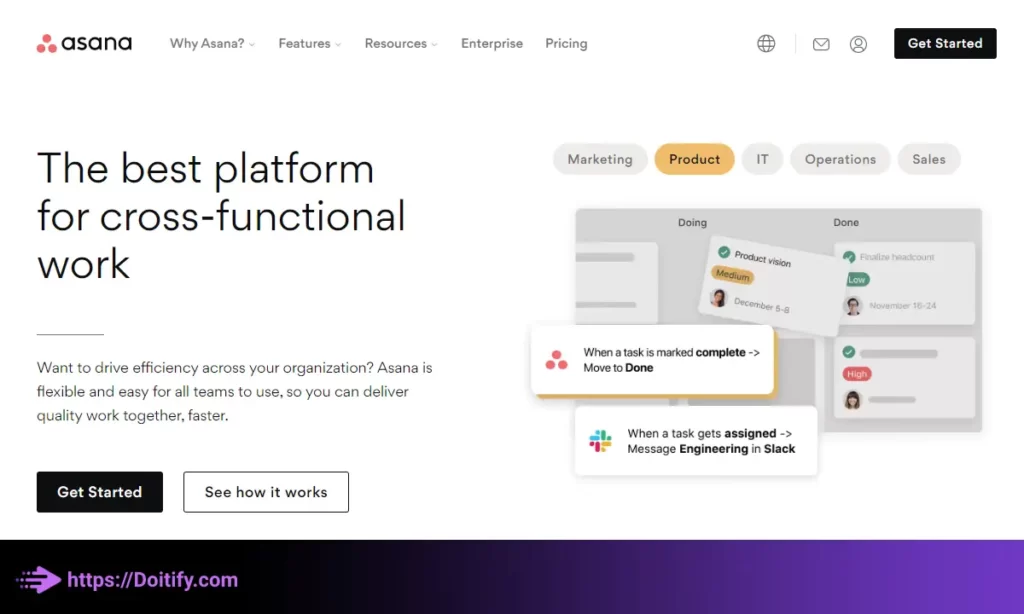
Asana
Asana is a great project management tool for virtual assistants due to its simplicity, collaboration features, and mobile functionality.
Asana has a clean and intuitive design that makes it easy for virtual assistants to get started quickly. The drag-and-drop task boards and kanban-style interface mimic how people naturally work, so there is little learning curve. Virtual assistants can create projects, add tasks, assign tasks to clients, set deadlines, and attach files – all within an easy-to-navigate dashboard.
Asana excels at facilitating communication and collaboration. Virtual assistants can @mention clients within tasks to assign and discuss work. Clients get notified via email. Team members can comment on tasks, join group discussions, and share files – fostering transparency. Asana’s client portal also allows clients to view project information without needing an account.
Asana’s built-in time tracking features are a major benefit for virtual assistants. They can track time against tasks and projects directly from within Asana using the timer, automatic task timers, or manual entry. Timesheets and reports then make it easy to generate invoices.
Best for: Medium to large teams who need a robust project management tool.
Platforms: web, iOS, and Android.
Asana Pricing
- Free version available with limited features.
- Paid plans start at $10.99 per user per month.
Asana Features
- Project templates: Asana offers a variety of project templates that users can use to get started quickly. Templates are available for a variety of project types, such as product launches, marketing campaigns, and team onboarding.
- Custom fields: Asana allows users to create custom fields for tasks and projects. This can be useful for tracking specific information, such as project budgets, client information, or project status.
- Task dependencies: Asana allows users to create task dependencies, which means that one task cannot be completed until another task is finished. This can help ensure that tasks are completed in the correct order.
- Forms: Asana offers a feature called Forms, which allows users to create custom forms to collect information from team members or stakeholders. Forms can be used for a variety of purposes, such as collecting feedback or submitting project requests.
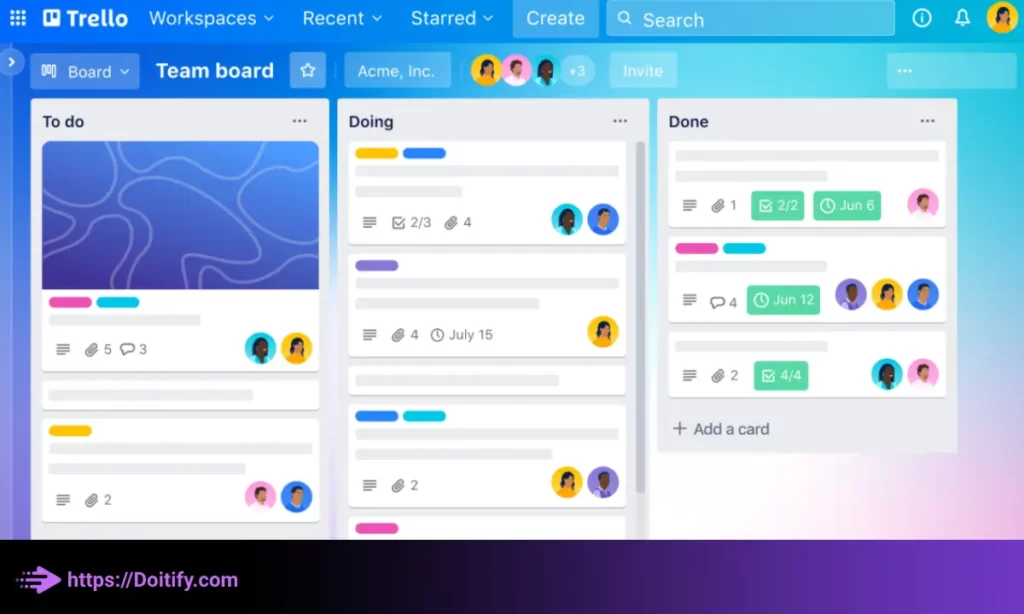
Trello
Trello is another excellent choice for project management software used by virtual assistants.
Trello has a very simple and visual interface that consists of boards, lists and cards. Virtual assistants can create boards for each client or project, add lists within those boards for project phases or task types, and then create cards for individual tasks or to-dos. Team members, including clients, are then simply added to these boards for collaboration.
This simple yet visual approach makes Trello extremely easy for virtual assistants and clients to pick up and start using right away. There is little upfront setup or configuration, allowing virtual assistants to quickly get organizing and assigning work within minutes of signing up.
While Trello does not natively feature robust time tracking functionality, virtual assistants can still track time spent on tasks and projects using free integrations with tools like Toggl and Harvest. Time data is then synced into Trello for invoicing.
Best for: Small to medium-sized teams and freelancers who want a simple and easy-to-use project management tool.
Platforms: web, iOS, and Android.
Trello Pricing
- Free version available with limited features.
- Paid plans start at $9.99 per user per month.
Trello Features
- Collaboration: Trello allows team members to collaborate on projects and see each other’s progress in real-time. Users can leave comments, add attachments, and mention other team members on cards to communicate more effectively.
- Mobile app: Trello has a mobile app that allows users to manage their tasks and projects on-the-go. This can be particularly useful for remote teams or those who need to work outside of the office.
- Integrations: Trello integrates with a variety of other tools and services, such as Google Drive, Dropbox, and Slack. This allows users to connect their Trello boards to other apps and automate certain tasks.
- Power-Ups: Trello offers a variety of Power-Ups, which are add-ons that provide additional functionality to the platform. Some popular Power-Ups include calendar view, voting, and custom fields.
- Security: Trello takes security seriously and offers features such as two-factor authentication, SSL encryption, and third-party security audits to ensure that user data is protected.
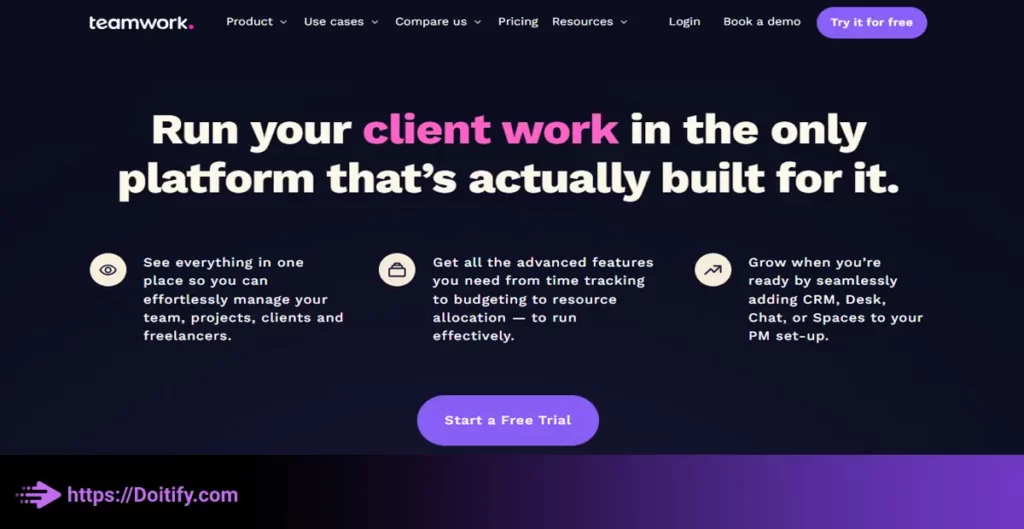
Teamwork
Teamwork is a powerful yet easy-to-use project management software that can support virtual assistants in several ways:
Simple, intuitive interface: Teamwork’s “assistant board” provides a simplified task list view that allows virtual assistants to quickly organize work, assign tasks and prioritize client projects.
Built-in billing and time tracking: Virtual assistants can bill clients directly within Teamwork using the automatic time tracker or manual time logging. This streamline invoicing.
Client Dashboard: Clients have full visibility into task status and progress via a dedicated dashboard. They can also provide feedback, set priorities and approve time spent.
Communication tools: Built-in messaging, comments and file sharing promote effective communication between virtual assistants and clients throughout the life of projects.
Smart algorithms: Teamwork’s algorithms learn client patterns and preferences over time to suggest due dates and priorities that match expectations.
Timesheet templates: Templates simplify and speed up the creation of invoices and reports for clients.
Best for: Accurate time tracking and billing clients
Platforms: Web app only
Teamwork Pricing
Start from $10 – $35/user/month
Teamwork Features
- Time tracking with multiple timers
- Invoice clients and track payments
- Customize workflows, fields and templates
- Discussions and file sharing
- Milestones and deadlines
- Task assignment and priorities
- Integration with Google Drive and Dropbox
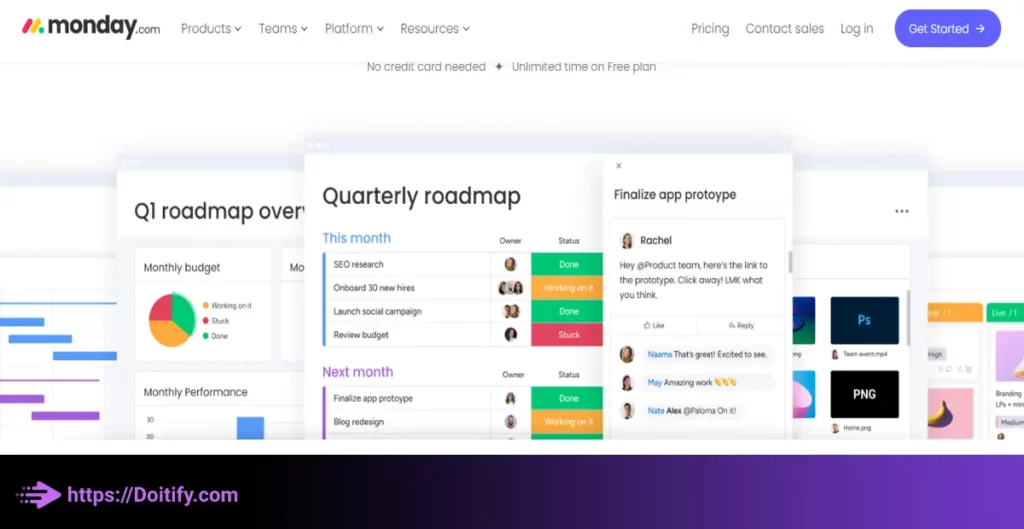
Monday.com
Monday.com is an effective project management solution for virtual assistants due to its:
Simple, visual interface: Monday’s drag-and-drop card system mimics Trello but features significantly more robust functionality. Virtual assistants can create boards for clients, add lists to organize tasks, and add cards to assign work and log progress.
Comprehensive time tracking: Built-in time logging at the card level ensures virtual assistants spend time on tasks is tracked accurately for invoicing.
Advanced configurations: Columns can be customized to display important metadata for each task. Statuses track progress beyond simple “To Do/In Progress/Done.”
Automation capabilities: Advanced automations through “Workflows” trigger actions, notifications and approvals – reducing manual work.
Data and insights: Robust analytics and reporting provide transparency into how time is spent per client and where processes could be optimized.
Total visibility for clients: Monday.com boards can be shared in their entirety, giving clients an always up-to-date view of project status.
Best for: Small to large teams who want a customizable project management tool with time tracking features.
Platforms: web, iOS, and Android.
Monday.com Pricing
- Free trial available for 14 days.
- Paid plans start at $8 per user per month.
Monday.com Features
- Customizable projects and tasks: You can create projects and tasks and assign them to team members.
- Time tracking: You can track the time spent on each task and see how much time is left before the deadline.
- Progress tracking: You can track the progress of each task and see how it fits into the overall project.
- Customizable workflows: You can create custom workflows that fit your specific needs.
- Integrations: Monday.com offers integrations with popular tools like Google Drive, Dropbox, and Slack.
- Time tracking: You can track the time spent on each task and see how much time is left before the deadline.
- Due dates: You can set due dates for each task and receive notifications when the deadline is approaching.
- Customizable reminders: You can set up custom reminders to keep you on track and ensure that you meet your deadlines.
- Time estimates: You can set time estimates for each task to help you stay on schedule.
We have been written about Project Management Software For Development in another article.
Our Recommendation
Doitify could be the best project management tool for virtual assistants option for you; Here are some reasons why:
- Extremely intuitive and simple interface that requires little learning curve. The minimalistic dashboard focuses on the essentials, making it ideal for busy virtual assistants.
- Powerful collaboration features like in-app messaging, comments, and file sharing to improve communication with clients. Virtual assistants can tag clients in tasks to assign work, and clients get notified via email.
- Flexible task management system that accommodates the unique workflows of virtual assistants. Tasks can be organized by client, project, or context and sorted by priority and deadline.
- Affordable pricing with a very robust free forever plan for sole practitioners and freelancers. Even the cheapest paid plan provides ample features and functionality for most virtual assistants.
In summary, Doitify combines an intuitive and streamlined interface with powerful features tailored specifically for virtual assistants, contractors and solopreneurs. The frictionless collaboration, effective time tracking and client portal functionality make Doitify the top choice for virtual assistants looking for a project management tool that simplifies an otherwise complex job.
We have been written about Construction Project Management Software in another article.
Conclusion
In conclusion, using the right project management software can significantly improve the productivity, efficiency and client satisfaction of virtual assistants.
Tools that are simple yet powerful, facilitate easy collaboration and provide robust time tracking capabilities will deliver the most value. While different solutions exist for virtual assistants of all experience levels and budgets, key considerations include ease of use, mobile functionality, and the ability to share complete transparency with clients. With the right tool in place, virtual assistants can optimize processes, streamline communications and deliver results that impress their clients – freeing up more time for the meaningful, value-adding work they love.
When searching for the perfect solution, virtual assistants should evaluate options based on their specific goals and workflows, then choose a project management software that simplifies an otherwise complex job.
FAQs
What are the most important features for project management tools for virtual assistants?
The most important features are ease of use, strong collaboration and communication capabilities, and robust time tracking functionality. Other useful features include resource management, automation, and mobile accessibility.
How do I choose the right tool for my needs as a virtual assistant?
Consider your goals, budget, and team size. Evaluate tools based on features like time tracking, mobile apps, client portals, and pricing plans. Start with a simple tool and upgrade as your needs grow.
Do I need an advanced or premium plan for a project management tool as a virtual assistant?
Not necessarily. Many tools have robust free or basic plans that include the core features virtual assistants need. Consider upgrading if you require advanced features like automation, custom fields and views, team management, and analytics.
How do I get my clients on board with using a project management tool?
Explain the benefits for them like full transparency, real-time updates, clear task assignments, and improved accountability. Offer to set the tool up on their behalf and create client portals or dashboards. Over time, they will see the value a structured system provides.