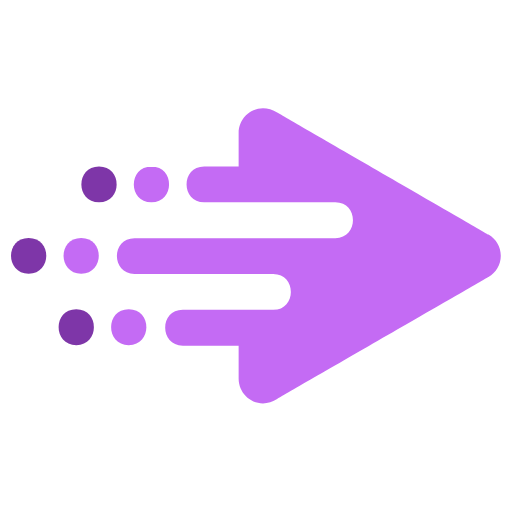In today’s digital age, effective project management is crucial for students to stay organized and succeed academically. With numerous assignments, deadlines, and collaborative projects to juggle, having the right project management tool can significantly enhance productivity and collaboration.
In this article, we will explore the top eight project management tools for students in 2023. These tools, including Doitify, Trello, ClickUp, Wrike, Jira, Basecamp, Teamwork, and Asana, offer a variety of features and functionalities to help students streamline their workflows, communicate efficiently, and excel in their academic endeavors.
Table of Contents

Importance of Project Management Tools in Student Life
Project management tools have become increasingly important in student life due to the growing complexity of academic projects and the need for efficient collaboration among team members. These tools enable students to break down their projects into manageable tasks, set milestones, allocate resources effectively, and monitor progress.
With the ability to visualize project timelines, prioritize tasks, and track deadlines, students can stay on top of their assignments and ensure timely completion. Additionally, project management tools foster teamwork and communication by providing centralized platforms for sharing files, discussing ideas, and coordinating efforts, thus enhancing collaboration among students.
We have been written about Construction Project Management Software in another article.
Tips For Maximizing The Benefits Of Project Management Tools As A Student
In today’s fast-paced academic environment, effective project management is essential for students to stay organized, meet deadlines, and excel in their studies. With the advent of advanced project management tools, students now have powerful resources at their disposal to streamline workflows, boost productivity, and foster collaboration. However, to truly reap the benefits of these tools, it’s important to understand how to effectively utilize them. In this article, we will explore practical tips for students to maximize the advantages of project management tools.
Familiarize Yourself With The Tool’s Features
Each project management tool offers a unique set of features and functionalities. Before diving in, take the time to thoroughly explore and understand the tool you’ve chosen. Familiarize yourself with the user interface, navigation, and available options. This knowledge will empower you to leverage the tool’s capabilities effectively and optimize your workflow.
Stay Organized
Project management tools are designed to help you stay organized amidst the chaos of assignments, deadlines, and group projects. Take full advantage of features like task lists, deadlines, and progress tracking. Break down larger tasks into smaller, manageable subtasks, and assign deadlines to each. Utilize labels, tags, or categories to classify tasks based on priority or subject. By staying organized, you’ll be able to tackle your workload more efficiently and avoid missing crucial deadlines.
Foster Collaboration And Communication
Collaboration is key to successful project management. Many project management tools come equipped with built-in communication features, enabling seamless collaboration among team members. Embrace these features to engage with your peers, share updates, and coordinate efforts. Utilize comment sections, chat functions, or dedicated project forums to discuss tasks, exchange ideas, and seek clarification. Effective communication fosters teamwork, encourages innovation, and ensures everyone is on the same page.
Set Realistic Expectations
While project management tools can boost productivity, it’s important to set realistic expectations for yourself and your projects. Understand your capacity, workload, and available resources. Avoid overloading yourself with an excessive number of tasks or setting unrealistic deadlines. Be mindful of your time management skills and allocate sufficient time for each task. Setting realistic expectations will enable you to maintain a balanced workload and produce high-quality outcomes.
Regularly Update and Review
To stay on track with your projects, make it a habit to regularly update and review your tasks within the project management tool. Update task statuses, mark completed tasks, and add relevant notes or attachments as needed. Regularly review your project’s progress, identify any obstacles or challenges, and make necessary adjustments. By keeping your project management tool up to date, you’ll have a clear overview of your progress and be able to make informed decisions.
Embrace Integrations
Project management tools often offer integrations with other popular productivity applications. Embrace these integrations to streamline your workflow and enhance productivity. For instance, you can integrate your project management tool with a calendar app to sync deadlines and reminders. Explore integrations with note-taking apps, file storage platforms, or communication tools that align with your specific needs. Seamless integration minimizes manual data transfer and saves time and effort.
By implementing these practical tips, you can maximize the benefits of project management tools as a student. These tools serve as invaluable assets, helping you stay organized, meet deadlines, and collaborate effectively with your peers. Embrace the features and functionalities of project management tools, adapt them to your unique workflow, and unlock the full potential of streamlined project management and enhanced collaboration. Start implementing these tips today to excel in your academic pursuits.
We have been written about Free Project Management Tools in another article.
Top Project Management Tools for Students
When selecting the top project management tools for students, several key criteria should be considered. First and foremost, the tool should be user-friendly and intuitive, as students may have varying levels of technical expertise. It should offer a range of features tailored to the specific needs of students, such as task management, scheduling, document sharing, and communication capabilities.
Integration with other popular productivity tools and platforms can also be advantageous. Additionally, affordability and accessibility are important factors, as students typically have budget constraints and may need to access the tool across different devices and operating systems. Evaluating user reviews, reputation, and customer support services can further guide the selection process to ensure the chosen tool meets the requirements of students effectively.
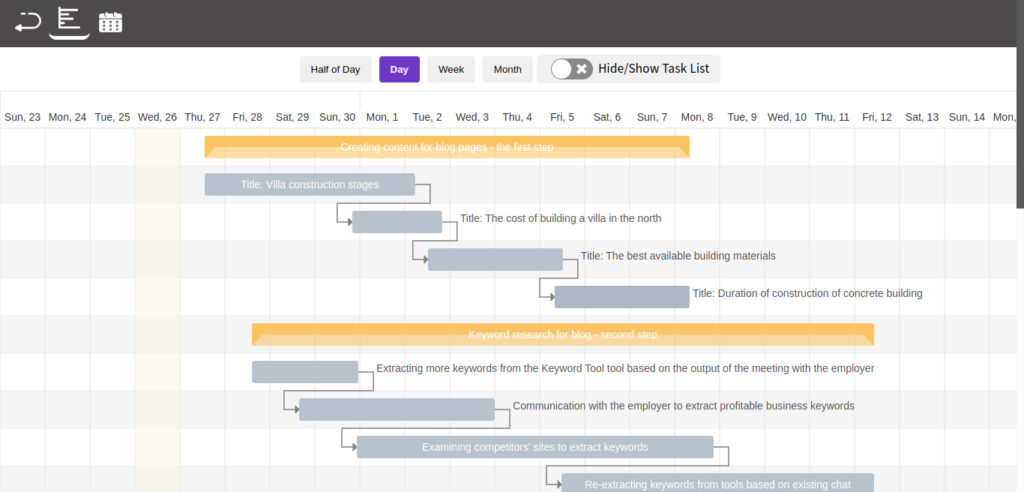
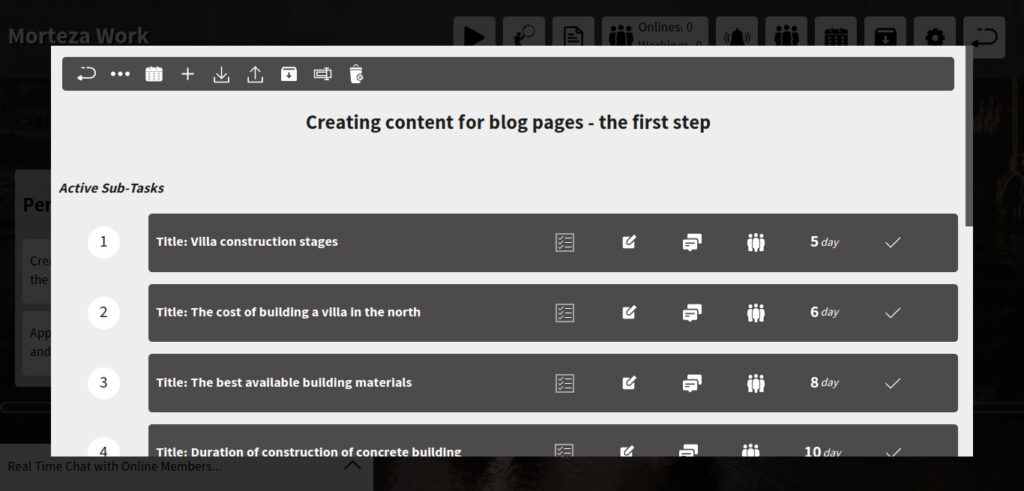
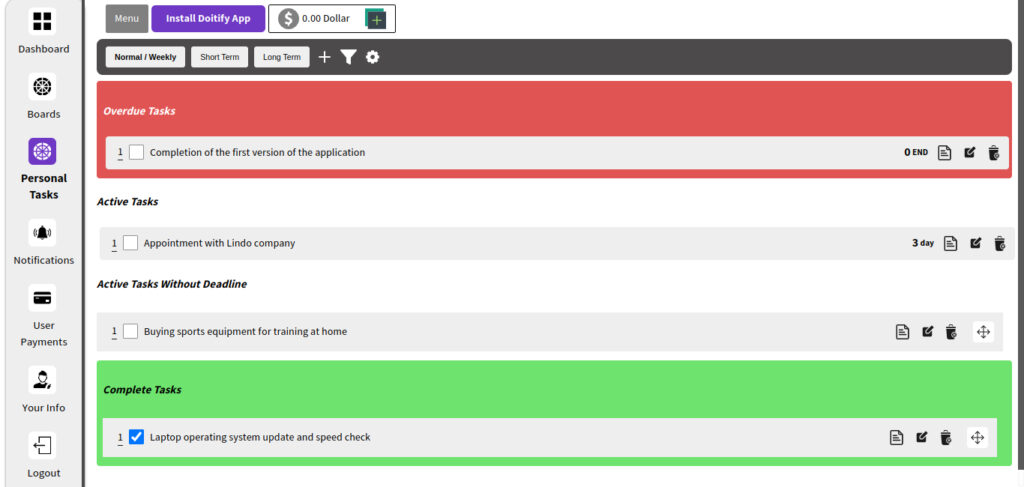

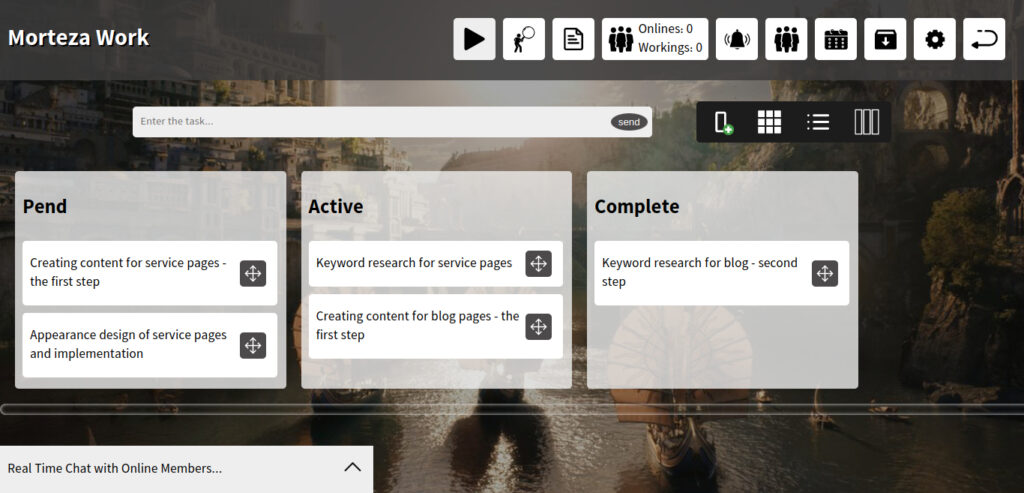
Doitify
Doitify is a promising project management tool that caters specifically to the needs of students. With its user-friendly interface and intuitive features, Doitify enables students to organize tasks, set deadlines, and track progress effortlessly.
This tool excels in fostering collaboration among students working on group projects, as it allows for seamless communication and file sharing. By centralizing project-related information and facilitating teamwork, Doitify empowers students to manage their projects effectively and achieve their academic goals.
Best For: Doitify is best for small to Large-sized businesses and remote teams. It is a cloud-based software that can be accessed from anywhere with an internet connection.
Platforms: as Web app for all platforms.
Doitify Pricing
- Free plan: The free plan includes all features, but is limited to 5 members and 5 MB of space.
- Premium plan: The premium plan costs $0.50 per month per member and includes unlimited space.
Doitify Features
- Global Quality: The ability to compete with the best foreign project management software.
- Free Plan: All features of the software are free, with the option to pay for additional storage and users.
- Remote Team Management: The ability to communicate and monitor the performance of remote employees.
- Different Management Systems: Support for Agile, Scrum, and other management systems.
- Online Time Tracking: The ability to track and save the online time of employees.
- Screen Sharing: The ability for admins to view the screens of working employees.
- Daily Work Reports: Daily reports of employee work for better team and project control.
- User Performance Tracking: The ability to track user performance in specific time periods.
- Advanced Subtasks: The ability to create advanced subtasks with start and end times.
- Quality Control: Consideration of quality control managers for subtasks.
- Dedicated Chat: Chat capabilities for each subtask.
- User Roles: The ability to assign roles and rules for users.
- Checklists: The ability to create checklists for each task and subtask.
- Subtask Status: The ability to set statuses for each subtask.
- Import/Export: The ability to import and export subtasks.
- Gantt Chart and Calendar: The inclusion of a Gantt chart and calendar in the free version.
- Language Support: Support for right-to-left languages such as Chinese.
- Regular Updates: Regular updates to add new features and improve functionality.
- Pricing: Fair prices and the ability to create a portal for dollar currencies.
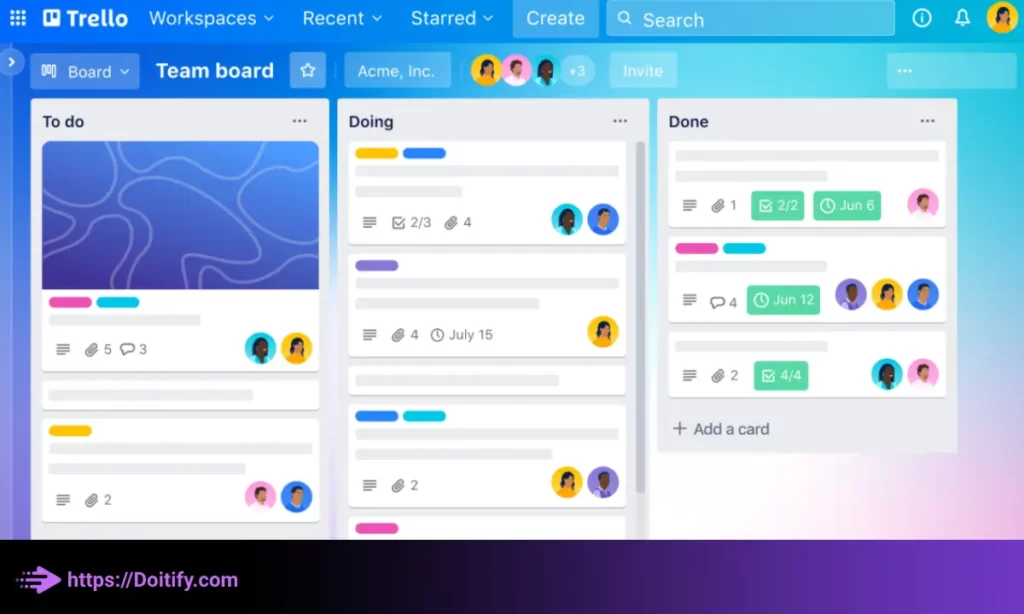
Trello
Trello has long been a favorite among students for its simplicity and visual approach to project management. With Trello, students can create boards, lists, and cards to organize tasks, deadlines, and study materials.
This tool’s drag-and-drop functionality makes it easy for students to track their progress and collaborate with classmates. Trello’s integration with various other apps, such as Google Drive and Slack, enhances productivity and streamlines workflows. By visualizing tasks and enabling effective communication, Trello helps students stay on top of their assignments and projects.
Best for: Small to medium-sized teams and freelancers who want a simple and easy-to-use project management tool.
Platforms: web, iOS, and Android.
Trello Pricing
- Free version available with limited features.
- Paid plans start at $9.99 per user per month.
Trello Features
- Collaboration: Trello allows team members to collaborate on projects and see each other’s progress in real-time. Users can leave comments, add attachments, and mention other team members on cards to communicate more effectively.
- Mobile app: Trello has a mobile app that allows users to manage their tasks and projects on-the-go. This can be particularly useful for remote teams or those who need to work outside of the office.
- Integrations: Trello integrates with a variety of other tools and services, such as Google Drive, Dropbox, and Slack. This allows users to connect their Trello boards to other apps and automate certain tasks.
- Power-Ups: Trello offers a variety of Power-Ups, which are add-ons that provide additional functionality to the platform. Some popular Power-Ups include calendar view, voting, and custom fields.
- Security: Trello takes security seriously and offers features such as two-factor authentication, SSL encryption, and third-party security audits to ensure that user data is protected.
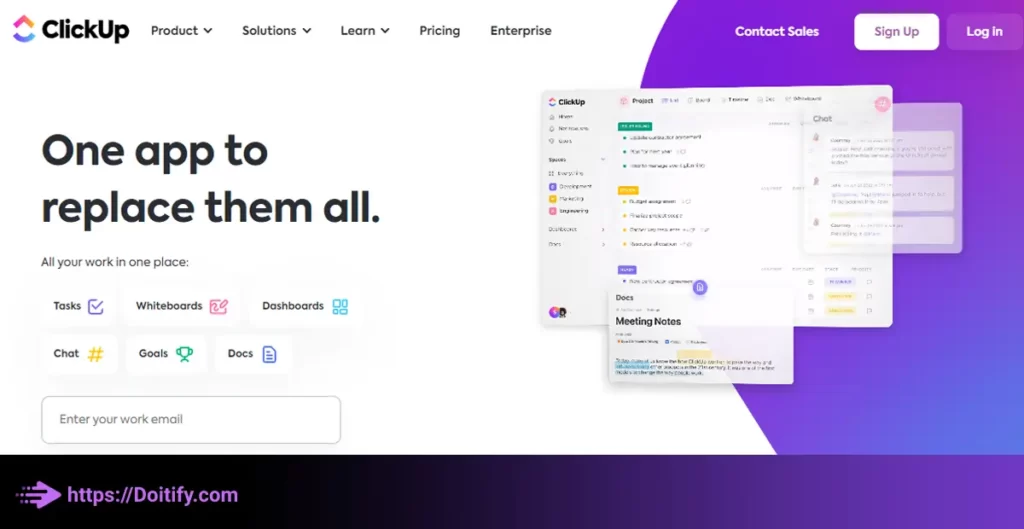
ClickUp
ClickUp is a versatile project management tool that offers a comprehensive set of features suitable for students. This all-in-one platform combines task management, document sharing, time tracking, and goal setting capabilities.
ClickUp’s customizable workspace allows students to adapt the tool to their specific project management needs, making it highly flexible and versatile. With features like assignable comments and task priorities, ClickUp fosters collaboration and effective communication among student teams. Additionally, its intuitive interface and user-friendly design enable students to streamline their workflows and manage their projects with ease.
Best for: Small to large teams who want a customizable project management tool with time tracking features.
Platforms: web, iOS, and Android.
ClickUp Pricing
- Free version available with limited features.
- Paid plans start at $5 per user per month.
ClickUp Features
- Customizable projects and tasks: You can create projects and tasks and assign them to team members.
- Time tracking: You can track the time spent on each task and see how much time is left before the deadline.
- Progress tracking: You can track the progress of each task and see how it fits into the overall project.
- Customizable workflows: You can create custom workflows that fit your specific needs.
- Integrations: ClickUp offers integrations with popular tools like Google Drive, Dropbox, and Slack.
- Time tracking: You can track the time spent on each task and see how much time is left before the deadline.
- Due dates: You can set due dates for each task and receive notifications when the deadline is approaching.
- Customizable reminders: You can set up custom reminders to keep you on track and ensure that you meet your deadlines.
- Time estimates: You can set time estimates for each task to help you stay on schedule.
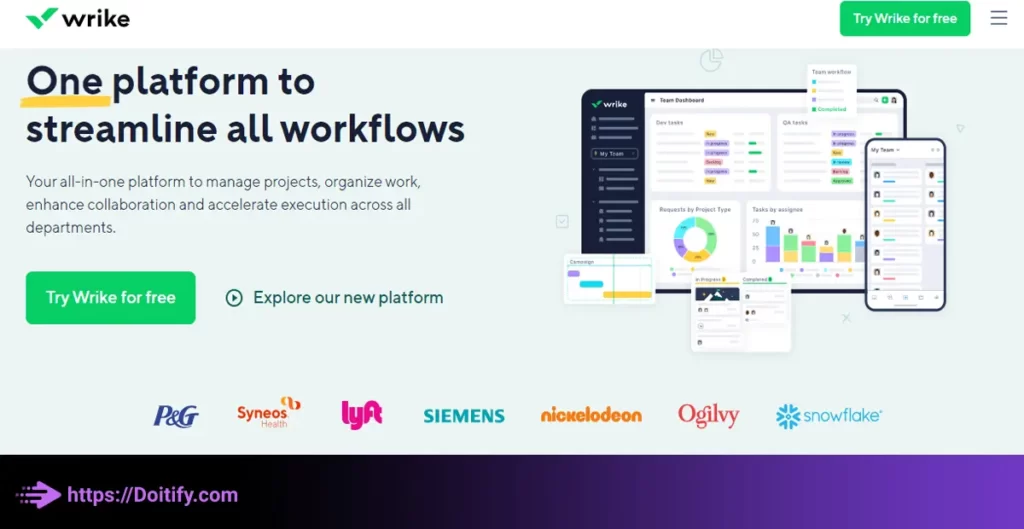
Wrike
Wrike is a robust project management tool known for its emphasis on team collaboration. It offers features like task management, time tracking, document collaboration, and Gantt charts. With Wrike, students can easily create and assign tasks, set priorities, and monitor progress within an intuitive interface.
This tool’s seamless integration with other apps and platforms, such as Google Drive and Microsoft Office, further enhances productivity and communication. Wrike’s advanced reporting and analytics capabilities provide students with valuable insights into their project performance, allowing them to make informed decisions and optimize their workflows.
Best for: Medium-sized to large teams who want a customizable project management tool with time tracking and task management features.
Platforms: web, macOS, Windows, iOS, and Android.
Wrike Pricing
- Free version available with limited features.
- Paid plans start at $9.80 per user per month.
Wrike Features
- Customizable projects and tasks: You can create projects and tasks and customize workflows to fit your team’s needs.
- Time tracking: You can track the time spent on each task and project.
- Task management: You can assign tasks to team members and set due dates and priorities.
- Reports: You can generate detailed reports on your time usage and project progress.
- Integrations: Wrike offers integrations with a wide range of other tools, including Salesforce, Slack, and Microsoft Teams.
- Time tracking: You can track the time spent on each task and project.
- Due dates: You can set due dates for each task and receive notifications when the deadline is approaching.
- Priority management: You can set priorities for tasks to ensure that the most important tasks are completed first.
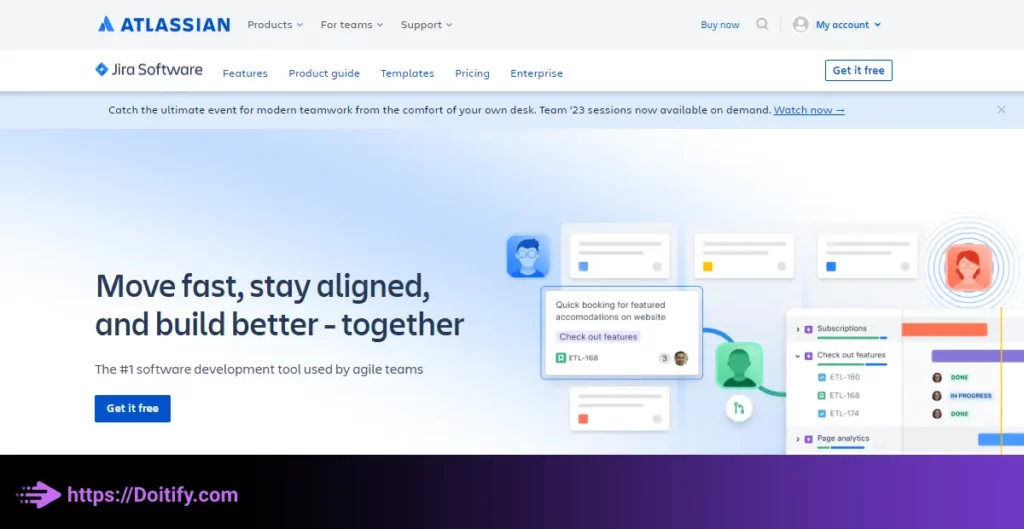
Jira
While widely used in software development, Jira can also be a valuable asset for students working on complex projects. Jira provides a comprehensive project management framework, enabling students to create and track tasks, manage workflows, and monitor progress.
This tool’s customizable boards, agile project management features, and advanced reporting capabilities make it suitable for teams requiring more sophisticated project management capabilities. Jira’s seamless integration with other development tools and platforms allows students to streamline their project workflows and collaborate effectively. By utilizing Jira’s robust features, students can enhance their project organization, optimize their productivity, and achieve academic success.
Best for: software development teams, IT service management teams, business teams, and enterprise agile teams that need a flexible and customizable project management tool.
Platforms: Cloud, Webapp, Desktop, Android and iOS
Jira Pricing
- Free: Jira offers a free plan for up to 10 users. It includes basic project management features such as task tracking, agile boards, and customizable workflows.
- Standard: The Standard plan starts at $7 per user per month and includes additional features such as advanced reporting, automation, and integrations.
- Premium: The Premium plan starts at $14 per user per month and includes advanced features such as advanced roadmaps, unlimited storage, and priority support.
Jira Features
- Task Management: Jira enables you to create task cards for your project, assign them, and track progress easily.
- Project Management: With Jira, you can manage your project and progress based on priorities and agendas.
- Resource Management: Jira allows you to manage your team, requirements, schedules, and other project components to optimize resource use.
- Collaboration and Sharing: Jira facilitates collaboration and file sharing among team members, with easy access to files and information.
- Project Tracking: You can track your project’s progress using various reports and graphs with Jira.
- Customization: Jira enables you to customize task settings and the user interface to suit your specific needs.
- Integration: Jira integrates well with other project management tools and technologies, making it easy to interact with other tools.
- Reporting: Jira offers various reporting capabilities, allowing you to report on your project’s progress and status.
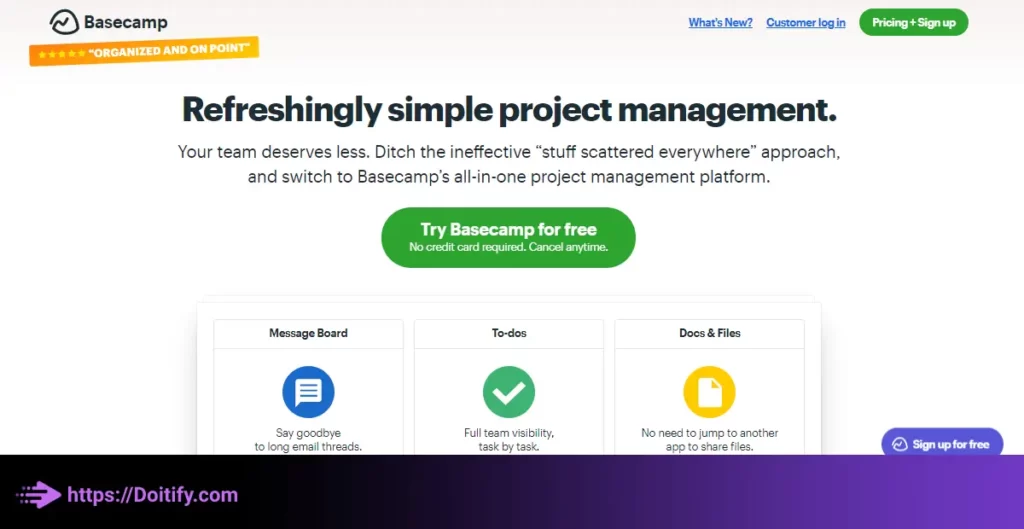
Basecamp
Basecamp has established itself as a go-to project management tool for students due to its comprehensive features and ease of use. It provides students with a centralized workspace for creating projects, assigning tasks, setting deadlines, and sharing files.
Basecamp’s project-specific message boards facilitate efficient communication and collaboration among team members. This tool also offers features such as real-time group chat, automatic check-ins, and file storage, enabling students to stay organized and connected. Basecamp’s user-friendly interface and mobile app accessibility ensure that students can manage their projects anytime, anywhere, with ease and convenience.
Best for: small to medium-sized businesses and teams that need a simple and straightforward project management tool.
Platforms: Desktop, MacOS, Android, iOS
Basecamp Pricing
- Basic: 15 USD per month
- Pro Unlimited: 299 USD per month
Basecamp Features
- Simplicity and Ease of Use: Despite its advanced features, Basecamp is userfriendly and requires no specialized training.
- Security: Basecamp is designed to keep your information secure, using SSL and encryption technology to protect your data.
- Collaboration Capabilities: Basecamp makes it easy for team members to collaborate and coordinate using tools such as calendars, reminders, and shared files, helping teams stay in sync.
- Multimedia Capabilities: Basecamp allows teams to share multimedia files such as images, videos, and text documents.
- Project Tracking: With Basecamp, you can carefully track project progress and get detailed information about the project’s status.
- Easy Access: Team members can access Basecamp from anywhere and with any device, without the need to install or configure software.
- Reporting Capabilities: Basecamp enables easy preparation of project reports and graphical and numerical display of project progress.
- Task Automation: Basecamp provides the ability to create lists of repetitive tasks and perform them automatically, reducing project management time and costs.
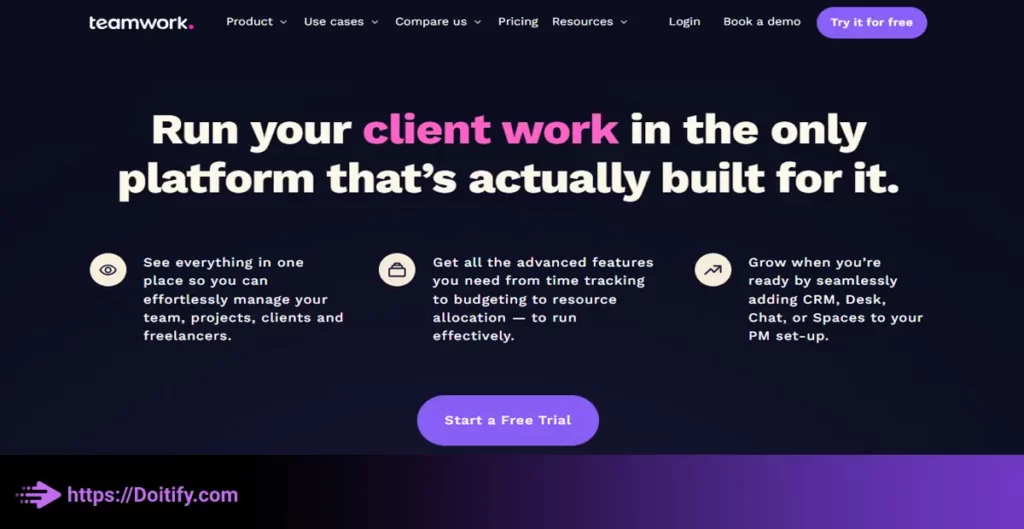
Teamwork
Teamwork is a powerful project management tool designed to streamline team collaboration. It offers features like task management, milestone tracking, time tracking, and team messaging. With Teamwork, students can effectively manage their projects, assign responsibilities, and communicate within a cohesive workspace.
This tool’s intuitive interface and comprehensive feature set allow students to stay organized and on top of their assignments. Teamwork’s seamless integration with other apps and platforms, such as Dropbox and Google Calendar, further enhances productivity and ensures a smooth workflow. By utilizing Teamwork, students can foster efficient teamwork, enhance communication, and achieve project success.
Best for: Accurate time tracking and billing clients
Platforms: Web app only
Teamwork Pricing
Start from $10 – $35/user/month
Teamwork Features
- Time tracking with multiple timers
- Invoice clients and track payments
- Customize workflows, fields and templates
- Discussions and file sharing
- Milestones and deadlines
- Task assignment and priorities
- Integration with Google Drive and Dropbox
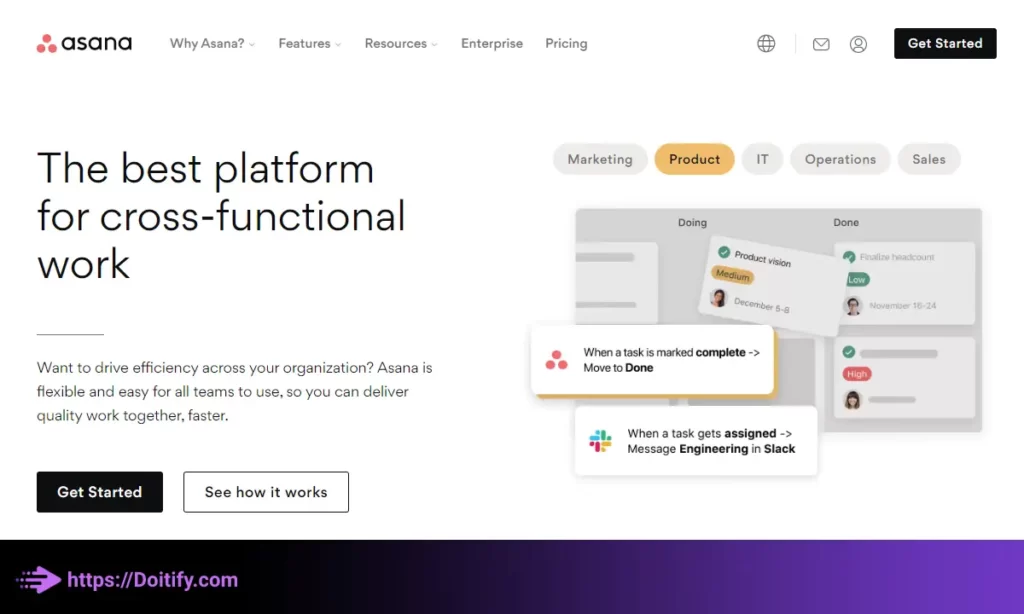
Asana
Asana, a popular choice for students and professionals alike, is a robust project management tool that provides students with the ability to create projects, organize tasks, set priorities, and collaborate with team members.
Asana’s seamless integration with other applications, along with its user-friendly interface, makes it an ideal choice for students looking to stay organized and focused. This tool offers features like task dependencies, timelines, and progress tracking, enabling students to visualize their projects and allocate resources effectively.
Asana’s intuitive layout and cross-platform availability ensure that students can access their projects and tasks from various devices, enhancing flexibility and productivity.
Best for: Medium to large teams who need a robust project management tool.
Platforms: web, iOS, and Android.
Asana Pricing
- Free version available with limited features.
- Paid plans start at $10.99 per user per month.
Asana Features
- Project templates: Asana offers a variety of project templates that users can use to get started quickly. Templates are available for a variety of project types, such as product launches, marketing campaigns, and team onboarding.
- Custom fields: Asana allows users to create custom fields for tasks and projects. This can be useful for tracking specific information, such as project budgets, client information, or project status.
- Task dependencies: Asana allows users to create task dependencies, which means that one task cannot be completed until another task is finished. This can help ensure that tasks are completed in the correct order.
- Forms: Asana offers a feature called Forms, which allows users to create custom forms to collect information from team members or stakeholders. Forms can be used for a variety of purposes, such as collecting feedback or submitting project requests.
Remember that the “best” tool ultimately depends on your personal preferences and requirements. In the end, to help you make better decisions, we have provided a table comparing all these tools. If scheduling projects is of utmost importance to you, read the article “Time Tracking Project Management Tool” to gain insights.
Comparison And Evaluation Of The Top Project Management Tools
In the fast-paced academic environment, effective project management is crucial for students. The top eight project management tools for students in 2023, including Doitify, Trello, ClickUp, Wrike, Jira, Basecamp, Teamwork, and Asana, offer a variety of features to streamline workflows, boost productivity, and foster collaboration. By utilizing these tools, students can stay organized, track their progress, and communicate efficiently with team members.
Whether it’s managing assignments, coordinating group projects, or staying on top of deadlines, these project management tools empower students to achieve academic success and excel in their studies.It’s important to consider the specific needs of your team, you can explore the features and interfaces of these tools to determine which one aligns best with your team’s workflow and preferences.
| No | Tool | Features | management | Time tracking | Project planning | Communication |
| 1 | Doitify | task organization, deadline setting, progress tracking, file sharing | Allows project management and team collaboration | available in paid plans for tracking time spent on tasks | Provides tools for planning and scheduling project tasks | Chat in real time |
| 2 | Trello | Task organization, deadline setting, progress tracking, file attachments | Boards, cards and lists | through integrations with third-party time tracking tools | Allows users to create boards, lists, and cards for project planning | comment features for team discussions on tasks and projects |
| 3 | ClickUp | Task management, document sharing, time tracking, goal setting. | Facilitates project and task management, team collaboration | time tracking functionality for tracking task durations | Provides customizable workspaces for project planning and organization | Offers built-in chat and comment features for team communication |
| 4 | Wrike | Task management, time tracking, document collaboration, Gantt charts | Supports project and task management, team collaboration | time tracking capabilities for tracking work hours | Gantt charts and task dependencies | comment features and @mentions |
| 5 | Jira | Task creation, workflow management, progress monitoring | Supports project management, task tracking, and team collaboration | time tracking features for tracking work hours on tasks | customizable boards and advanced planning features | comments and attachments on tasks |
| 6 | Basecamp | Project creation, task assignment, file sharing, message boards | Enables project management, task assignment, and team collaboration | No built-in time tracking feature | Provides tools for assigning tasks and setting deadlines | message boards |
| 7 | Teamwork | Task management, milestone tracking, time tracking, team messaging | Facilitates project and task management, team collaboration | time tracking functionality for tracking work hours | tools for setting milestones and tracking project progress | team messaging features for seamless communication |
| 8 | Asana | Task creation, priority setting, progress tracking, file attachments | Supports project and task management, team collaboration | No built-in time tracking feature, but integrations with third-party tools are available | tools for setting goals, assigning tasks, and tracking progress | comment features and @mentions |
| Last update: June 8, 2023. Retrieved from doitify.com. | ||||||
| No | Tool | Free Membership | Paid Plans | |||
| 1 | Doitify | 5 members and 5 MB of space include all features | $0.50 per month per member and includes unlimited space. | |||
| 2 | Trello | unlimited number of users with limited features | Trello Business Class | Trello Enterprise | ||
| starts at $9.99 per user per month | Custom pricing available upon request | |||||
| 3 | ClickUp | unlimited number of users with limited features and limited storage | Unlimited | Business | Enterprise | |
| $5 per user/month (billed annually) or $9 per user/month (billed monthly) | $9 per user/month (billed annually) or $19 per user/month (billed monthly) | Custom pricing available upon request | ||||
| 4 | Wrike | allows up to 5 users with limited features | Professional | Business | Enterprise | |
| $9.80 per user/month (billed annually) or $12.40 per user/month (billed monthly) | $24.80 per user/month (billed annually) or $31.20 per user/month (billed monthly) | Custom pricing available upon request | ||||
| 5 | Jira | allows up to 10 users | Standard | Premium | ||
| Starts at $7 per user/month (billed annually) or $10 per user/month (billed monthly). | Starts at $14 per user/month (billed annually) or $20 per user/month (billed monthly). | |||||
| 6 | Basecamp | 30-day free trial | Basecamp Business | |||
| $99 per month (flat rate). | ||||||
| 7 | Teamwork | Limited features and maximum number of projects | Free Forever | Pro | Premium | |
| Limited features and projects. | $10 per user/month (billed annually) or $12.50 per user/month (billed monthly). | $18 per user/month (billed annually) or $22.50 per user/month (billed monthly). | ||||
| 8 | Asana | allows up to 15 users with limited features | Premium | Business | Enterprise | |
| $13.49 per user/month (billed annually) or $15.99 per user/month (billed monthly) | $30.49 per user/month (billed annually) or $35.99 per user/month (billed monthly) | Custom pricing available upon request | ||||
We have been written about Personal Project Management Tool in another article.
Conclusion
Project management tools can help students stay organized, maximize productivity, and collaborate effectively on group projects. The right tools can make a big difference for busy students juggling assignments, deadlines and activities. While traditional spreadsheets and documents still have their place, cloud-based project management tools offer additional features to boost student productivity and success.
In conclusion, investing in a good project management tool as a student can improve your chances of meeting deadlines, keeping track of tasks and maintaining clear communication with group members. Consider tools that offer features like Gantt charts, task assignment, automatic reminders, file sharing and collaboration to take your organization and productivity to the next level. Project management tools for students in 2023 should help take the stress out of group work so you can focus your energy on learning. With the right tool, managing your time and projects as a student will become a whole lot easier.
FAQs
What are the benefits of using project management software?
The main benefits are increased productivity, better time management, clear delegation of tasks, easier collaboration between team members and real-time updates and progress tracking.
How does it help students?
It helps students stay organized, maximizes efficiency by automating reminders and alerts, enables easy collaboration with group members and provides visibility into tasks and deadlines.
Which features are most important for students?
The most important features for students are task lists and assignments, timelines and Gantt charts, reminders and alerts, file sharing and collaboration tools and reporting and analytics.
What tools do you recommend for students?
Some good tools for students are Doitify, Trello, Asana, Basecamp, Teamwork, Zoho Projects and Microsoft Planner.
How much do project management tools for students cost?
Many tools offer free plans for students, while premium plans tend to cost between $5 to $15 per user per month. Some even offer discounts for students and educators.
Do all students need a project management tool?
While not all students need one, project management tools can be especially helpful for students working on group assignments and long-term projects that require coordination and collaboration with others.