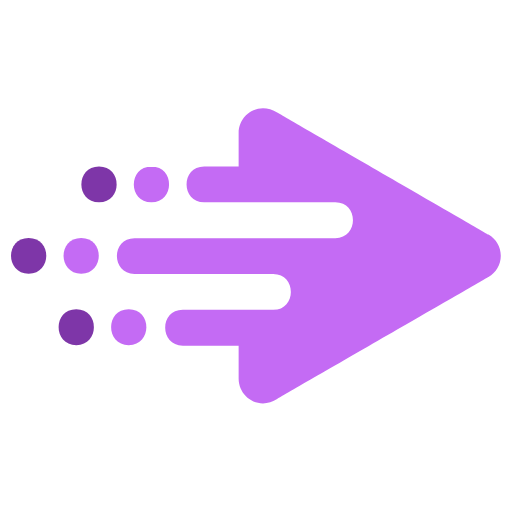A project management toolkit is an essential set of tools, templates, and processes used by project managers and teams to plan, execute, monitor, and deliver projects successfully. As the name suggests, a project management toolkit contains various “tools” that provide structure, organization, and analytics to keep projects on track. With the right project management toolkit, project managers can increase efficiency, collaboration, and strategic oversight on projects.
The tools in a project management toolkit cover the full spectrum of planning, managing, and completing projects. This includes tools for task management, collaboration, time tracking, budgeting, resource planning, reporting, and more. The specific tools will depend on the needs of the organization, project, and team. Many toolkits combine digital tools with templates and processes for meetings, status updates, and reviews. The goal is to give project leaders a complete set of resources to minimize chaos and maximize results.
There are many benefits to investing in and standardizing on a project management toolkit. Well-designed toolkits enhance visibility into project health and progress. They promote collaboration and communication within and across project teams. Toolkits also enable centralized data, automated workflows, and easy access to information when needed. With project data and tasks organized in integrated systems, teams can work more efficiently and leaders can make data-driven decisions about projects. This leads to improved outcomes and higher rates of project success.
Table of Contents

What Is A Project Management Toolkit?
A project management toolkit contains a set of tools, templates, and methodologies to help manage all aspects of a project successfully. At its core, a project management toolkit provides structure, organization, and analytics to enable effective planning, collaboration, and oversight on projects.
Specifically, a typical toolkit includes instruments for:
- Task management – Tools to define, organize, schedule, and assign tasks and subtasks. This includes GANTT charts, Kanban boards, and task management software.
- Communication – Channels to share project information and updates with team members and stakeholders. Tools include email, instant messaging, video conferencing, and chat apps.
- Collaboration – Platforms for teams to co-author documents, share files, track issues, and work together. Wikis, cloud storage, and project management software enable real-time collaboration.
- Time tracking – Apps for teams to log hours, record progress, and track billable work. Timesheets and productivity trackers help monitor resources.
- Resource management – Tools to visualize capacity, schedule team members, and balance workloads. Resource management software provides oversight into resourcing.
- Reporting – Dashboards, reports, and visuals to monitor progress and evaluate performance. Reporting gives insights for data-driven decisions.
The exact composition varies, but comprehensive project management toolkits integrate tools, templates, checklists, and guides to support project teams in delivering results. Standardizing on a thoughtfully crafted toolkit is essential for organizations managing many projects.
We have been written about Project Management System in another article.
Why Use A Project Management Toolkit?
There are many benefits to utilizing a curated project management toolkit on projects:
- Increased visibility – With all project information in integrated systems, teams have greater visibility into tasks, issues, and blockers.
- Improved collaboration – Shared tools and platforms help team members communicate updates in real-time and work together seamlessly.
- Consistent processes – Standard methodologies, documents, and timelines across projects create consistency and cohesion.
- Time savings – Automated workflows, templates, and AI assist features speed up repetitive tasks. Teams work more efficiently.
- Centralized data – With data unified indashboards and reports, it’s easier to surface insights and make data-driven decisions.
- Enhanced oversight – Project leaders can monitor progress, budgets, resourcing, and risks more closely when tools are integrated.
- Higher success rates – Projects managed with comprehensive toolkits have much higher rates of staying on budget and schedule.
We have been written about CRM And Project Management Tool in another article.
Must-Have Tools For Any Project Management Toolkit
When assembling a project management toolkit, there are certain essential tools that every toolkit should contain.
The core tools that no toolkit should be without include:
Task Management Tools
Task management is a critical component of managing projects successfully. Teams must be able to define, organize, schedule, and assign the hundreds or thousands of tasks required to complete a project.
Core task management tools include:
- GANTT charts – GANTT charts provide a visual timeline of all the tasks and milestones on a project. They show dependencies between tasks and make it easy to spot bottlenecks.
- Kanban boards – Kanban boards allow teams to visually track progress through different stages of work using columns like “To-Do”, “In Progress”, and “Complete”.
- Task management software – Software like Asana, Trello, or Jira gives teams a centralized place to specify all tasks, due dates, assignments, comments, and status updates.
We have been written about Personal Project Management Tool in another article.
Communication Tools
Clear and constant communication is essential on projects.
Central communications tools include:
- Instant messaging – Platforms like Slack or Microsoft Teams allow for quick conversations, questions, and updates within the team.
- Video conferencing – Video chat with tools like Zoom or Skype allows distributed teams to meet “face-to-face” and easily collaborate.
- Email updates – Regular email updates to stakeholders keep everyone in the loop on progress and issues.
Collaboration Tools
Project teams must collaborate to finalize plans, share documents, and track issues together.
Vital collaboration tools are:
- Shared cloud storage – Platforms like Dropbox, SharePoint, or Google Drive provide centralized access to the latest documents.
- Wikis – Wikis give teams a place to publish project documentation and knowledge.
- Project management platforms – Tools like Asana or Jira enable real-time co-editing of plans, tasks, and other content.
Time Tracking Tools
To manage projects efficiently, the team must track how time is being spent.
Core time tracking tools include:
- Timesheets – Simple spreadsheets for team members to manually log hours worked on tasks and projects.
- Productivity trackers – Apps like Toggl, Timely, and Harvest integrate with tools to automatically track time spent in apps and on tasks.
- Utilization reports – Dashboards showing team member utilization rates – the percent of total hours that are billable.
We have been written about Time Tracking Project Management Tool in another article.
Resource Management Tools
Balancing resource capacity with project demand is crucial for success.
Key resource management tools are:
- Resource planning software – Tools like Mavenlink and 10,000ft provide overview dashboards of team member availability and schedule resources.
- Capacity planners – Visual plans mapping team member time against project assignments to balance workloads.
- Skills matrices – Spreadsheets mapping team skills against task requirements to assign appropriately.
Resource management tools give critical visibility into resource utilization and bottlenecks across projects to help optimize staffing.
We have been written about Project Management Software Benefits in another article.
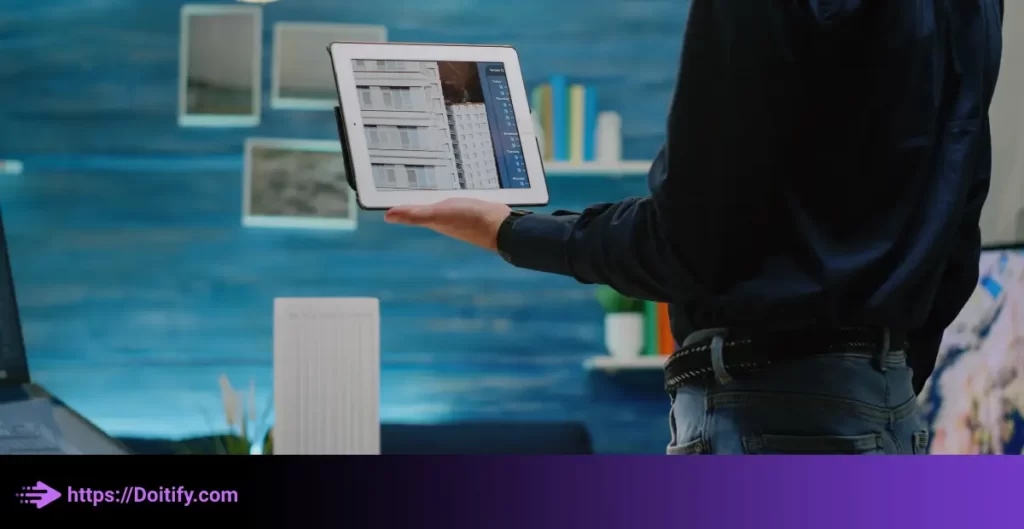
Tips For Getting The Most From Your Toolkit
Centralize Information
Centralizing all project information into the project management toolkit platforms is essential for achieving the full benefits. Team members should use the toolkit as the single source of truth, rather than siloed spreadsheets, documents, and calendars.
Specifically, teams should consolidate:
- All project documents and files into the shared cloud storage or collaboration platforms for centralized access. Rather than emailing files around or having fragmented documents in different places, everything should be stored in the project hub.
- Task lists and to-do’s into the task management system rather than personal lists. All tasks and due dates should sync across the team.
- Project calendars and individual schedules into the resource management tools to provide an integrated view of team availability and demands.
Enable automated syncing and integrations across platforms so that information entered in one system automatically populates and updates related systems. Dashboards and reports should compile real-time data from the various tools to provide comprehensive visibility.
Standardize that the toolkit platforms are the go-to resource for teams rather than legacy ways of working. Promote Referring to the toolkit first before asking questions or searching externally. Habit change is crucial for adoption.
We have been written about Project Management Tool For Teams in another article.
Automate Tasks
Automating repetitive tasks is a key way project management toolkits drive more efficiency on projects.
Tool integrations and macros should handle routine activities like:
- Automatically generating weekly status reports by pulling data from tasks, schedules, and risks.
- Emailing reminders on upcoming milestones or overdue assignments based on trigger dates.
- Creating templates for common documents that get reused.
- Setting up standard workflows, member assignments, dashboards, and calendars for new projects.
- Populating timesheets based on logged hours in productivity trackers.
- Compiling and distributing monthly utilization reports.
- Reminding team members to file expenses by certain deadlines.
Identify high-volume tasks that can be simplified or eliminated through automation. Reduce manual work needed by the team. Empower the tools take on these repetitive jobs.
But take care not to over automate. Find the balance between automation and maintaining human oversight. Review automated outputs before distribution.
We have been written about Marketing Project Management Software in another article.
Promote Adoption
Driving user adoption is critical for toolkit success. Without adoption, usage will be spotty and benefits limited.
Focus on engagement by:
- Connecting tool use to individual motivations – how will it make each team member’s role easier? How will it improve their work? Appeal to user pain points.
- Highlighting productivity growth, work improvements, and timesavings from early tool adopters. Quantify benefits with data to motivate peers.
- Recognizing and rewarding power users. Friendly competition, peer praise, and nominal prizes help nudge engagement.
- Fine-tuning configurations or workflows that users cite as adoption blockers. Continuously improve toolkit ease of use.
Adoption requires habits change. Review usage data to spot adoption gaps. Have one-on-ones with reluctant users to understand root causes.
Review and Upgrade
To keep a project management toolkit delivering maximum value, it must evolve alongside organizational needs.
Set reminders to:
- Review toolkit usage and pain points quarterly. Analyze adoption rates, what features are seldom used, and where users struggle. Be ready to add, remove, or upgrade tools accordingly.
- Survey users or host focus groups to collect feedback on their toolkit experience. Listen for desired new capabilities or workflows.
- Benchmark against competitors and industry practices. Evaluate if newer solutions could better meet your needs as projects and priorities shift.
- Monitor market trends and emerging tools. Regularly research promising new capabilities that may fill gaps.
- Treat your toolkit as a dynamic, ever-improving engine, not a static set of platforms. Be aggressive about iterating based on user feedback and business needs.
Upgrades may involve:
- Swapping outdated tools for next-gen alternatives with more powerful or flexible capabilities.
- Adding new point solutions to fill functional gaps in the toolkit. For example, introducing online course software for training.
- Removing tools that are underutilized or have been superseded by added features in other platforms.
- Reconfiguring tool integrations and workflows based on evolving user preferences.
- Migrating data, templates, and configurations over to new tools.
- Retraining users on new tools and capabilities.
Regular reviews ensure your toolkit stays lean, modern, and tailored to current needs. Continual optimization is key to sustaining maximum value over time.
We have been written about Project Management Tool Apps in another article.
Conclusion
Implementing a thoughtfully designed project management toolkit can transform how teams execute and deliver projects in an organization. The right set of integrated tools, templates, and methodologies provides structure, visibility, and analytics to optimize the project lifecycle.
While every organization’s toolkit will be custom-tailored to its needs and objectives, some best practices apply universally:
- Assess needs thoroughly – Let project profiles, user input, and pain points guide tool selection.
- Focus on core platforms before peripherals – Prioritize tools for task management, collaboration, communication, and reporting first.
- Integrate and customize – Connect tools and configure consistent workflows, templates, and branding upfront.
- Drive adoption through training and promotion – Help users embrace the toolkit as a better way of working.
- Centralize information and automate – Consolidate project data into the platforms and leverage automations.
- Review, iterate and upgrade – Keep the toolkit aligned with evolving needs through continuous improvement.
With a stellar project management toolkit in place, teams can mitigate project chaos, maximize efficiency, and deliver results consistently. The toolkit brings order and insight to executing strategic initiatives of all types and sizes. Investing the time to curate and optimize a toolkit pays dividends through more successful project outcomes over the long term.
FAQs
What are the benefits of using a project management toolkit?
Key benefits of a toolkit include increased visibility into project health, improved collaboration across teams, time savings through automation, centralized data, enhanced oversight into budgets and risks, and higher project success rates.
What are some essential tools to include in a toolkit?
Core tools like task management software, instant messaging/video chat, team collaboration platforms, time tracking, resource management, and reporting dashboards/visuals should be part of any robust toolkit.
How do you drive adoption of a new project management toolkit?
Focus on training through tutorials, guides, and interactive workshops. Promote adoption through management emphasis, peer recognition, and highlighting benefits. Iteratively improve tools based on user feedback.
When should you review and consider upgrading toolkit software?
Set reminders to review toolkit usage quarterly. Be ready to add, remove or upgrade tools based on adoption data, user feedback, market trends, and shifting organizational needs.
How can you maximize the value gained from a toolkit?
Centralize information into the platforms, enable automations, promote user adoption through training and support, and continually optimize configurations and workflows based on data and feedback.
Should every project use the standardized project management toolkit?
Yes, all projects and teams should use the organization’s standard toolkit. Exceptions can lead to fragmented ways of working. However, certain tools may be optional for smaller projects.
Is it better to build your own toolkit or buy an all-in-one solution?
Most organizations opt for a hybrid approach – purchasing the core platforms with robust PM functionality while integrating other best-of-breed point solutions to customize the toolkit to their needs.