Construction project management software is employed to oversee and regulate the progression of construction projects. These software applications empower users to exercise command over all stages of the project, encompassing planning, cost prediction, schedule management, construction management, and more.
In essence, the utilization of construction project management software can enhance the quality of the project, minimize expenses, refine scheduling, and augment communication within the project, thereby enabling project managers to optimize project management.
Project management tools for construction are essential for managing complex construction projects and ensuring timely completion within budget.

Features of Construction Project Management Tool
Project and construction management software offer a wide range of features that enable users to effectively manage their projects.
Some of the most common features found in these software applications include:
- Project planning: the ability to plan and delegate tasks to team members, as well as set deadlines and timelines for completing each task.
- Task management: the ability to define and prioritize tasks, and track their progress throughout the project.
- Resource management: the ability to manage project resources such as human resources, finances, equipment, and materials.
- Communication management: the ability to communicate with team members and clients, and share information and files related to the project.
- Cost management: the ability to forecast and manage project costs, and track cost status throughout the project.
- Scheduling management: the ability to determine optimal task schedules, and track project progress accordingly.
- Reporting: the ability to generate reports related to project progress, costs, schedules, and overall project status.
- Project review: the ability to review project progress, monitor team performance, and evaluate the quality of project implementation.
By using project management software, all aspects of the project can be managed and controlled effectively, resulting in improved quality and fewer errors. Additionally, project team members and clients can stay up-to-date on project status, leading to increased reliability and customer satisfaction.
We have been written about Project Management Tools Like Asana in another article.
Suitable Construction Project Management Software
Construction project management software is utilized to oversee and regulate a wide range of construction projects, including the construction of residential and commercial buildings, bridges, tunnels, railways, airports, ports, and more.
By utilizing construction project management software, project managers can effectively manage and control their projects, enabling them to achieve their project goals. These software applications offer a variety of features, such as project planning, time and cost management, resource management, document management, and reporting.
Overall, construction project management software is suitable for all types of construction projects and can be employed at any stage of the project, including design, construction, installation, and commissioning.
We have been written about Project Management Tool With Calendar in another article.
How to Manage A Construction Project Online?
Online construction project management software enables users to manage construction projects over the internet without the need for installation on a computer. For instance, Procore is an online construction project management software that allows users to access their project online and manage it effectively. Other examples of online construction project management software include Doitify, PlanGrid, Autodesk BIM 360, and Aconex.
These software applications offer various features such as document management, project planning, cost and time control, and communication with the project team through the internet. By utilizing these software applications, project managers can effectively manage their projects and achieve their goals.
We have been written about Project Management Tools For Small Teams in another article.
Best Project Management Tool For Construction
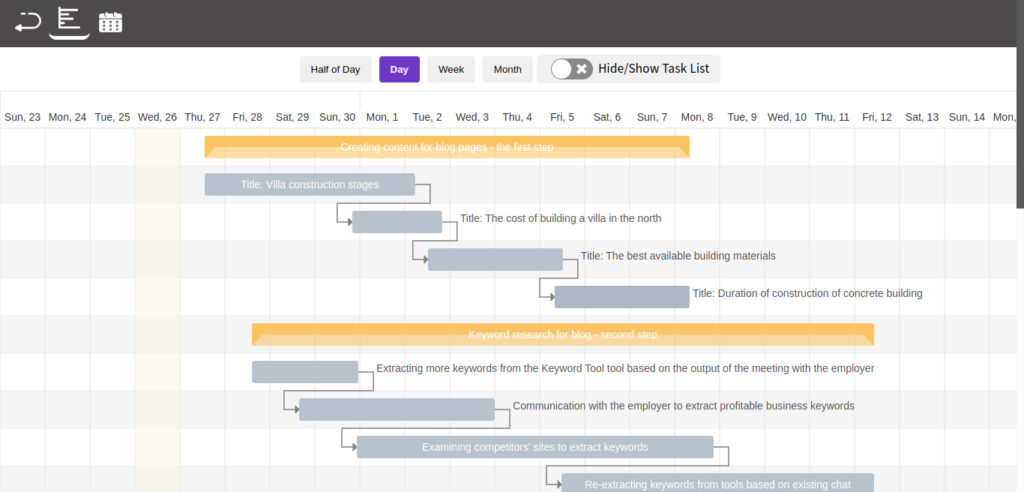
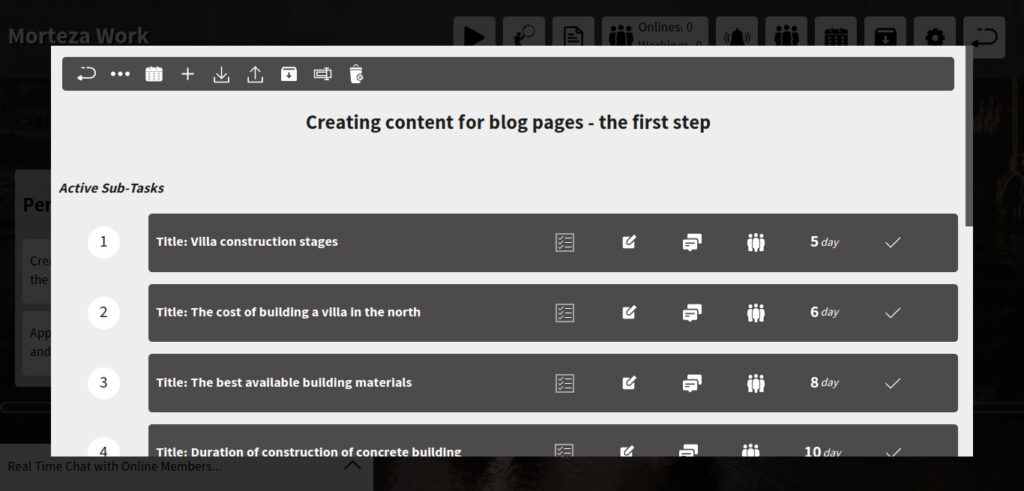
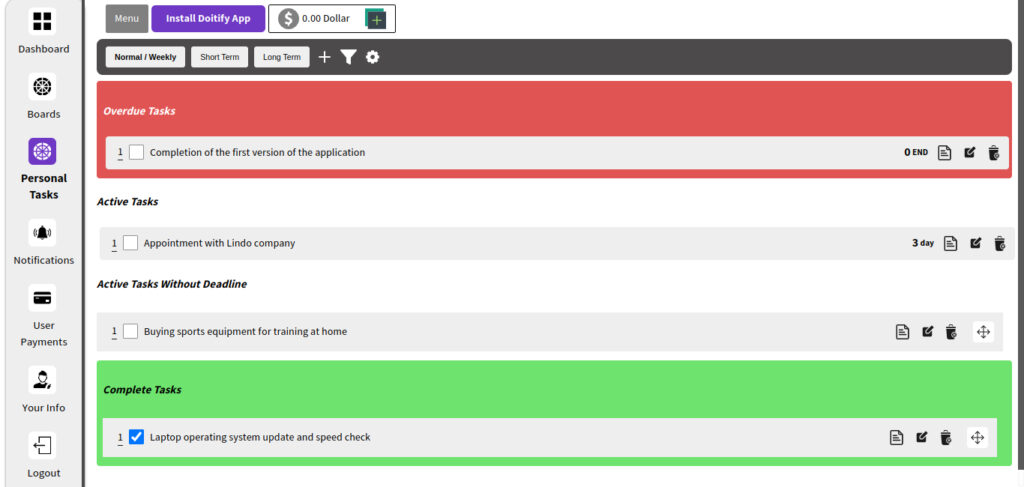

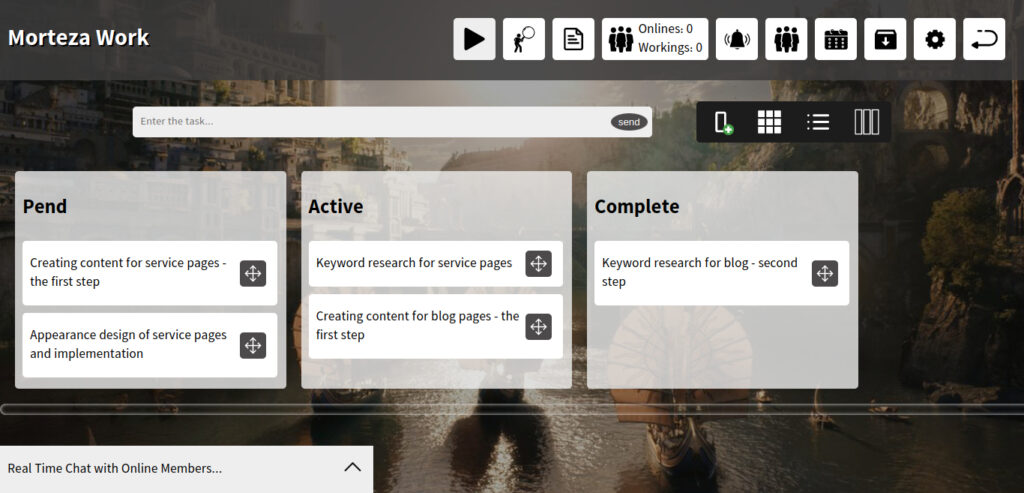
Doitify
Doitify is a cloud-based construction project management tool that helps construction teams manage their projects from start to finish. It offers a variety of features to help teams stay organized, communicate effectively, and track progress.
Doitify is best for construction teams of all sizes. It is easy to use and can be customized to meet the specific needs of each team. Doitify is also affordable and offers a variety of pricing plans to choose from.
Doitify helps teams plan and schedule their projects more effectively. The tool provides a visual overview of the project timeline, and it allows teams to track progress and identify potential risks.
This tool makes it easy for teams to manage their tasks. The tool allows teams to create tasks, assign them to team members, and track their progress and helps teams manage their resources more effectively. The tool allows teams to track the availability of resources, and it helps them to identify potential conflicts.
Doitify improves communication and collaboration among team members. The tool provides a central location where team members can share files, collaborate on projects, and communicate with each other.
Best For: Doitify is best for small to Large-sized businesses and remote teams. It is a cloud-based software that can be accessed from anywhere with an internet connection.
Platforms: as Web app for all platforms.
Doitify Pricing
- Free plan: The free plan includes all features, but is limited to 5 members and 5 MB of space.
- Premium plan: The premium plan costs $0.50 per month per member and includes unlimited space.
Doitify Features
- Global Quality: The ability to compete with the best foreign project management software.
- Free Plan: All features of the software are free, with the option to pay for additional storage and users.
- Remote Team Management: The ability to communicate and monitor the performance of remote employees.
- Different Management Systems: Support for Agile, Scrum, and other management systems.
- Online Time Tracking: The ability to track and save the online time of employees.
- Screen Sharing: The ability for admins to view the screens of working employees.
- Daily Work Reports: Daily reports of employee work for better team and project control.
- User Performance Tracking: The ability to track user performance in specific time periods.
- Advanced Subtasks: The ability to create advanced subtasks with start and end times.
- Quality Control: Consideration of quality control managers for subtasks.
- Dedicated Chat: Chat capabilities for each subtask.
- User Roles: The ability to assign roles and rules for users.
- Checklists: The ability to create checklists for each task and subtask.
- Subtask Status: The ability to set statuses for each subtask.
- Import/Export: The ability to import and export subtasks.
- Gantt Chart and Calendar: The inclusion of a Gantt chart and calendar in the free version.
- Language Support: Support for right-to-left languages such as Chinese.
- Regular Updates: Regular updates to add new features and improve functionality.
- Pricing: Fair prices and the ability to create a portal for dollar currencies.
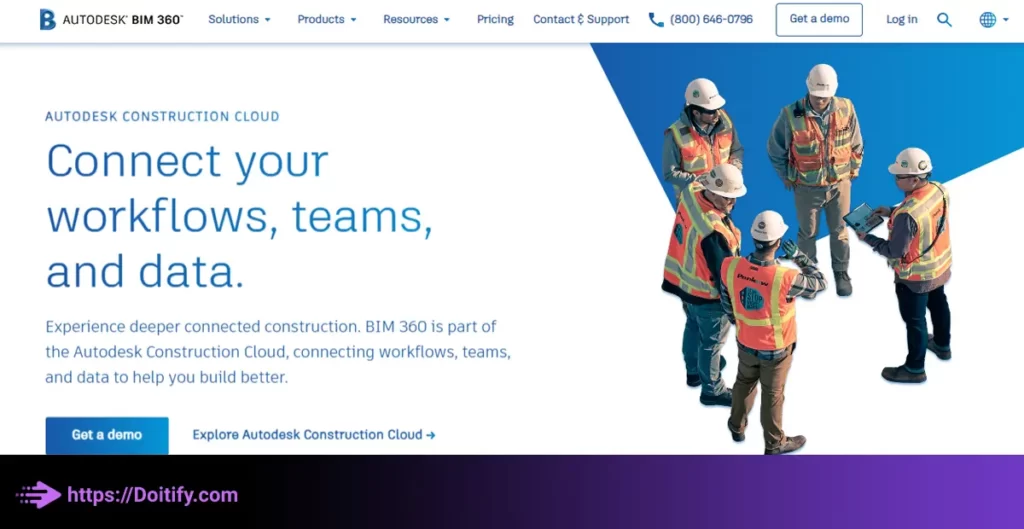
BIM 360
Autodesk’s BIM or BIM 360 is a software product that is utilized for managing construction projects and fostering communication among team members. The system operates as a cloud-based platform that facilitates the sharing of project information among all stakeholders, including engineers, project managers, implementers, and clients.
Through BIM, users can easily share project information, schedule online meetings, generate progress reports, manage project documents, and ultimately enhance the construction process. Additionally, by utilizing BIM, various organizations such as contractors, consulting engineers, and project owners can be invited to participate in the project online.
Best For: Large and complex commercial construction projects that require BIM modelling, close collaboration and team coordination.
Platforms: Web-based software accessible from any device with a web browser. Also available as mobile apps for iOS and Android.
BIM 360 Pricing
Subscription based with pricing tiers based on team size and functionality. Plans start at around $50 per user per month.
BIM 360 Features
- BIM modeling – Enables collaborative design and 3D modeling.
- Document management – Stores, organizes and shares files and drawings.
- Resource management – Schedules tasks, allocates crew and equipment.
- Communication – In-app messaging, email notifications and activity feeds.
- Progress tracking – Monitors project schedules and milestones.
- 360° views – Provides real-time 3D visualizations of the project.
- Integrations – Connects with other construction software for data sharing.
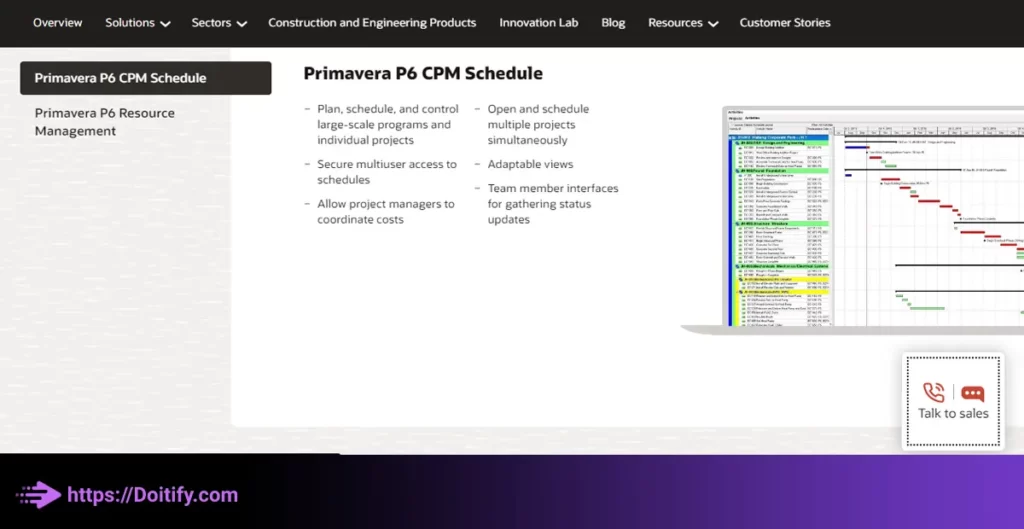
Primavera
Primavera, which is developed and distributed by Oracle, is one of the most robust project management software applications in the industry. Since its inception in the 1980s, it has been widely recognized as a leading software tool for project management.
As a project management software, Primavera offers numerous capabilities for managing large and complex projects. Its features include scheduling, resource management, cost management, risk management, reporting, and project analysis. With Primavera, project managers can create precise project schedules, manage project resources efficiently, and improve productivity and project quality while reducing costs. Moreover, the software allows users to manage multiple projects and update project information while collaborating with colleagues through online communication with team members.
Best For: Large construction projects that require sophisticated scheduling, cost management and risk analysis.
Platforms: Web-based and on-premise options available. Mobile apps for iOS and Android.
Primavera Pricing
Varies based on functionality, number of users and duration of licence. Contact Primavera for an exact quote.
Primavera Features
- Sophisticated scheduling – Provides Gantt charts, critical path analysis and what-if scenarios.
- Resource management – Assigns crews, equipment and materials to tasks.
- Budget management – Tracks project costs, creates budgets and analyzes variances.
- Risk analysis – Identifies potential risks and assesses their impact on time and budget.
- Earned value – Calculates schedule performance and cost variance.
- Progress tracking – Monitors task status, completion % and delays.
- Reporting – Generates detailed reports on project status, costs and risks.
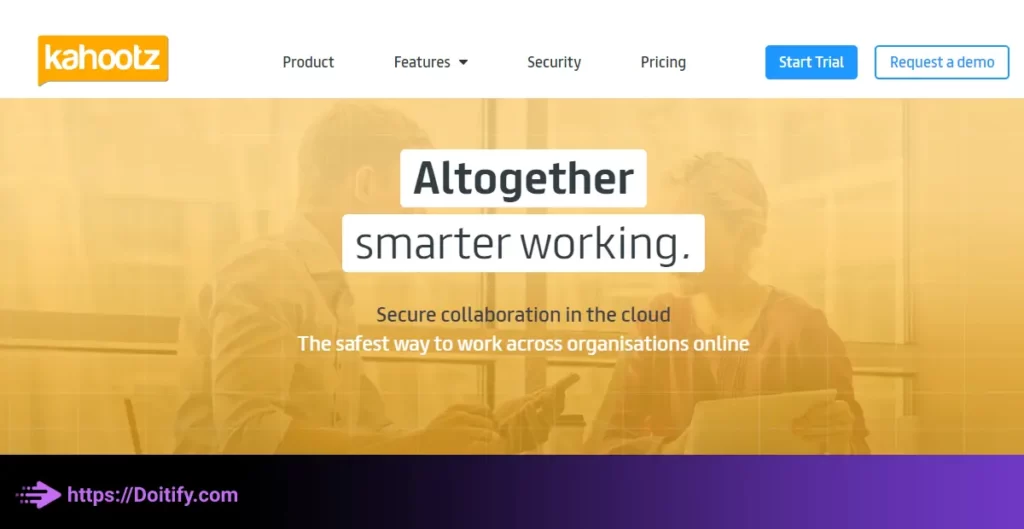
Kahootz
Kahootz is an online collaboration software designed for work teams in organizations and companies. This software offers a variety of capabilities for information sharing, work coordination, and project management.
Kahootz features include project management, document management, work coordination, portfolio management, online chat, work planning, and reporting. By utilizing this software, users can seamlessly share various files, manage the work calendar, and keep all team members up-to-date on project tasks and progress. Additionally, this software enables users to participate in online conversations and collaborate effectively with colleagues. Moreover, Kahootz easily integrates with other project and team management software such as Microsoft Teams, Skype, and Google Drive, providing cross-system connectivity.
Best For: Small to mid-sized construction companies managing multiple projects simultaneously.
Platforms: Web-based software that can be accessed from any device with an internet browser. Native mobile apps also available.
Kahootz Pricing
$20-$39 per user/month, billed annually. Discounted rates for 3+ users.
Kahootz Features
- Task management – Creates work plans, assigns tasks and tracks status.
- Document sharing – Stores and shares files, photos, drawings and documents.
- Communication – In-app messaging, email notifications and activity feeds.
- Time tracking – Logs work hours and generates timesheets.
- Budgeting – Creates project budgets and tracks actual costs.
- Procurement – Manages vendors, tracks purchases and processes expenses.
- Reporting – Generates detailed reports on project progress, expenses and more.
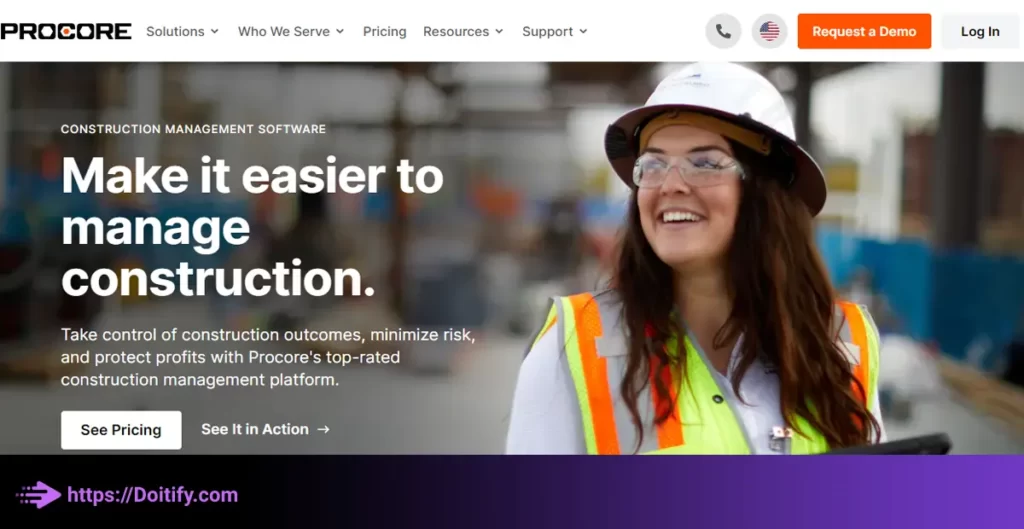
Procore
Procore is a powerful construction project management software designed for work teams in the construction industry. This cloud-based platform enables users to access their project information anytime and anywhere.
Procore features include project management, resource management, document management, reporting, project analysis, financial approval management, and online collaboration. Through this software, project managers can effortlessly prepare project schedules and budgets, manage project resources efficiently, and enhance productivity and project quality while reducing costs. Procore also allows users to effectively manage project documents and coordinate work with colleagues online.
Procore software can connect to various tools such as scheduling and resource management programs, accounting systems, construction management software, and document management systems. This integration enables users to optimize work processes and increase productivity. Additionally, Procore works seamlessly with all devices and operating systems, including Windows, Mac, Android, and iOS, enabling users to access their projects easily from any device.
Best For: Large construction companies managing several complex projects simultaneously across multiple job sites.
Platforms: Web-based software that can be accessed from any device with an internet browser. Native iOS and Android mobile apps also available.
Procore Pricing
Starts at $50 per user/month for the Essentials plan, then scales based on number of users and premium features needed.
Procore Features
- Comprehensive work plans – Creates detailed schedules and assigns tasks.
- Resource management – Assigns labor, equipment and materials to tasks.
- Budget tracking – Manages project budgets and analyzes cost performance.
- Document management – Stores, organizes and shares files, photos and plans.
- Real-time visibility – Provides dashboards with up-to-date project data.
- Mobile accessibility – Field teams can access critical info from jobsites.
- Integration capabilities – Connects with accounting, HR and ERP systems.
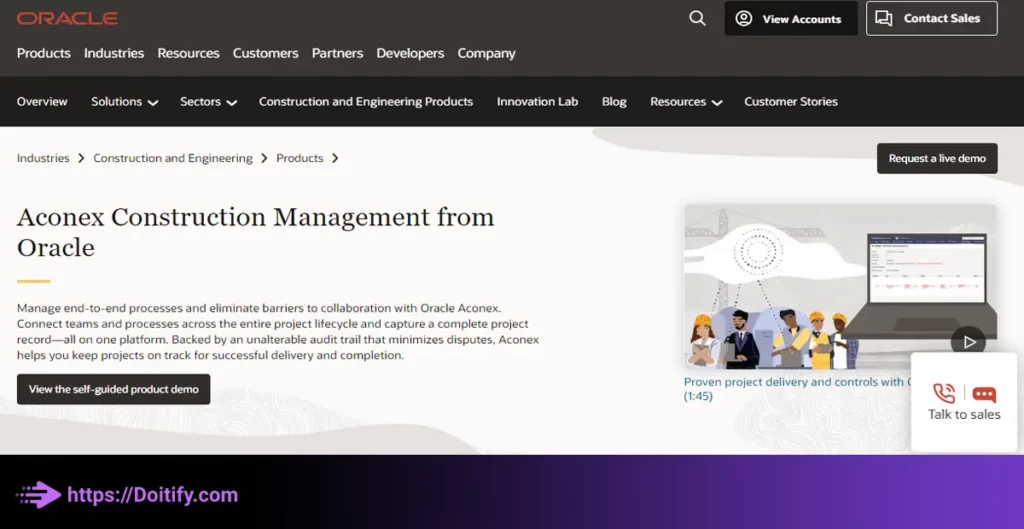
Aconex
Aconex is a software application designed for managing construction and construction projects. This cloud-based platform enables users to easily coordinate work and share project information with colleagues worldwide.
Aconex features include project management, document management, resource management, reporting, project analysis, and online collaboration. By utilizing this software, users can seamlessly manage project documents, control document changes and versions, and collaborate effectively with other team members. Additionally, Aconex enables users to prepare project schedules and budgets, manage project resources efficiently, and strive for improvements in project productivity and quality while reducing costs.
Aconex software integrates easily with other project and team management software such as Microsoft Project, TeamFinder, and Primavera. Furthermore, this software works seamlessly with all devices and operating systems, including Windows, Mac, Android, and iOS, enabling users to access their projects effortlessly from any device.
Best For: Large construction projects with many stakeholders that require collaboration, transparent communication and document management.
Platforms: Accessible through any web browser on computers and mobile devices. Native mobile apps available for iOS and Android.
Aconex Pricing
Starts at $50 per user/month for the Basic plan and scales up based on number of users and premium features.
Aconex Features
- Project collaboration – Allows all stakeholders to work together remotely.
- Document management – Stores, organizes and shares files and plans.
- Transparent communication – Messages, comments and activity feeds for teams.
- Real-time updates – Changes and updates are synced instantly across devices.
- Task management – Creates work plans, assigns tasks to teams and tracks progress.
- Analytics and reports – Provides visibility into project performance and productivity.
- Integrations – Connects with other construction software for data sharing.
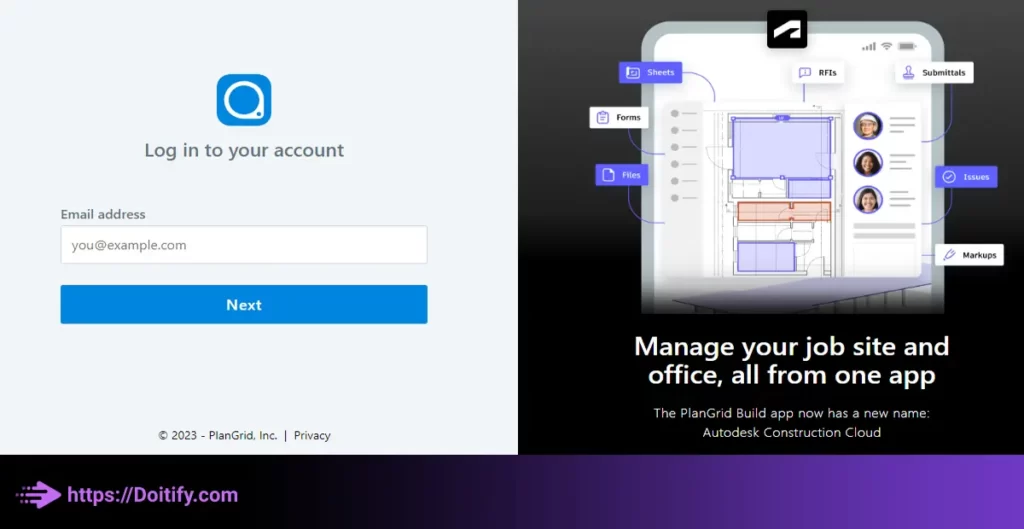
PlanGrid
PlanGrid is construction and civil project management software designed for work teams within the construction industry. This cloud-based platform enables users to effortlessly coordinate work with colleagues globally and access their project information.
PlanGrid features include project management, document management, resource management, reporting, and online collaboration. By utilizing this software, project managers can effortlessly prepare project schedules and budgets, manage project resources efficiently, and enhance productivity and project quality by reducing costs. PlanGrid also allows users to effectively manage project documents and work collaboratively with other team members.
PlanGrid software seamlessly integrates with all devices and operating systems, including Windows, Mac, Android, and iOS, enabling users to access their projects effortlessly from any device. Additionally, this software allows users to easily integrate with other project and team management software such as Microsoft Project, TeamFinder, and Primavera.
Best For: Field teams on both small and large construction projects that need accessibility, real-time information sharing and markup tools.
Platforms: Web-based platform and mobile apps for iOS and Android devices. The mobile apps are the primary way field teams access the software.
PlanGrid Pricing
Starts at $10 per month for the Essentials plan and scales up based on number of users and features needed.
PlanGrid Features
- File sharing – Stores, organizes and shares specs, drawings, photos and docs.
- Markups- Allows teams to annotate, measure and redline plans from the field.
- Real-time updates – Changes and updates are automatically synced in real time.
- Communication – Messages, comments and assignable tasks within the platform.
- Time tracking – Logs work hours and syncs with payroll systems.
- Punch list – Generates and manages punch lists from the field.
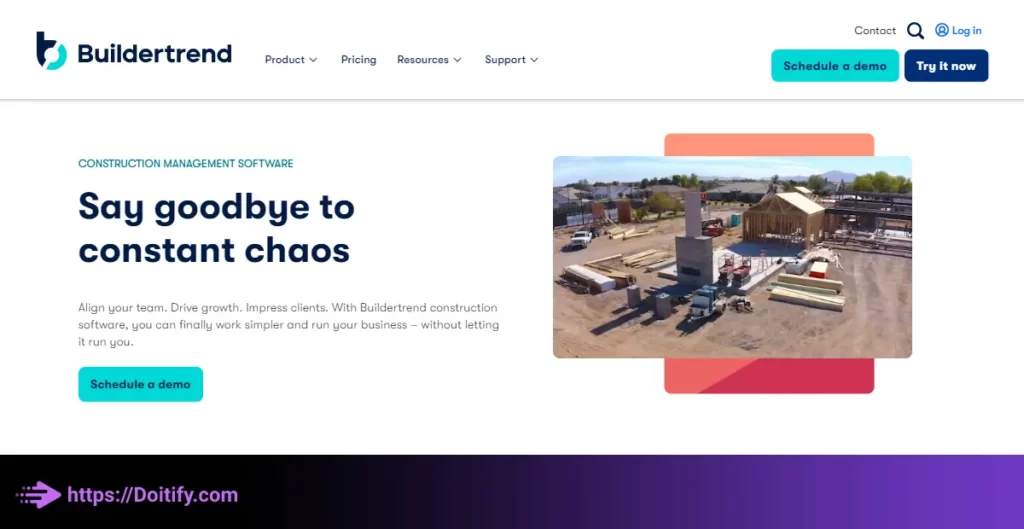
BuilderTREND
BuilderTREND is a construction project management software designed for work teams within the construction industry. This software enables users to effortlessly manage their projects and coordinate work with their colleagues.
BuilderTREND features include project management, document management, resource management, reporting, and online collaboration. By utilizing this software, project managers can effortlessly prepare project schedules and budgets, manage project resources effectively, and enhance productivity and project quality by reducing costs. BuilderTREND also allows users to effectively manage project documents and work collaboratively with other team members.
BuilderTREND seamlessly integrates with other project and team management software such as Microsoft Project, TeamFinder, Primavera, and more. Additionally, the software allows users to access their projects effortlessly from any device, including iOS and Android mobile devices.
Overall, BuilderTREND is one of the most popular and widely used software applications within the construction industry, enabling users to easily manage their projects and track productivity and quality improvements.
Best For: Mid-sized commercial general contractors and subcontractors managing several projects simultaneously.
Platforms: Web-based software accessible from any device with an internet browser. Native mobile apps available for iOS and Android.
BuilderTREND Pricing
Starts at $45 per user/month for the Essentials plan and scales up based on number of users and premium features needed.
BuilderTREND Features
- Task scheduling – Creates work plans, assigns tasks to teams and tracks progress.
- Resource allocation – Assigns crew, materials and equipment to specific tasks.
- Time tracking – Logs work hours and generates timesheets for payroll.
- Budget management – Creates project budgets and compares to actual costs.
- Document management – Stores, organizes and shares specs, drawings and files.
- Communication – Allows teams to message and share updates within the platform.
- Reporting – Generates reports on project progress, budgets, schedules and more.
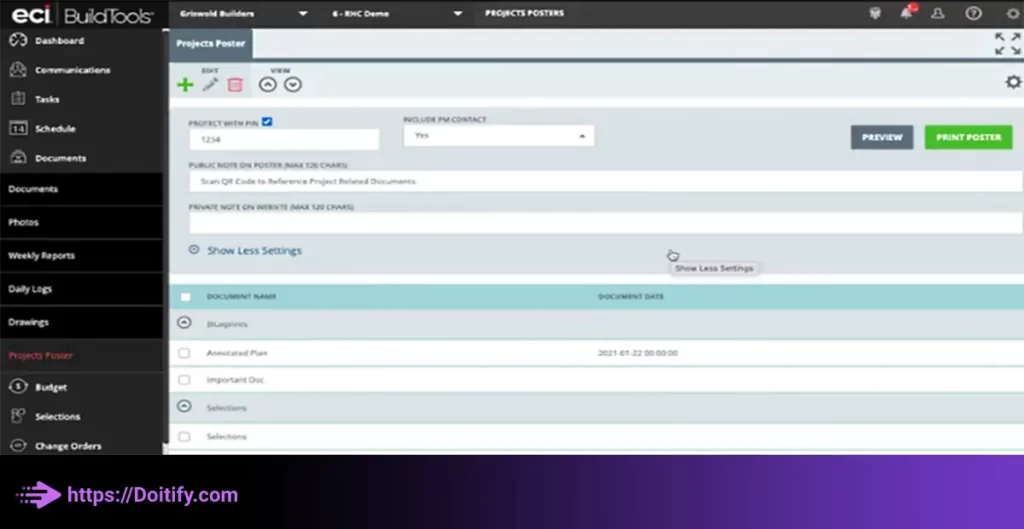
BuildTools
BuildTools is a construction project management software designed for work teams within the construction industry. This software enables users to effortlessly manage their projects and coordinate work with their colleagues.
BuildTools provides features such as project management, document management, scheduling, resource management, reporting, and online collaboration. This software allows users to easily prepare project schedules and budgets, manage project resources effectively, and enhance productivity and project quality by reducing costs. BuildTools also enables users to manage project documents and work collaboratively with other team members.
BuildTools is cross-functional with contractors and project subcontractors, enabling users to easily integrate with other project and team management software such as Microsoft Project, TeamFinder, Primavera, and more. Additionally, the software allows users to access their project effortlessly from any device, including iOS and Android mobile devices.
Overall, BuildTools is one of the most popular and widely used software applications within the construction industry, allowing users to easily manage their projects and pursue improvements in project productivity and quality.
Best For: Small residential and commercial contractors managing single projects or a few concurrent ventures.
Platforms: Web-based software accessible from any browser. Mobile apps available for iOS and Android devices.
BuildTools Pricing
Starts at $19 per month for a single user, billed annually. Price varies based on number of users and premium features needed.
BuildTools Features
- Task scheduling – Creates to-do lists and assigns tasks to team members.
- Time tracking – Logs work hours and absences for payroll.
- Document storage – Saves and organizes specs, drawings and other files.
- Communication – Allows team members to message and share updates.
- Budget tracking – Keeps track of project costs and labor expenses.
- Vendor management- Stores vendor information and processes bills.
- Reporting – Provides basic summary reports on hours, budget and progress.
We have been written about Project Management Tool For Teams in another article.
Conclusion
Construction project management software has become essential for contractors and construction companies to effectively manage their projects. These tools offer features to organize tasks, track budgets, monitor schedules, allocate resources, store documents, facilitate communication and more. Utilizing the right software and implementing it well within a construction firm’s existing processes can help improve efficiency, reduce costs and mitigate risks.
There are many options for construction project management software, from general purpose to specialized solutions. Firms must evaluate their needs to determine the best fit based on factors like budget, project complexity, team size and desired functionalities. Cloud-based options tend to offer more flexibility and collaboration benefits while on-premise software can provide more control.
Once a tool is selected, proper implementation is key to success. This involves onboarding and training staff, integrating the software with existing systems, establishing processes that utilize the features effectively and gaining buy-in from all teams involved in projects. Over time, software tools should evolve along with a firm’s needs in order to maximize value.
FAQs
What is construction project management software?
Construction project management software is a type of software designed to help plan, coordinate, and manage construction projects. It allows construction managers to organize tasks, track progress, manage schedules, assign resources, and monitor costs. It can help catch delays early and allow for changes to the plan to get back on track.
How does it help manage schedules?
The software provides tools to create work breakdown structures that break projects down into smaller tasks. Managers can then assign time estimates, durations, and dependencies between tasks to build a master schedule. As tasks are completed, the software will automatically update the remaining project schedule. Managers can also allocate resources like workers, equipment, and materials to tasks so they can see if they have enough to achieve the schedule.
What are the benefits of construction project management software?
Construction project management software can offer a variety of benefits like increased productivity, reduced costs, improved visibility and reporting, better resource allocation and utilization, and integration opportunities with other software and systems. The automation of tasks allows teams to spend less time on manual processes and more time on higher value work. The centralized data and tracking provided by the software gives managers real-time visibility into project statuses and issues.
What types of construction project management software are available?
There are several main types of construction project management software available for construction projects. General purpose software offers a comprehensive set of features to manage any type of construction project while specialized software focuses on features tailored to specific residential, commercial or infrastructure needs. Cloud-based software stores data remotely and provides accessibility from any device while desktop software is installed locally.


