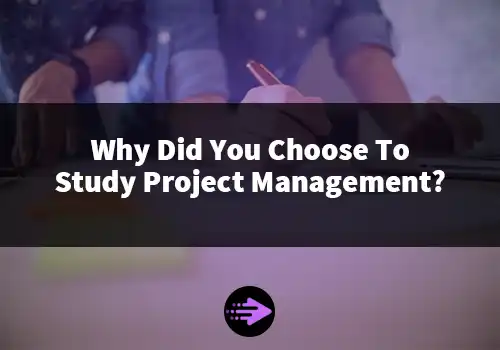Does Quickbooks Have Project Management?
“In the realm of business management, QuickBooks stands as a ubiquitous name, synonymous with accounting software. Its comprehensive features cater to the financial needs of businesses of all sizes, from small startups to large enterprises. However, does QuickBooks extend its reach into the realm of project management?”
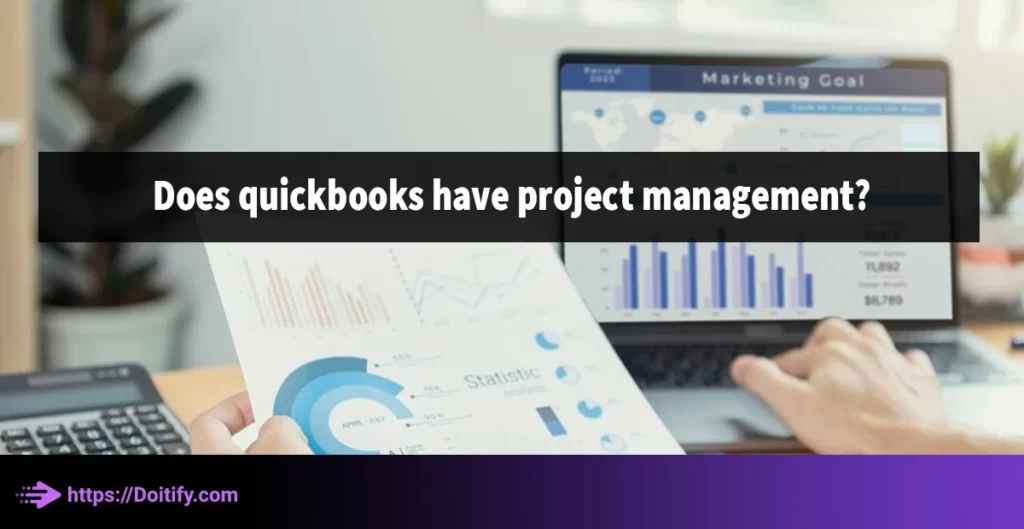
Comprehensive Answer: Does Quickbooks Have Project Management?
QuickBooks excels as a comprehensive accounting solution, providing a centralized platform for tracking financial transactions, managing expenses, and generating financial reports. Its user-friendly interface and intuitive design make it a popular choice for businesses seeking to streamline their financial operations.
Project Management Needs: Beyond Accounting
While QuickBooks excels in its core accounting functionalities, it falls short in addressing the specific needs of project management. Project management involves planning, organizing, executing, and tracking projects effectively, ensuring timely completion within budget and scope.
Addressing Project Management Needs: Integrating Third-party Tools
To bridge the gap between QuickBooks’ accounting capabilities and project management needs, businesses often turn to integrations with third-party project management tools. These integrations allow users to seamlessly connect their QuickBooks data with project management information, providing a holistic view of their financial and project-related activities.
Exploring Third-party Project Management Integrations
Several third-party project management tools offer seamless integrations with QuickBooks, enabling businesses to manage their projects effectively while maintaining their existing accounting software. These integrations typically provide features such as:
- Task Management: Create and organize tasks, assign them to team members, and track progress.
- Gantt Charts: Visualize project timelines and track progress at a glance.
- Time Tracking: Record and manage employee time spent on projects to accurately track expenses.
- Communication and Collaboration: Facilitate communication and collaboration among team members.
- Reports and Analytics: Generate insightful reports to assess project performance and identify areas for improvement.
Selecting the Right Integration: Matching Needs with Tools
The choice of a third-party project management integration depends on the specific needs and preferences of the business. Factors to consider include project size and complexity, team size and preferences, and budget.
Benefits of Integrating Project Management with QuickBooks
By integrating a project management tool with QuickBooks, businesses can:
- Streamline project workflows: Eliminate the need to manually transfer data between systems, saving time and effort.
- Improve financial visibility: Gain insights into project expenses and revenue, enabling better financial decision-making.
- Enhance team collaboration: Foster seamless collaboration among team members, ensuring everyone is on the same page.
- Boost project success: Manage projects effectively, reducing the risk of delays, budget overruns, and quality issues.
Conclusion
QuickBooks provides a robust foundation for managing financial operations, while third-party project management integrations address the specific needs of project management. By leveraging these integrations, businesses can effectively manage their finances and projects, ensuring success across their operations.
Other Doitify pages on project management:
- Project Management Software
- Project Management Tool
- Construction Project Management Software
- Personal Project Management Tool
- Project Management Tool For Teams
- Project Management Tools For Small Teams
- Enterprise Project Management Tools
- Free Project Management Tools