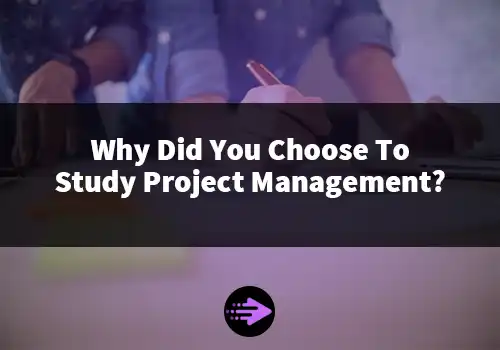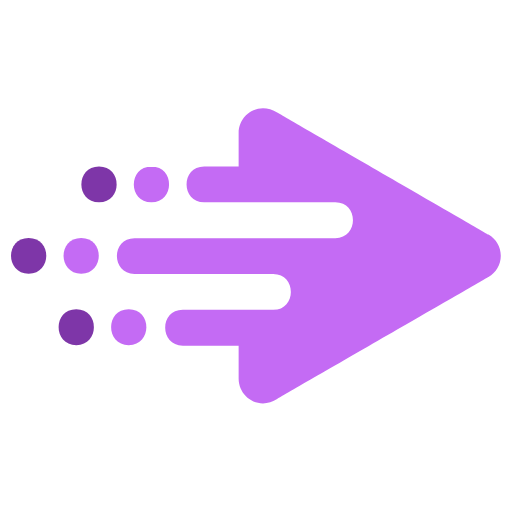Does Google Have Project Management Software?
“In today’s fast-paced business world, project management has become an indispensable tool for organizations of all sizes. From streamlining workflows to enhancing collaboration, project management software plays a crucial role in ensuring project success. While various project management solutions exist, many individuals and companies wonder if Google offers its own dedicated tool.”
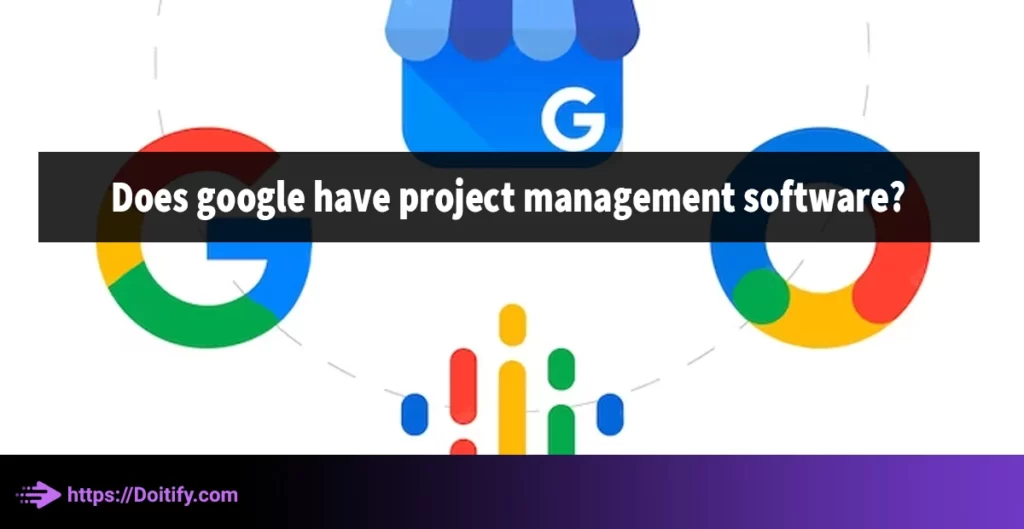
Comprehensive Answer: Does Google Have Project Management Software?
Google’s approach to project management is somewhat unique. Instead of offering a single, all-encompassing project management platform, Google provides a suite of interconnected tools that can be used together to manage projects effectively. These tools include:
- Google Sheets: A powerful spreadsheet application that can be used to create task lists, track progress, and manage dependencies.
- Google Calendar: A versatile calendar application that can be used to schedule tasks, set deadlines, and coordinate team meetings.
- Google Drive: A cloud-based storage and collaboration platform that can be used to store project documents, share files with team members, and track file versions.
harnessing the Power of Google’s Ecosystem
While Google’s project management tools may not be a standalone solution, they offer significant advantages when used together. The integration between these tools allows users to seamlessly manage projects across various aspects, from task planning to file sharing. Additionally, Google’s suite of tools is cloud-based, enabling real-time collaboration and access from anywhere with an internet connection.
enhancing Project Management with Google’s Ecosystem
Here are some specific ways to leverage Google’s project management ecosystem:
- Create and manage task lists: Use Google Sheets to create detailed task lists, assign tasks to team members, and track progress.
- Visualize project progress: Use Google’s Gantt chart or Kanban board add-ons to visualize project timelines and track task dependencies.
- Share project files and collaborate: Utilize Google Drive to store and share project documents, ensuring everyone has access to the latest versions.
- Schedule meetings and events: Use Google Calendar to plan and schedule team meetings, deadlines, and other project-related events.
considerations for Using Google’s Ecosystem
While Google’s project management ecosystem offers flexibility and integration, it also presents some considerations:
- Learning Curve: Mastering the various tools within the ecosystem may require some time and effort.
- Customization: The tools may lack some advanced customization options compared to dedicated project management software.
alternative Project Management Solutions
If you require more robust project management features or a more streamlined interface, several alternative solutions are available, including:
- Asana: A popular project management tool known for its ease of use and visual dashboards.
- Trello: A Kanban-style task management tool that emphasizes visual representation and workflow organization.
- Jira: A powerful project management tool designed for complex projects and agile methodologies.
- Monday.com: A versatile project management platform that offers a variety of templates and customization options.
conclusion
The choice of project management software ultimately depends on your specific needs and preferences. Google’s project management ecosystem offers a flexible and integrated approach, while dedicated project management tools provide more advanced features and customization options. Carefully evaluate your project requirements and consider trialing different tools before making a decision.
Other Doitify pages on project management: