For teams with only a few people and simple project needs, a full-fledged project management solution can be overkill. Simple project management tools offer features just enough to help small teams stay organized and on track without too much complexity. They have streamlined features for task management, scheduling, resource assignment and communication – making them perfect for non-technical users and teams new to project management.
In this article we are going to compare and review some of the best and simplest online project management tools available that are suited for non-technical users. We will look at tools like Asana, Trello, Basecamp and Teamwork to determine which simple project management software is the best fit based on factors like ease of use, features, collaboration needs, team size and budget. Ultimately, our aim is to help you find the most suitable very simple project management tool to improve efficiency and productivity for your small team.

Key Features Of Simple Project Management Tools
Gantt Charts – Visualize Tasks And Deadlines
Most simple project management tools provide basic Gantt charts to help visualize tasks, milestones and deadlines on a timeline. This helps teams understand dependencies, identify risks from scheduling conflicts and ensure work stays on track. For really simple and intuitive Gantt charts, Doitify is a good option. It provides Gantt charts that are easy to set up and modify with features like:
- Drag-and-drop tasks to modify timelines quickly
- Dependencies between tasks shown clearly
- Color coding of milestones and tasks
- Exportable and printable Gantt charts
- Ability to add resources and assign tasks
For small teams that need a very simple project management tool with an easy-to-use Gantt chart, Doitify is worth checking out.
We have been written about Project Management Tool With Gantt Chart in another article.
Task Assignment And Prioritization
All simple project management tools provide features for assigning tasks to team members and setting priorities or due dates. This helps project managers delegate work appropriately and keep track of task progress and completion. Features for task assignment typically include:
- Ability to assign tasks or emails to specific team members
- Setting task priorities using labels, colors, numbers or symbols
- Setting due dates for tasks
- Marking tasks as complete when done
- Providing comments or instructions when assigning tasks
When using these tools, making task assignments specific, clear and timebound can help drive accountability and ensure work gets done on time.
Time Tracking And Reporting
Not all simple project management tools provide robust time tracking features. However, for teams that need to track billable hours or resource utilization closely, time tracking features are critical. This typically includes:
- Multiple timers to track time against specific tasks or projects
- Ability to pause/resume timers
- Automatic logs of time spent
- Reports showing time spent by team member, project or task
- Integration with invoices to bill clients for time
For teams where time equals money, tools with easy yet accurate time tracking can hugely improve efficiency by ensuring hours spent match work completed. Reporting features also give project managers insights into where time is being consumed the most.
Though not all simple tools have great time tracking, options like Teamwork and monday.com provide robust yet easy-to-use timers and reports.
Built-in Communication Tools – Messaging, Comments, @mentions
Effective communication is key for any project’s success. Simple project management tools make collaborating and communicating within projects seamless through:
- Central message boards to discuss projects
- Direct messaging between team members
- Comment threads on tasks, checklists or files
- @mentions to notify relevant people
- Option to tag team members in discussions
- Option to attach files for context
- These built-in communication channels ensure:
- Everyone has visibility on project discussions
- Team members get notified proactively
- Questions get answered quickly
- Context is preserved within the tool
- No switching between multiple apps
Progress Tracking And Reporting
easy project management tools make it easy to monitor the status of tasks and track how work is progressing over time. These features provide transparency to keep stakeholders informed without requiring formal reports.
Percent complete indicators on tasks allow team members to update statuses at a glance. Managers can immediately see the progress of all projects and work in progress. Checking off subtasks in lists visually shows completion rates while highlighting what still needs attention.
Deadline reminders and upcoming task lists keep team members – as well as clients in some cases – aware of approaching due dates. Automatic notifications ensure nothing slips through the cracks and falls behind schedule.
Some simple tools also allow for adding comments directly onto tasks as they are updated. This provides an informal but real-time narrative of progress without the overhead of formal reporting. Team members can quickly scan the notes associated with a project or job to get up to speed.
While advanced reporting and metrics are not a core feature of these tools, the basic transparency they provide often suffices for teams that just need high-level progress visibility. Per task checklists, status updates and notes create an at-a-glance system for monitoring how projects are advancing and where bottlenecks may be occurring.
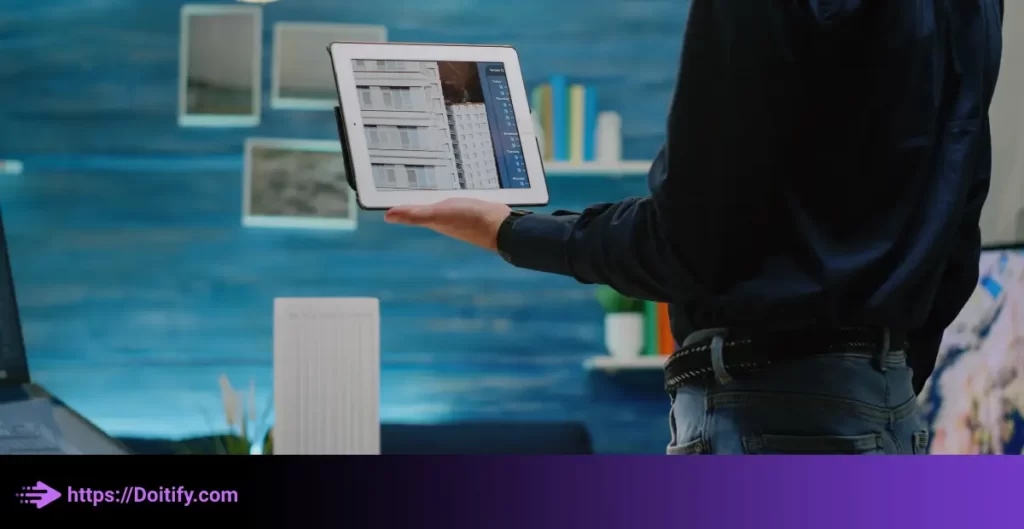
Benefits of Simple Project Management Tools
Increase Team Productivity And Efficiency
By centralizing all the moving parts of a project – from tasks and schedules to communication and reporting – simple project management tools help improve productivity and efficiency in several ways:
- Reducing time spent on task coordination and delegation
- Eliminating back-and-forth emails by using in-tool discussions
- Improving accountability by tracking task assignments and status
- Keeping everyone on the same page by sharing updates in one place
- Consolidating all relevant files and documents in one app
- Improving resource utilization through features like time tracking
- Increasing visibility and transparency on workflows and bottlenecks
When team members spend less time searching for information and more time actually completing work, productivity will naturally increase. The right simple project management tool can help boost your small team’s efficiency without adding undue complexity.
Better Organization Of Tasks And Workflow
Even the simplest project management tools enable you and your team to logically organize tasks, subtasks, and workflows. Assigning due dates, priorities, and assigning tasks to team members keeps all projects and to-do lists visible and structured, preventing things from falling through the cracks. Team members always have a clear view of what needs to be accomplished and by when, leading to higher overall efficiency.
Optimize Time And Resource Utilization
When projects and tasks are properly organized and assigned, team members spend less time trying to figure out what to work on next or who is responsible for specific tasks. Simple project management tools eliminate waste and confusion, allowing teams to optimize their time, focus their efforts on the most important work, and ensure all resources – both people and budgets – are utilized correctly. Productivity goes up while Stress and headaches go down.
Reduce Stress And Meetings
When projects and tasks are clearly organized, assigned and tracked within a easy project management tool, it can significantly reduce stress and unnecessary meetings for team members.
Having all projects, to-dos and deadlines visible in one central place means workers always know what they are accountable for and when it is due. This provides a sense of clarity and control that reduces the stress of trying to keep track of multiple priorities in your head. You can see exactly what is required of you and budget your time accordingly.
When teammates are assigned crystal-clear responsibilities through the tool, they can work independently to complete their portions of projects. There is less ambiguity about who is doing what or any need to repeatedly check in with others for clarification. Team members have the autonomy to execute their work at their own paces.
Transparency into the progress of tasks through checklists, status updates and reminders further alleviates stress by preventing bottlenecks and missed deadlines. Workers know if they are falling behind and can proactively communicate with managers instead of having it come as a surprise at a late stage.
All this together can significantly reduce time spent in unnecessary meetings simply to coordinate work or chase down overdue items. Teams can focus their actual meeting time on higher value discussions that drive strategic priorities and innovation.
We have been written about Project Management Software Benefits in another article.
Choosing The Right Simple Project Management Tool
Team Size And Roles
The number of people on your team and their specific responsibilities should inform your choice of a simple project management tool. Tools designed for small teams or specific roles like Asana may be too limiting for medium to large organizations with several departments. Consider how many users you need to support and at what levels of detail.
Type Of Collaboration Needed
The type of collaboration your team requires will determine which simple project management tool is the best fit. While all offer basic features like task and workload tracking, some excel more at either real-time or asynchronous collaboration.
For teams that need active, real-time communication and coordination, look for tools with robust live chatting and messaging features. Inline commenting and @mentions allow conversations to happen directly within tasks and projects for immediate visibility and action. Team members can have quick discussions, coordinate responsibilities, and get clarification right when questions arise.
However, if your team primarily works asynchronously and communication can happen over time, you don’t necessarily need a tool with live chat. Instead, prioritize simple tools with robust task management, deadline setting, and document sharing. Team members can easily see and update statuses, edit tasks, and add notes at their convenience. Managers can still assign work, monitor progress, and provide feedback when needed.
Budget – Free vs. Paid Options
Cost is also an important consideration when choosing a simple project management tool. Some of the best options are free, while others require a paid subscription.
Free tools offer the basic features needed to organize teams and track progress with ease. They have straightforward workflows, simple interfaces, and require no financial investment. However, free options sometimes come with limitations like fewer administrative controls, fewer integrations, and lower storage limits.
Paid subscriptions tend to provide more advanced features that boost productivity and control. Organizations preferring customization and multiple integrations may require a premium option. Paid tools often have more robust reporting and analytics, higher storage capacities, and superior security and controls for admins.
Teams should weigh their needs and budgets to determine if a free or paid solution is a better fit. Consider:
- How many features and integrations do you require?
- How much storage and data do you need to manage?
- Do you need granular control over user permissions and access?
If the answer is “just the basics” – a free tool may suffice. But if your requirements include a lot of storage, customization, integrations, or administrative controls, you’re better off investing in a paid option for the long run. Ultimately, the right balance of functionality and cost will vary by organization and project demands. Take inventory of your “must-haves” and “nice-to-haves” to determine the best value.
Ease Of Use And Learnability
For non-technical users, the simplicity and intuitiveness of a project management interface will largely determine its effectiveness. Tools that are easy to pick up and use right away will yield the greatest productivity gains.
Look for simple project management solutions with:
- Straightforward, uncluttered layouts with large readable fonts
- Minimal features that are self-explanatory and intuitive to understand
- Straightforward workflows that require little to no configurations or set-up
- Visual aids like icons, colors and progress bars instead of complex menus
- Comprehensive in-app help centers and guidance for first-time users
- Tutorials and walkthroughs for the main features and functions
- During your free trial, pay close attention to how long it takes you to:
- Navigate between the different tabs, views and boards
- Create a basic project or to-do list from scratch
- Locate key features like task assignment, time tracking and file sharing
- Figure out how to modify settings or change a due date
If you find yourself repeatedly searching for how to perform basic functions, the tool likely has a steeper learning curve. For best results, prioritize options that “think like a human” rather than requiring you to think like the tool.
Simple and intuitive interfaces empower non-technical users by allowing them to focus on the work itself rather than wasting mental energy navigating an overly complex system. Look for tools that feel natural and match your team’s preferred workflows and terminology. The most effective project management solutions “disappear” so you can do your best work without friction.
We have been written about Time Tracking Project Management Tool in another article.
Top Simple Project Management Tools
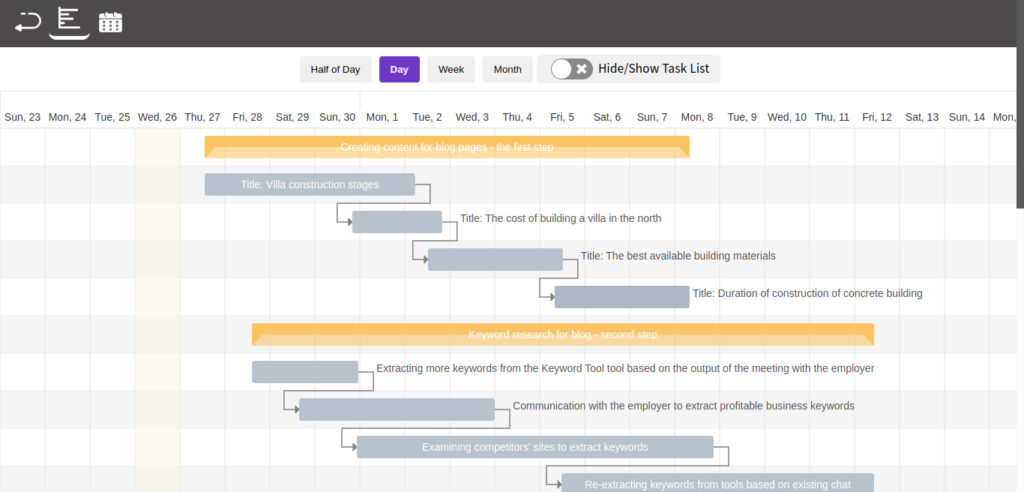
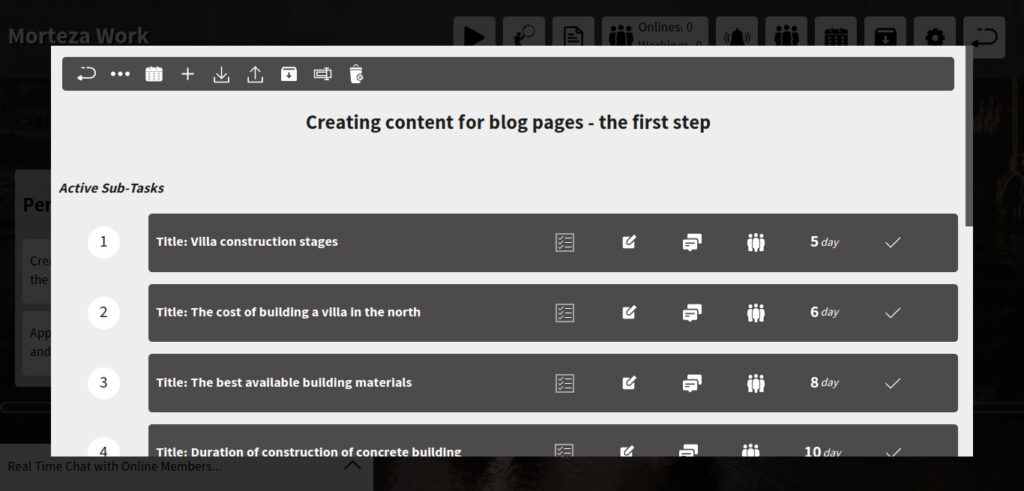
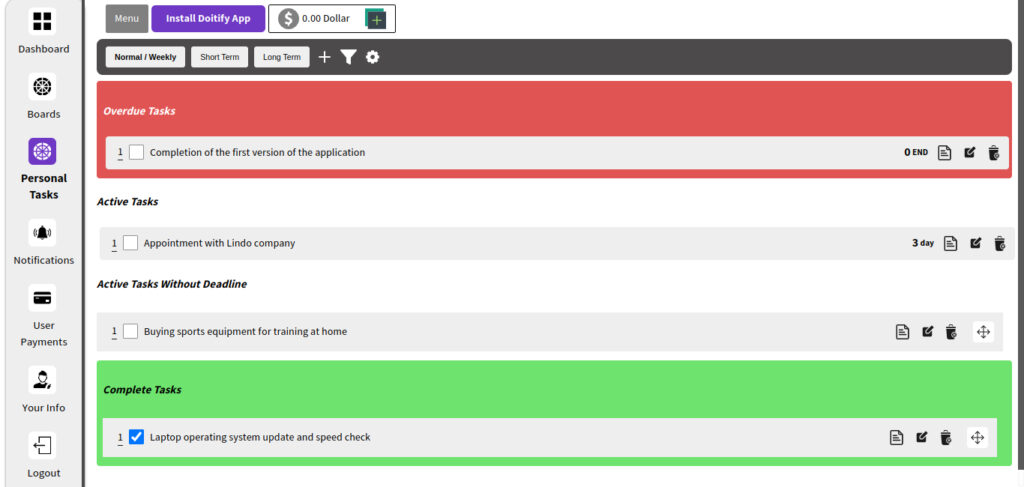

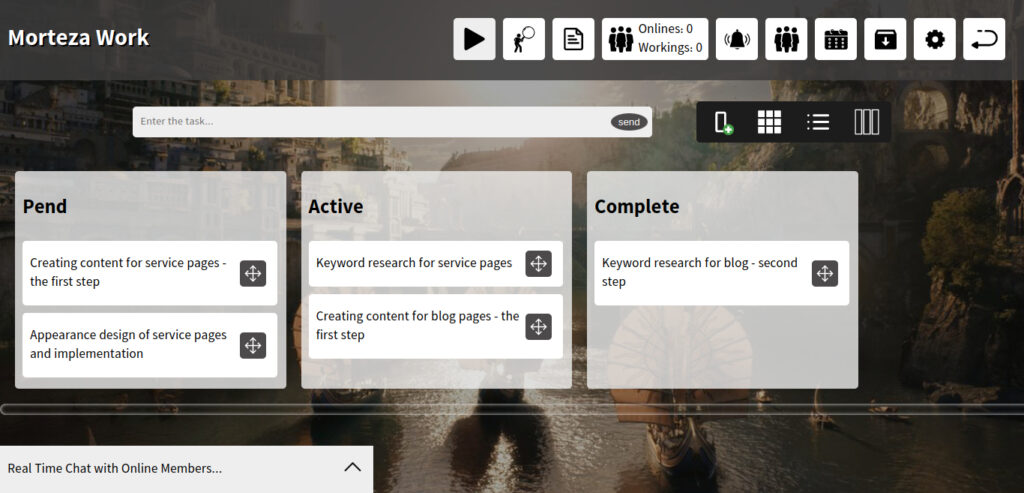
Doitify
Doitify is an effective and straightforward project management solution for businesses that need the basics done well.
It offers a clean and intuitive interface that is easy for non-technical users to navigate. There are no unnecessary complications or excessive features – just the vital tools needed to organize projects and assign tasks in a digestible manner.
The Kanban-style boards allow teams to visualize workflows and tasks in a simple yet graphical way. Color-coded cards make it easy to prioritize work and see what requires the most urgent attention at a glance.
Team members can be assigned tasks based on their skills and availability to maximize efficiency. Task details include descriptions, due dates, and checklists to provide adequate context and clarity to ensure work gets done correctly the first time.
Transparency into progress is provided through percentage indicators, comments and file attachments within tasks. While robust reports are not the focus, this level of real-time visibility into workflow status is often sufficient for beginners.
Communication and collaboration are supported through basic commenting features within tasks as well as potential integrations with tools like Slack and Google Drive. Again, the goal is to provide the absolute essentials to get work done together effectively.
Best for: Medium to large businesses and organizations that need to manage multiple complex projects and remote teams.
Platforms: Web-based software, accessible from any browser. No desktop app required.
Doitify Pricing
Free plan for up to 5 users and 5MB storage. Paid plans start at $0.5 per user per month with more storage and features.
Doitify Features
- Task management – Organize and assign tasks, set due dates and priorities.
- •Team management – Manage groups, roles and permissions.
- Time tracking – Track time spent on tasks and generate reports.
- Gantt charts – Visualize projects, tasks and deadlines over time.
- Chat – Real-time communication through in-app chat.
- Daily reports – Overview of team progress and objectives.
- Employee performance – Insights to identify areas for improvement.
- Integration – Connect with services like Slack and Google Drive.
- Customization – Potential to request additional features to suit specific needs.
- Mobile app – Manage projects on the go from iOS and Android apps.
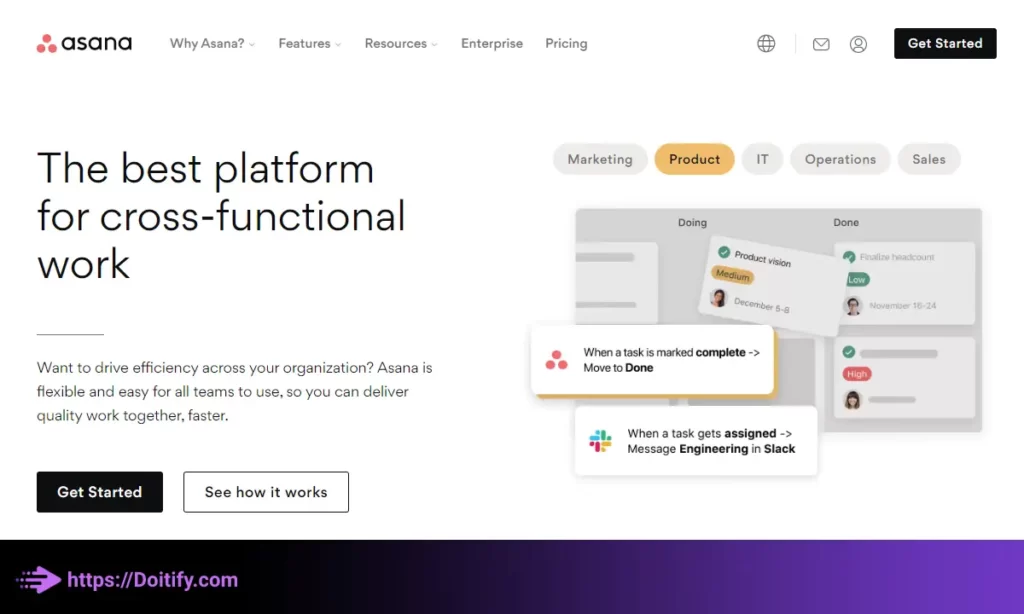
Asana
Asana combines simplicity and flexibility, making it one of the best very simple project management tools for teams that need task assignment, deadlines, resource management and communication all in one place.
Best for: Task management, collaboration and resource management
Platforms: Web and mobile apps for Android and iOS
Asana Pricing
Free forever for up to 15 members and Paid plans from $9.99/user/month
Asana Features
- Clean and simple Kanban-style interface
- Real-time task assignment and collaboration
- Gantt charts
- Discussions
- tags and custom fields
- Integration with Google Drive, Dropbox, Slack and Gmail
- Mobile apps for staying updated on the go
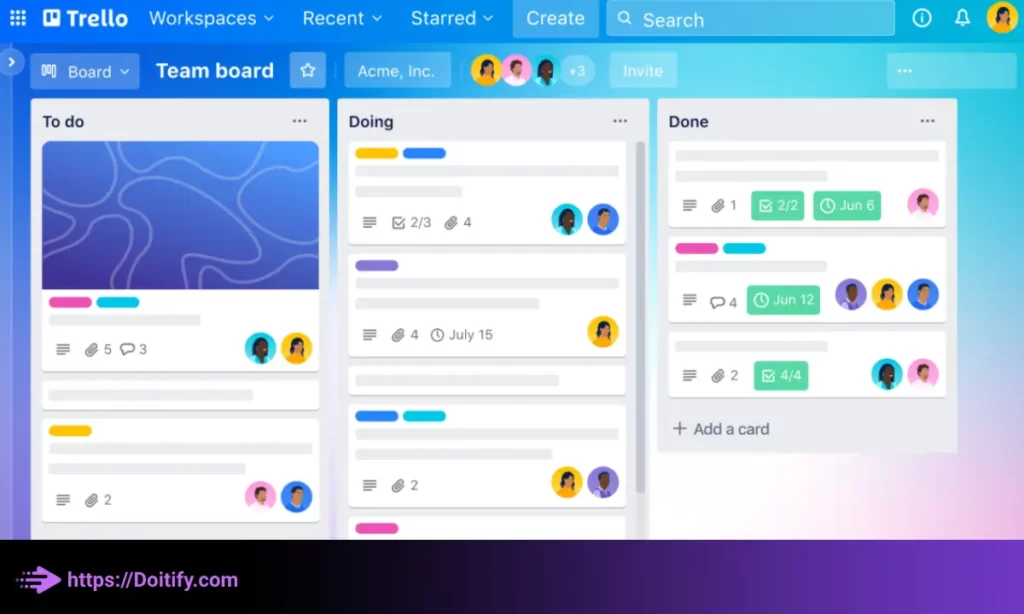
Trello
Trello is extremely simple to use with its intuitive Kanban-style drag-and-drop interface. It is best suited for teams that want a very easy project management tool and a focused Kanban workflow to optimize how work flows through stages.
Best for: Visualizing workflow using a Kanban board
Platforms: Web and mobile apps for Android and iOS
Trello Pricing
Free forever for unlimited users and Paid Business Class from $9.99/user/month
Trello Features
- Visual Kanban board view
- Simple card-based system for assignments
- Attach files to cards
- Due dates and checklists on cards
- Comments and @mentions
- Integration with Slack, Google Drive and Dropbox
- Power-Ups for extra functionality
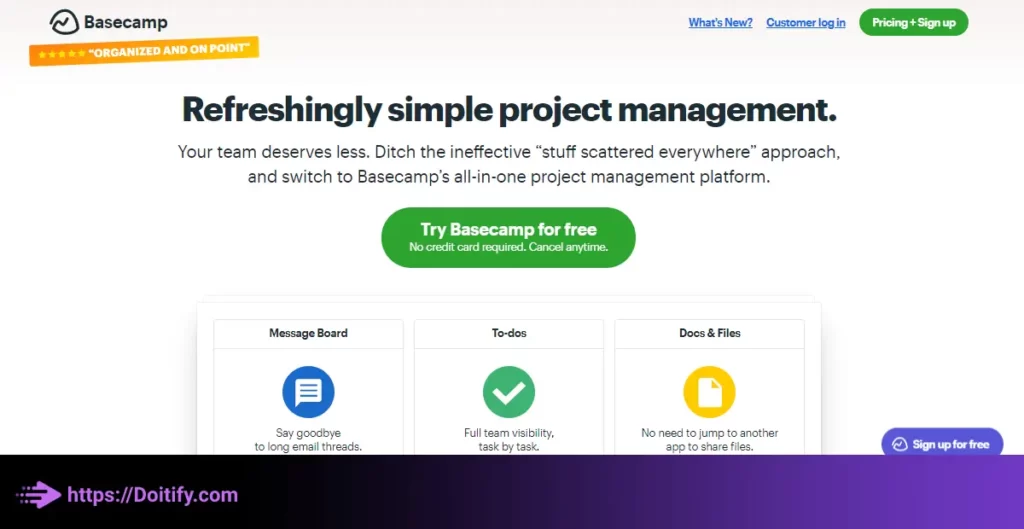
Basecamp
Basecamp focuses more on facilitating clear and effective communication through its centralized message boards, task assignment and file sharing tools. Although it lacks features like Gantt charts and Kanban boards, it excels at streamlining discussions and information sharing within projects – making it a great option for teams that prioritize communication above all else.
Best for: Facilitating discussions and file sharing
Platforms: Web app only
Basecamp Pricing
Basic plan from $29 – $99/month per user and Premium from $99 – $199/month per user
Basecamp Features
- Central message board for discussions
- To-do lists and checklists
- File sharing and attachments
- Schedules and calendars
- Task assignment
- Integration with Dropbox and Google Docs
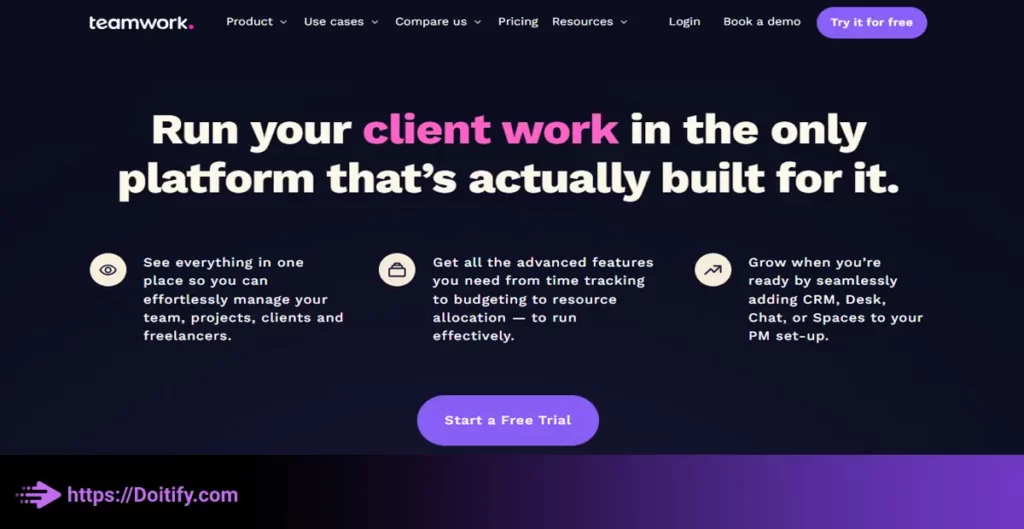
Teamwork
Teamwork offers more features compared to the other tools and focuses strongly on time tracking, invoicing and resource utilization. While not the most easy-to-use interface, it provides powerful tools especially useful for teams that need robust time tracking systems to bill clients accurately for projects.
Best for: Accurate time tracking and billing clients
Platforms: Web app only
Teamwork Pricing
Start from $10 – $35/user/month
Teamwork Features
- Time tracking with multiple timers
- Invoice clients and track payments
- Customize workflows, fields and templates
- Discussions and file sharing
- Milestones and deadlines
- Task assignment and priorities
- Integration with Google Drive and Dropbox
Conclusion
In summary, each tool has its strengths for simplicity and ease of use. But you’ll also find minor trade-offs in features and functionality depending on your specific team’s needs. Carefully weigh your most important requirements – communication, collaboration style, and reporting needs – to identify the best simple project management tool for driving results without complexity. Overall, any of these options will help keep your team organized and on track with a minimum of hassle.
FAQs
What are the advantages of using a simple project management tool?
The main advantages are:
Better organization of tasks and workflows
Increased efficiency and productivity
Improved communication and collaboration
Ability to track progress and monitor work
Easy assignment and prioritization of work
Even simple tools provide structures and visibility that make teamwork less chaotic and more focused.
How do I choose the right simple project management tool for my team?
There are a few factors to consider:
Team size – Smaller teams may do well with more basic tools while larger teams need more features.
Collaboration needs – What style works best for your team: real-time chat, asynchronous updates, or a mix?
Budget – Consider free vs. paid options based on your required functionality.
Ease of use – Prioritize tools with intuitive interfaces for non-technical users.
Workflow – Consider if your team prefers lists, boards, or Gantt charts for maximum visualization.
What are the limitations of simple project management tools?
Some potential limitations are:
Fewer features and integrations compared to more advanced tools
Limited customization and administrative controls
Less robust reporting and analytics
Lower storage limits for free versions
Simpler communication tools with fewer abilities to have in-depth discussions
However, these downsides are often acceptable for teams that just need the basics for managing tasks, assigning work and keeping updates visible across groups.
Any recommendations for the absolute simplest project management tool?
The tools mentioned in this comparison – Asana, Trello, and Basecamp – are among the simplest options. Within those, Asana and Trello tend to have the most straightforward interfaces, minimal learning curves and fewest unnecessary features. They are optimal for teams that simply want to assign work, track progress and visualize workflows in the most digestible manner possible.


