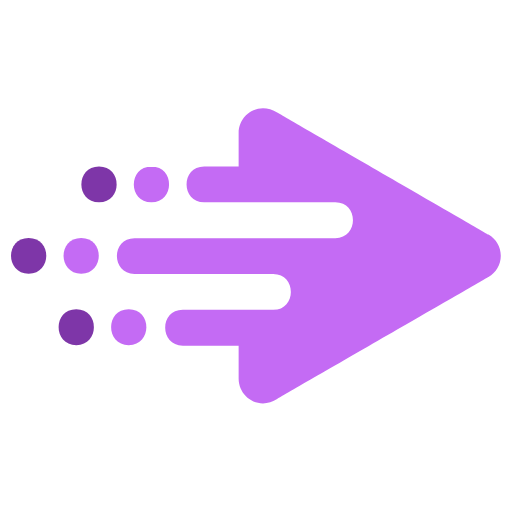Legal project management tools are software solutions designed specifically for law firms. They provide features and functionalities that help firms handle the unique challenges of managing legal work.
Tasks like handling sensitive client information, juggling client and matter deadlines, tracking billable hours, and complying with legal and industry regulations can become difficult without the right tools in place. Legal project management software aims to streamline these processes through features like:
- Task lists and calendars tailored for legal work
- Scheduling and alerts for client deadlines and statute of limitations
- Time entry and billing to track billable hours and invoice clients accurately
- Matter management to organize client files and information
- Document management for storing and sharing documents securely
- Reporting and analytics to give partners visibility into workload and billable hours
These tools adopt approaches that consider the high stakes nature of legal work and the confidentiality required when working with client information. They give firm administrators, project managers, and legal professionals visibility and control over the performance of legal work so nothing falls through the cracks.
There are numerous reasons why legal project management tools have become essential for modern law firms:
- Improved efficiency: These tools automate manual and repetitive tasks to save time. Data is centralized so teams can access the information they need quickly.
- Better client management: Features like task lists, calendars, and alerts help firms meet client deadlines and avoid missing any important dates. Clients also appreciate the transparency into their cases.
- Enhanced collaboration: The tools enable secure document sharing and communication among team members working on the same client matters, regardless of their locations.
- Increased accuracy: Features like time tracking, invoicing, and billing help reduce errors and ensure clients are billed correctly.
- Compliance: Tools can help ensure firms adhere to industry regulations and legal requirements around things like data security, retention periods, and confidentiality.
- Improved visibility: Dashboards, reports, and analytics give partners visibility into the performance, workload, and billing of their teams to identify bottlenecks and issues early on.
Without legal project management tools, many law firms would struggle with disorganization, inefficiency, lack of client oversight, billing errors, noncompliance, and more. These tools minimize the room for human error and give firms the centralized infrastructure they need to consistently deliver high-quality legal services to clients.
Table of Contents

We have been written about Construction Project Management Software in another article.
Key Features Of A Good Legal Project Management Tool
Task Management And Assignment
Perhaps the most fundamental feature of any legal project management tool is comprehensive task management and assignment capabilities. Firms need a central place to:
- Create tasks lists for matters with due dates
- Assign tasks to specific team members
- Track the progress and status of tasks (open, in progress, completed)
- Manage dependencies between tasks
- Capture notes and add attachments to tasks
- Set reminders and receive alerts for upcoming or overdue tasks
- View a consolidated list of all tasks due for a particular team member
Task management allows firms to organize an action plan for each legal matter, clarify responsibilities, set clear deadlines, and monitor progress to completion. Team members have visibility into what tasks need to be done and by when. Associates know exactly what is expected of them and partners can easily oversee the work being done on client files.
Task assignment functionalities enable firm administrators and partners to delegate work efficiently to the right team members based on their skill sets, availability, and billable hour goals. With robust to-do lists and task tracking, legal teams avoid letting any important steps fall through the cracks – helping them meet client deadlines and priorities.
Calendar And Scheduling Features
Closely related to task management, calendar and scheduling features are also critical for law firms that juggle multiple clients matters and deadlines. Teams need to:
- View calendars for team members and clients to see availability
- Schedule meetings, client appointments, and due dates
- Receive notifications and reminders of upcoming events and deadlines
- Sync with team members’ Google or Outlook calendars
- Block out time for scheduled tasks and appointments
- Easily reschedule or adjust events
- Assign tasks or calendar items to team members
Legal project management tools often offer robust calendars that help firms organize a myriad of important dates and avoid missing client deadlines like statutes of limitations, court dates, and response deadlines. Partners can quickly see how their team members’ time is allocated to better manage workloads. Associates can sync their tool calendars with personal calendars for a consolidated view.
We have been written about Project Management Tool With Calendar in another article.
Reporting And Analytics
Advanced reporting and analytics dashboards are another must-have feature of legal project management tools. They give law firm administrators, partners, and practice group leaders visibility into key performance metrics and billable hours. Firm leaders need access to reports and analytics on:
- Team workload and capacity
- Time spent on tasks and client matters
- Billable and unbillable hours by team member
- Budget versus actual time and expenses
- Financial performance by practice area or client
- Potential bottlenecks or issues straining resources
With data-driven reporting, law firms can:
- Monitor billable hour goals and realize time has been properly tracked and allocated
- Spot productivity issues and resource gaps before they become problems
- Analyze trends in expenses and time spent on different types of legal work
- Justify budget and headcount requests based on data and metrics
- Benchmark performance against industry and peer averages
- Identify underperforming or high maintenance clients
Depending on the legal project management tool, firms may get reporting and analytics in the following forms:
- Customizable dashboards with key metrics and graphs
- Ad hoc report builders to answer specific questions
- Standard and automated reports delivered on a set schedule
- Exportable reports in PDF and spreadsheet formats for sharing
Budgeting And Time Tracking
For law firms dealing with billable hours and client budgets, robust time tracking and budgeting features are essential parts of any legal project management tool. Teams need the ability to:
- Track time spent on tasks, client matters, projects and activities to the minute
- Record billable and unbillable time separately
- Categorize time entries under specific billing codes or cost centers
- Add notes and attachments to time entries
- Configure timers and reminders to capture time more accurately
- Record expenses and non-attorney time
- Set target budgets at the client, matter or phase level
- Compare actual time and expenses to budgets on an ongoing basis
- Flag matters at risk of going over budget
We have been written about Time Tracking Project Management Tool in another article.
Integration With Other Tools
For maximum effectiveness, legal project management tools should integrate seamlessly with the other software solutions law firms rely on for their daily work. Key integrations include:
- Document management systems: Tools should sync with document repositories like iManage or NetDocuments for a complete view of client files.
- Practice management systems: Integration with practice and case management software like Clio or PracticePanther ensures data and calendars are synced across platforms.
- Microsoft Office and G Suite: Teams need the ability to create and edit documents directly from within the tool.
- Email: Tools should integrate with Outlook and Gmail to automatically add tasks, events, and reminders from emails.
- Time entry systems: Integration with alternative time tracking software eliminates double entry of time data.
- Accounting software: Connections to accounting platforms like QuickBooks allow for automated expense tracking and billing.

Use Cases Of A Law Firm Project Management Tool
Increased Efficiency
A legal project management tool can significantly improve efficiency at a law firm by centralizing information, automating manual tasks, and streamlining workflows. Lawyers and staff save time by accessing the data and resources they need within the tool.
Improved Resource Allocation
With more visibility into team capacity, workload and performance, law firm managers can better distribute work to the right people at the right times. They minimize bottlenecks and under-utilized resources.
Better Client Communication
Tools that track tasks, deadlines and notes related to client matters facilitate more transparent and organized communication with clients. Clients have clarity on the status of their legal work.
Reduced Costs
Features like budgeting, expense tracking and time reporting help law firms control costs on client matters. Firms identify overages early to adjust budgets and staffing proactively.
Enhanced Accountability
When tasks are assigned, tracked and reported within a project management tool, firm associates and staff become more accountable for completing work on time. Partners have better oversight of employee performance.
We have been written about Project Management Tools For Students in another article.
Top Legal Project Management Tools
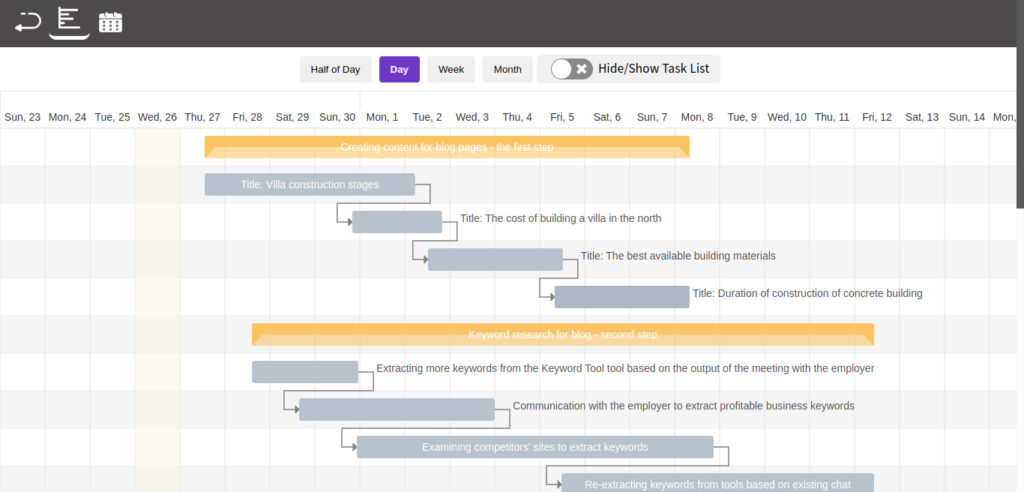
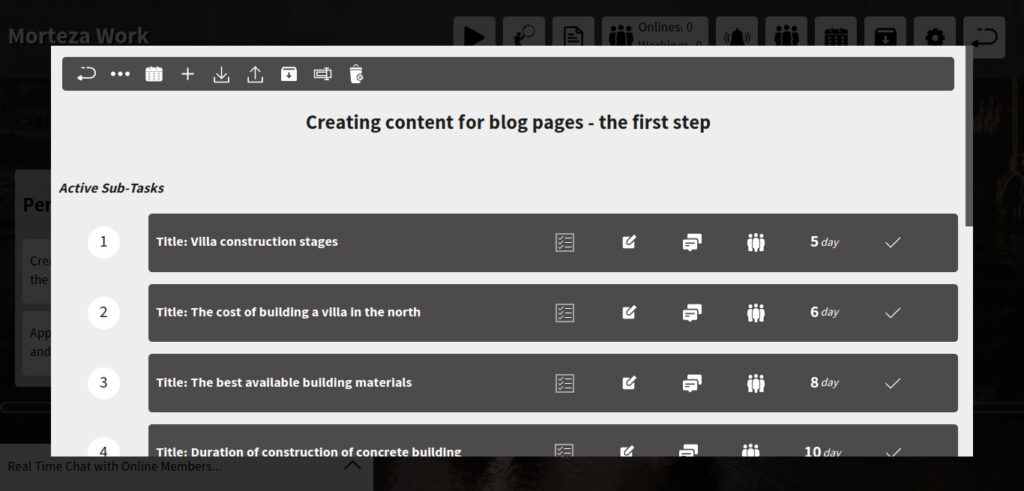
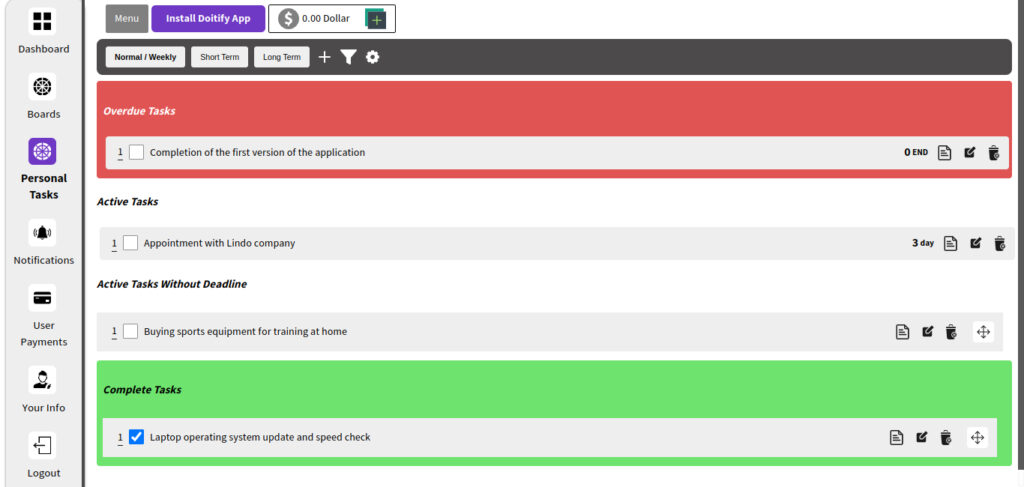

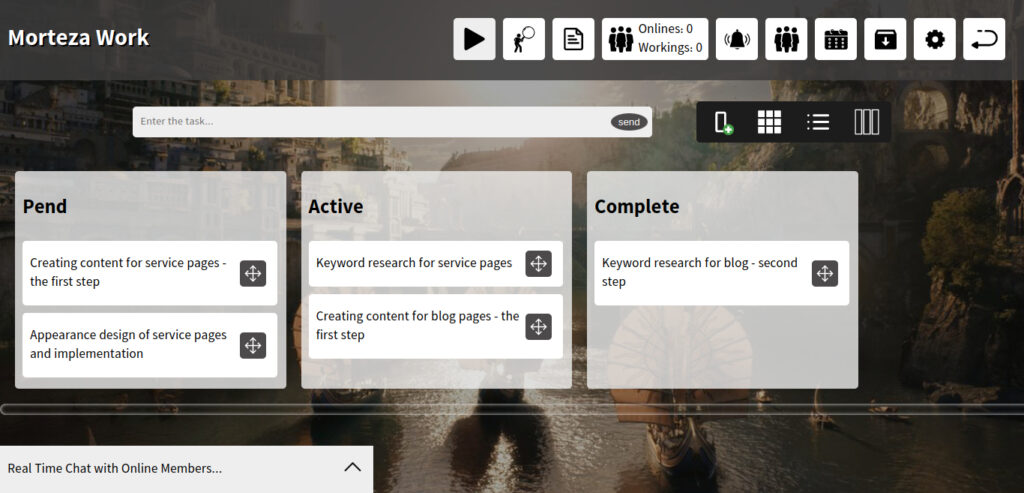
Doitify
Doitify is a cloud-based legal project management tool that is designed to help law firms manage their projects more efficiently. It offers a variety of features that can help law firms track their projects, manage their time, and collaborate with their clients.
Overall, Doitify is a powerful project management tool that can help law firms manage their projects more efficiently and effectively. It offers a variety of features that can benefit legal teams, including project planning, task management, time tracking, collaboration, and reporting. Doitify is easy to use and affordable, making it a great choice for law firms of all sizes.
Doitify is an online task and project management platform that allows its users to plan, schedule and track their tasks. This platform provides features such as creating task lists, setting deadlines, personalizing settings, etc. It is a complete and comprehensive universal software that manages many tasks.
If you’re looking for a the best project management software that can help you improve your team’s productivity and efficiency, then Doitify is a great option. It’s affordable, easy to use, and highly customizable.
How Doitify benefits legal teams
Doitify can benefit legal teams in a number of ways, including:
- Improved efficiency: Doitify can help law firms improve their efficiency by providing a centralized platform for managing projects.
- Improved productivity: Doitify can help law firms improve their productivity by providing a way to track tasks and time.
- Increased collaboration: Doitify can help law firms improve collaboration by providing a way for team members to communicate and share files.
- Better client service: Doitify can help law firms improve client service by providing a way to track projects and communicate with clients.
Best For: Doitify is best for small to Large-sized businesses and remote teams. It is a cloud-based software that can be accessed from anywhere with an internet connection.
Platforms: as Web app for all platforms.
Doitify Pricing
- Free plan: The free plan includes all features, but is limited to 5 members and 5 MB of space.
- Premium plan: The premium plan costs $0.50 per month per member and includes unlimited space.
Doitify Features
- Global Quality: The ability to compete with the best foreign project management software.
- Free Plan: All features of the software are free, with the option to pay for additional storage and users.
- Remote Team Management: The ability to communicate and monitor the performance of remote employees.
- Different Management Systems: Support for Agile, Scrum, and other management systems.
- Online Time Tracking: The ability to track and save the online time of employees.
- Screen Sharing: The ability for admins to view the screens of working employees.
- Daily Work Reports: Daily reports of employee work for better team and project control.
- User Performance Tracking: The ability to track user performance in specific time periods.
- Advanced Subtasks: The ability to create advanced subtasks with start and end times.
- Quality Control: Consideration of quality control managers for subtasks.
- Dedicated Chat: Chat capabilities for each subtask.
- User Roles: The ability to assign roles and rules for users.
- Checklists: The ability to create checklists for each task and subtask.
- Subtask Status: The ability to set statuses for each subtask.
- Import/Export: The ability to import and export subtasks.
- Gantt Chart and Calendar: The inclusion of a Gantt chart and calendar in the free version.
- Language Support: Support for right-to-left languages such as Chinese.
- Regular Updates: Regular updates to add new features and improve functionality.
- Pricing: Fair prices and the ability to create a portal for dollar currencies.

CaseFox
CaseFox is a legal project management tool that provides an all-in-one solution with tools designed specifically for legal work. The platform aims to simplify matter management, client communication and team collaboration for law firms through an intuitive interface. CaseFox’s project-based approach and robust reporting tools help legal teams stay organized, optimize their time and resources, and run their practices more efficiently. While not as widely used as some competitors, CaseFox offers a solid legal project management solution at an affordable price.
The key strengths of CaseFox are its specific focus on legal workflows, intuitive design and flexibility to grow with firms of varying sizes and needs.
Best for:
- Small to mid-sized law firms
- General practice and business law firms
- Litigation and transactional legal teams
Platforms:
- A web-based platform
- iOS and Android app
CaseFox Pricing
starts at $39 per user per month for the Standard plan.
CaseFox Features
- Comprehensive task management
- Customizable dashboards and reporting
- Built-in time tracking and invoicing
- Calendar and scheduling tools
- Integration with over 100 legal and productivity apps

Clio
Clio is one of the most popular and full-featured legal practice management solutions on the market. In addition to project management tools focused on tasks, calendars and reporting, Clio offers robust practice management features like document management, client communication and billing. Clio boasts high setup and support scores, a large network of legal app integrations and a modern, intuitive interface. However, Clio’s premium pricing may be prohibitive for small firms.
Overall, Clio excels at offering a comprehensive, cloud-based legal tech ecosystem that aims to serve the entire workflow of modern law firms. The breadth of Clio’s capabilities and mature feature set make it ideal for mid-sized to large law firms seeking an all-in-one solution.
Best for: mid-sized to enterprise law firms.
Platforms: as a web-based platform.
Clio Pricing
starts at $149 per user per month.
Clio Features
- Manage all client matters and work
- Automated time tracking and billing
- Calendar and scheduling capabilities
- Integration with over 200 legal and productivity apps

PracticePanther
PracticePanther offers a focused set of easy-to-use tools tailored specifically for legal teams. The platform aims to simplify the most essential tasks for law firms through robust matter management, time tracking and client communication tools. Multiple plan options and competitive pricing make PracticePanther accessible for firms of all sizes. However, the platform lacks some of the advanced features of larger competitors.
Overall, PracticePanther shines for its usability, affordability and specific focus on the key workflows needed to run a legal practice efficiently. The streamlined interface and role-based dashboards help legal teams adopt the tool with minimal disruption. PracticePanther is a strong option for small to mid-sized firms seeking an affordable, user-friendly legal tech solution.
Best for: small to mid-sized law firms.
Platforms: available as a web-based platform.
PracticePanther Pricing
starts at $35 per user per month.
PracticePanther Features
- Manage tasks, matters, and client communication
- Track billable and unbillable time accurately
- Budgeting features and expense tracking
- Role-based dashboards and reporting

MyCase
MyCase provides law firms with a unified platform offering matter management, timesheet tracking, invoicing, reporting and other tools tailored for legal teams. The interface is intuitive and efficient, making it easy for firms of all sizes to adopt. However, some users report customer support as an issue.
Overall, MyCase strives to offer a full set of legal project management capabilities in one centralized platform. The breadth of features, range of integrations and variety of pricing plans aim to serve firms of all sizes. But lack of mobile apps and some complaints about support and updates may limit MyCase for some firms.
Still, for firms seeking an all-in-one solution with built-in matter management, time tracking and reporting at competitive pricing, MyCase represents a viable option. The platform simplifies routine legal tasks through automating processes and providing visibility into key metrics.
Best for: small to large law firms.
Platforms: as a web-based platform.
MyCase Pricing
starts at $40 per user per month.
MyCase Features
- Manage client matters, tasks and deadlines
- Track billable and unbillable time
- Expense tracking and invoicing capabilities
- Comprehensive reporting and analytics
Comparison of Legal Project Management Tools
| Feature | CaseFox | Clio | PracticePanther | MyCase | Doitify |
| Pricing | $39-$199 | $149-$499 | $35-$299 | $40-$249 | $0-$0.50/member |
| Task Management | ● | ● | ● | ● | ● |
| Time Tracking | ● | ● | ● | ● | ● |
| Reporting | ● | ● | ● | ● | ● |
| Calendar | ● | ● | ● | ● | ● |
| Budgeting | x | ● | x | ● | ● |
| Integrations | 100+ | 200+ | 100+ | Many | Many |
| Mobile Apps | ● | ● | x | x | Web app |
| Customization | Limited | Limited | Limited | Limited | Highly customizable |
Based on this comparison, I would recommend Doitify for the following reasons:
- It offers all the essential features law firms need at an extremely affordable price, even for the premium plan.
- It provides high levels of customization and remote team management capabilities that the other tools lack.
- Features like online time tracking, screen sharing, daily reports and performance tracking can give legal teams deeper insights to optimize their productivity.
Doitify’s project planning and scheduling features allow law firms to create and manage project timelines, assign tasks to team members, and track progress.
Its task management features allow law firms to create and manage tasks, set deadlines, and assign tasks to team members.
Its resource management features allow law firms to track the availability of resources, such as attorneys, paralegals, and support staff. Its communication and collaboration features allow law firms to communicate with each other, share files, and collaborate on projects.
Its document management features allow law firms to store, share, and access documents from anywhere. Its reporting and analytics features allow law firms to track project progress, identify potential risks, and make informed decisions.
If you are looking for a legal project management tool for your small or medium-sized law firm, then Doitify is the best option. It is affordable, easy to use, and offers a wide range of features. Doitify is also a cloud-based tool, which means that law firms can access it from anywhere.
Conclusion
Legal project management tools have become essential for modern law firms seeking to improve efficiency, optimize resources and better serve clients. The right tool implemented well can fundamentally transform how a firm organizes, prioritizes and delivers legal services.
Ultimately, the right legal project management tool implemented well has the potential to fundamentally transform how a law firm organizes, prioritizes and delivers work – leading to increased efficiency, better client service and practice growth. Firms that invest in these solutions and integrate them into their processes at an early stage will likely reap the greatest rewards over time.
Legal project management tools can be a valuable asset for law firms of all sizes. By using a Doitify or it’s Alternative’s, law firms can improve their efficiency, productivity, and profitability.
FAQs
What is the difference between legal project management and legal case management?
Legal project management is a broader term that encompasses all aspects of managing a legal project, from initiation to completion. Legal case management is a specific type of legal project management that focuses on managing the specific tasks and deadlines associated with a particular legal case.
What are the benefits of using a legal project management tool?
There are a number of benefits to using a legal project management tool, including:
Improved efficiency
Reduced costs
Improved client satisfaction
Increased profitability
How do I choose the right legal project management tool for my law firm?
When choosing a legal project management tool, it is important to consider the specific needs of your law firm. Some factors to consider include:
The size of your law firm
The types of projects you manage
The features you need
Your budget
How much does a legal project management tool cost?
The cost of a legal project management tool will vary depending on the features and functionality that you need. There are a number of good legal project management tools like Doitify available on the market for free or at a low cost.
How do I choose the right legal project management tool for my law firm?
When choosing a legal project management tool, it is important to consider the following factors:
The size of your law firm
The types of projects you manage
The features you need
Your budget
Once you have considered these factors, you can start to narrow down your choices. There are a number of good legal project management tools available on the market, so you should be able to find one that meets your needs.