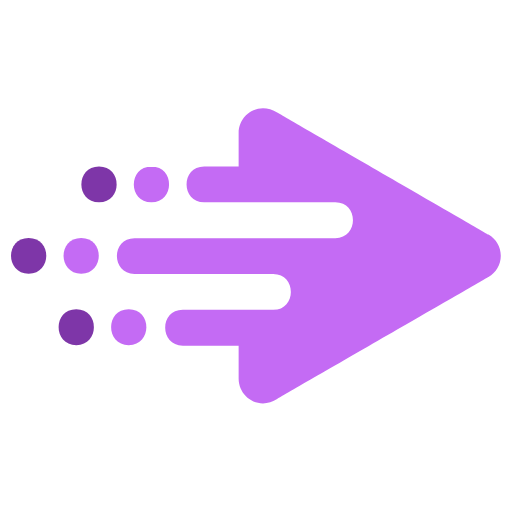Asana is a project management tool that helps teams organize, track, and manage work. It offers Kanban-style boards, tasks, calendaring, and messaging to provide teams visibility into work. Project management tools like Asana can be useful for teams looking to stay organized, keep tasks on track, enable real-time collaboration, and surface insights from project data.
However, project management tools like Asana also have limitations that may prompt teams to seek alternatives. Potential benefits of Asana alternatives include broader features beyond what Asana offers, like resource management, expense tracking, and contract management. This can provide teams a more comprehensive view into projects.
Many competitors also offer more configurable workflows to perfectly match a team’s unique needs. Asana’s workflows tend to be more standardized and less customizable.
Some alternatives integrate natively with a broader set of tools a team may already use, including CRM software, document management systems, and development tools.
Overall, while project management tools like Asana can be useful, teams should evaluate whether their feature set, flexibility, and integrations fully align with the team’s specific needs. Alternatives that offer a broader set of features, deeper configurability, or better tool integrations may ultimately provide a better overall solution.
Table of Contents

Key Features Of Asana
Simple And Intuitive Interface
Asana’s interface is designed to be simple and intuitive, making it easy for teams to start using with minimal training or documentation. The main components of boards, lists, tasks and assignees are straightforward and self-explanatory.
We have been written about Simple Project Management Tool in another article.
Customizable Boards And Lists
Asana allows extensive customization of boards and lists to suit the specific needs of different teams, projects and workflows. Teams can create unlimited boards and lists, add or remove columns, reorder and rename them, and apply filters and sorts.
Notes And Files Attachments
Asana allows team members to attach unlimited files like documents, spreadsheets, images and more to tasks. Detailed notes can also be added to tasks to provide important context, specifications and instructions.
Due Dates And Reminders
Asana allows team members to set due dates and reminders at various intervals for tasks to keep projects on schedule and team members on top of upcoming deadlines.
Integrated With Gmail, Slack, Trello And Others
Asana integrates with various tools used by modern teams like Gmail, Slack, Dropbox, Trello, GitHub and more for a seamless workflow.
Real Time Collaboration
Asana’s in-app comments and messages allows team members to discuss tasks, provide updates and request help directly within Asana. Changes to tasks are updated in real time, keeping all stakeholders up to date.
Reporting And Analytics
Asana provides reporting and analytics to help measure team performance, identify bottlenecks, and optimize workflows based on actual data and metrics.
We have been written about Free Project Management Tools in another article.
Why Should You Migrate From Asana
Asana is a capable project management tool for smaller teams that value flexibility and simplicity. However, for larger teams or those with more complex needs, the following factors may indicate it’s time to migrate to an Asana alternative:
Limited Customization Options
Asana provides some configurability for boards and lists but offers less flexibility compared to specialized project management tools like Asana. If your team frequently finds Asana insufficient to model your unique workflows and processes, more customizable tools may help.
Asana focuses on the basics to keep its interface simple. But if your team needs to customize fields, statuses, templates and permissions to a large extent, Asana may no longer meet your needs. Migrating to a tool with more flexibility could help maximize productivity.
We have been written about Project Management Tools Like Trello in another article.
Lack Of Advanced Features For Larger Teams
Asana shines for simpler project management tasks like assigning work, tracking progress and communicating.
However, it lacks many features larger teams require, such as:
- Time tracking
- Resource allocation
- Budget management
- Expense tracking
- Robust permissions
- Automated workflows
So, if your team needs these advanced features to manage complex projects, you may benefit more from a specialized project management tool.
Integration Issues
While Asana integrates with many tools, some users report issues with reliability of certain integrations. If unreliable or lackluster integrations are causing workflow issues for your team, migrating to a tool with tighter, more seamless integrations could help improve productivity.
We have been written about Marketing Project Management Software in another article.
How To Migrate From Asana
Migrating from Asana to another project management tool does not have to be difficult if you plan carefully and take these steps:
Export Data From Asana
Before switching to a new tool, export your important data from Asana so you can import it into the new system. This includes:
- Tasks: Export all tasks from boards and lists in Asana. The new tool should allow you to import tasks and recreate boards and lists.
- Files: Download any files or attachments associated with tasks in Asana. Upload these into the new tool and reattach them to the corresponding tasks.
- Notes: Copy and paste any important notes from Asana tasks into the new tool.
- User Information: Export user details like names, roles, and permissions from Asana. This will help configuring the new tool.
Follow your new tool’s documentation to learn how to export data from Asana in a format it can import. Spreadsheets, CSV files and JSON formats usually work best.
Import Data Into New Tool
In the new project management tool, import the exported data from Asana. This includes tasks, users, notes and files.
The new tool’s import feature should allow mapping Asana data to its corresponding fields so all details are captured properly.
Test the import to ensure completeness and accuracy before proceeding.
Recreate/Reorganize Projects And Tasks
After importing tasks from Asana, you may need to:
- Reconfigure boards and lists to match the new tool’s structure
- Rename and reorder imported tasks
- Map task assignees to the correct team members in the new tool’s system
Update Team With New Tool
Once the transition is complete:
- Provide training materials and walking support to help team members learn the new tool.
- Communicate any changes to processes or workflows resulting from the tool migration.
- Monitor the new tool for gaps in imported data and make corrections.
- Gather feedback from team members to identify areas for improvement.
With a planful migration that accounts for exporting, importing, and transitioning data and team members – as well as training and communication – you can switch from Asana to a new project management tool like asana alternatives with minimal disruption.
We have been written about Project Management Tool For Mac in another article.
Top Asana Alternatives
There are a number of good project management tools like Asana that offer additional features, customization, and control for larger teams:
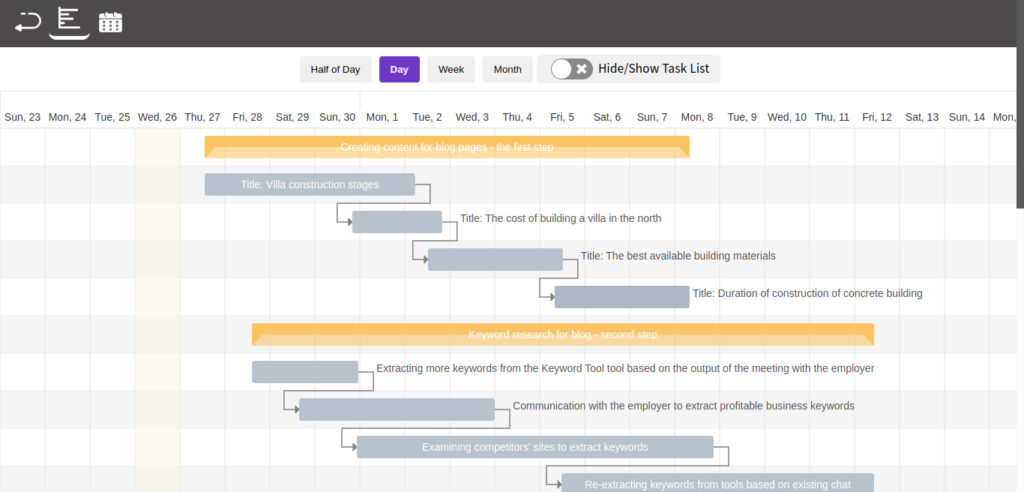
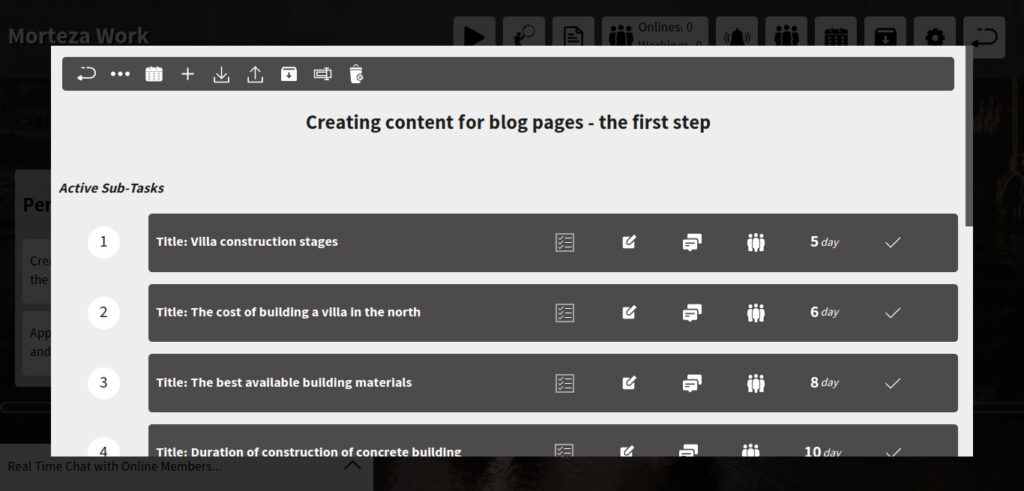
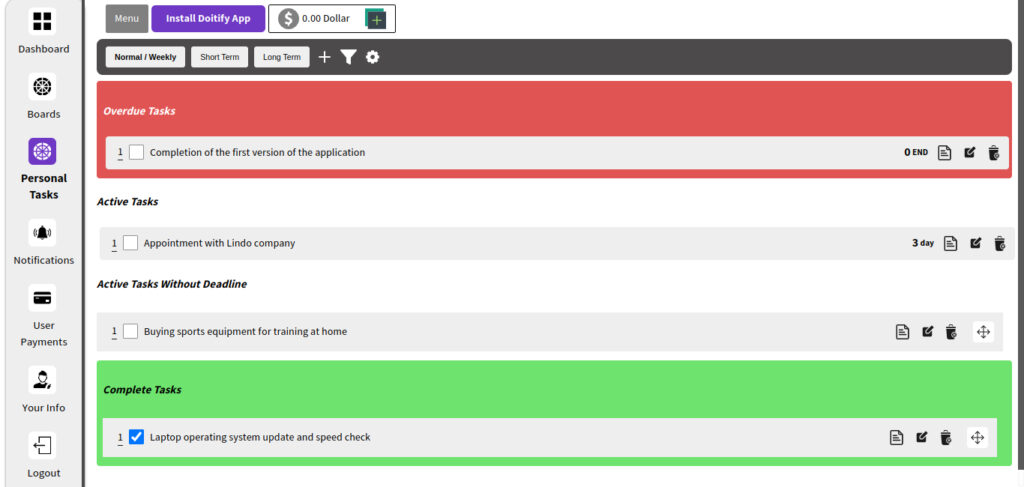

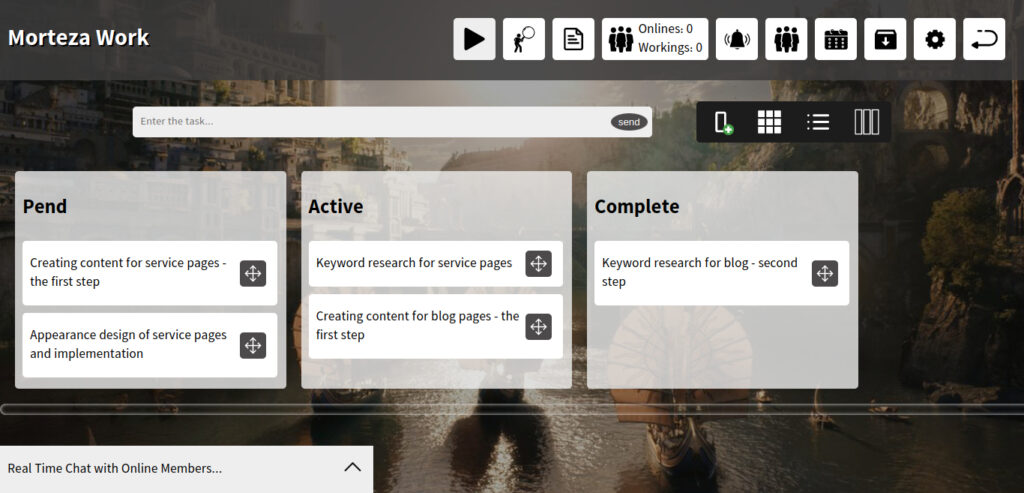
Doitify
Doitify is an online task and project management platform that allows its users to plan, schedule and track their tasks. This platform provides features such as creating task lists, setting deadlines, personalizing settings, etc. It is a complete and comprehensive universal software that manages many tasks.
If you’re looking for a the best project management software that can help you improve your team’s productivity and efficiency, then Doitify is a great option. It’s affordable, easy to use, and highly customizable.
Best For: Doitify is best for small to Large-sized businesses and remote teams. It is a cloud-based software that can be accessed from anywhere with an internet connection.
Platforms: as Web app for all platforms.
Doitify Pricing
- Free plan: The free plan includes all features, but is limited to 5 members and 5 MB of space.
- Premium plan: The premium plan costs $0.50 per month per member and includes unlimited space.
Doitify Features
- Global Quality: The ability to compete with the best foreign project management software.
- Free Plan: All features of the software are free, with the option to pay for additional storage and users.
- Remote Team Management: The ability to communicate and monitor the performance of remote employees.
- Different Management Systems: Support for Agile, Scrum, and other management systems.
- Online Time Tracking: The ability to track and save the online time of employees.
- Screen Sharing: The ability for admins to view the screens of working employees.
- Daily Work Reports: Daily reports of employee work for better team and project control.
- User Performance Tracking: The ability to track user performance in specific time periods.
- Advanced Subtasks: The ability to create advanced subtasks with start and end times.
- Quality Control: Consideration of quality control managers for subtasks.
- Dedicated Chat: Chat capabilities for each subtask.
- User Roles: The ability to assign roles and rules for users.
- Checklists: The ability to create checklists for each task and subtask.
- Subtask Status: The ability to set statuses for each subtask.
- Import/Export: The ability to import and export subtasks.
- Gantt Chart and Calendar: The inclusion of a Gantt chart and calendar in the free version.
- Language Support: Support for right-to-left languages such as Chinese.
- Regular Updates: Regular updates to add new features and improve functionality.
We have been written about Project Management Tools Like Jira in another article.
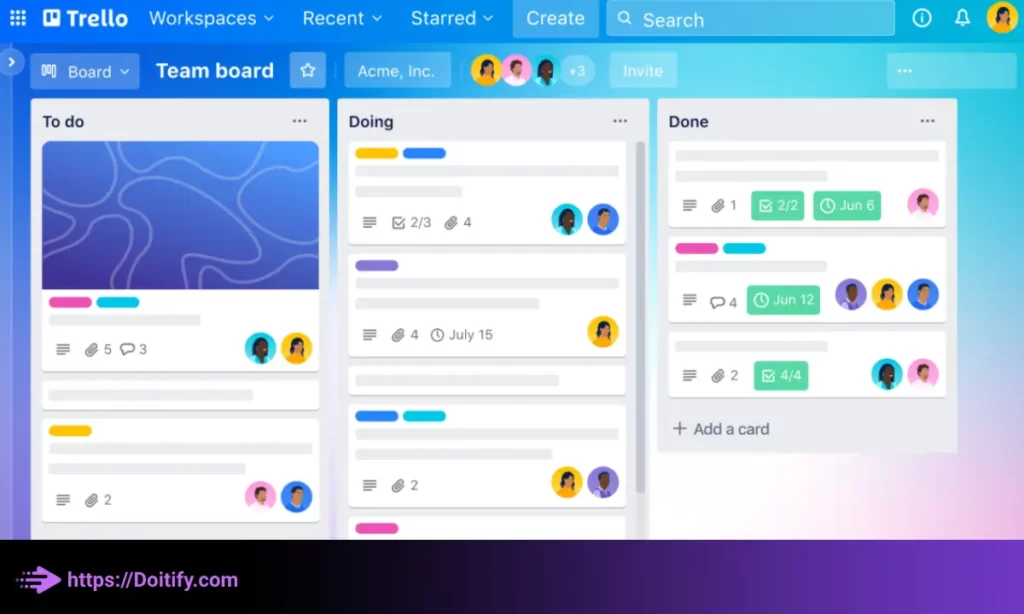
Trello
Trello is a popular project management tool that provides a visual way to organize tasks and projects. It allows users to create boards for different projects, lists for different stages of a project, and cards for individual tasks.
It’s also worth noting that while Trello is a great tool for managing tasks and projects, it may not be the best choice for managing large and complex projects that require more advanced features such as a Gantt chart or advanced reporting. In those cases, users may need to consider other project management tools that are better suited to their needs.
Overall, Trello can be a useful tool for individuals and teams who need a simple and visual way to manage their tasks and projects.
Best for: Small to medium-sized teams and freelancers who want a simple and easy-to-use project management tool.
Platforms: web, iOS, and Android.
Trello Pricing
- Free version available with limited features.
- Paid plans start at $9.99 per user per month.
Trello Features
- Collaboration: Trello allows team members to collaborate on projects and see each other’s progress in real-time. Users can leave comments, add attachments, and mention other team members on cards to communicate more effectively.
- Mobile app: Trello has a mobile app that allows users to manage their tasks and projects on-the-go. This can be particularly useful for remote teams or those who need to work outside of the office.
- Integrations: Trello integrates with a variety of other tools and services, such as Google Drive, Dropbox, and Slack. This allows users to connect their Trello boards to other apps and automate certain tasks.
- Power-Ups: Trello offers a variety of Power-Ups, which are add-ons that provide additional functionality to the platform. Some popular Power-Ups include calendar view, voting, and custom fields.
- Security: Trello takes security seriously and offers features such as two-factor authentication, SSL encryption, and third-party security audits to ensure that user data is protected.
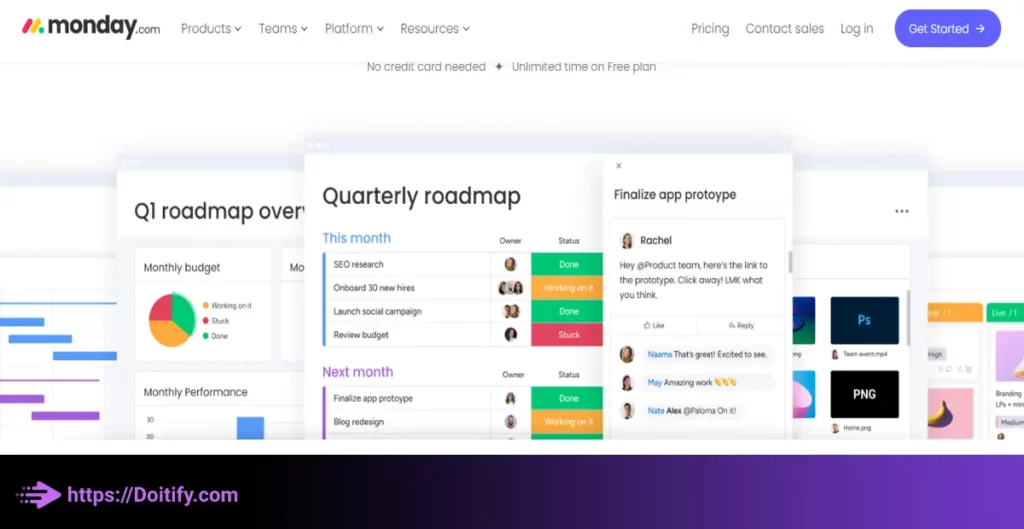
Monday.com
Modnay.com is an exceptional time tracking project management tool that enables individuals and teams to manage their projects seamlessly. With its advanced time tracking capabilities, Modnay.com makes it easy for users to track the time spent on various tasks and projects, ensuring that deadlines are met and projects are completed on time. Additionally, the tool provides project management features that allow users to assign tasks to team members, set priorities, and monitor progress in real-time. Modnay.com is a valuable tool for any business or organization seeking to streamline their project management processes and boost productivity.
Best for: Small to large teams who want a customizable project management tool with time tracking features.
Platforms: web, iOS, and Android.
Monday.com Pricing
- Free trial available for 14 days.
- Paid plans start at $8 per user per month.
Monday.com Features
- Customizable projects and tasks: You can create projects and tasks and assign them to team members.
- Time tracking: You can track the time spent on each task and see how much time is left before the deadline.
- Progress tracking: You can track the progress of each task and see how it fits into the overall project.
- Customizable workflows: You can create custom workflows that fit your specific needs.
- Integrations: Monday.com offers integrations with popular tools like Google Drive, Dropbox, and Slack.
- Time tracking: You can track the time spent on each task and see how much time is left before the deadline.
- Due dates: You can set due dates for each task and receive notifications when the deadline is approaching.
- Customizable reminders: You can set up custom reminders to keep you on track and ensure that you meet your deadlines.
- Time estimates: You can set time estimates for each task to help you stay on schedule.
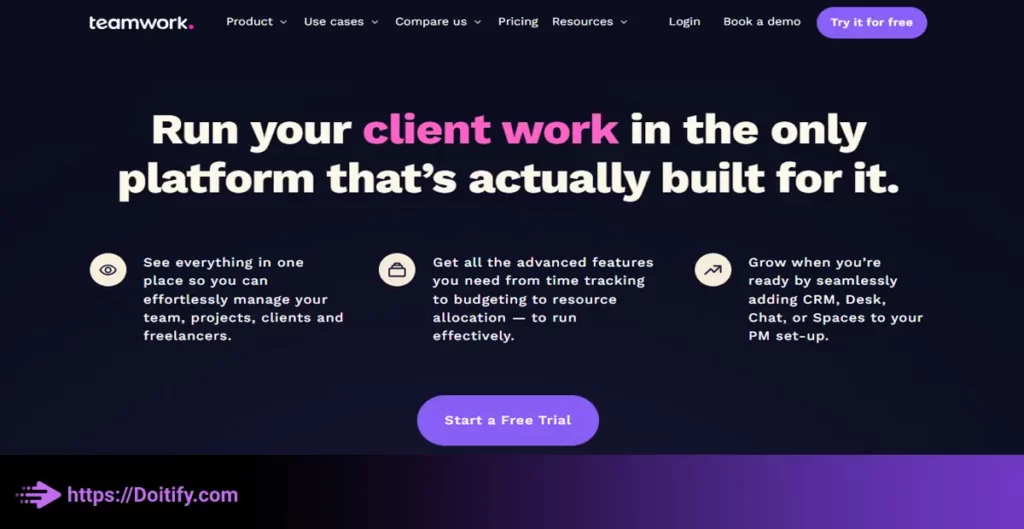
Teamwork
Teamwork offers more features compared to the other tools and focuses strongly on time tracking, invoicing and resource utilization. While not the most easy-to-use interface, it provides powerful tools especially useful for teams that need robust time tracking systems to bill clients accurately for projects.
Best for: Accurate time tracking and billing clients
Platforms: Web app only
Teamwork Pricing
Start from $10 – $35/user/month
Teamwork Features
- Time tracking with multiple timers
- Invoice clients and track payments
- Customize workflows, fields and templates
- Discussions and file sharing
- Milestones and deadlines
- Task assignment and priorities
- Integration with Google Drive and Dropbox
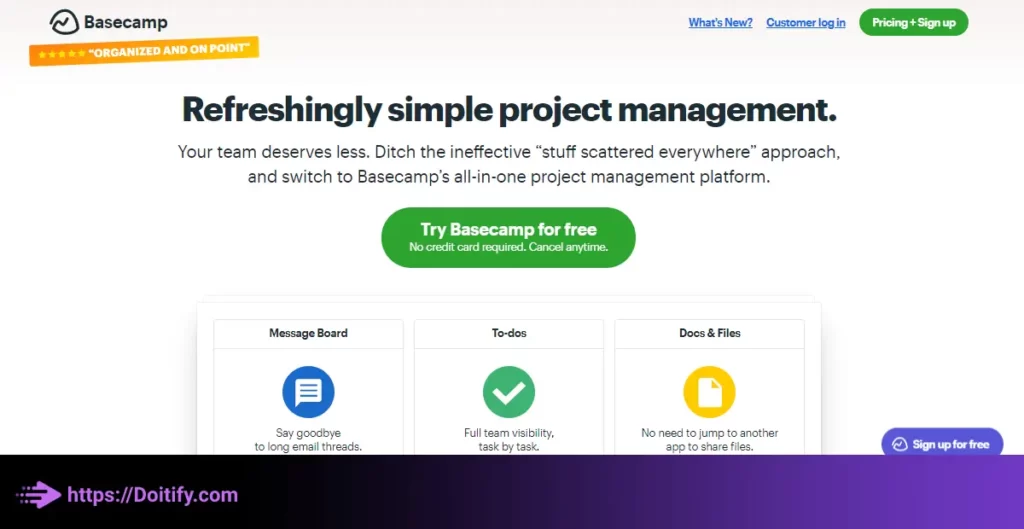
Basecamp
This online project management software includes features such as task division, project calendar, and messaging. Also, Basecamp has the ability to provide transparent and comprehensive reports about the progress of the project.
Best for: small to medium-sized businesses and teams that need a simple and straightforward project management tool.
Platforms: Desktop, MacOS, Android, iOS
Basecamp Pricing
- Basic: 15 USD per month
- Pro Unlimited: 299 USD per month
Basecamp Features
- Simplicity and Ease of Use: Despite its advanced features, Basecamp is userfriendly and requires no specialized training.
- Security: Basecamp is designed to keep your information secure, using SSL and encryption technology to protect your data.
- Collaboration Capabilities: Basecamp makes it easy for team members to collaborate and coordinate using tools such as calendars, reminders, and shared files, helping teams stay in sync.
- Multimedia Capabilities: Basecamp allows teams to share multimedia files such as images, videos, and text documents.
- Project Tracking: With Basecamp, you can carefully track project progress and get detailed information about the project’s status.
- Easy Access: Team members can access Basecamp from anywhere and with any device, without the need to install or configure software.
- Reporting Capabilities: Basecamp enables easy preparation of project reports and graphical and numerical display of project progress.
- Task Automation: Basecamp provides the ability to create lists of repetitive tasks and perform them automatically, reducing project management time and costs.
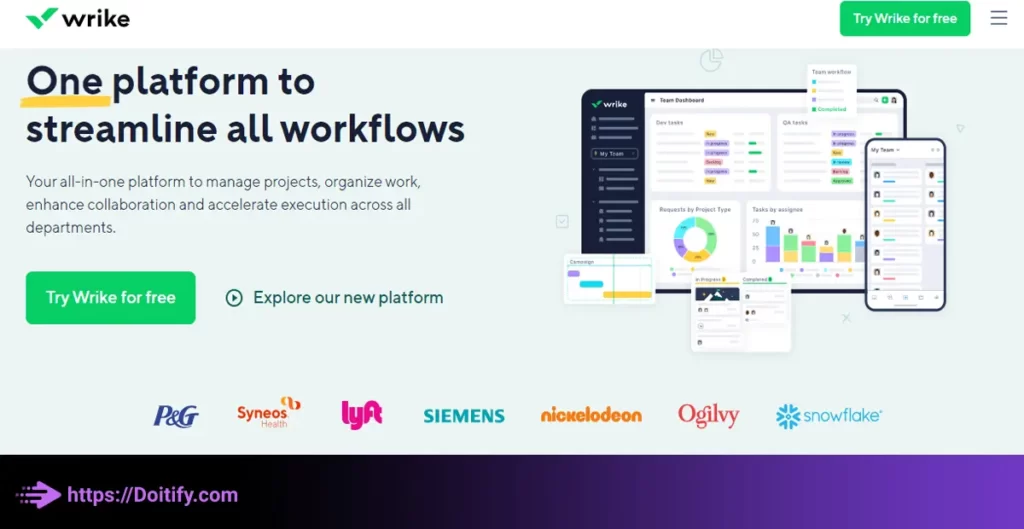
Wrike
Best for: Medium-sized to large teams who want a customizable project management tool with time tracking and task management features.
Platforms: web, macOS, Windows, iOS, and Android.
Wrike Pricing
- Free version available with limited features.
- Paid plans start at $9.80 per user per month.
Wrike is a powerful time tracking project management tool that provides businesses with a comprehensive solution to manage their projects effectively. With its advanced time tracking capabilities, Wrike enables users to track the time spent on various tasks and projects, ensuring that they stay on track and within budget. Additionally, the tool provides project management features that allow users to create tasks, assign them to team members, and collaborate on projects in real-time.
Wrike Features
- Customizable projects and tasks: You can create projects and tasks and customize workflows to fit your team’s needs.
- Time tracking: You can track the time spent on each task and project.
- Task management: You can assign tasks to team members and set due dates and priorities.
- Reports: You can generate detailed reports on your time usage and project progress.
- Integrations: Wrike offers integrations with a wide range of other tools, including Salesforce, Slack, and Microsoft Teams.
- Time tracking: You can track the time spent on each task and project.
- Due dates: You can set due dates for each task and receive notifications when the deadline is approaching.
- Priority management: You can set priorities for tasks to ensure that the most important tasks are completed first.
In summary, while Asana is simple and easy to use, these Asana alternatives offer features like advanced planning, time tracking, robust permissions, and workplace communication tools that can be beneficial for larger teams and more complex project needs. Teams should evaluate options based on their specific project management requirements.
We have been written about Project Management Tool With Calendar in another article.
Conclusion
In conclusion, Asana is a capable project management tool for teams that value simplicity and flexibility above robust features and controls.
Its intuitive kanban-style interface, built around boards, lists, tasks and assignees, makes it easy for teams to start using with minimal training. The visual task tracking also helps teams work together transparently and collaboratively.
However, Asana lacks certain features and customization needed by larger teams with complex project management needs. It is best suited for smaller teams that prefer a less structured, more fluid approach to managing work.
As such, teams – especially larger ones – should evaluate whether Asana truly meets all their project management requirements. For some, alternatives like Trello, Monday, and Teamwork Projects that offer advanced features, more robust permissions and integrations may be a better fit.
Nevertheless, Asana has proven itself as a simple yet effective project management solution for the right use cases due to its free tier, ease of use and ability to remove friction from team collaboration. For many smaller teams and startups, it remains an excellent choice thanks to its streamlined, intuitive interface and minimal learning curve.
In the end, the right choice depends on a team’s specific needs, priorities, workstyle and budget. While Asana excels at the basics, alternatives offer additional features and controls for more complex requirements. Evaluating options objectively based on these criteria will ensure teams find a project management tool like asana that perfectly matches their unique circumstances and requirements.
FAQs
What are the main differences between Asana and Doitify?
• Asana uses a kanban board layout while Doitify uses a card-based layout
• Asana tasks lists are linear while Doitify cards can be organized in multiple ways
• Asana offers less options for automating and routing tasks
• Doitify offers more customization and configurability of boards and cards
Can Doitify replace Asana?
• Doitify is simpler and easier to use and offers more robust features
• Doitify is better for planning, scheduling and resource management
• Doitify focuses more on task & issue tracking, collaboration and communication
What are the limitations of Asana?
• Limited customization options for boards, lists, fields and views
• Simple “Admin” and “Member” role types, lacking granular permissions
• Some issues reported with reliability of certain integrations
• Interface lacks advanced features needed by very large teams
How much does Asana cost?
• The free plan provides basic features and is suited for small teams of up to 15 members.
• Paid plans range from $10.99 to $26 per user/month depending on the number of features. They are suited for teams of all sizes.